2013 TOYOTA HIGHLANDER steering
[x] Cancel search: steeringPage 3 of 36

OVERVIEW
FEATURES/OPERATIONS
SAFETY AND EMERGENCY FEATURES
1
2013
Highlander
INDEX
Engine maintenance 9
Fuel tank door release and cap 8
Hood release 8
Indicator symbols 4-5
Instrument cluster 4
Instrument panel 2-3
Keyless entry
1 6
Light control-Instrument panel 9
Smart Key system
1,2 7
Air Conditioning/Heating 20-22
Audio 24-25
Auto lock/unlock
1 11
Automatic Transmission 10
Bluetooth
® audio 25
Clock 22
Cruise control 23
Cup holders 27
Door locks 10
Door-Power back 12
Downhill Assist Control system (DAC) 26Garage door opener (HomeLink®)3
23
Hill-start Assist Control (HAC) 27Lights1 & turn signals 16
Moonroof 12
Multi-Information Display
2 18
Parking brake 11
Power outlets-12V DC 17
Power outlet-120V AC 17
Rear seat entertainment system 26
Seat adjustments-Front 13
Seat adjustments-Rear 13
Seat heaters 22
Seats-Folding down second row seats 15
Seats-Head restraints 14
Seats-Removing Center-Stow second row seat 14
Seats-Returning third row seats 15
Seats-Stowing third row seats 14
Steering lock release 11
Steering wheel controls 19
Telephone controls (Bluetooth
®) 19
Tilt and telescopic steering wheel 12
Windows-Power 18
Windshield wipers & washers 15
Doors-Child safety locks 29
Floor mat installation 31
Seat belts 28
Seat belts-Shoulder belt anchor 29
Spare tire & tools 29
Star Safety System
TM 30-31
Tire Pressure Monitoring (warning) System 28
1 Visit your Toyota dealer for information on customizing this feature.2 Programmable by customer. Refer to the Owner’s Manual for instructions and more
information.
3 HomeLink® is a registered trademark of Johnson Controls, Inc.
OVERVIEW
FEATURES/OPERATIONS
SAFETY AND EMERGENCY
FEATURES
126893_TEXT.indd 18/13/12 10:47 PM
Page 4 of 36

2
OVERVIEW
Instrument panel
Steering wheel audio controls1
Steering wheel climate controls2
Multi-Information Display button
Voice command button1,2
Telephone controls1
Headlight and turn signal controls/Headlight, turn signal and front fog
light controls2
Wiper and washer controls
Multi-Information Display
Display Audio system
1 or Display Audio system with navigation and Entune1
Theft deterrent system/Engine immobilizer indicator2
Emergency flasher button
“AIR BAG ON” and “AIR BAG OFF” indicator and front passenger seat belt
reminder lights
Power back door main switch
2
“ENGINE START STOP” button (Smart Key)2
Tire Pressure Monitoring (warning) System
Cruise control
Ignition (standard key)2
Tilt and telescopic steering lock release
Fuel filler door opener
Power back door button
2
Instrument panel light control
Enhanced VSC/TRAC OFF switch
Windshield wiper de-icer switch
2
Power outside rearview mirror controls
Outside rearview mirror2/Rear window defogger button
Air Conditioning controls
1 Refer to the “Display Audio System Owner’s Manual .”2
If equipped
Steering wheel controls
(if equipped)Automatic Air ConditioningManual Air Conditioning
126893_TEXT.indd 28/13/12 10:47 PM
Page 5 of 36

OVERVIEW
FEATURES/OPERATIONS
SAFETY AND EMERGENCY FEATURES
3
Cruise control
Ignition (standard key)2
Tilt and telescopic steering lock release
Fuel filler door opener
Power back door button
2
Instrument panel light control
Enhanced VSC/TRAC OFF switch
Windshield wiper de-icer switch
2
Power outside rearview mirror controls
Outside rearview mirror2/Rear window defogger button
Air Conditioning controls
1 Refer to the “Display Audio System Owner’s Manual .”2
If equipped
Vehicles with Display Audio systemAutomatic Air ConditioningManual Air Conditioning
Vehicles with Display Audio System
with navigation and Entune
126893_TEXT.indd 38/13/12 10:47 PM
Page 7 of 36

OVERVIEW
FEATURES/OPERATIONS
SAFETY AND EMERGENCY FEATURES
5
Front passenger occupant classification indicator
1 If indicator does not turn off within a few seconds of starting engine, there may be a
malfunction. Have vehicle inspected by your Toyota dealer.2 If this light flashes, refer to “Cruise control,” Section 2-4, 2013 Owner’s Manual.
Anti-lock Brake System warning1
Headlight low/high beam indicator
Turn signal indicator
Vehicle Stability Control OFF indicator
1
SNOW indicator
Cruise control indicator2
Automatic Transmission fluid temperature warning1
Low Tire Pressure Warning1
Theft deterrent/Engine immobilizer system indicator
Open door warning
Airbag SRS warning1
Master warning
Low windshield washer fluid level warning1
Electric power steering system warning1
Front fog light indicator
Downhill Assist Control indicator1
Traction control OFF indicator1
Slip indicator/Hill-start Assist Control indicator/Downhill Assist Control
indicator1
For details, refer to “Indicators and warning lights,” Section 2-2, 2013 Owner’s
Manual .
126893_TEXT.indd 58/13/12 10:48 PM
Page 12 of 36
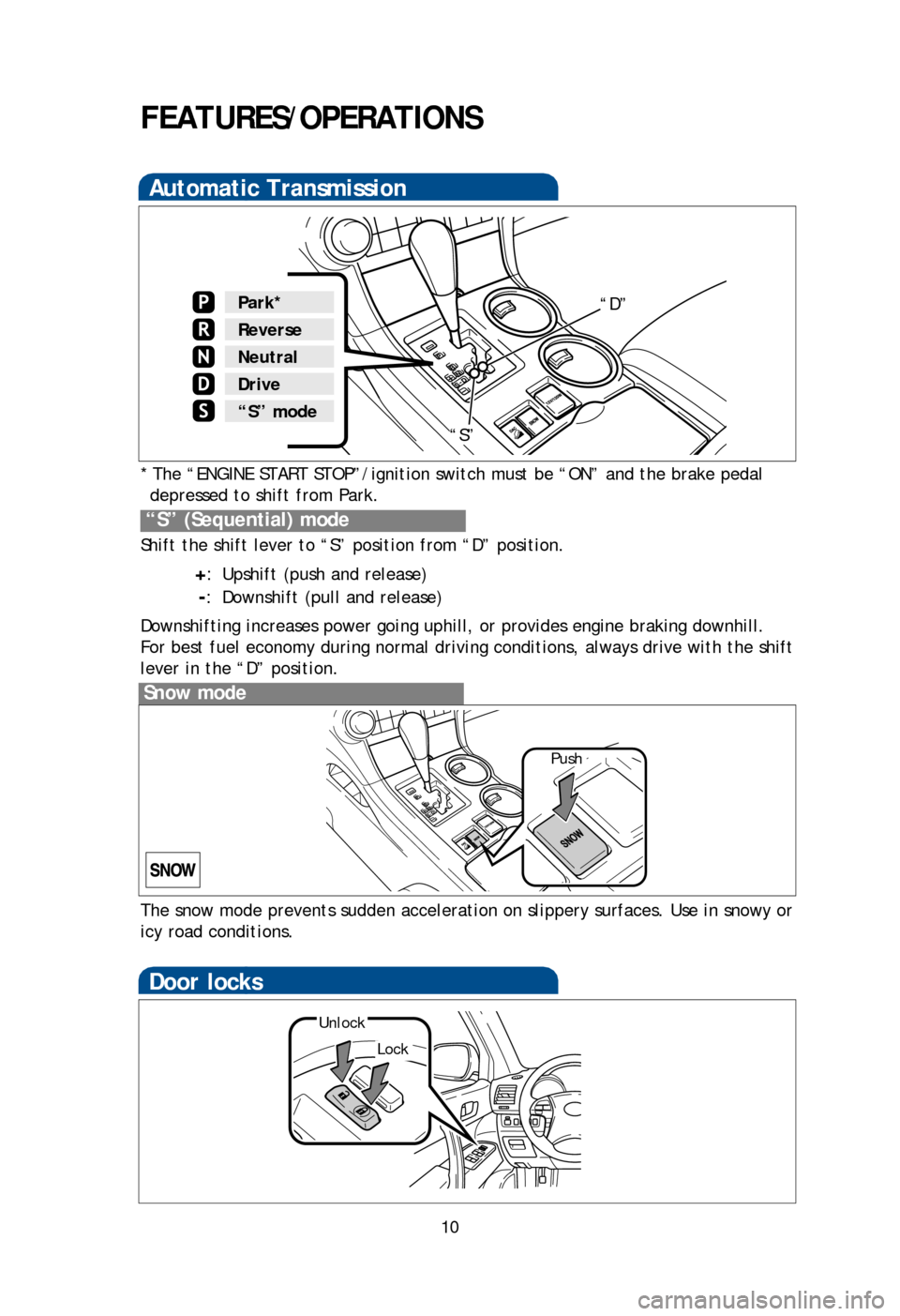
10
FEATURES/OPERATIONS
Automatic Transmission
* The “ENGINE START STOP”/ignition switch must be “ON” and the brake pedal depressed to shift from Park.
Shift the shift lever to “S” position from “D” position.
+: Upshift (push and release)
-: Downshift (pull and release)
Downshifting increases power going uphill, or provides engine braking downhill.
For best fuel economy during normal driving conditions, always drive with the shift
lever in the “D” position.
“S” (Sequential) mode
Park*
Reverse
Neutral
Drive
N
“S” mode “D”
Snow mode
Push
Steering lock release
Door locks
With Smart Key system
Auto lock/unlock
Automatic door locks can be programmed to operate in two different modes, or
turned OFF.
-Doors lock when shifting from Park.
-Doors lock when the vehicle speed goes above approximately 12 mph.
-Doors unlock when shifting into Park.
Vehicles without Smart Key system
-Doors unlock when the ignition switch is set from “ON” to “ACC” or “LOCK” and
driver’s door is opened.
Vehicles with Smart Key system
-Doors unlock when the “ENGINE START STOP” switch is set to OFF and driver’s
door is opened.
Refer to the Owner’s Manual for more details.
Parking brake
The snow mode prevents sudden acceleration on slippery surfaces. Use in snowy or
icy road conditions.
“S”
Lock
Unlock
126893_TEXT.indd 108/13/12 10:48 PM
Page 13 of 36

OVERVIEW
FEATURES/OPERATIONS
SAFETY AND EMERGENCY FEATURES
11
FEATURES/OPERATIONS
* The “ENGINE START STOP”/ignition switch must be “ON” and the brake pedal depressed to shift from Park.
Shift the shift lever to “S” position from “D” position.
+: Upshift (push and release)
-: Downshift (pull and release)
Downshifting increases power going uphill, or provides engine braking downhill.
For best fuel economy during normal driving conditions, always drive with the shift
lever in the “D” position.
Steering lock release
Turn
Turn
With Smart Key system Without Smart Key system
PushPush
Turn
Auto lock/unlock
Automatic door locks can be programmed to operate in two different modes, or
turned OFF.
-Doors lock when shifting from Park.
-Doors lock when the vehicle speed goes above approximately 12 mph.
-Doors unlock when shifting into Park.
Vehicles without Smart Key system
-Doors unlock when the ignition switch is set from “ON” to “ACC” or “LOCK” and
driver’s door is opened.
Vehicles with Smart Key system
-Doors unlock when the “ENGINE START STOP” switch is set to OFF and driver’s door is opened.
Refer to the Owner’s Manual for more details.
Parking brake
The snow mode prevents sudden acceleration on slippery surfaces. Use in snowy or
icy road conditions.
Set: Depress
Release: Depress again
126893_TEXT.indd 118/13/12 10:48 PM
Page 14 of 36

12
FEATURES/OPERATIONS
Hold wheel, push lever down, set angle and length, and return lever.
AngleLength
Lock release lever
NOTE: Do not attempt to adjust while the vehicle is in motion.
Tilt and telescopic steering wheel
Moonroof (if equipped)
Sliding operationTilting operation
Open Tilt
Close
Close
Door-Power back (if equipped)
PushPush and hold
Instrument panel Back door (close only)
Open: Push and hold
Close: Push and hold again
NOTE: If battery is disconnected, the power back door needs to be reinitialized.
Refer to the Owner’s Manual for more details.
Recommended open position to
minimize wind noise.
Seat adjustments-Rear
Second row seat
Seat position (forward/backward)
Seatback angle
Third seat access lever
Seatback release
Refer to the Owner’s Manual for more details.
Seat adjustments-Front
Seat position (forward/backward)
Seat cushion angle
Height crank (driver side only)
Seatback angle
Seat position, cushion angle (driver side only) and height (driver side only)
Driver seat leg support (if equipped)
Lumbar support (driver side only)
Manual seat
Push once to open partway;
again to open completely.
126893_TEXT.indd 128/13/12 10:48 PM
Page 20 of 36

18
FEATURES/OPERATIONS
Multi-Information DisplayTelephone controls (Bluetooth®)
Push “DISP” to change information in the following:
(1) Average gas mileage after refueling
(2) Current gas mileage
(3) Miles left on remaining fuel
(4) Driving distance from engine start
(5) Average gas mileage
(6) Average gas mileage history
Push and hold “DISP” to set up the displays and the rearview monitor displays.
Windows-Power
Up
Down
Driver sideWindow lock switch
Automatic operation (driver’s window only) Push the switch completely down
or pull it completely up and release to fully open or close. To stop the window
partway, operate the switch in the opposite direction.
Window lock switch Deactivates all passenger windows. Driver’s window
remains operable.
Bluetooth® technology allows dialing or receipt of calls without taking hands from
the steering wheel or using a cable to connect the telephone and the system.
Refer to “Display Audio System Owner’s Manual” for more information about
phone connections and compatibility.
Audio unit
Volume
Steering wheel controls
Audio control
“ ”
Use to search within the selected audio medium (radio, CD, iPod®, etc.).
“MODE”
Push to turn audio ON and select an audio mode. Push and hold to turn the
audio system OFF.
Volume control
126893_TEXT.indd 188/13/12 10:49 PM