Page 493 of 684
493
4-2. Maintenance
4
Maintenance and care
Vehicle exterior
ItemsCheck points
Door • Operate smoothly?
Engine hood • The lock system works properly?
Fluid leaks • Is there any leakage after park-
ing?
Tire • Inflation pressure is correct?
• Tire surfaces not worn or dam-
aged?
• Tires rotated according to the maintenance schedule?
• Wheel nuts are not loose?
Wiper blades • Is there any wear or cracks?
CAUTION
■ If the engine is running
Turn the engine off and ensure that there is adequate ventilation before per-
forming maintenance checks.
Page 547 of 684

547
4-3. Do-it-yourself maintenance
4
Maintenance and care
24 ST
30 A Starting system
25 CRT 10 ARear seat entertainment system,
audio system
26 RADIO NO.1 20 A Audio system
27 ECU-B NO.1 10 A Steering sensor, gauges and
meters, clock, main body ECU,
wireless remote control, smart key
system, power back door, multi-
information display, front passen-
ger occupant classification system
28 DOME 10 AVanity lights, personal lights, inte-
rior light, gauges and meters,
engine switch light, door courtesy
lights
29 TOWING 30 A Trailer lights
30 STR LOCK 20 A Steering lock system
31 EFI MAIN 25 AMultiport fuel injection system/
sequential multiport fuel injection
system, EFI NO.2, EFI NO.3
32 HAZ 15 A Turn signal lights
33 IG2 25 AINJ NO.1, INJ NO.2, IGN, GAUGE
NO.2
34 AMP 15 A Audio system
35 RR FOG 7.5 A No circuit
36 DEICER 15 A Windshield wiper de-icer
37 G/H 10 AGlass hatch, multiplex communica-
tion system, outer foot lights
38 ALT-S 7.5 A Charging system
39 AM2 7.5 A Multiplex communication system
40 H-LP LH HI 15 A Left-hand headlight (high beam)
41 H-LP RH HI 15 A Right-hand headlight (high beam)
FuseAmpereCircuit
Page 549 of 684
549
4-3. Do-it-yourself maintenance
4
Maintenance and care
■
Under the instrument panel
Front side of the fuse block
Fuse block
FuseAmpereCircuit
1 P/SEAT 30 A Power seat
2 POWER 30 A Power windows
3 RR DOOR RH 25 A Power windows
4 RR DOOR LH 25 A Power windows
5 FR FOG 10 A Fog lights
6 OBD 7.5 A On-board diagnosis system
7 A/C W/PMP 7.5 A No circuit
8 STOP 10 AVehicle stability control system,
multiplex communication system,
multiport fuel injection system/
sequential multiport fuel injection
system, shift lock system, stop
lights
Page 550 of 684

550 4-3. Do-it-yourself maintenance
9 DOOR NO.2 25 A Power windows
10 AM1 7.5 A Starting system
11 P/SEAT (PS) 30 A Power seat
12 A/C NO.1 10 A Air conditioning system
13 FUEL OPN 7.5 A No circuit
14 S/ROOF 20 A Electric moon roof
15 TAIL 15 AParking lights, tail lights, license
plate lights, fog lights, trailer lights
16 PANEL 7.5 AGlove box light, instrument panel
lights, switch illumination
17 ECU IG NO.1 10 A Multiplex communication system,
electric moon roof, electronically
controlled automatic transmission
system, power back door, seat
heaters, tire pressure warning sys-
tem, electric power steering, anti-
glare inside rear view mirror, shift
lock system, tire pressure warning
system
18 ECU IG NO.2 7.5 A Vehicle stability control system
19 A/C NO.2 10 A Air conditioning system
20 WASH 20 AWindshield and rear window
washer
21 S-HTR 20 A Seat heaters
22 GAUGE NO.1 10 A Audio system, back-up lights,
charging system, emergency flash-
ers, traction control system, wind-
shield wiper de-icer, air
conditioning system, charging sys-
tem, rear view monitor system,
trailer lights, multiport fuel injection
system/sequential multiport fuel
injection system
FuseAmpereCircuit
Page 558 of 684
558 4-3. Do-it-yourself maintenance
■Back-up lights, stop/tail and rear side marker, and rear turn
signal lights
Left side
Open the back door and remove
the cover.
To protect the cover, place a rag
between the flathead screwdriver
and cover as shown in the illus-
trations.
Right sideOpen the back door and remove
the cover.
To protect the cover, place a rag
between the flathead screwdriver
and cover as shown in the illus-
trations.
Turn the bulb base counterclock-
wise.
Rear turn signal light
Stop/tail and rear side marker
light
Back-up light
STEP1
STEP1
STEP2
Page 604 of 684
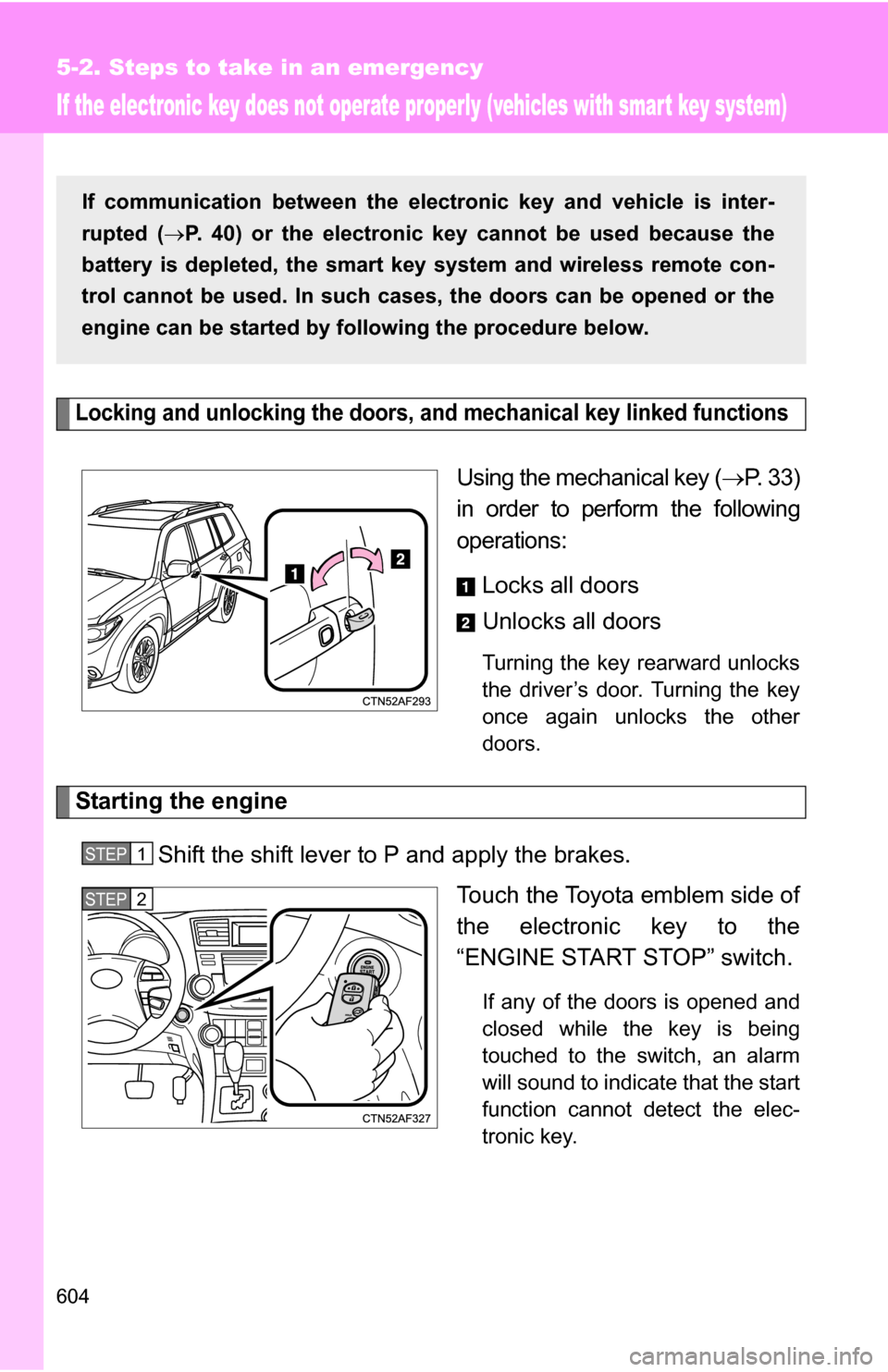
604
5-2. Steps to take in an emergency
If the electronic key does not operate properly (vehicles with smart key system)
Locking and unlocking the doors, and mechanical key linked functions
Using the mechanical key (P. 33)
in order to perform the following
operations:
Locks all doors
Unlocks all doors
Turning the key rearward unlocks
the driver’s door. Turning the key
once again unlocks the other
doors.
Starting the engine
Shift the shift lever to P and apply the brakes. Touch the Toyota emblem side of
the electronic key to the
“ENGINE START STOP” switch.
If any of the doors is opened and
closed while the key is being
touched to the switch, an alarm
will sound to indicate that the start
function cannot detect the elec-
tronic key.
If communication between the electronic key and vehicle is inter-
rupted (P. 40) or the electronic key cannot be used because the
battery is depleted, the smart key system and wireless remote con-
trol cannot be used. In such cases, the doors can be opened or the
engine can be started by following the procedure below.
STEP1
STEP2
Page 608 of 684

608 5-2. Steps to take in an emergency
■Starting the engine when the battery is discharged
The engine cannot be started by push-starting.
■ To prevent battery discharge
●Turn off the headlights and the audio system while the engine is turned
off.
● Turn off any unnecessary electrical components when the vehicle is run-
ning at a low speed for an extended period, such as in heavy traffic, etc.
■ When the battery is removed or discharged
●The power back door must be initialized ( P. 6 4 )
● The tire inflation pressure warning system must be initialized. ( P. 523)
● Make sure that the key is not inside the vehicle when recharging or
replacing the battery. The key may be locked in the vehicle if the alarm is
activated. ( P. 119)
■ Charging the battery
The electricity stored in the battery will discharge gradually even when the
vehicle is not in use, due to natural discharge and the draining effects of cer-
tain electrical appliances. If the vehicle is left for a long time, the battery may
discharge, and the engine may be unable to start. (The battery recharges
automatically during driving.)
Once the vehicle’s engine has started, remove the jumper
cables in the exact reverse order in which they were con-
nected.
Once the engine starts, have the vehicle checked at your Toyota
dealer as soon as possible.STEP5
Page 648 of 684
648
6-2. Customization
Customizable features
ItemFunctionDefault settingCustomizedsetting
Door lock
(
P. 54,
604) Speed-detecting auto-
matic door lock function
Off On
Opening driver's door
unlocks all doors Off On
Shifting gears to a P
unlocks all doors On Off
Shifting gears to posi-
tion other than P locks
all doors On Off
Unlocking using a key Driver's door
unlocked in one step, all doors
unlocked in two steps All doors
unlocked in one step
Smart key
system
(
P. 35) Smart key system On Off
Operation signal
(Emergency flashers)
On Off
Your vehicle includes a variety of
electronic features that can be
personalized to your preferen ces. Programming these preferences
requires specialized equipment and may be performed by your
Toyota dealer.
Some function settings are changed simultaneously with other functions
being customized. Contact your Toyota dealer.