Page 355 of 684
355
3-2. Using the audio system
3
Interior features
■
About the wrench
After using the included wrench, store it in the glove box for safekeeping\
.
■ Installing the antenna
Tighten the antenna by one
hand until it will not turn any
more.
Using the wrench, tighten the
antenna an additional 1/8th
turn (20 to 45 degrees) to
secure it in place.
After tightening the antenna,
remove the wrench.
STEP1
STEP2
Page 358 of 684
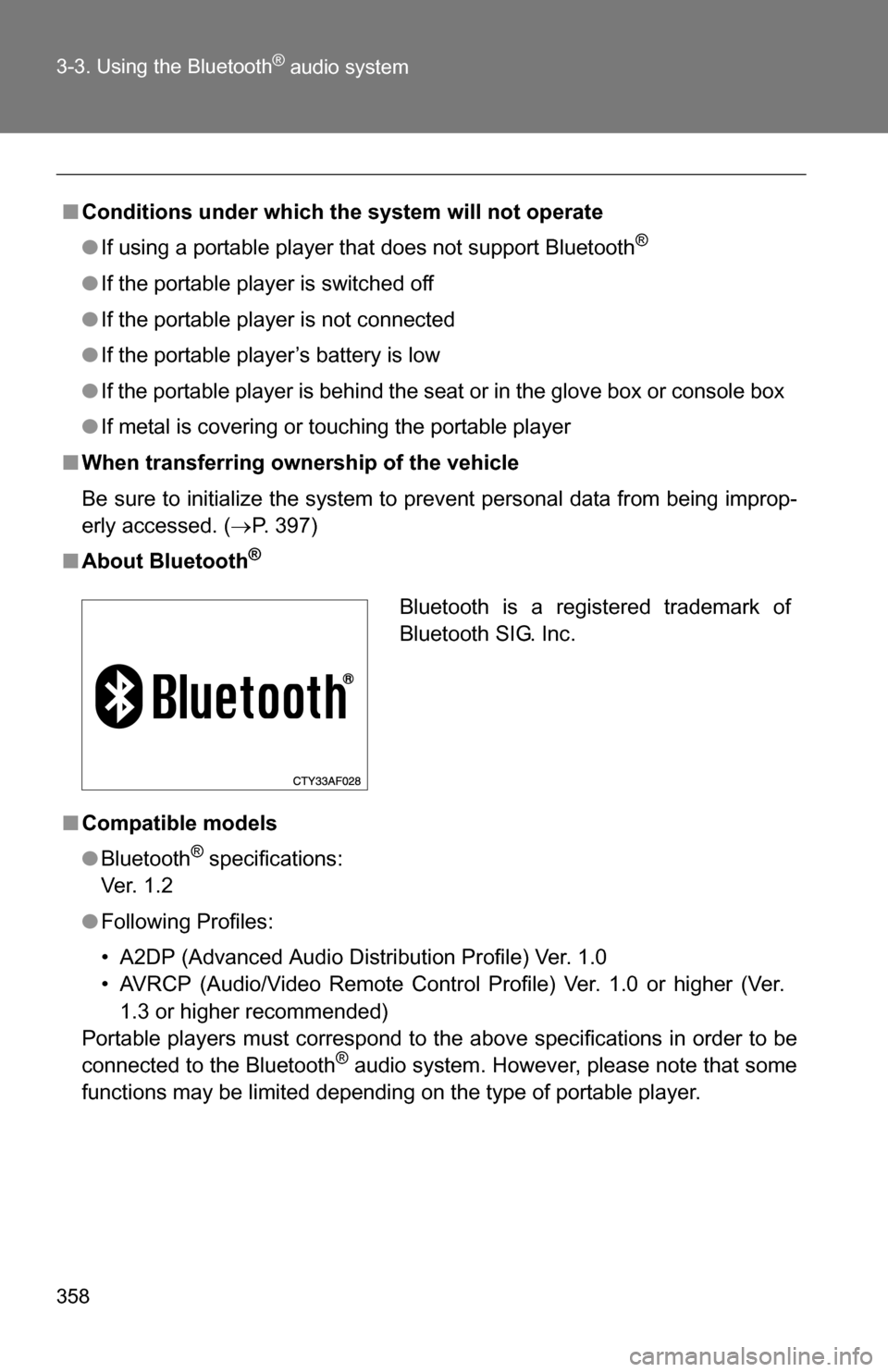
358 3-3. Using the Bluetooth
® audio system
■Conditions under which th e system will not operate
● If using a portable player that does not support Bluetooth
®
●If the portable player is switched off
● If the portable player is not connected
● If the portable player’s battery is low
● If the portable player is behind the seat or in the glove box or console box
● If metal is covering or touching the portable player
■ When transferring ownership of the vehicle
Be sure to initialize the system to prevent personal data from being improp-
erly accessed. ( P. 397)
■ About Bluetooth
®
■Compatible models
●Bluetooth
® specifications:
Ve r. 1 . 2
● Following Profiles:
• A2DP (Advanced Audio Distribution Profile) Ver. 1.0
• AVRCP (Audio/Video Remote Control Profile) Ver. 1.0 or higher (Ver.
1.3 or higher recommended)
Portable players must correspond to the above specifications in order to be
connected to the Bluetooth
® audio system. However, please note that some
functions may be limited depending on the type of portable player.
Bluetooth is a registered trademark of
Bluetooth SIG. Inc.
Page 375 of 684
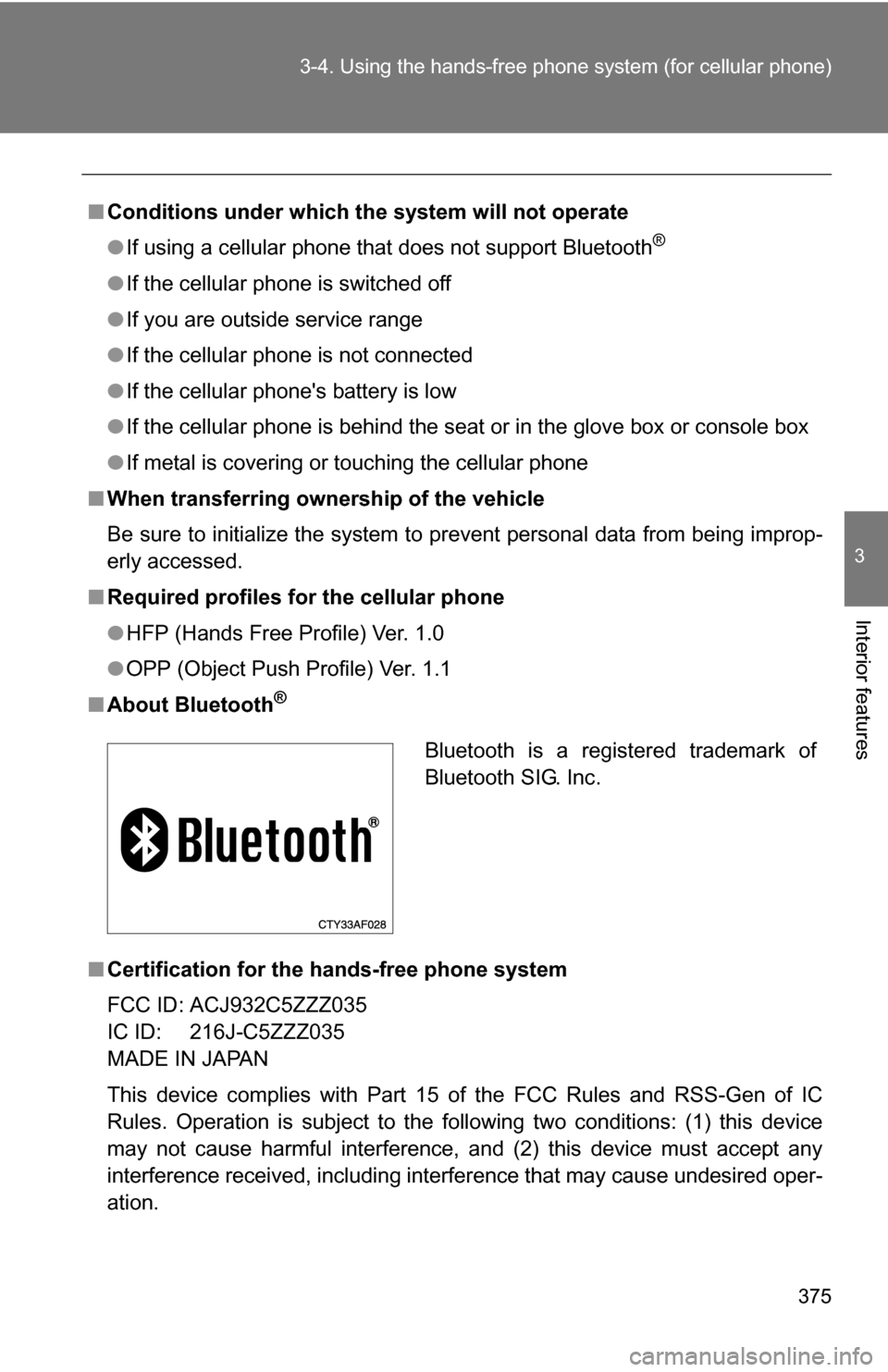
375
3-4. Using the hand
s-free phone system (for cellular phone)
3
Interior features
■Conditions under which th e system will not operate
● If using a cellular phone that does not support Bluetooth
®
●If the cellular phone is switched off
● If you are outside service range
● If the cellular phone is not connected
● If the cellular phone's battery is low
● If the cellular phone is behind the seat or in the glove box or console box
● If metal is covering or touching the cellular phone
■ When transferring ownership of the vehicle
Be sure to initialize the system to prevent personal data from being improp-
erly accessed.
■ Required profiles for the cellular phone
●HFP (Hands Free Profile) Ver. 1.0
● OPP (Object Push Profile) Ver. 1.1
■ About Bluetooth
®
■Certification for the hands-free phone system
FCC ID: ACJ932C5ZZZ035
IC ID: 216J-C5ZZZ035
MADE IN JAPAN
This device complies with Part 15 of the FCC Rules and RSS-Gen of IC
Rules. Operation is subject to the following two conditions: (1) this device
may not cause harmful interference, and (2) this device must accept an\
y
interference received, including interference that may cause undesired oper-
ation.
Bluetooth is a registered trademark of
Bluetooth SIG. Inc.
Page 439 of 684
439
3
Interior features
3-7. Using the storage features
List of storage features
Auxiliary boxes
Overhead console
Glove box
Bottle holders
Cup holders
Side table
Console box
Page 440 of 684
440 3-7. Using the storage features
Glove boxUnlock with the master key
(vehicles without smart key
system) or mechanical key
(vehicles with smart key sys-
tem)
Lock with the master key
(vehicles without smart key
system) or mechanical key
(vehicles with smart key sys-
tem)
Open (pull lever)
CAUTION
■ Items that should not be left in the storage spaces
Do not leave glasses, lighters or spray cans in the storage spaces, as this
may cause the following when cabin temperature becomes high:
● Glasses may be deformed by heat or cracked if they come into contact
with other stored items.
● Lighters or spray cans may explode. If they come into contact with other
stored items, the lighter may catch fire or the spray can may release gas,
causing a fire hazard.
■Power back door main switch ( vehicles with power back door)
The power back door main switch is located in the glove box. ( P. 62)
Glove box
Page 441 of 684
441
3-7. Using the
storage features
3
Interior features
Console box
Upper Pull up the knob to release the
lock. Lift the lid.
Lower Push down the lever.
CAUTION
■Caution while driving
Keep the glove box closed. In the event of sudden braking or sudden swerv-
ing, an accident may occur due to an occupant being struck by the open
glove box or the items stored inside.
CAUTION
■Caution while driving
Keep the console box closed.
Injuries may result in the event of an accident or sudden braking.
Glove box and console box
Page 536 of 684
536
4-3. Do-it-yourself maintenance
Air conditioning filter
The air conditioning filter must be changed regularly to maintain air
conditioning efficiency.
■ Removal method
Vehicles without smart key system: Turn the engine switch
OFF.
Vehicles with smart key system: Turn the “ENGINE START
STOP” switch OFF.
Open the glove box. Slide off
the damper.
Push each side of the glove
box to release the pins. Then
pull the glove box down
toward you.
Lift up the cover.
STEP1
STEP2
STEP3
STEP4
Page 550 of 684

550 4-3. Do-it-yourself maintenance
9 DOOR NO.2 25 A Power windows
10 AM1 7.5 A Starting system
11 P/SEAT (PS) 30 A Power seat
12 A/C NO.1 10 A Air conditioning system
13 FUEL OPN 7.5 A No circuit
14 S/ROOF 20 A Electric moon roof
15 TAIL 15 AParking lights, tail lights, license
plate lights, fog lights, trailer lights
16 PANEL 7.5 AGlove box light, instrument panel
lights, switch illumination
17 ECU IG NO.1 10 A Multiplex communication system,
electric moon roof, electronically
controlled automatic transmission
system, power back door, seat
heaters, tire pressure warning sys-
tem, electric power steering, anti-
glare inside rear view mirror, shift
lock system, tire pressure warning
system
18 ECU IG NO.2 7.5 A Vehicle stability control system
19 A/C NO.2 10 A Air conditioning system
20 WASH 20 AWindshield and rear window
washer
21 S-HTR 20 A Seat heaters
22 GAUGE NO.1 10 A Audio system, back-up lights,
charging system, emergency flash-
ers, traction control system, wind-
shield wiper de-icer, air
conditioning system, charging sys-
tem, rear view monitor system,
trailer lights, multiport fuel injection
system/sequential multiport fuel
injection system
FuseAmpereCircuit