Page 429 of 684
429
3-5. Using the rear audio system
3
Interior features
Changing the initial setting
Changing the audio languageSelect “Audio Language”.
Select the language you want to
hear, and press or to
input it.
Select “Others” if you cannot find
the language you want to hear.
Enter the appropriate 4-digit lan-
guage code. (P. 433)
Select a number, and press
or to input it.
If a code that is not in the list is
entered, “Incorrect Code” will
appear on the screen.
Press or select to
display the initial setting
screen.
The following in itialization can
be changed here.
● “Audio Language”
● “Subtitle Language”
● “DVD Language”
● “Angle Mark”
● “Parental Lock”
Page 432 of 684
432 3-5. Using the rear audio system
Setting viewer restriction levelsSetting a password allows the
viewer restriction to be effective.
Select “Parental Lock”.
Enter the password and press or .
The setting cannot be changed
unless the password is entered.
If you forget the password, initial-
ize the password. ( P. 433)
Select a restriction level (1-8),
and press or . The
lower the level number, the
stricter the age limit.
Setting the display mode
Pressing changes the dis-
play modes sequentially as fol-
lows:
NormalWide 1 Wide 2
Page 433 of 684
433
3-5. Using the rear audio system
3
Interior features
■
Returning to the previous screen
Select , and press or .
■ To initialize the password
Press on the remote controller or unit ten times when the screen to enter
the personal code is displayed.
■ Language code list
CodeLanguage
0514 English
0618 French
0405 German
0920 Italian
0519 Spanish
2608 Chinese
1412 Dutch
1620 Portuguese
1922 Swedish
1821 Russian 1115 Korean
0512 Greek
0101 Afar
0102 Abkhazian
0106 Afrikaans 0113 Amharic
0118 Arabic
0119 Assamese
0125 Aymara
0126 Azerbaijani
0201 Bashkir
0205 Byelorussian
0207 Bulgarian
0208 Bihari
0209 Bislama
0214 Bengali
0215 Tibetan
0218 Breton
0301 Catalan
0315 Corsican
0319 Czech
0325 Welsh
0401 Danish
0426 Bhutani
0515 Esperanto
0520 Estonian
0521 Basque
0601 Persian
0609 Finnish
0610 Fiji
0615 Faroese
0625 Frisian
0701 Irish
0704 Scots-Gaelic
0712 Galician
0714 Guarani
0721 Gujarati
0801 Hausa
0809 Hindi
0818 Croatian
CodeLanguage
Page 435 of 684
435
3-5. Using the rear audio system
3
Interior features
■
Adjusting the screen
Press .
Select “Brightness”, “Contrast”, “Tone” or
“Color”, and make adjustments. Press
or or to input it.
“-” or “Red”“+” or “Green”
“Brightness” DarkensBrightens
“Contrast” Weakens the contrastStrengthens the con-
trast
“Tone” (if displayed) Weakens the tone Strengthens the tone
“Color” (if displayed) Strengthens the red
colorStrengthens the green
color
Page 454 of 684
454
3-8. Other interior features
Clock (vehicles without multi-infor mation display)
■The clock is displayed when
The engine switch is in the “ACC” or “ON” position.
Adjusts the hours.
Adjusts the minutes.
Page 476 of 684
476
3-8. Other interior features
Compass
The compass on the inside rear view mirror indicates the direction in
which the vehicle is heading.
■ Operation
To turn the compass on or off,
press “AUTO”.
■ Displays and directions
DisplayDirection
NN orth
NE Northeast
EE ast
SE Southeast
S South
SW Southwest
WW est
NW Northwest
�
: If equipped
Page 477 of 684
477
3-8. Other interior features
3
Interior features
Calibrating the compass
The direction display deviates fr om the true direction determined by
the earth’s magnetic field. The amoun t of deviation varies according
to the geographic position of the vehicle.
If you cross over a map boundary shown in illustration, the compass will
deviate.
To obtain higher precision or perfect calibration, refer to the following.
■ Deviation calibration
Stop the vehicle.
Press “AUTO” until a number
(1 to 15) appears on the com-
pass display.
Press the switch, and referring to the map above, select the
number of the zone where you are.
If the direction is displayed several seconds after adjustment, the
calibration is complete.
STEP1
STEP2
STEP3
Page 478 of 684
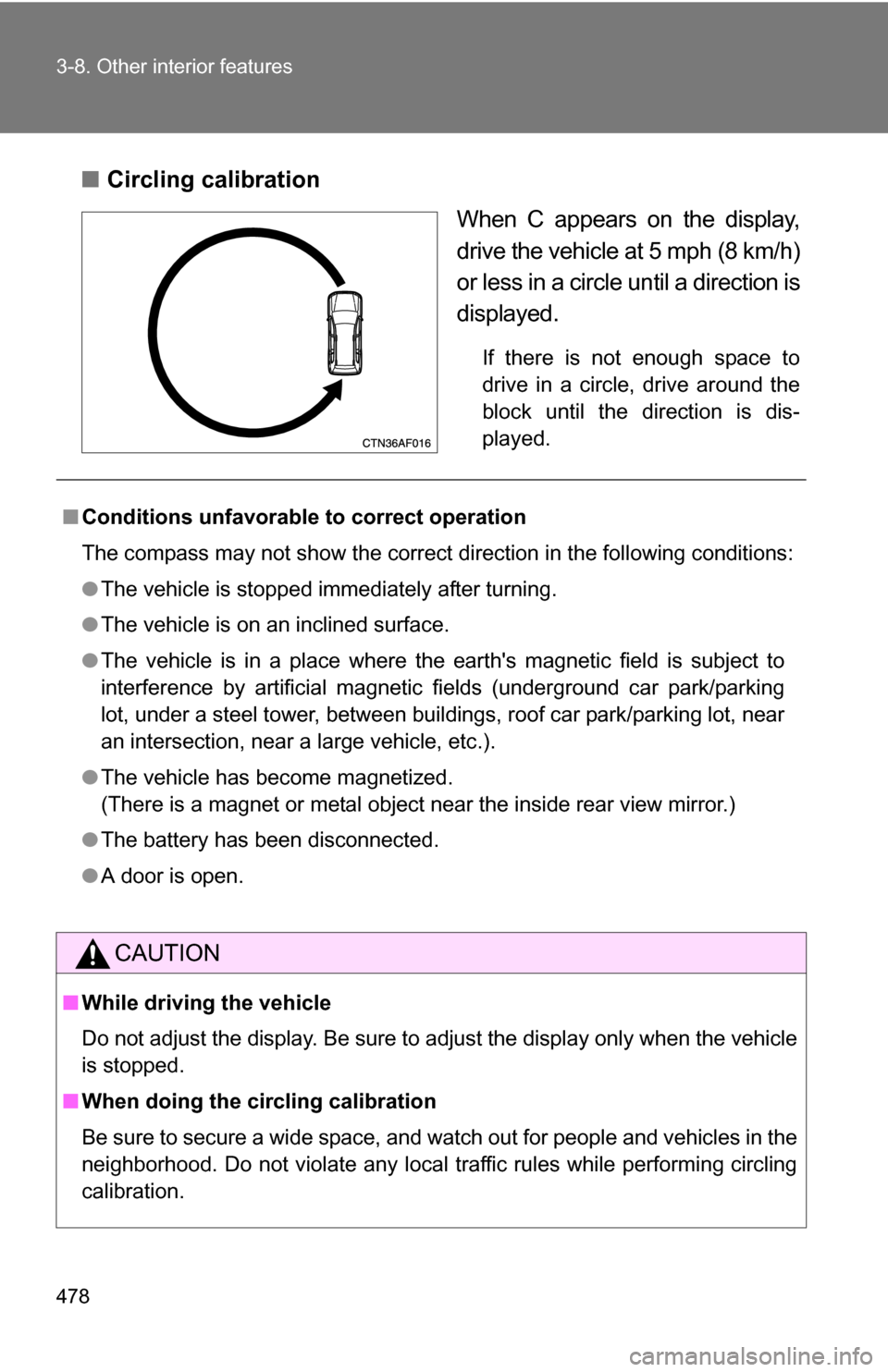
478 3-8. Other interior features
■Circling calibration
When C appears on the display,
drive the vehicle at 5 mph (8 km/h)
or less in a circle until a direction is
displayed.
If there is not enough space to
drive in a circle, drive around the
block until the direction is dis-
played.
■ Conditions unfavorable to correct operation
The compass may not show the correct direction in the following conditions:
●The vehicle is stopped immediately after turning.
● The vehicle is on an inclined surface.
● The vehicle is in a place where the earth's magnetic field is subject to
interference by artificial magnetic fields (underground car park/parking
lot, under a steel tower, between buildings, roof car park/parking lot, near
an intersection, near a large vehicle, etc.).
● The vehicle has become magnetized.
(There is a magnet or metal object near the inside rear view mirror.)
● The battery has been disconnected.
● A door is open.
CAUTION
■While driving the vehicle
Do not adjust the display. Be sure to adjust the display only when the vehicle
is stopped.
■ When doing the circling calibration
Be sure to secure a wide space, and watch out for people and vehicles in the
neighborhood. Do not violate any local traffic rules while performing circling
calibration.