Page 306 of 684
306 3-2. Using the audio system
NOTICE
■To prevent battery discharge
Do not leave the audio system on longer than necessary when the engine is
off.
■ To avoid damaging the audio system
Take care not to spill drinks or other fluids over the audio system.
Page 369 of 684
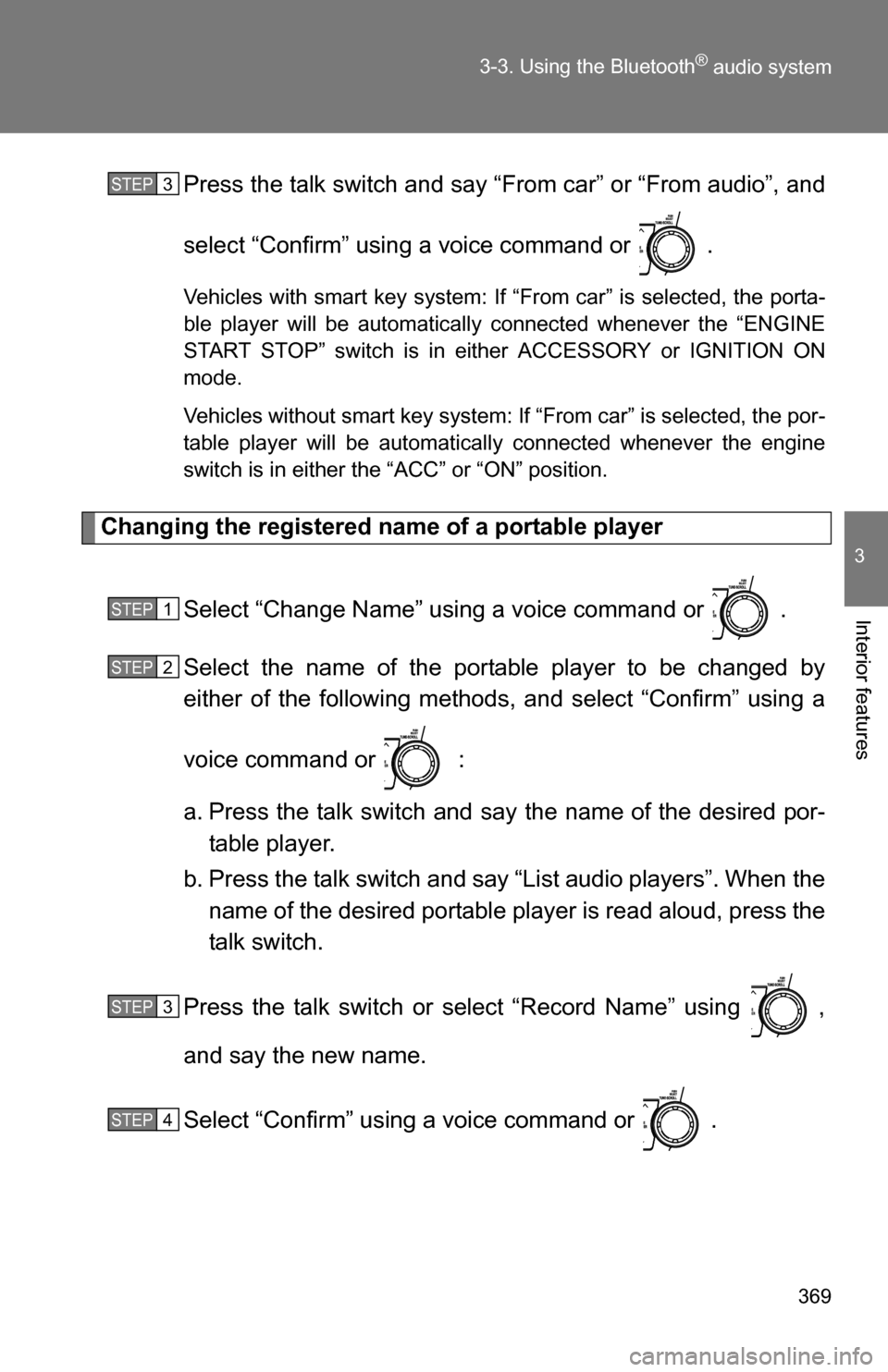
369
3-3. Using the Bluetooth
® audio system
3
Interior features
Press the talk switch and say “From car” or “From audio”, and
select “Confirm” using a voice command or .
Vehicles with smart key system: If “From car” is selected, the porta-
ble player will be automatically connected whenever the “ENGINE
START STOP” switch is in either ACCESSORY or IGNITION ON
mode.
Vehicles without smart key system: If “From car” is selected, the por-
table player will be automatically connected whenever the engine
switch is in either the “ACC” or “ON” position.
Changing the registered name of a portable player
Select “Change Name” using a voice command or .
Select the name of the portable player to be changed by
either of the following methods, and select “Confirm” using a
voice command or :
a. Press the talk switch and say the name of the desired por-table player.
b. Press the talk switch and say “List audio players”. When the name of the desired portable player is read aloud, press the
talk switch.
Press the talk switch or select “Record Name” using ,
and say the new name.
Select “Confirm” using a voice command or .
STEP3
STEP1
STEP2
STEP3
STEP4
Page 409 of 684
409
3-5. Using the rear audio system
3
Interior features
■
The rear seat entertainmen t system can be used when
Vehicles without smart key system
The engine switch is in the “ACC” or “ON” position.
Vehicles with smart key system
The “ENGINE START STOP” switch is in ACCESSORY or IGNITION ON
mode.
■ Discs that can be used
Discs with the marks shown below can be used.
Playback may not be possible depending on recording format or disc fea-
tures, or due to scratches, dirt or deterioration.
■ When appears on the screen
It indicates that the selected switch cannot work.
■ Error messages
“DISC CHECK”: Indicates that the disc is dirty, damaged or was inserted
upside down. Clean the disc or insert it correctly.
“REGION ERROR”: Indicates that the DVD region code is not set properly.
“DVD ERROR”: Indicates that there is a problem inside the player. Eject the disc. Set the disc again.
If the malfunction still exists, take the vehicle to your
Toyota dealer.
Page 436 of 684
436
3-6. Using the interior lights
Interior lights list
Your Toyota is equipped with an illuminated entry system to assist in
entering the vehicle. Owing to the fu nction of the system, the lights
shown in the following illustration automatically turn on/off accord-
ing to the presence of the electro nic key (vehicles with smart key
system), whether the doors are locked/unlocked, whether the doors
or glass hatch (if equipped) are opened/closed, the “ENGINE START
STOP” switch mode and en gine switch position.
Outer foot lights (vehicles with smart key system)
Personal/interior lights (P. 437)
Engine switch light (vehicle s without smart key system)
Front door courtesy light
Personal/interior light or interior light ( P. 437, 438)
Interior light ( P. 438)
Page 453 of 684
453
3-8. Other interior features
3
Interior features
Vanity mirrors
NOTICE
■To prevent the battery from being di scharged (vehicles with vanity mir-
ror light)
Do not leave the vanity lights on for extended periods while the engine is
stopped.
Slide the cover.
The light turns on when the
cover is opened. (Vehicles with
vanity mirror light)
Page 454 of 684
454
3-8. Other interior features
Clock (vehicles without multi-infor mation display)
■The clock is displayed when
The engine switch is in the “ACC” or “ON” position.
Adjusts the hours.
Adjusts the minutes.
Page 458 of 684
458 3-8. Other interior features
■The power outlet can be used when
12 V
Vehicles without smart key system:
The engine switch is in the “ACC” or “ON” position.
Vehicles with smart key system:
The “ENGINE START STOP” switch is in ACCESSORY or IGNITION ON
mode.
120 VAC
Vehicles without smart key system:
The engine switch is in the “ON” position.
Vehicles with smart key system:
The “ENGINE START STOP” switch is in IGNITION ON mode.
Page 459 of 684
459
3-8. Other interior features
3
Interior features
NOTICE
■
To avoid damaging the power outlet
Close the power outlet lid when the power outlet is not in use.
Foreign objects or liquids that enter the power outlet may cause a short cir-
cuit.
■ To prevent the fuse from being blown
12 V
Do not use an accessory that uses more than 12 V 10 A.
120 VAC
Do not use a 120 VAC appliance that requires more than 100 W.
If a 120 VAC appliance that consumes more than 100 W is used, the pro-
tection circuit will cut the power supply.
■ To prevent the battery discharge
Do not use the power outlet longer than necessary when the engine is off.
■ Appliances that may not operate properly (120 VAC)
The following 120 VAC appliances may not operate properly even if their
power consumption is under 100 W.
●Appliances with high initial peak wattage
● Measuring devices that process precise data
● Other appliances that require an extremely stable power supply