Page 162 of 353
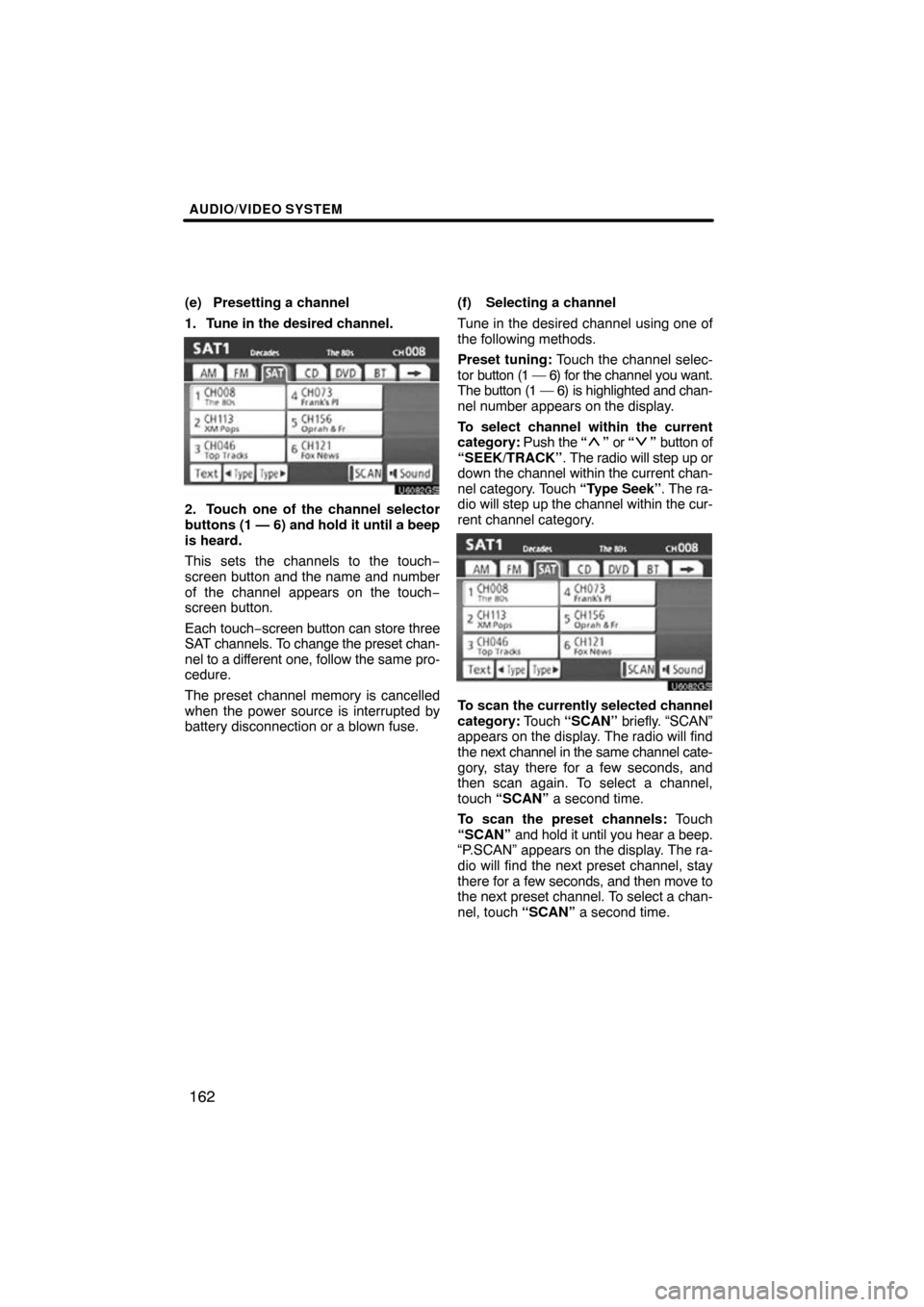
AUDIO/VIDEO SYSTEM
162
(e) Presetting a channel
1. Tune in the desired channel.
U6082GS
2. Touch one of the channel selector
buttons (1 — 6) and hold it until a beep
is heard.
This sets the channels to the touch −
screen button and the name and number
of the channel appears on the touch −
screen button.
Each touch− screen button can store three
SAT channels. To change the preset chan-
nel to a different one, follow the same pro-
cedure.
The preset channel memory is cancelled
when the power source is interrupted by
battery disconnection or a blown fuse. (f) Selecting a channel
Tune in the desired channel using one of
the following methods.
Preset tuning:
Touch the channel selec-
tor button (1 — 6) for the channel you want.
The button (1 — 6) is highlighted and chan-
nel number appears on the display.
To select channel within the current
category: Push the “
” or “” button of
“SEEK/TRACK” . The radio will step up or
down the channel within the current chan-
nel category. Touch “Type Seek”. The ra-
dio will step up the channel within the cur-
rent channel category.
U6082GS
To scan the currently selected channel
category: Touch “SCAN” briefly. “SCAN”
appears on the display. The radio will find
the next channel in the same channel cate-
gory, stay there for a few seconds, and
then scan again. To select a channel,
touch “SCAN” a second time.
To scan the preset channels: Touch
“SCAN” and hold it until you hear a beep.
“P.SCAN” appears on the display. The ra-
dio will find the next preset channel, stay
there for a few seconds, and then move to
the next preset channel. To select a chan-
nel, touch “SCAN” a second time.
Page 169 of 353

AUDIO/VIDEO SYSTEM
169
(c) Playing a disc
Push the “DISC·AUX” button or push
the “TUNE/FILE”/“AUDIO” knob to dis-
play audio screen and touch the “CD”
tab if the discs are already loaded in the
changer.
The discs set in the changer are played
continuously, starting with the last disc you
inserted. The disc number of the disc cur-
rently being played, the track number and
the time from the beginning of the program
appear on the screen.
When play of one disc ends, the first track
of the following disc starts. When play of
the final disc ends, play of the first disc
starts again.
The changer will skip any empty disc trays.
Vehicles with rear seat entertainment sys-
tem —
If the DVD player is turned on, push the
“DISC·AUX” button again or touch “CD”
tab to switch to the CD changer.
If the rear seat entertainment system is on,
pushing the “DISC·AUX” button switches
the sound of the front audio system and
that of the rear seat entertainment system. (d) Selecting a desired disc
U6021GS
Touch “Change Discs” on
“CD” screen
and touch the desired disc number on
the screen.
The selected disc number is highlighted.
The changer will start playing the selected
disc from the first track.
Page 188 of 353
AUDIO/VIDEO SYSTEM
188
The indicator light turns on while the disc
is loaded.
If the label faces downward, the disc can-
not be played. In this case, “Check disc”
appears on the screen.
If a disc which is not playable is inserted,
“Check disc” will also appear on the
screen. For appropriate discs for this play-
er, see “Audio/video system operating
hints” on page 242.
NOTICE
Never try to disassemble or oil any
part of the DVD player. Do not insert
anything other than a disc into the
slot.
(b) Ejecting a disc
Push the “” button.
Page 191 of 353
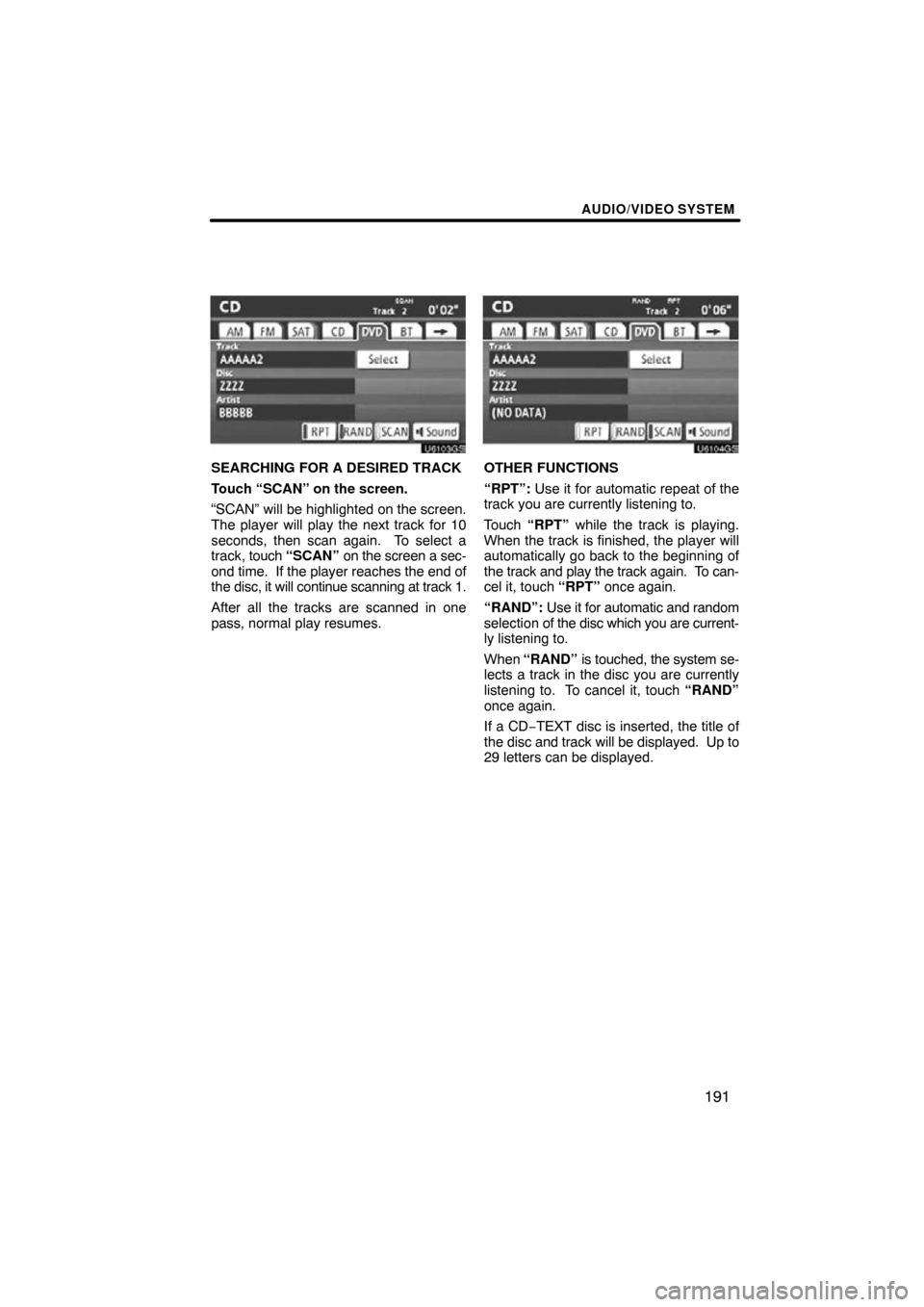
AUDIO/VIDEO SYSTEM
191
U6103GS
SEARCHING FOR A DESIRED TRACK
Touch “SCAN” on the screen.
“SCAN” will be highlighted on the screen.
The player will play the next track for 10
seconds, then scan again. To select a
track, touch “SCAN” on the screen a sec-
ond time. If the player reaches the end of
the disc, it will continue scanning at track 1.
After all the tracks are scanned in one
pass, normal play resumes.
U6104GS
OTHER FUNCTIONS
“RPT”: Use it for automatic repeat of the
track you are currently listening to.
Touch “RPT” while the track is playing.
When the track is finished, the player will
automatically go back to the beginning of
the track and play the track again. To can-
cel it, touch “RPT” once again.
“RAND”: Use it for automatic and random
selection of the disc which you are current-
ly listening to.
When “RAND” is touched, the system se-
lects a track in the disc you are currently
listening to. To cancel it, touch “RAND”
once again.
If a CD −TEXT disc is inserted, the title of
the disc and track will be displayed. Up to
29 letters can be displayed.
Page 223 of 353
AUDIO/VIDEO SYSTEM
223
�
Loading a disc
Insert the disc into the slot with the la-
bel side up.
The
“DISC” indicator light turns on while
the disc is loaded.
The player will play the track or chapter,
and will repeat it after it reaches the end.
�Ejecting a disc
Push and remove the disc.
Page 225 of 353
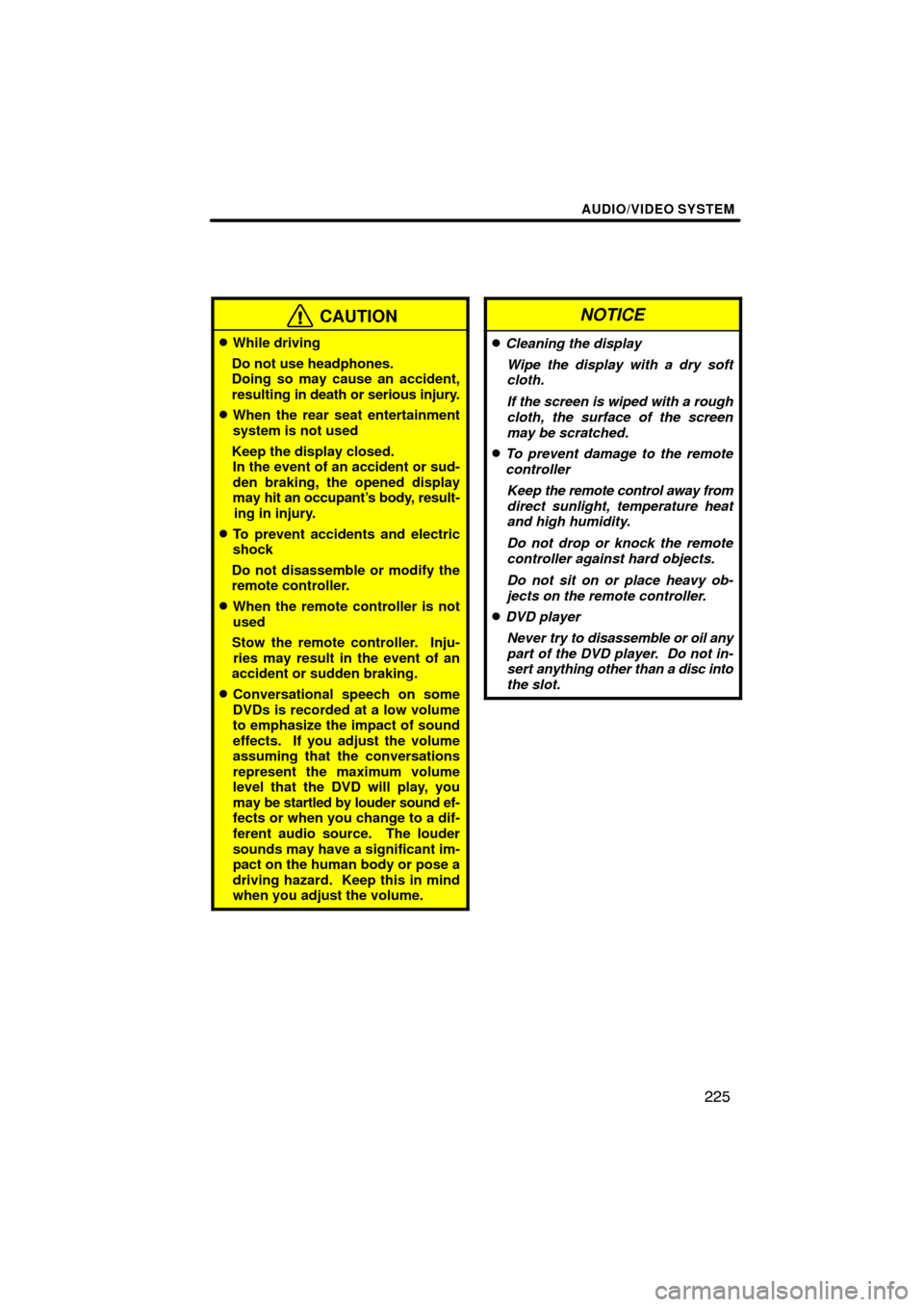
AUDIO/VIDEO SYSTEM
225
CAUTION
�While driving
Do not use headphones.
Doing so may cause an accident,
resulting in death or serious injury.
�When the rear seat entertainment
system is not used
Keep the display closed. In the event of an accident or sud-
den braking, the opened display
may hit an occupant’s body, result-
ing in injury.
�To prevent accidents and electric
shock
Do not disassemble or modify the
remote controller.
�When the remote controller is not
used
Stow the remote controller. Inju- ries may result in the event of an
accident or sudden braking.
�Conversational speech on some
DVDs is recorded at a low volume
to emphasize the impact of sound
effects. If you adjust the volume
assuming that the conversations
represent the maximum volume
level that the DVD will play, you
may be startled by louder sound ef-
fects or when you change to a dif-
ferent audio source. The louder
sounds may have a significant im-
pact on the human body or pose a
driving hazard. Keep this in mind
when you adjust the volume.
NOTICE
�Cleaning the display
Wipe the display with a dry soft
cloth.
If the screen is wiped with a rough
cloth, the surface of the screen
may be scratched.
�To prevent damage to the remote
controllerKeep the remote control away from
direct sunlight, temperature heat
and high humidity.
Do not drop or knock the remote
controller against hard objects.
Do not sit on or place heavy ob-
jects on the remote controller.
�DVD player
Never try to disassemble or oil any
part of the DVD player. Do not in-
sert anything other than a disc into
the slot.
Page 242 of 353

AUDIO/VIDEO SYSTEM
242
NOTICE
To avoid damage to the audio/video
system:
�Be careful not to spill beverages
over the audio/video system.
�Do not put anything other than a
compact disc into the slot.
�Do not put anything other than an
appropriate disc into the CD
changer or DVD player.
INFORMATION
The use of a cellular phone inside or
near the vehicle may cause a noise
from the speakers of the audio sys-
tem which you are listening to. How-
ever, this does not indicate a malfunc-
tion.
RADIO RECEPTION
Usually, a problem with radio reception
does not mean there is a problem with your
radio — it is just the normal result of condi-
tions outside the vehicle.
For example, nearby buildings and terrain
can interfere with FM reception. Power
lines or telephone wires can interfere with
AM signals. And of course, radio signals
have a limited range. The farther you are
from a station, the weaker its signal will be.
In addition, reception conditions change
constantly as your vehicle moves.
Here are some common reception prob-
lems that probably do not indicate a prob-
lem with your radio: FM
Fading and drifting stations — Generally,
the effective range of FM is about 25 miles
(40 km). Once
outside this range, you may
notice fading and drifting, which increase
with the distance from the radio transmit-
ter. They are often accompanied by distor-
tion.
Multi−path — FM signals are reflective,
making it possible for two signals to reach
your antenna at the same time. If this hap-
pens, the signals will cancel each other
out, causing a momentary flutter or loss of
reception.
Static and fluttering — These occur when
signals are blocked by buildings, trees, or
other large objects. Increasing the bass
level may reduce static and fluttering.
Station swapping — If the FM signal you
are listening to is interrupted or weakened,
and there is another strong station nearby
on the FM band, your radio may tune in the
second station until the original signal can
be picked up again.
AM
Fading — AM broadcasts are reflected by
the upper atmosphere — especially at
night. These reflected signals can inter-
fere with those received directly from the
radio station, causing the radio station to
sound alternately strong and weak.
Station interference — When a reflected
signal and a signal received directly from
a radio station are very nearly the same
frequency, they can interfere with each
other, making it difficult to hear the broad-
cast.
Static — AM is easily affected by external
sources of electrical noise, such as high
tension power lines, lightening, or electri-
cal motors. This results in static.
Audio/video system
operating hints
Page 246 of 353

AUDIO/VIDEO SYSTEM
246
6U5B96X
�Labeled discs
NOTICE
�Do not use special shaped, trans-
parent/translucent, low quality or
labeled discs such as those shown
in the illustrations. The use of such
discs may damage the player or
changer, or it may be impossible to
eject the disc.
�This system is not designed for use
of Dual Disc. Do not use Dual Disc
because it may cause damage to
the player or changer.
�Do not use a disc with protection
ring. The use of such disc may
damage the player or changer, or it
may be impossible to eject the
disc.
�If a disc cannot be ejected, do not
forcibly take out the disc. Keep
pushing the “LOAD· /CLOSE”
button for approximately 5 sec-
onds and release it. At this time,
the audio disc and the map DVD�
ROM will be ejected.
6U5B97X
�Correct �Wrong
�Handle discs carefully, especially
when you are inserting them. Hold
them on the edge and do not bend the-
m. Avoid getting fingerprints on them,
particularly on the shiny side.
�Dirt, scratches, warping, pin holes, or
other disc damage could cause the
player to skip or to repeat a section of
a track. (To see a pin hole, hold the disc
up to the light.)
�Remove discs from the players when
you are not using them. Store them in
their plastic cases away from moisture,
heat, and direct sunlight.