Page 8 of 36

6
OVERVIEW
Smart Key system (if equipped)
Start function
ACCESSORY
ON
OFF
NOTE: Gear shift lever must be in Park and brake pedal depressed.
Without depressing the brake pedal, pressing the “POWER” switch will change the
operation mode in succession from:
Power (without starting Hybrid System)
* Driver door unlocking function can be programmed to unlock driver door only, or all doors. Grasping passenger door handle will unlock all doors.
NOTE: Doors may also be locked/unlocked using remote.
Glass hatch unlock
Locking operation
Carry remote to lock
Carry remote to unlock
Keyless entry
Push
Push ONCE: Driver door
TWICE: All doors
Locking operation
Unlocking operation
Without Smart Key system With Smart Key system
Without Smart Key system With Smart Key system
Glass hatch operation
(if equipped)Power back door operation
(if equipped)
Push and hold
Without Smart Key systemWith Smart Key system
Panic button
Push and hold
Push and hold
NOTE: If a door is not opened within 60 seconds of unlocking, all doors will relock for
safety.
With power back door Without power back door
With power back door Without power back door
With power
back doorWithout power
back door
2013Highlander-HV.indd 68/8/12 9:06 PM
Page 9 of 36
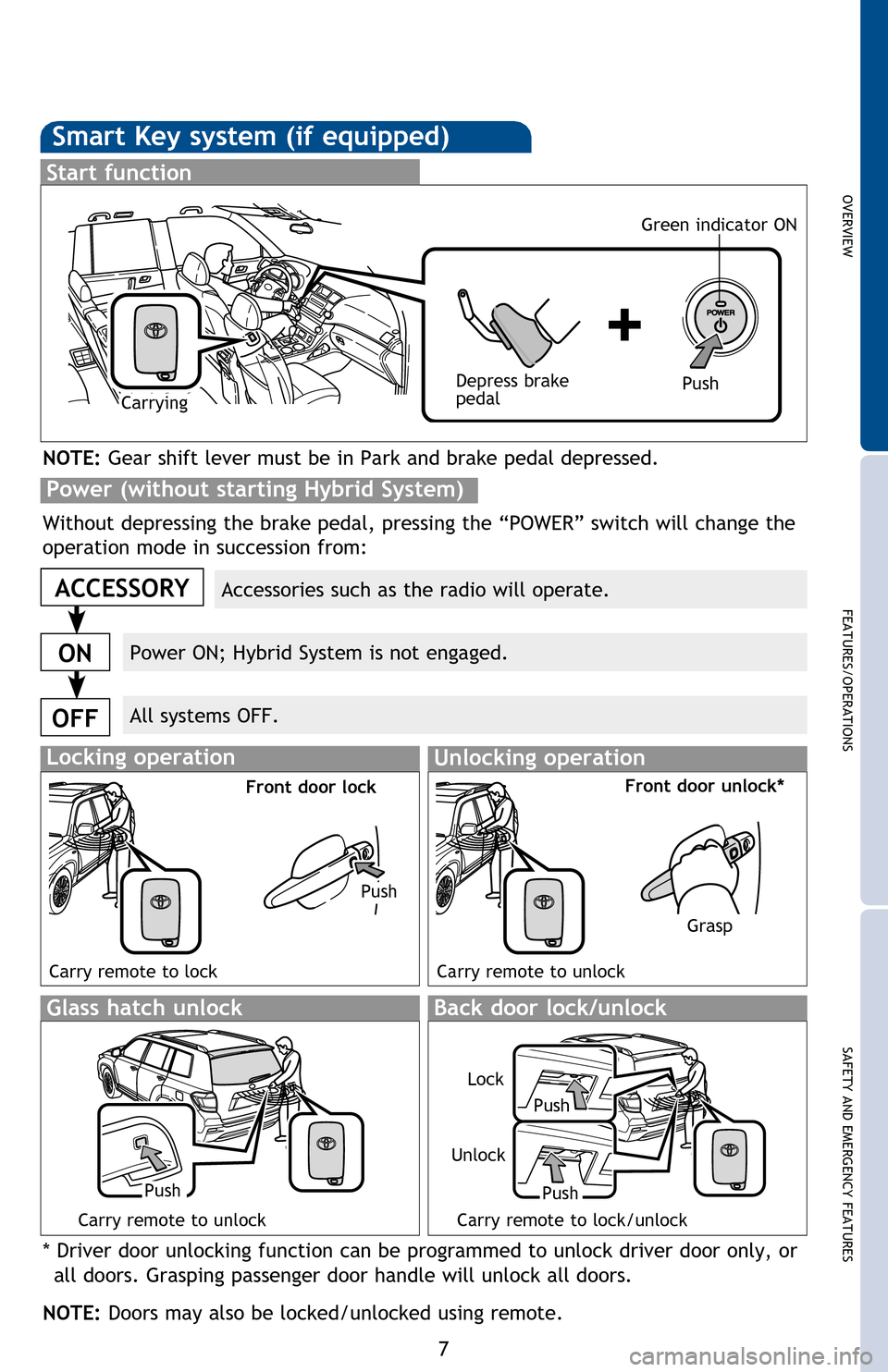
OVERVIEW
FEATURES/OPERATIONS
SAFETY AND EMERGENCY FEATURES
7
OVERVIEW
Smart Key system (if equipped)
Start function
Accessories such as the radio will operate.
Power ON; Hybrid System is not engaged.
All systems OFF.
ACCESSORY
ON
OFF
NOTE: Gear shift lever must be in Park and brake pedal depressed.
Push
Depress brake
pedalCarrying Green indicator ON
Without depressing the brake pedal, pressing the “POWER” switch will change the
operation mode in succession from:
Power (without starting Hybrid System)
* Driver door unlocking function can be programmed to unlock driver door only, or
all doors. Grasping passenger door handle will unlock all doors.
NOTE: Doors may also be locked/unlocked using remote.
Glass hatch unlock
Locking operationUnlocking operation
Carry remote to lock Carry remote to unlock
Front door lockFront door unlock*
Back door lock/unlock
Carry remote to unlockCarry remote to lock/unlock
Push
Grasp
Push
Push
Lock
Push
Unlock
With Smart Key system
NOTE: If a door is not opened within 60 seconds of unlocking, all doors will relock for
safety.
2013Highlander-HV.indd 78/8/12 9:06 PM
Page 28 of 36

26
FEATURES/OPERATIONS
Cup holders
Front
Console box
Rear
HAC helps prevent rolling backwards on an incline. To engage, push further down
on
brake pedal while at a complete stop until a beep sounds and slip indicator
illuminates.
HAC holds for approximately two seconds after releasing brake pedal.
Refer
to the Owner’s Manual for more details.
Hill-start Assist Control (HAC)
Multi-Information Display
Push “DISP” to change information in the following:
(1)
Average gas mileage after refueling
(2)
Current gas mileage
(3)
Miles left on remaining fuel
(4)
Driving distance from Hybrid System start
(5)
Average gas mileage
(6)
Average gas mileage history
(7)
Current tire pressure
(8)
Energy monitor
Push
and hold “DISP” to set up the displays (including the rearview monitor
display).
Refer to Section 3-5 of the Owner’s Manual for more information.
For
vehicle with a navigation system, refer to the “ Navigation System Owner’s
Manual.
”
Display
Headphone jacks and headphone volume control
DVD
player
Remote
control
120V
AC power outlet
AV
input port
Rear seat entertainment system
(if
equipped)
2013Highlander-HV.indd 268/11/12 12:36 AM
Page 29 of 36

OVERVIEW
FEATURES/OPERATIONS
SAFETY AND EMERGENCY FEATURES
27
Cup holders
Front
Console box
RearSide table
HAC helps prevent rolling backwards on an incline. To engage, push further down
on brake pedal while at a complete stop until a beep sounds and slip indicator
illuminates. HAC holds for approximately two seconds after releasing brake pedal.
Refer to the Owner’s Manual for more details.
Brake
pedal
Hill-start Assist Control (HAC)
Push “DISP” to change information in the following:
(1) Average gas mileage after refueling
(2) Current gas mileage
(3) Miles left on remaining fuel
(4) Driving distance from Hybrid System start
(5) Average gas mileage
(6) Average gas mileage history
(7) Current tire pressure
(8) Energy monitor
Push and hold “DISP” to set up the displays (including the rearview monitor
display).
Refer to Section 3-5 of the Owner’s Manual for more information.
For vehicle with a navigation system, refer to the “Navigation System Owner’s
Manual. ”
Display
Headphone jacks and headphone volume control
DVD player
Remote control
120V AC Power outlet
AV input port
2013Highlander-HV.indd 278/8/12 9:10 PM