Page 205 of 676
205
2-2. Instrument cluster
2
When driving
*3: These lights turn on when the engine switch is turned to the “ON”
position (vehicles without smart key system) or the “POWER”
switch is turned to ON mode (vehicles with smart key system) to
indicate that a system check is being performed. They will turn off
after the hybrid system is started, or after a few seconds. There may
be a malfunction in a system if a light does not come on, or if the
lights do not turn off. Have the vehicle inspected by your Toyota
dealer for details.
*4: The light flashes to indicate that the system is operating.
■ Warning lights
Warning lights inform the driver of malfunctions in any of the
vehicle’s systems. ( P. 567)
(red
indicator)
(yellow
indicator)
*1, 4*1, 5*1*1, 4*1, 5*1*1, 4*1, 5
*1*1*2*3
*1*1*6
Page 206 of 676

206 2-2. Instrument cluster
CAUTION
■If a safety system warning light does not come on
Should a safety system light such as the ABS and SRS airbag warning lights
not come on when you start the hybrid system, this could mean that these
systems are not available to help protect you in an accident, which could
result in death or serious injury. Have the vehicle inspected by your Toyota
dealer immediately if this occurs.
*1: These lights turn on when the engine switch is turned to the “ON”
position (vehicles without smart key system) or the “POWER”
switch is turned to ON mode (vehicles with smart key system) to
indicate that a system check is being performed. They will turn off
after the hybrid system is started, or after a few seconds. There may
be a malfunction in a system if a light does not come on, or if the
lights do not turn off. Have the vehicle inspected by your Toyota
dealer for details.
*2: Vehicles without a navigation system
*3: Vehicles with a navigation system
*4: For vehicles sold in U.S.A.
*5: For vehicles sold in Canada
*6: The light flashes to indicate a malfunction.
Page 210 of 676
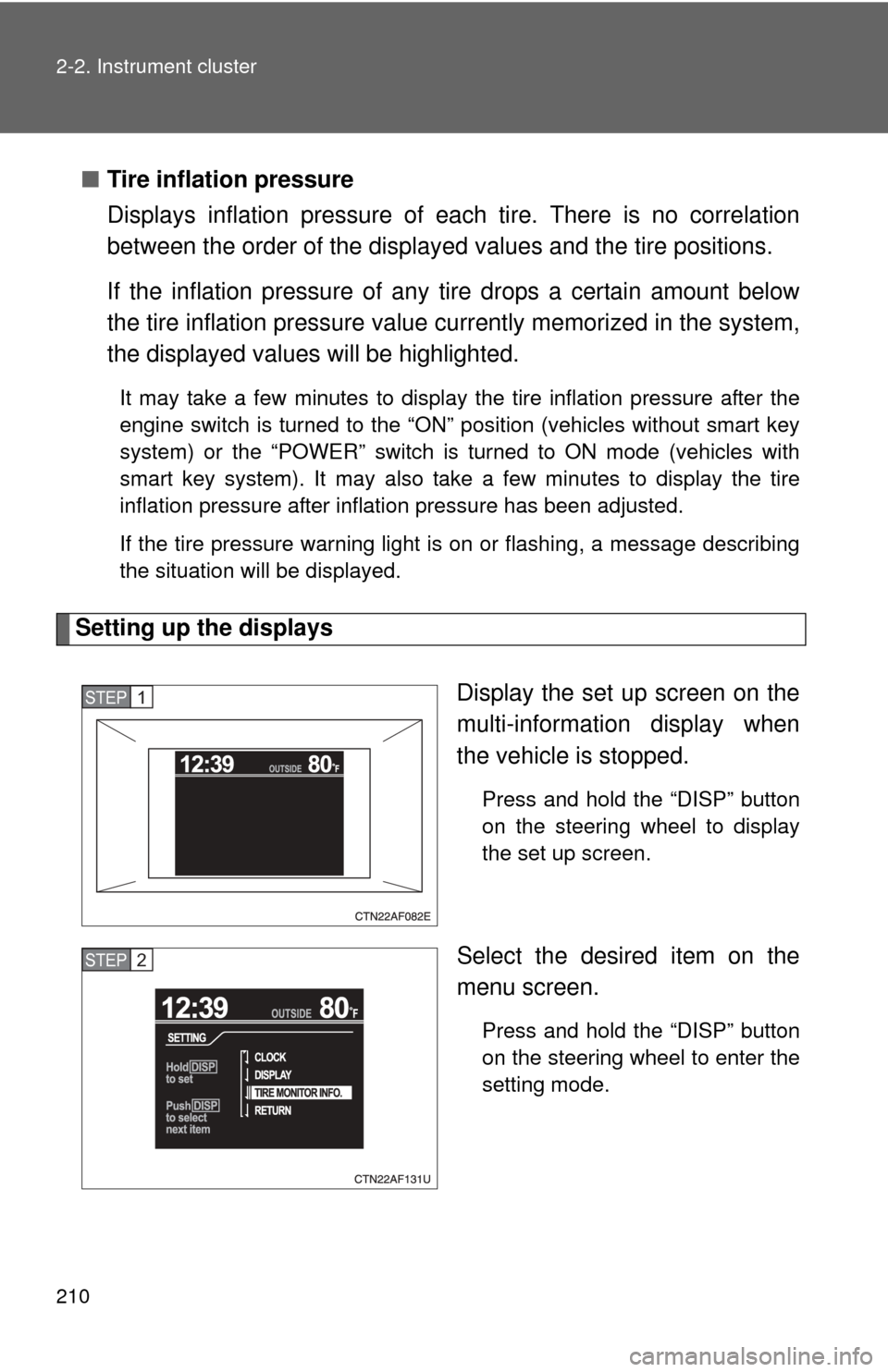
210 2-2. Instrument cluster
■Tire inflation pressure
Displays inflation pressure of ea ch tire. There is no correlation
between the order of the display ed values and the tire positions.
If the inflation pressure of any tire drops a certain amount below
the tire inflation pressure value currently memorized in the system,
the displayed values will be highlighted.
It may take a few minutes to display the tire inflation pressure after the
engine switch is turned to the “ON” position (vehicles without smart key
system) or the “POWER” switch is turned to ON mode (vehicles with
smart key system). It may also take a few minutes to display the tire
inflation pressure after inflation pressure has been adjusted.
If the tire pressure warning light is on or flashing, a message describing
the situation will be displayed.
Setting up the displays
Display the set up screen on the
multi-information display when
the vehicle is stopped.
Press and hold the “DISP” button
on the steering wheel to display
the set up screen.
Select the desired item on the
menu screen.
Press and hold the “DISP” button
on the steering wheel to enter the
setting mode.
STEP1
STEP2
Page 218 of 676
218
2-3. Operating the lights and wipers
Headlight switch
The headlights can be operated manually or automatically.
Ty p e A
Vehicles with day-
time running light
system: The daytime
running lights turn
on.
The side marker,
parking, tail, license
plate, daytime run-
ning lights and
instrument panel
lights turn on.
The headlights and
all lights listed above
turn on.
Page 219 of 676
219
2-3. Operating the lights and wipers
2
When driving
Ty p e B
The headlights,
parking lights and
daytime running
lights turn on and off
automatically.
(Vehicles without
smart key system:
When the engine
switch is turned to
the “ON” position.
Vehicles with smart
key system:
When the “POWER”
switch is turned to
ON mode.)
The side marker,
parking, tail, license
plate, daytime run-
ning lights and
instrument panel
lights turn on.
The headlights and
all lights listed above
turn on.
The daytime run-
ning lights turn off.
Page 220 of 676
220 2-3. Operating the lights and wipers
Ty p e CThe daytime run-
ning lights turn on.
The side marker,
parking, tail, license
plate, daytime run-
ning lights and
instrument panel
lights turn on.
The headlights and
all lights listed above
turn on.
The headlights,
parking lights and
daytime running
lights turn on and off
automatically.
(Vehicles without
smart key system:
When the engine
switch is turned to
the “ON” position.
Vehicles with smart
key system:
When the “POWER”
switch is turned to
ON mode.)
(if equipped)
Page 221 of 676
221
2-3. Operating the lights and wipers
2
When driving
Turning on the high beam headlights
With the headlights on, push
the lever forward to turn on the
high beams.
Pull the lever back to the center
position to turn the high beams
off.
Pull the lever toward you to
turn on the high beams.
Release the lever to turn them off.
You can flash the high beams
with the headlights on or off.
Page 222 of 676
222 2-3. Operating the lights and wipers
■Daytime running light system (if equipped)
●To help make your vehicle visible to other drivers, the headlights turn on
automatically (at a reduced intensity) whenever the hybrid system is
started and the parking brake is released. Daytime running lights are not
designed for use at night.
U.S.A.: Daytime running lights can be turned off by operating the switch.
● The daytime running light system helps to offer great durability and con-
sumes less electricity, so it can help enhance fuel economy.
■ Headlight control sensor (if equipped)
The sensor may not function properly if
an object is placed on the sensor, or any-
thing that blocks the sensor is affixed to
the windshield.
Doing so interferes with the sensor
detecting the level of ambient light and
may cause the automatic headlight sys-
tem to malfunction.