Page 185 of 676

185
2-1. Driving procedures
2
When driving
■
Steering lock release
■ If the hybrid system does not start
The immobilizer system may not have been deactivated. ( P. 125)
■ When the “POWER” switch indicator flashes in amber
The system may be malfunctioning. Have the vehicle inspected by your
Toyota dealer immediately.
■ If the “READY” indicator does not come on
If the “READY” indicator does not come on when you press the “POWER”
switch with the shift lever in P and the brake pedal depressed, contact your
Toyota dealer immediately.
■ Auto power off function
If the vehicle is left in ACCESSORY mode for more than an hour with the
shift lever in P, the “POWER” switch will automatically turn off.
■ When the ambient temperature is low, such as during winter driving
conditions
It may take time until the “READY” indicator comes on.
■ Sounds and vibrations specific to a hybrid vehicle
P. 3 6
■ When the hybrid system is malfunctioning
P. 568
■ Electronic key battery depletion
P. 5 5
Make sure that the steering wheel lock is
released.
To release the steering wheel lock, gently
turn the wheel left or right while pressing
the “POWER” switch.
When the steering wheel lock is not
released, the “POWER” switch indicator
will flash in green.
Page 189 of 676
189
2-1. Driving procedures
2
When driving
■
Turning the key from “ACC” to “LOCK”
■ Changing engine switch position
“LOCK”
The steering wheel is locked
and the key can be removed.
(The key can be removed only
when the shift lever is in P.)
“ACC”
Some electrical components
such as the audio system can
be used.
“ON”
All electrical components can
be used.
“START”
For starting the hybrid system.
Shift the shift lever to P.
(P. 194)
Push in the key and turn to the
“LOCK” position.STEP1
STEP2
Page 190 of 676
190 2-1. Driving procedures
■Steering lock release
■ If the hybrid system does not start
The immobilizer system may not have been deactivated. ( P. 125)
■ Key reminder function
A buzzer sounds if the driver’s door is opened while the key is in the “LOCK”
or “ACC” position to remind you to remove the key.
■ If the “READY” indicator does not come on
If the “READY” indicator does not come on when you turn the engine switch
with the shift lever in P and the brake pedal depressed, contact your Toyota
dealer immediately.
■ When the ambient temperature is lo w, such as during winter driving
conditions
It may take time until the “READY” indicator comes on.
■ Sounds and vibrations specific to a hybrid vehicle
P. 3 6
■ When the hybrid system is malfunctioning
P. 568
When starting the hybrid system, the
engine switch may seem stuck in the
“LOCK” position. To free it, turn the key
while turning the steering wheel slightly in
either direction.
Page 199 of 676
199
2-1. Driving procedures
2
When driving
Hor n
■After adjusting the steering wheel
Make sure that the steering wheel is securely locked.
The horn may not sound if the steering wheel is not securely locked.
(P. 106)
To sound the horn, press on or
close to the mark.
Page 208 of 676
208 2-2. Instrument cluster
Trip informationPush the “DISP” button on the
steering wheel to display trip
information.
Display items can be switched
by pressing the “DISP” button.
■ Energy monitor
Displays the status of the hybrid system. ( P. 39)
■ Instantaneous fuel consumption
Displays the instantan eous fuel consumption.
■ Average fuel consumption after refueling
Displays the average fuel consumption since the vehicle was last
refueled.
Use the displayed average fuel consumption as a reference.
●Warning messages
( P. 577)
Automatically displayed when
a malfunction occurs in one of
the vehicle’s systems.
Page 210 of 676
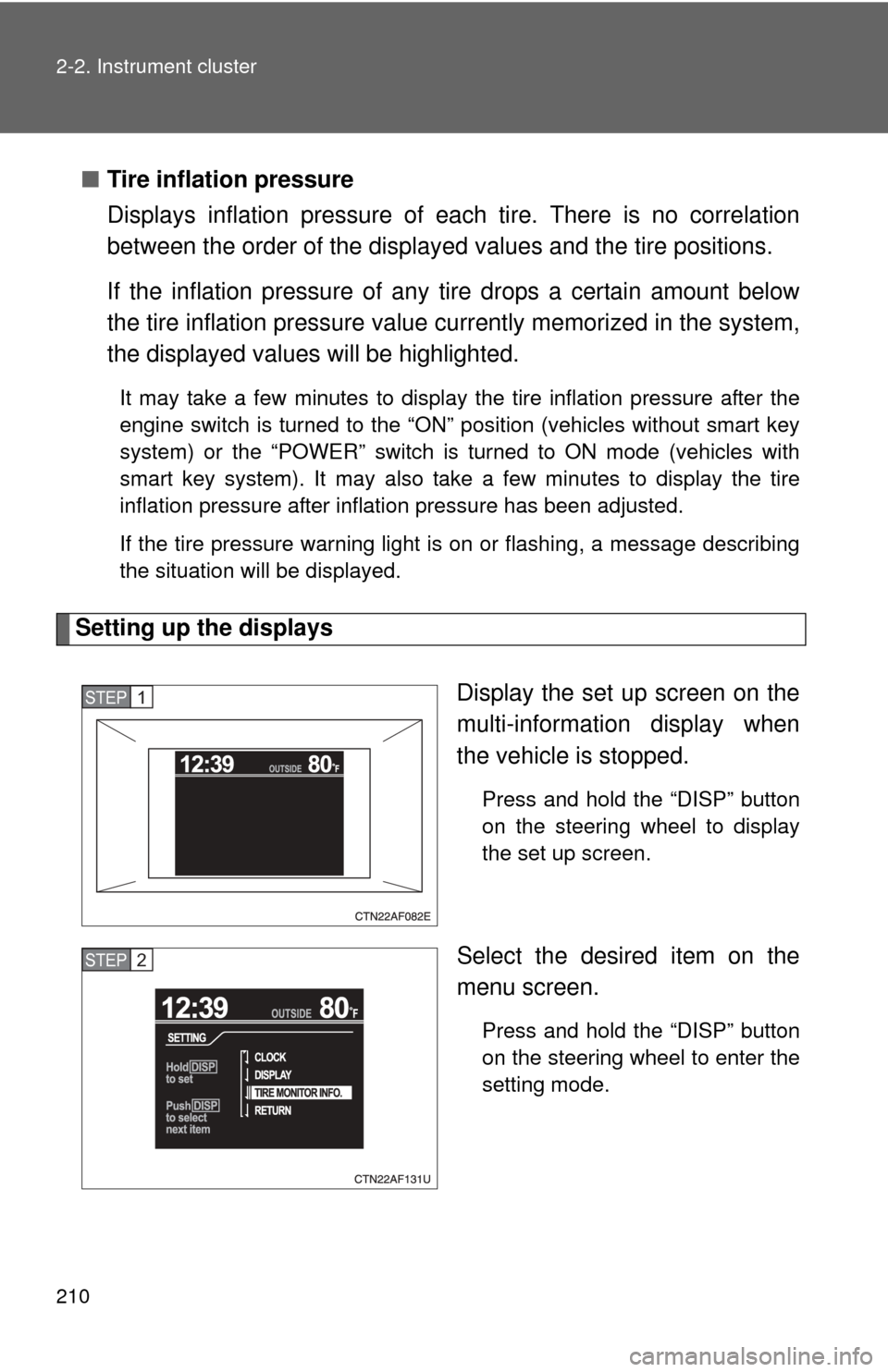
210 2-2. Instrument cluster
■Tire inflation pressure
Displays inflation pressure of ea ch tire. There is no correlation
between the order of the display ed values and the tire positions.
If the inflation pressure of any tire drops a certain amount below
the tire inflation pressure value currently memorized in the system,
the displayed values will be highlighted.
It may take a few minutes to display the tire inflation pressure after the
engine switch is turned to the “ON” position (vehicles without smart key
system) or the “POWER” switch is turned to ON mode (vehicles with
smart key system). It may also take a few minutes to display the tire
inflation pressure after inflation pressure has been adjusted.
If the tire pressure warning light is on or flashing, a message describing
the situation will be displayed.
Setting up the displays
Display the set up screen on the
multi-information display when
the vehicle is stopped.
Press and hold the “DISP” button
on the steering wheel to display
the set up screen.
Select the desired item on the
menu screen.
Press and hold the “DISP” button
on the steering wheel to enter the
setting mode.
STEP1
STEP2
Page 211 of 676
211
2-2. Instrument cluster
2
When driving
■
Setting the clock
Select “CLOCK” on the menu screen. Press and hold the
“DISP” button on the steering w heel until the display changes.
Press the “DISP” button on the
steering wheel to adjust the
hours.
After adjusting the hours, wait 5
seconds to allow the hours to be
automatically input.
Press the “DISP” button on the
steering wheel to adjust the min-
utes.
After adjusting the minutes, wait 5
seconds to allow the minutes to
be automatically input.
■ Setting the display
Select “DISPLAY” on the menu screen. Press and hold the
“DISP” button on the steering w heel until the display changes.
Select the desired item on the
menu screen.
Press and hold the “DISP” button
on the steering wheel to enter the
setting mode.
STEP1
STEP2
STEP3
STEP1
STEP2
Page 212 of 676

212 2-2. Instrument cluster
●Setting day mode
Select “DAY MODE” on the menu screen. Press and hold the
“DISP” button on the steering wheel until the display changes.
Press the “DISP” button on the steering wheel to select “ON”
or “OFF”.
After setting day mode, wait 5 seconds to allow the mode to be auto-
matically input.
● Setting the background color
Select “BACKGROUND COLOR” on the menu screen. Press
and hold the “DISP” button on the steering wheel until the dis-
play changes.
Press the “DISP” button on the steering wheel to select
“BLACK” or “BLUE”.
After selecting a background color, wait 5 seconds to allow the color
to be automatically input.
●Setting the brightness
Select “BRIGHTNESS” on the menu screen. Press and hold
the “DISP” button on the steering wheel until the display
changes. Press the “DISP” button on the
steering wheel to adjust the
brightness.
+: Brighter
-: Darker
After adjusting the brightness,
wait 5 seconds to allow the bright-
ness to be automatically input.
STEP1
STEP2
STEP1
STEP2
STEP1
STEP2