Page 138 of 676

138 1-8. Safety information
Your vehicle is equipped with ADVANCED AIRBAGS designed based
on the US motor vehicle safety standards (FMVSS208). The airbag
sensor assembly (ECU) controls ai rbag deployment based on infor-
mation obtained from the sensors etc. shown in the system compo-
nents diagram above. This inform ation includes crash severity and
occupant information. As the air bags deploy, a chemical reaction in
the inflators quickly fills the airbag s with non-toxic gas to help restrain
the motion of the occupants.
■ SRS warning light
This warning light system monitors the airbag sensor assembly, front airbag
sensors, side and curtain shield airbag sensor assemblies, curtain shield air-
bag sensor assemblies, door sensors, driver's seat position sensor, driver's
seat belt buckle switch, front passenger occupant classification system
(ECU and sensors), “AIR BAG ON” and “AIR BAG OFF” indicator lights,
front passenger’s seat belt buckle switch, front seat belt pretensioner
assemblies, airbags, interconnecting wiring and power sources. ( P. 568)
■ If the SRS airbags deploy (inflate)
●Bruising and slight abrasions may result from contact with a deploying
(inflating) SRS airbag.
● A loud noise and white powder will be emitted.
● Parts of the airbag module (steering wheel hub, airbag cover and inflator)
as well as the front seats, and parts of the front and rear pillars and roof
side rail, may be hot for several minutes. The airbag itself may also be
hot.
● The windshield may crack.
Page 177 of 676

177
2-1. Driving procedures
2
When driving
CAUTION
●
Do not shift the shift lever to P while the vehicle is moving.
Doing so can damage the transmission and may result in a loss of vehicle\
control.
● Do not shift the shift lever to R while the vehicle is moving forward.
Doing so can damage the transmission and may result in a loss of vehicle\
control.
● Do not shift the shift lever to D while the vehicle is moving backward.
Doing so can damage the transmission and may result in a loss of vehicle\
control.
● Moving the shift lever to N while the vehicle is moving will disengage the
hybrid system. Engine braking is not available with the hybrid system dis-
engaged.
● During normal driving, do not turn off the hybrid system. Turning the hybrid
system off while driving will not cause loss of steering or braking control,
but the power assist to these systems will be lost. This will make it more
difficult to steer and brake, so you should pull over and stop the vehicle as
soon as it is safe to do so.
However, in the event of an emergency, such as if it becomes impossible
to stop the vehicle in the normal way: P. 607
● Use engine braking to maintain a safe speed when driving down a steep
hill.
Using the brakes continuously may cause the brakes to overheat and lose
effectiveness. ( P. 195)
● When stopped on an inclined surface, use the brake pedal and parking
brake to prevent the vehicle from rolling backward or forward and causing
an accident.
● Do not adjust the position of the steering wheel, the seat, or the inside or
outside rear view mirrors while driving.
Doing so may result in a loss of vehicle control that can cause accidents
that may result in death or serious injury.
● Always check that all passengers' arms, heads or other parts of their bod-
ies are not outside the vehicle, as this may result in death or serious injury.
Page 182 of 676

182 2-1. Driving procedures
NOTICE
■Avoiding damage to vehicle parts
●Do not turn the steering wheel fully in either direction and hold it there for
an extended period of time.
Doing so may damage the power steering motor.
● When driving over bumps in the road, drive as slowly as possible to avoid
damaging the wheels, underside of the vehicle, etc.
■ When encountering flooded roads
Do not drive on a road that has flooded after heavy rain etc. Doing so may
cause the following serious damage to the vehicle.
●Engine stalling
● Short in electrical components
● Engine damage caused by water immersion
In the event that you drive on a flooded road and the vehicle is flooded, be
sure to have your Toyota dealer check the following.
● Brake function
● Changes in quantity and quality of oil and fluid used for the engine, hybrid
transaxle, rear motor transaxle, etc.
● Lubricant condition for the bearings and suspension joints (where possi-
ble) and the function of all joints, bearings, etc.
Page 185 of 676

185
2-1. Driving procedures
2
When driving
■
Steering lock release
■ If the hybrid system does not start
The immobilizer system may not have been deactivated. ( P. 125)
■ When the “POWER” switch indicator flashes in amber
The system may be malfunctioning. Have the vehicle inspected by your
Toyota dealer immediately.
■ If the “READY” indicator does not come on
If the “READY” indicator does not come on when you press the “POWER”
switch with the shift lever in P and the brake pedal depressed, contact your
Toyota dealer immediately.
■ Auto power off function
If the vehicle is left in ACCESSORY mode for more than an hour with the
shift lever in P, the “POWER” switch will automatically turn off.
■ When the ambient temperature is low, such as during winter driving
conditions
It may take time until the “READY” indicator comes on.
■ Sounds and vibrations specific to a hybrid vehicle
P. 3 6
■ When the hybrid system is malfunctioning
P. 568
■ Electronic key battery depletion
P. 5 5
Make sure that the steering wheel lock is
released.
To release the steering wheel lock, gently
turn the wheel left or right while pressing
the “POWER” switch.
When the steering wheel lock is not
released, the “POWER” switch indicator
will flash in green.
Page 186 of 676

186 2-1. Driving procedures
■When the electronic key battery is depleted
P. 532
■ Conditions affecting operation
P. 5 3
■ Note for the entry function
P. 5 5
CAUTION
■When starting the hybrid system
Always start the hybrid system while sitting in the driver's seat. Do not
depress the accelerator pedal while starting the hybrid system under any cir-
cumstances.
Doing so may cause an accident resulting in death or serious injury.
■ Caution while driving
If a hybrid system failure occurs while the vehicle is moving, do not lock or
open the doors until the vehicle reaches a safe and complete stop. Activa-
tion of the steering lock in this circumstance may lead to an accident, result-
ing in death or serious injury.
■ Stopping the hybrid system in an emergency
If you want to stop the hybrid system in an emergency while driving the vehi-
cle, press and hold the “POWER” switch for more than 2 seconds.
However, do not touch the “POWER” switch while driving except in an emer-
gency. Turning the hybrid system off while driving will not cause loss of
steering or braking control, but the power assist to these systems will be lost.
This will make it more difficult to steer and brake, so you should pull over
and stop the vehicle as soon as it is safe to do so.
Page 210 of 676
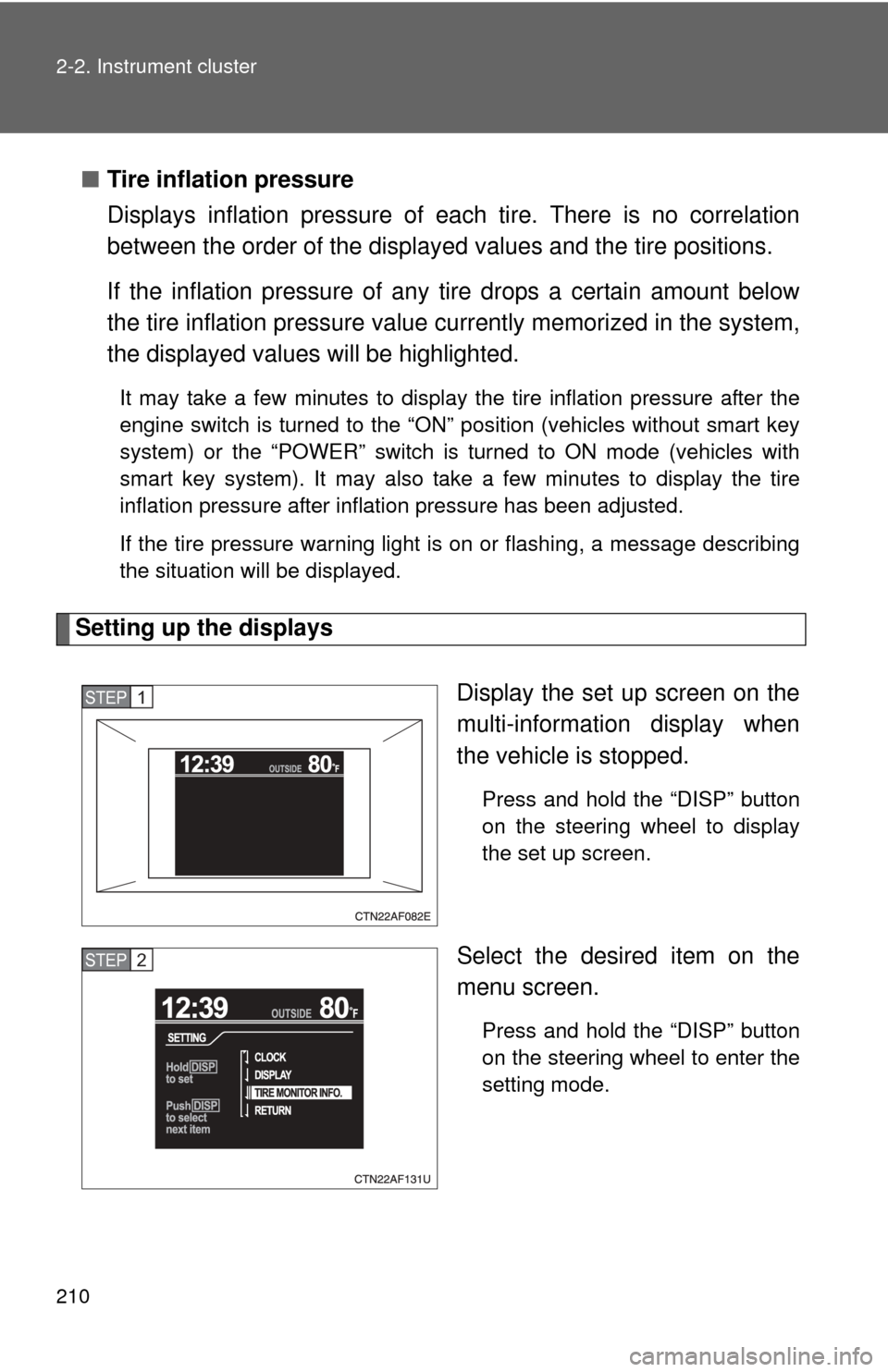
210 2-2. Instrument cluster
■Tire inflation pressure
Displays inflation pressure of ea ch tire. There is no correlation
between the order of the display ed values and the tire positions.
If the inflation pressure of any tire drops a certain amount below
the tire inflation pressure value currently memorized in the system,
the displayed values will be highlighted.
It may take a few minutes to display the tire inflation pressure after the
engine switch is turned to the “ON” position (vehicles without smart key
system) or the “POWER” switch is turned to ON mode (vehicles with
smart key system). It may also take a few minutes to display the tire
inflation pressure after inflation pressure has been adjusted.
If the tire pressure warning light is on or flashing, a message describing
the situation will be displayed.
Setting up the displays
Display the set up screen on the
multi-information display when
the vehicle is stopped.
Press and hold the “DISP” button
on the steering wheel to display
the set up screen.
Select the desired item on the
menu screen.
Press and hold the “DISP” button
on the steering wheel to enter the
setting mode.
STEP1
STEP2
Page 239 of 676

239
2-4. Using other driving systems
2
When driving
Driving assist systems
To help enhance driving safety and performance, the following sys-
tems operate automatically in res ponse to various driving situations.
Be aware, however, that these systems are supplementary and
should not be relied upon too heavi ly when operating the vehicle.
■ABS (Anti-lock Brake System)
Helps to prevent wheel lock when the brakes are applied suddenly, or if
the brakes are applied while driving on a slippery road surface.
■Brake assist
Generates an increased level of braking force after the brake pedal is
depressed when the system detects a panic stop situation.
■VSC (Vehicle Stability Control)
Helps the driver to control skidding when swerving suddenly or turning
on slippery road surfaces.
■TRAC (Traction Control)
Helps to maintain drive power and prevent the four wheels from spin-
ning when starting the vehicle or accelerating on slippery roads.
■Hill-start assist control
P. 244
■ EPS (Electric Power Steering)
Employs an electric motor to reduce the amount of effort needed to turn
the steering wheel.
■VDIM (Vehicle Dynamics Integrated Management)
Helps to provide integrated control of the ABS, brake assist, VSC,
TRAC and EPS systems.
Maintains vehicle stability when swerving on slippery road surfaces by
controlling the brakes, hybrid system output, and the movement of the
four wheels.
Page 241 of 676

241
2-4. Using other
driving systems
2
When driving
■Turning off TRAC and VSC
Push and hold the button while
the vehicle is stopped to turn off
TRAC and VSC.
The “TRAC OFF” and VSC off
indicator light should come on.
Push the button again to turn the
system back on.
■Automatic reactivation of TRAC and VSC
Vehicles without smart key system
Turning the engine switch OFF after turning off the TRAC and VSC sys-
tems will automatically re-enable them.
Vehicles with smart key system
Turning the “POWER” switch OFF after turning off the TRAC and VSC
systems will automatically re-enable them.
■ Automatic TRAC reactivation
If only the TRAC system is turned off, the TRAC system will turn on when
vehicle speed increases.
■ Automatic TRAC and VSC reactivation
If the TRAC and VSC systems are turned off, the systems will not turn on
even when vehicle speed increases.
■ Sounds and vibrations caused by the ABS, TRAC, VSC and brake
assist
●A sound may be heard from the engine compartment when the hybrid
system is started or just after the vehicle begins to move. This sound
does not indicate that a malfunction has occurred in any of these sys-
tems.
● Any of the following conditions may occur when the above systems are
operating. None of these indicates that a malfunction has occurred.
• Vibrations may be felt through the vehicle body and steering.
• A motor sound may be heard after the vehicle comes to a stop.