Page 434 of 532
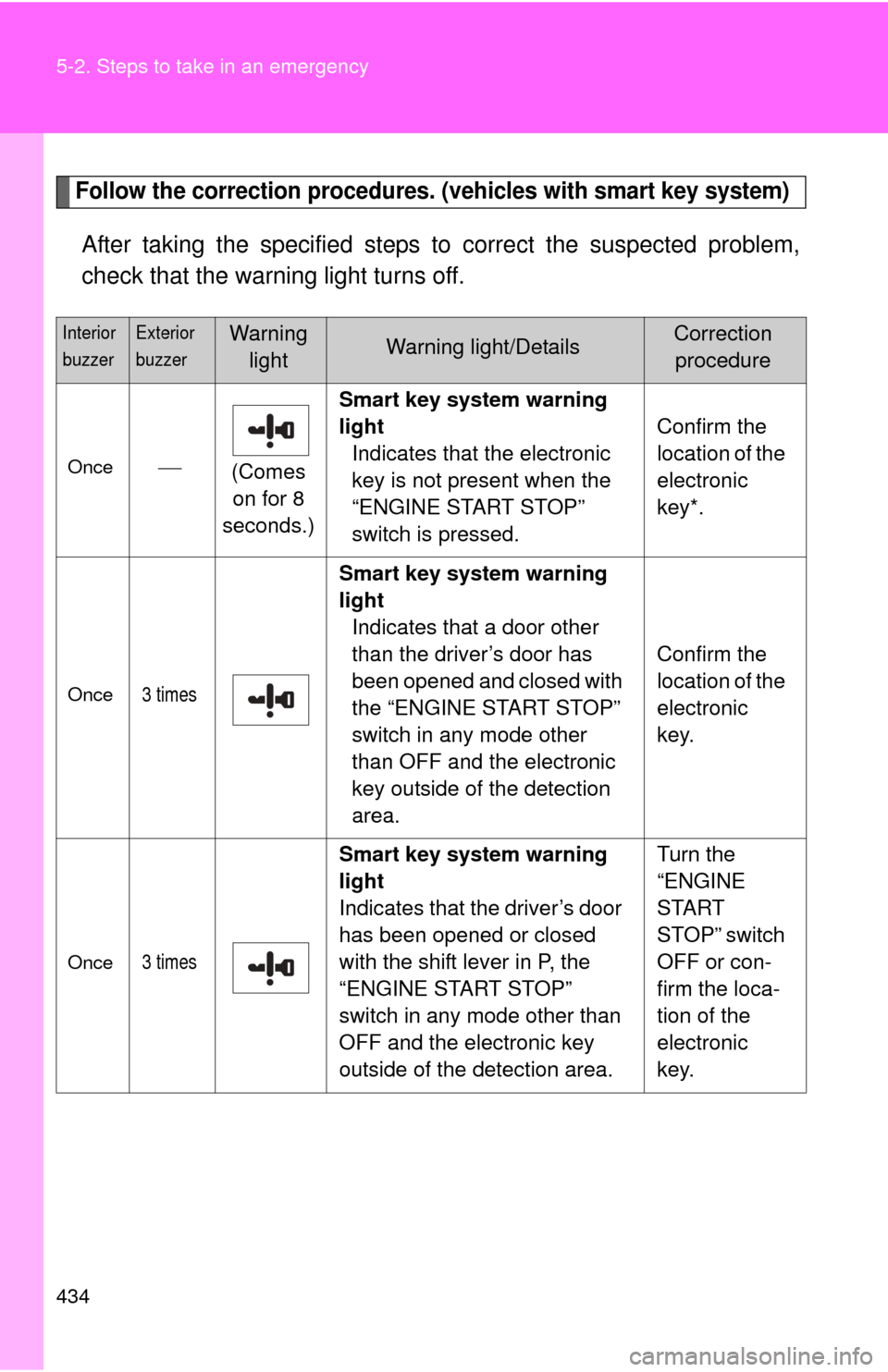
434 5-2. Steps to take in an emergency
Follow the correction procedures. (vehicles with smart key system)
After taking the specified steps to correct the suspected problem,
check that the warning light turns off.
Interior
buzzerExterior
buzzerWarning lightWarning light/DetailsCorrection procedure
Once (Comes
on for 8
seconds.) Smart key system warning
light
Indicates that the electronic
key is not present when the
“ENGINE START STOP”
switch is pressed. Confirm the
location of the
electronic
key*.
Once3 times
Smart key system warning
light
Indicates that a door other
than the driver’s door has
been opened and closed with
the “ENGINE START STOP”
switch in any mode other
than OFF and the electronic
key outside of the detection
area. Confirm the
location of the
electronic
key.
Once3 times
Smart key system warning
light
Indicates that the driver’s door
has been opened or closed
with the shift lever in P, the
“ENGINE START STOP”
switch in any mode other than
OFF and the electronic key
outside of the detection area. Turn the
“ENGINE
START
STOP” switch
OFF or con-
firm the loca-
tion of the
electronic
key.
Page 435 of 532
5
When trouble arises
435
5-2. Steps to take in an emergency
*: If the engine does not start when the electronic key is inside the vehi-
cle, the electronic key battery may be depleted or there may be diffi-
culties receiving the si gnal from the key. (P. 2 9 )
Interior
buzzerExterior
buzzerWarning
lightWarning light/DetailsCorrection procedure
ContinuousContinuous
Smart key system warning
light
Indicates that the driver’s door
has been opened or closed
with the shift lever not in P, the
“ENGINE START STOP”
switch in any mode other than
OFF and the electronic key
outside of the detection area. • Shift the shift
lever to P.
• Confirm the location of the
electronic
key.
Page 452 of 532
452
5-2. Steps to take in an emergency
If the electronic key does not operate properly (vehicles with smart key system)
Locking and unlocking the doors and opening the trunk with the
mechanical keyDoors Using the mechanical key (P.
23) in order to perform the fol-
lowing operations.
Locks all doors
Unlocks doors
Turning the key rearward unlocks
the driver’s door. Turning the
mechanical key ( P. 23) once
again within 3 seconds unlocks
the other doors.
Trunk
Turn the mechanical key (P.
23) clockwise to open.
If communication between the elect ronic key and the vehicle is inter-
rupted ( P. 29) or the electronic key cannot be used because the
battery is depleted, the smart key system and wireless remote con-
trol cannot be used. In such cases, the doors and trunk can be
opened or the engine can be st arted by following the procedure
below.
Page 453 of 532
5
When trouble arises
453
5-2. Steps to take in an emergency
Starting the engine
Shift the shift lever to P and apply the brakes. Touch the Toyota emblem side of
the electronic key to the
“ENGINE START STOP” switch.
An alarm will sound to indicate
that the start function cannot
detect the electronic key that is
touched to the “ENGINE START
STOP” switch if any of the doors
is opened and closed while the
key is touched to the switch.
Press the “ENGINE START STOP” switch within 5 seconds
after the buzzer sounds, keepin g the brake pedal depressed.
In the event that the “ENGINE ST ART STOP” switch still cannot be
operated, contact your Toyota dealer.
STEP 1
STEP 2
STEP 3
Page 456 of 532
456 5-2. Steps to take in an emergency
Connecting the jumper cables Positive (+) battery terminal on your vehicle
Positive (+) battery terminal on the second vehicle
Negative (-) battery terminal on the second vehicle
Connect the jumper cable to ground on your vehicle as shown in
the illustration. Start the engine of the second vehicle. Increase the engine
speed slightly and maintain at that level for approximately 5
minutes to recharge the battery of your vehicle.
Vehicles with smart key system: Open and close any of the
doors with the “ENGINE START STOP” switch OFF.
Maintain the engine speed of the second vehicle, and turn
the “ENGINE START STOP” switch to IGNITION ON mode
(vehicles with smart key system) or turn the engine switch
to the “ON” position (vehicles without smart key system),
then start the vehicle's engine.
STEP 2
STEP 3
STEP 4
STEP 5
Page 498 of 532
498 6-2. Customization
Wireless
remote con-
trol (if
equipped)
(
P. 36)Wireless remote control On Off
Unlocking operation
Driver's door
unlocked in one step, all doors
unlocked in two steps All doors
unlocked in one step
Automatic door lock
function to be activated
if door is not opened
after being unlocked On Off
Time elapsed before
automatic door lock
function is activated if
door is not opened after
being unlocked 60 seconds
30 seconds
120 seconds
Operation signal
(Emergency flashers) On
Off
Operation signal
(Buzzer) On
Off
Door lock buzzer OnOff
Panic function OnOff
Trunk unlocking func-
tion On
Off
Trunk unlocking opera-
tion Press and holdPress twice
One short press
ItemFunctionDefault settingCustomized setting
Page 499 of 532
499
6-2. Customization
6
Vehicle specifications
Door lock
(vehicles
with power
door lock
system)
(
P. 4 1 )
Unlocking using a key
Driver's door
unlocked in one step, all doors
unlocked in two steps All doors
unlocked in one step
Speed-detecting auto-
matic door lock function
(vehicles with smart key
system) Off On
Opening driver's door
unlocks all doors Off On
Shifting gears to P
unlocks all doors. (vehi-
cles with an automatic
transmission) On Off
Shifting gears to posi-
tion other than P locks
all doors. (vehicles with
an automatic transmis-
sion) On Off
ItemFunctionDefault settingCustomized
setting
Page 525 of 532

525
Alphabetical index
Maintenance
Do-it-yourself
maintenance ...................... 347
General maintenance ........... 343
Maintenance data ................. 470
Maintenance requirements ... 341
Manual air conditioning system ................................... 212
Manual transmission Manual transmission ............ 145
Meter
Instrument panel light control ................................ 151
Meters .................................. 149
Mirrors Inside rear view mirror ............ 67
Side mirror heater................. 219
Side mirrors ............................ 69
Vanity mirrors ....................... 322
Moon roof................................... 73
MP3 disc................................... 244
Multi-information display ................................... 156
Noise from under vehicle ......... 15
Odometer ................................. 149
Oil Engine oil.............................. 358
Opener
Fuel filler door......................... 77
Hood ..................................... 351
Trunk ...................................... 47
Outside rear view mirrors Adjusting and folding .............. 69
Outside temperature
display ................................... 156
Overheating, Engine ............... 461 Parking brake ...........................147
Parking lights
Replacing light bulbs .............402
Switch....................................159
Wattage .................................481
Personal lights Switch....................................310
Wattage .................................481
Personal/interior lights Switch....................................311
Wattage .................................481
Power outlet .............................326
Power windows ..........................71
Radiator ....................................364
Radio .........................................233
Rear seats Folding down ...........................54
Rear side marker lights
Replacing light bulb ...............402
Switch....................................159
Wattage .................................481
Rear turn signal lights Replacing light bulbs .............402
Switch....................................146
Wattage .................................481
Rear view mirror Compass ...............................331
Rear window defogger ............219
Replacing Fuses ....................................392
Key battery ............................388
Light bulbs .............................402
Tires ......................................436
Reporting safety defects for U.S.A. owners ........................504
Reset the maintenance
data .........................................342M
N
O
P
R