Page 288 of 532
288
3-3. Using the Bluetooth® audio system
Operating a Bluetooth® enabled portable player
Selecting an albumPress ( ) or ( ) to select the desired album.
Scanning an album Press and hold until you hear a beep.
The first 10 seconds of the first track in the each album will be
played.
When the desired album is reached, press again.
Selecting tracks
Press “ ” or “ ” on to select the desired track.
Random playback
Repeat play
Playback
Playback/PauseDisplays text message
Vol u m e
Power
Selecting itemsSelecting an album, fast-forwarding and rewinding
Search playback
Selecting a
track
STEP 1
STEP 2
Page 289 of 532
289
3-3. Using the Bluetooth
® audio system
3
Interior features
Scanning tracks
Press .
The first 10 seconds of all tracks in the album will be played.
When the desired track is reached, press again.
Playing and pausing tracks
Press ( ) to play or pause a track.
Fast-forwarding and reversing tracks P. 2 5 7
Random playback
Pressing (RDM) changes modes in the following order:
Album random All track random Off
Repeat play
Pressing (RPT) changes modes in the following order:
Track repeat Album repeat* Off
*: Available except when RDM (random playback) is selected
Switching the display
Press .
Track title and Artist name are displayed on the display.
To return to the previous display, press or (BACK).
STEP 1
STEP 2
Page 290 of 532
290 3-3. Using the Bluetooth
® audio system
■Bluetooth® audio system functions
Depending on the portable player that is connected to the system, certain
functions may not be available.
Page 296 of 532
296
3-4. Using the hands-free phone system (for cellular phone)
Using the “SET UP” menu (“Bluetooth” menu)
Registering a Bluetooth® device in the system allows the system to
function. The following functions can be used for registered devices:
■Functions and operation procedures
Press and select “Bluetooth” using .
Press and select one of the following functions
using .
● Registering a Bluetooth
® device
“BT Pairing”
● Listing the registered cellular phones
“List Phone”
● Listing the registered portable players
“List Audio”
● Changing the passkey
“Passkey”
● Setting automatic connection of the device on or off
“BT Power”
● Displaying the device status
“Bluetooth info”
● Setting the automatic connection confirmation display to on or
off
“Display Setting”
● Initialization
“Initialize”
STEP 1
STEP 2
Page 300 of 532
300 3-4. Using the hands-free phone system (for cellular phone)
Displaying the device status
Select “Bluetooth info” using .
● Displaying the device name
Select “Device Name” using .
● Displaying the device address
Select “Device Address” using .
Setting the automatic connection conf irmation display to on or off
If the “Display Setting” is set to on, the portable player connection sta-
tus will be displayed when the engine switch is turned to the “ACC” or
“ON” position.
Select “Display Setting” using .
Select “ON” or “OFF” using .
STEP 1
STEP 2
Page 301 of 532
301
3-4. Using the hand
s-free phone system (for cellular phone)
3
Interior features
Initialization
Select “Initialize” using .
● Initializing the sound settings
Select “Sound setting” using and press (YES).
For details about sound settings ( P. 270)
●Initializing the device information
Select “Car Device Info” using and press (YES).
Automatic connection of a portable device, automatic connection confir-
mation display and the passkey will be initialized.
●Initializing a ll the settings
Select “All Initialize” using and press (YES).
■ The number of Bluetooth® devices that can be registered
Up to 5 Bluetooth
® devices can be registered in the system.
Page 520 of 532
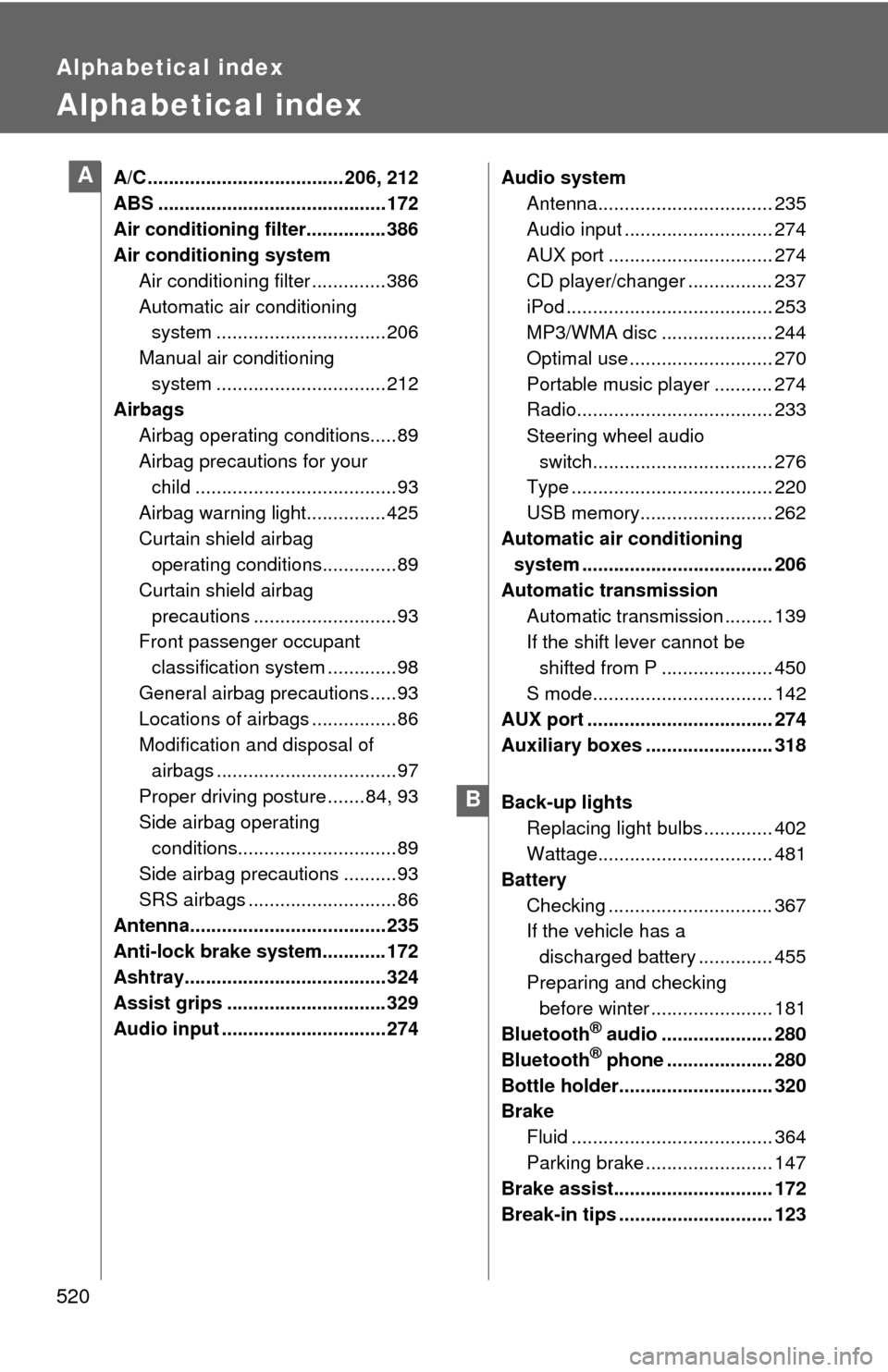
520
Alphabetical index
Alphabetical index
A/C ..................................... 206, 212
ABS ........................................... 172
Air conditioning filter............... 386
Air conditioning systemAir conditioning filter .............. 386
Automatic air conditioning system ................................ 206
Manual air conditioning system ................................ 212
Airbags
Airbag operating conditions.....89
Airbag precautions for your child ......................................93
Airbag warning light............... 425
Curtain shield airbag operating conditions..............89
Curtain shield airbag precautions ...........................93
Front passenger occupant
classification system .............98
General airbag precautions .....93
Locations of airbags ................86
Modification and disposal of airbags ..................................97
Proper driving posture .......84, 93
Side airbag operating
conditions..............................89
Side airbag precautions ..........93
SRS airbags ............................86
Antenna..................................... 235
Anti-lock brake system............ 172
Ashtray...................................... 324
Assist grips .............................. 329
Audio input ............................... 274 Audio system
Antenna................................. 235
Audio input ............................ 274
AUX port ............................... 274
CD player/changer ................ 237
iPod ....................................... 253
MP3/WMA disc ..................... 244
Optimal use ........................... 270
Portable music player ........... 274
Radio..................................... 233
Steering wheel audio switch.................................. 276
Type ...................................... 220
USB memory......................... 262
Automatic air conditioning system .................................... 206
Automatic transmission Automatic transmission ......... 139
If the shift lever cannot be shifted from P ..................... 450
S mode.................................. 142
AUX port ................................... 274
Auxiliary boxes ........................ 318
Back-up lights
Replacing light bulbs ............. 402
Wattage................................. 481
Battery Checking ............................... 367
If the vehicle has a discharged battery .............. 455
Preparing and checking before winter ....................... 181
Bluetooth
® audio ..................... 280
Bluetooth® phone .................... 280
Bottle holder............................. 320
Brake Fluid ...................................... 364
Parking brake ........................ 147
Brake assist.............................. 172
Break-in tips ............................. 123
A
B
Page:
< prev 1-8 9-16 17-24