Page 3 of 532

1
2
3
4
5
6
7
3
2-3. Operating the lights and wipers
Headlight switch .................. 159
Fog light switch ................... 163
Windshield wipers and washer .............................. 165
2-4. Using other driving systems
Cruise control ...................... 168
Driving assist systems ........ 172
2-5. Driving information Cargo and luggage ............. 176
Vehicle load limits ............... 180
Winter driving tips ............... 181
Trailer towing (2.4 L 4-cylinder
[2AZ-FE] engine) .............. 185
Trailer towing (1.8 L 4-cylinder
[2ZR-FE] engine) .............. 200
Dinghy towing (automatic transmission) .................... 201
Dinghy towing (manual transmission) .................... 202 3-1. Using the air conditioning
system and defogger
Automatic air conditioning system .............................. 206
Manual air conditioning system .............................. 212
Rear window and outside rear view
mirror defoggers ............... 219
3-2. Using the audio system Audio system types ............ 220
Using the radio ................... 233
Using the CD player ........... 237
Playing back MP3 and WMA discs ....................... 244
Operating an iPod .............. 253
Operating a USB memory ............................ 262
Optimal use of the audio system .............................. 270
Using the AUX port............. 274
Using the steering wheel audio switches.................. 276
3-3. Using the Bluetooth
®
audio system
Bluetooth
® audio/phone ..... 280
Using the Bluetooth®
audio/phone ..................... 283
Operating a Bluetooth
®
enabled portable player.... 288
3Interior features
Page 6 of 532
6
Headlights (low beam) P. 159
Pictorial indexExterior
Front fog lights P. 163
Front turn signal and parkinglights
P. 146, 159
Outside rear view mirrors P. 69
Front side marker lights P. 159
Headlights (high beam) and daytimerunning lights
P. 159, 161
Moon roof P. 73
Hood P. 351
Windshield wipers P. 165
Page 119 of 532
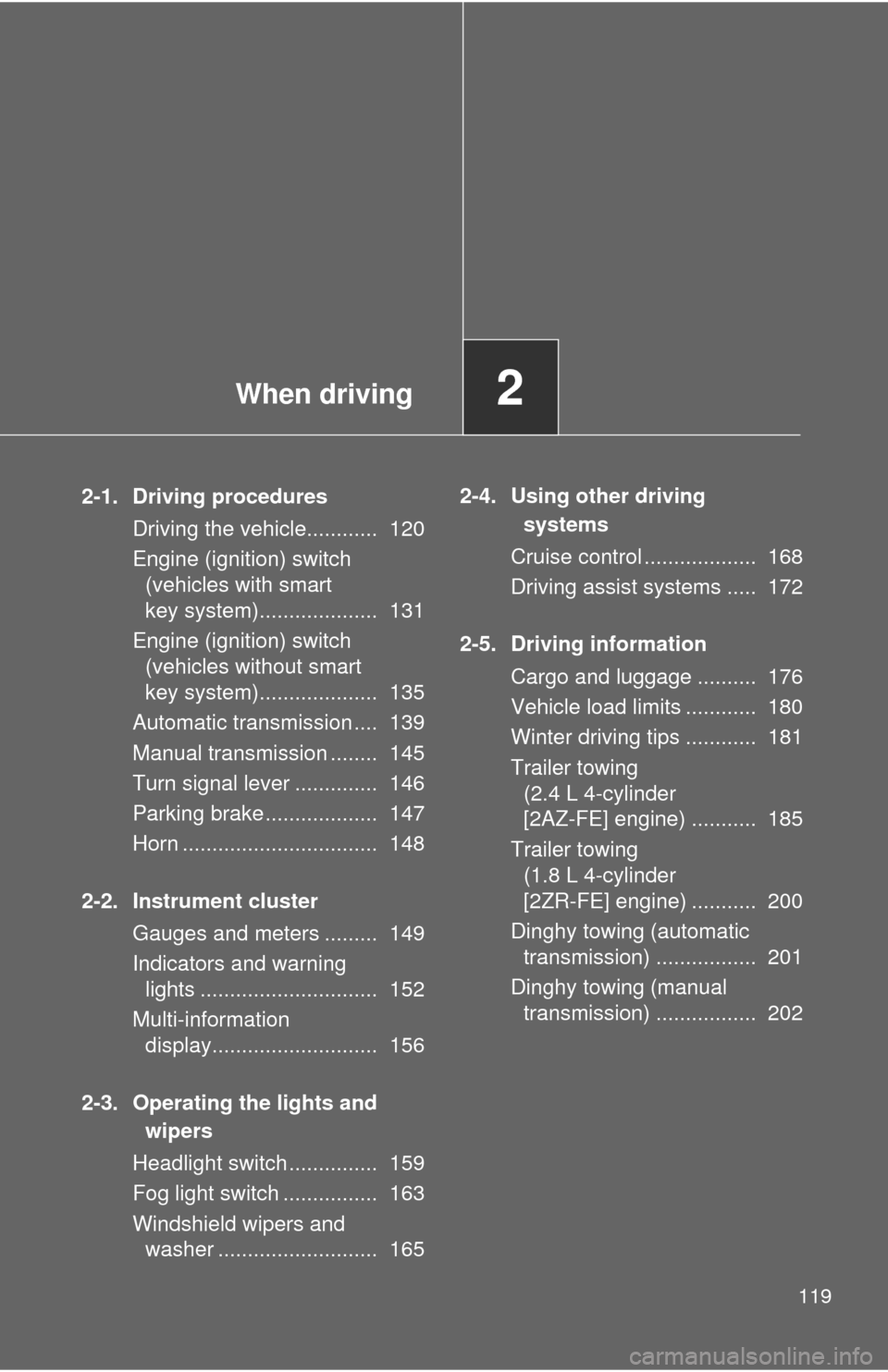
When driving2
119
2-1. Driving proceduresDriving the vehicle............ 120
Engine (ignition) switch (vehicles with smart
key system).................... 131
Engine (ignition) switch (vehicles without smart
key system).................... 135
Automatic transmission .... 139
Manual transmission ........ 145
Turn signal lever .............. 146
Parking brake ................... 147
Horn ................................. 148
2-2. Instrument cluster Gauges and meters ......... 149
Indicators and warning lights .............................. 152
Multi-information display............................ 156
2-3. Operating the lights and wipers
Headlight switch ............... 159
Fog light switch ................ 163
Windshield wipers and washer ........................... 165 2-4. Using other driving
systems
Cruise control ................... 168
Driving assist systems ..... 172
2-5. Driving information Cargo and luggage .......... 176
Vehicle load limits ............ 180
Winter driving tips ............ 181
Trailer towing (2.4 L 4-cylinder
[2AZ-FE] engine) ........... 185
Trailer towing (1.8 L 4-cylinder
[2ZR-FE] engine) ........... 200
Dinghy towing (automatic transmission) ................. 201
Dinghy towing (manual transmission) ................. 202
Page 159 of 532
159
2
When driving
2-3. Operating the lights and wipers
Headlight switch
Ty p e AThe daytime run-
ning lights turn on.
The side marker,
parking, tail, license
plate, daytime run-
ning lights and
instrument panel
lights turn on.
The headlights and
all lights listed above
(except daytime run-
ning lights) turn on.
Page 160 of 532
160 2-3. Operating the lights and wipers
Turning on the high beam headlightsWith the headlights on, push
the lever forward to turn on the
high beams.
Pull the lever back to the center
position to turn the high beams
off.
Pull the lever toward you to
turn on the high beams.
Release the lever to turn them off.
You can flash the high beams
with the headlights on or off.
Ty p e B
The daytime run-
ning lights turn on.
The side marker,
parking, tail, license
plate, daytime run-
ning lights and
instrument panel
lights turn on.
The headlights and
all lights listed above
(except daytime run-
ning lights) turn on.
Page 161 of 532

161
2-3. Operating the lights and wipers
2
When driving
■
Daytime running light system
●To make your vehicle more visible to other drivers, the headlights turn on
automatically whenever the engine is started and the parking brake is
released.
● Compared to turning on the headlights, the daytime running light system
offers greater durability and consumes less electricity, so it can help
improve fuel economy.
● Vehicles with daytime running light control sensor: The brightness of
headlights will automatically change depending on the darkness of the
surroundings. The other exterior lights and instrument panel lights auto-
matically turn on or off.
■ Daytime running light control sensor (if equipped)
■ Light reminder buzzer
Vehicles without smart key system
A buzzer sounds when the engine switch is turned OFF and the driver's door
is opened with the key removed from the engine switch while the lights are
turned on.
Vehicles with smart key system
A buzzer sounds when the “ENGINE START STOP” switch is turned OFF or
to ACCESSORY mode and the driver's door is opened while the lights are
turned on.
The sensor may not function properly if
an object is placed on the sensor, or any-
thing that blocks the sensor is affixed to
the windshield.
Doing so interferes with the sensor
detecting the level of ambient light and
may cause the daytime running light sys-
tem to malfunction.
Page 162 of 532
162 2-3. Operating the lights and wipers
NOTICE
■To prevent battery discharge
Do not leave the lights on longer than necessary when the engine is not run-
ning.
Page 163 of 532
163
2-3. Operating the lights and wipers
2
When driving
Fog light switch
The fog lights improve visibility in difficult driving conditions, such
as in rain or fog. They can be turned on only when the headlights are
on low beam.
Ty p e A
Off
Front fog lights on
�
: If equipped