2013 TOYOTA CAMRY engine
[x] Cancel search: enginePage 255 of 336

7
255
1
2
3
4
5
6
7
8
9
1. FUEL CONSUMPTION ................ 256
FUEL CONSUMPTION
(VEHICLES WITH HYBRID SYSTEM)............................ 256
FUEL CONSUMPTION (VEHICLES WITH
GASOLINE ENGINE) ........................ 256
2. MAP DATABASE VERSION AND COVERAGE AREA.................... 258
MAP INFORMATION........................... 258
CERTIFICATION ................................. 259
1. XM SERVICES ............................. 260 1. XM Sports ................................... 261
RECEIVE SPORTS INFORMATION ... 261
XM Sports SETTINGS
ADD OR DELETE TEAMS ................ 262
2. XM Stocks ................................... 264
RECEIVE STOCK DATA ..................... 264
XM Stocks SETTINGS
ADD OR DELETE STOCKS .............. 264
3. XM Fuel Prices ........................... 266
SHOW XM Fuel Prices INFORMATION ................................. 266
VIEW DETAILED FUEL PRICE INFORMATION ..................... 266
XM Fuel Prices SETTINGS.................. 267
4. XM NavWeather™ ...................... 269
SHOW XM NavWeather™ INFORMATION ................................. 269
WEATHER INFORMATION ................. 270
WEATHER WARNINGS ...................... 271
XM NavWeather™ INDICATOR .......... 271
5. XM NavTraffic®........................... 272
SHOW TRAFFIC EVENT..................... 272
SHOW XM NavTraffic®
INFORMATION ................................. 273
1. XM SETTINGS............................. 275
1INFORMATION DISPLAY
2XM FUNCTION-OVERVIEW
3XM FUNCTION OPERATION
4SETUP
INFORMATION
Page 256 of 336

256
1. INFORMATION DISPLAY
1. FUEL CONSUMPTION
Energy monitor
Trip information
Past record
1Press the “INFO/APPS” button.
2Touch “Fuel Consumption” .
3The “Past Record” screen will be dis-
played.
If the “Past Record” screen does not
appear, touch “Past Record” on the “Trip
Information” screen.
The average fuel consumption history is
divided by color into past averages and
the average fuel consumption since the
last reset. Use the displayed average fuel
consumption as a reference.
Reset the average fuel consumption by
touching “Update” to measure the current
fuel consumption again.
Past record data can be deleted by touch-
ing “Clear” .
FUEL CONSUMPTION
(VEHICLES WITH HYBRID
SYSTEM)
Fuel consumption information, such as
that shown below, can be displayed on
the screen. For details see Section 1-1
of “Owner’s Manual” .
FUEL CONSUMPTION
(VEHICLES WITH GASOLINE
ENGINE)
PAST RECORD
Fuel consumption information from re-
cent resets can be displayed.
No.Function
Best recorded fuel economy
Average
Current fuel economy
Previous fuel economy record
Page 257 of 336

257
1. INFORMATION DISPLAY
7
INFORMATION
1Press the “INFO/APPS” button.
2Touch “Fuel Consumption” on the
“Information” screen.
3The “Trip Information” screen will be
displayed.
If the “Trip Information” screen does not
appear, touch “Trip Information” on the
“Past Record” screen.
Consumption data can be deleted by
touching “Clear”.
Vehicles with a smart key system
Average fuel consumption for the past 15
minutes is divided by color into past aver-
ages and averages attained since the
“ENGINE START STOP” switch was last
turned to IGNITION ON mode. Use the
displayed average fuel consumption as a
reference.
Vehicles without a smart key system
Average fuel consumption for the past 15
minutes is divided by color into past aver-
ages and averages attained since the
engine switch was last turned to the “ON”
position. Use the displayed average fuel
consumption as a reference.
TRIP INFORMATION
The average fuel consumption of the
last 15 minutes can be displayed in
one-minute blocks.
No.Function
Current fuel consumption per
minute
Previous fuel consumption per
minute
Average speed
Elapsed time
Cruising range
Page 292 of 336

292
1. REAR VIEW MONITOR SYSTEM
SCREEN DESCRIPTION
The rear view monitor system screen will be displayed if the shift lever is shifted to
the “R” position while
the “POWER” <“ENGINE START STOP”> switch is in ON
The rear view monitor system screen will be displayed if the shift lever is shifted to
the “R” position while
the engine switch is in the “ON” position. (Vehicles without a
smart key system)
No.DisplayFunction
Vehicle width extension
guide linesDisplays a guide path when the vehicle is being backed
straight up.
The displayed width is wider than the actual vehicle
width.
Vehicle center guide linesThese lines indicate the esti mated vehicle center on the
ground.
Distance guide linesShows distance behind the vehicle.
Displays a point approximately 1.5 ft. (0.5 m) (red) from
the edge of the bumper.
Distance guide lineShows distance behind the vehicle.
Displays a point approximately 3 ft. (1 m) (blue) from
the edge of the bumper.
CAUTION
● The position of the fixed guide lines displayed on the screen may change in accordance
with the number of passengers, the amount of cargo etc. Be sure to visually check all
around the vehicle both directly and using the mirrors before proceeding.
● The vehicle width extension guide lines are wider than the actual width of the vehicle.
When backing up, be sure to visually check all around the vehicle both directly and using
the mirrors before proceeding.
Page 307 of 336

307
LIMITATIONS ON USE
The DATABASE is restricted for use in
the specific system for which it was
created. Except to the extent explicitly
permitted by mandatory laws, you may
not extract or reutilize any portion of
the contents of the DATABASE, nor
reproduce, copy, duplicate, modify,
adapt, translate, disassemble,
decompile, or reverse engineer any
portion of the DATABASE.
TRANSFER
You many not transfer the DATABASE
to third parties, except together with
the system for which it was created,
provided that you do not retain any
copy of the DATABASE, and provided
that the transferee agrees to all terms
and conditions of this AGREEMENT.DISCLAIMER OF WARRANTY
THE LICENSED PRODUCTS ARE
PROVIDED ON AN “AS IS” AND “WITH
ALL FAULTS BASIS” AND TOMTOM AND
ITS SUPPLIERS EXPRESSLY DISCLAIM
ALL WARRANTIES, EXPRESS OR
IMPLIED, INCLUDING BUT NOT LIMITED
TO, THE IMPLIED WARRANTIES OF
NON-INFRINGEMENT,
MERCHANTABILITY, SATISFACTORY
QUALITY, ACCURACY, TITLE AND
FITNESS FOR A PARTICULAR
PURPOSE. NO ORAL OR WRITTEN
ADVICE OR INFORMATION PROVIDED
BY TOMTOM OR ANY OF ITS AGENTS,
EMPLOYEES OR THIRD PARTY
PROVIDERS SHALL CREATE A
WARRANTY, AND LICENSEE IS NOT
ENTITLED TO RELY ON ANY SUCH
ADVICE OR INFORMATION. THIS
DISCLAIMER OF WARRANTIES IS AN
ESSENTIAL CONDITION OF THE
AGREEMENT.
Page 310 of 336

310
If any court of competent jurisdiction
considers this clause void and
unenforceable, in whole or in part, for
any reason, this EULA shall be
considered terminated and null and
void, in its entirety, and any and all
copies of the Licensed Products shall
immediately be destroyed.
END-USER TERMS
The data (“Data”) is provided for your
personal, internal use only and not for
resale. It is protected by copyright, and
is subject to the following terms and
conditions which are agreed to by you,
on the one hand, and DENSO
CORPORATION (“DENSO”) and its
licensors (including their licensors and
suppliers) on the other hand.
© 2011* NAVTEQ. All rights reserved.
* original publication date
NAVTEQ holds a non-exclusive license
from the United States Postal Service
®
to publish and sell ZIP+4® information.
©United States Postal Service
® 2011*.
Prices are not established, controlled
or approved by the United States
Postal Service
®. The following
trademarks and registrations are
owned by the USPS: United States
Postal Service, USPS, and ZIP+4.
*original publication date
TERMS AND CONDITIONS
Personal Use Only. You agree to use
this Data together with vehicle
navigation system for the solely
personal, non-commerc ial purposes for
which you were lice nsed, and not for
service bureau, time -sharing or other
similar purposes. Accordingly, but
subject to the restrictions set forth in the
following paragraphs, you may copy
this Data only as necessary for your
personal use to (i) view it, and (ii) save
it, provided that you do not remove any
copyright notices that appear and do
not modify the Data in any way. You
agree not to otherwise reproduce,
copy, modify, decompile, disassemble
or reverse engineer any portion of this
Data, and may not transfer or distribute
it in any form, for any purpose, except
to the extent permitted by mandatory
laws. Multi-disc sets may only be
transferred or sold as a complete set as
provided by DENSO and not as a
subset thereof.
Page 313 of 336

313
Government End Users. If the Data is
being acquired by or on behalf of the
United States government or any other
entity seeking or applying rights similar
to those customarily claimed by the
United States government, this Data is
a “commercial item” as that term is
defined at 48 C.F.R. (“FAR”) 2.101, is
licensed in accordance with these
End-User Terms, and each copy of
Data delivered or otherwise furnished
shall be marked and embedded as
appropriate with the following “Notice of
Use,” and shall be treated in
accordance with such Notice:
If the Contracting Officer, federal
government agency, or any federal
official refuses to use the legend
provided herein, the Contracting
Officer, federal government agency, or
any federal official must notify
NAVTEQ prior to seeking additional or
alternative rights in the Data.
NOTICE OF USE
CONTRACTOR (MANUFACTURER/ SUPPLIER) NAME: NAVTEQ
CONTRACTOR (MANUFACTURER/ SUPPLIER) ADDRESS: 425 West Randolph Street, Chicago, Illinois 60606
This Data is a commercial item as
defined in FAR 2.101 and is subject to these End-User Terms under which
this data was provided.
© 2011* NAVTEQ - All rights
reserved. *original publication date
END USER NOTICE
PLEASE READ THIS NOTICE
CAREFULLY BEFORE USING THIS
NAVIGATION SYSTEM
The Point Of Interest Data (“POI” Data)
in the navigation system is in part
provided by Infogroup Inc.
(“Infogroup”). By using the POI Data,
you accept and agree to all terms and
conditions set forth below.
1. Ownership
All rights, title and interest to the
Infogroup POI Data shall be retained by
Infogroup.
2. Limitations on use
Except to the extent explicitly permitted
by mandatory laws, you may not
extract or reutilize any portion of the
contents of the POI Data, nor
reproduce, copy, modify, adapt,
translate, disassemble, decompile, or
reverse engineer any portion of the POI
Data.
3. Transfer
You may not transfer the POI Data to
third parties, except together with the
system for which it was created,
provided that you do not retain any
copy of the POI Data.
Page 314 of 336
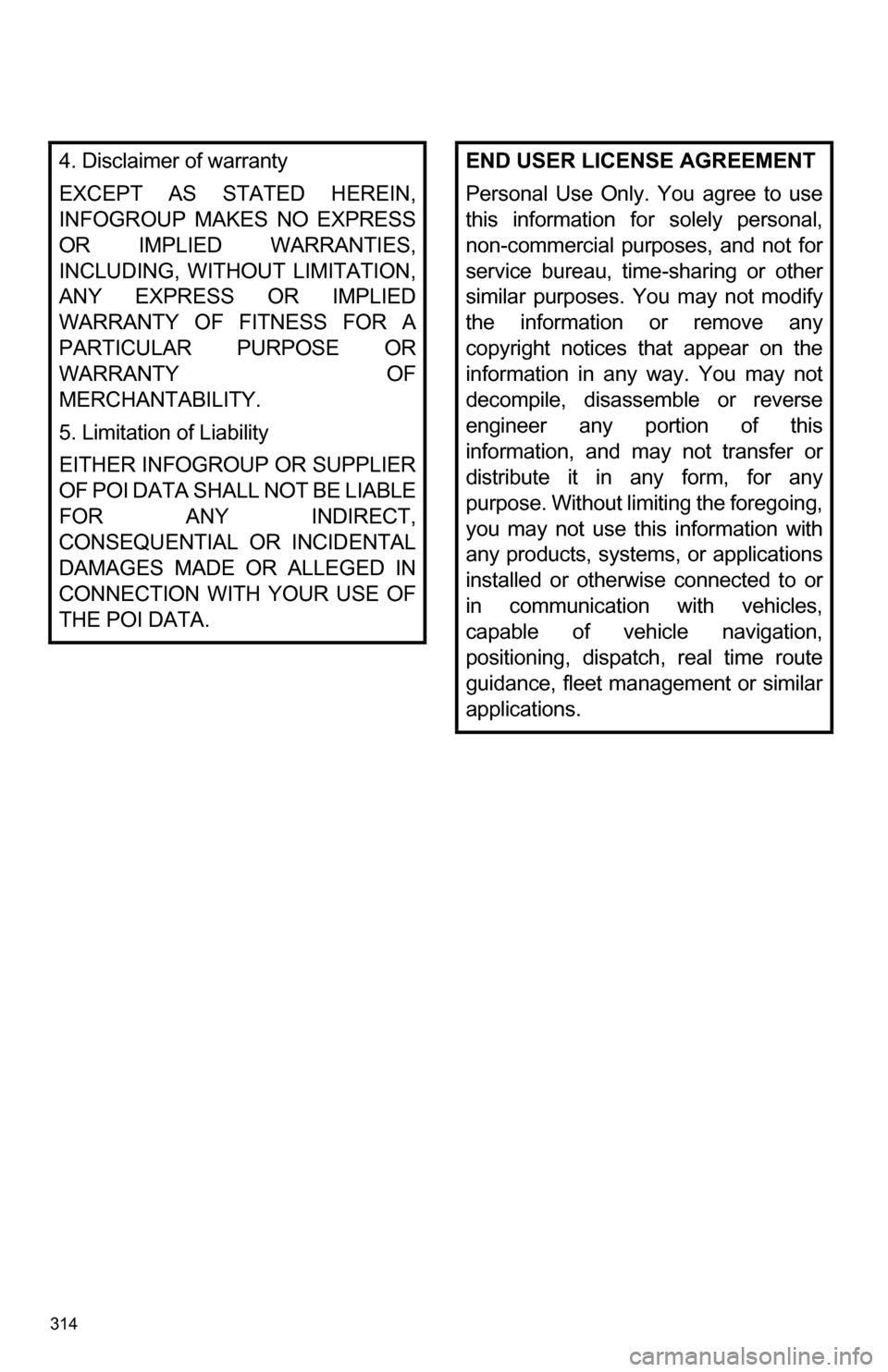
314
4. Disclaimer of warranty
EXCEPT AS STATED HEREIN,
INFOGROUP MAKES NO EXPRESS
OR IMPLIED WARRANTIES,
INCLUDING, WITHOUT LIMITATION,
ANY EXPRESS OR IMPLIED
WARRANTY OF FITNESS FOR A
PARTICULAR PURPOSE OR
WARRANTY OF
MERCHANTABILITY.
5. Limitation of Liability
EITHER INFOGROUP OR SUPPLIER
OF POI DATA SHALL NOT BE LIABLE
FOR ANY INDIRECT,
CONSEQUENTIAL OR INCIDENTAL
DAMAGES MADE OR ALLEGED IN
CONNECTION WITH YOUR USE OF
THE POI DATA.END USER LICENSE AGREEMENT
Personal Use Only. You agree to use
this information fo r solely personal,
non-commercial purposes, and not for
service bureau, time -sharing or other
similar purposes. You may not modify
the information or remove any
copyright notices that appear on the
information in any way. You may not
decompile, disassemble or reverse
engineer any portion of this
information, and may not transfer or
distribute it in any form, for any
purpose. Without limiting the foregoing,
you may not use this information with
any products, systems, or applications
installed or otherwise connected to or
in communication with vehicles,
capable of vehicle navigation,
positioning, dispatch, real time route
guidance, fleet management or similar
applications.