Page 15 of 32
OVERVIEW
FEATURES/OPERATIONS
SAFETY AND EMERGENCY FEATURES
13
Tilting operation
Seat adjustments-Front
Driver’s seat
Passenger’s seat
Seat position (forward/backward)
Seatback angle
Seat cushion angle (if equipped)
Seat height (if equipped)
Lumbar support (if equipped)
Seat cushion length (if equipped)
Automatic operation Push the switch completely down or pull it completely up
and release to fully open or close. To stop the window partway, operate the
switch in the opposite direction.
Window lock switch Deactivates all passenger windows. Driver remains able to
operate all windows.
Push once to open; moonroof will automatically stop at the recommended
position. Push again to open completely.
Multi-Information Display
Push “DISP” to scroll through the following information screens:
(1) Distance to empty
(2) Average fuel economy
(3) Current fuel economy
(4) Energy flow
(5) Digital speedometer
(6) Settings
127476_AvalonHybrid_TEXT.indd 1310/24/12 10:45 PM
Page 16 of 32

14
Power outlets-12V DC
Front console
The “POWER” switch must be in the ACCESSORY or ON mode for use.
Center console
Lights & turn signals
Turn signals
Headlights
Front fog lights (if equipped)
-Daytime Running Light system (DRL) Automatically turns on the headlights to make vehicle more visible to other drivers. Not for use at night.
-Automatic light cut off system In Auto mode, automatically turns lights off after 30-second delay, or lock switch on remote may be pushed after locking.
Parking lights
Windshield wipers & washers
Adjust sensor sensitivity2
Pull to wash and wipe
Single wipe
Auto wipe
Slow
Fast
Front fog lights come on only when the headlights are on low beam.
FEATURES/OPERATIONS
1 Intermittent windshield wiper frequency adjustment Rotate to increase/decrease wipe frequency.
2 Rain-sensing windshield wiper Rotate to increase/decrease sensor sensitivity.
With intermittent wiper (if equipped)
Right side: if equipped
With AUTO rain-sensing wiper (if equipped)
Pull to wash and wipe
Single wipe
Interval wipe
Slow
Fast
Automatic high beam (if equipped)
* Refer to the
Owner’s Manual for details on activating the automatic high beams.
Adjust frequency1
Activate*
127476_AvalonHybrid_TEXT.indd 1410/24/12 10:45 PM
Page 17 of 32

OVERVIEW
FEATURES/OPERATIONS
SAFETY AND EMERGENCY FEATURES
15
The “POWER” switch must be in the ACCESSORY or ON mode for use.
Lights & turn signals
Turn signals
Headlights
High beam
Front fog lights (if equipped)
Headlights
-Daytime Running Light system (DRL) Automatically turns on the headlights to make vehicle more visible to other drivers. Not for use at night.
-Automatic light cut off system In Auto mode, automatically turns lights off after 30-second delay, or lock switch on remote may be pushed after locking.
Parking lights
Right turn
Lane change
Lane change Left turn High beam
flasher
Auto
DRL OFF
Turn
Front fog lights come on only when the headlights are on low beam.
1 Intermittent windshield wiper frequency adjustment Rotate to increase/decrease wipe frequency.
2 Rain-sensing windshield wiper Rotate to increase/decrease sensor sensitivity.
Low beam
Automatic high beam (if equipped)
* Refer to the Owner’s Manual for details on activating the automatic high beams.
DeactivateActivate*
127476_AvalonHybrid_TEXT.indd 1510/24/12 10:46 PM
Page 20 of 32

18
Front control panel
Temperature selector (driver side)
Windshield airflow/defogger
Outside rearview mirror/Rear defogger
Temperature selector (passenger side)
Recirculate cabin air (fresh air when OFF)
“SYNC” button
Indicator ON: Synchronized temperature settings for driver, passengers and
rear seat (if equipped).
Indicator OFF: Separate temperature settings for driver and passengers.
Air Conditioning ON/OFF
Fan speed
Climate control OFF
Automatic climate control ON
Adjusting the temperature setting will cause the airflow vents, air intake and
fan to adjust automatically.
Airflow vent
In “
/” mode, use fresh air (“” indicator ON) to reduce
window fogging.
FEATURES/OPERATIONS
Air Conditioning/HeatingRear control panel (if equipped)
Rear control switch
Rear passenger’s temperature control
Seat ventilators/Heaters (if equipped)
Push knob to pop the controller out.
Turn clockwise for heater, counter-clockwise for ventilator.
With ventilator
Type A
Type B
127476_AvalonHybrid_TEXT.indd 1810/24/12 10:46 PM
Page 21 of 32

OVERVIEW
FEATURES/OPERATIONS
SAFETY AND EMERGENCY FEATURES
19
Temperature selector (driver side)
Windshield airflow/defogger
Outside rearview mirror/Rear defogger
Temperature selector (passenger side)
Recirculate cabin air (fresh air when OFF)
“SYNC” button
Indicator ON: Synchronized temperature settings for driver, passengers and
rear seat (if equipped).
Indicator OFF: Separate temperature settings for driver and passengers.
Air Conditioning ON/OFF
Fan speed
Climate control OFF
Automatic climate control ON
Adjusting the temperature setting will cause the airflow vents, air intake and
fan to adjust automatically.
Airflow vent
In “
/” mode, use fresh air (“” indicator ON) to reduce
window fogging.
Rear control panel (if equipped)
Rear control switch
Rear passenger’s temperature control
Seat ventilators/Heaters (if equipped)
Push knob to pop the controller out.
Turn clockwise for heater, counter-clockwise for ventilator.
Push Turn
With ventilator
Heater only
Push
TurnHeater
OFFVentilator
127476_AvalonHybrid_TEXT.indd 1910/24/12 10:46 PM
Page 22 of 32

20
Steering wheel switches
“ ”
Use to search within a selected audio medium (radio, CD, iPod, etc.), or to
perform certain telephone operations.
“MODE”
Push to turn audio ON and select an audio mode. Push and hold to turn the
audio system OFF.
Back button
Returns to the previous screen.vv
iPod®/USB port
By connecting a USB-compatible portable audio device or USB memory to the
USB port, you can listen to music from the portable audio device or USB memory
through the vehicle’s speaker system.
AUX port
By inserting a mini plug into the AUX port, you can listen to music from a portable
audio device through the vehicle’s speaker system while in AUX mode.
FEATURES/OPERATIONS
Audio*1
Touch screen displayPush to display
audio screen
Push to turn
ON/OFFEject CD
Turn to tune
radio stations
manually or
select tracks
or files
Seek station/
CD track select*2*3
*
1 Refer to the “Display Audio System Owner’s Manual ” for instructions and more
information.
*
2 Display Audio system
*3 Premium Display Audio system
iPod®/USB/AUX port
Clock
H-Hour set
M-Minute set
Type A Type B
BSM (Blind Spot Monitor)(if equipped)
The Blind Spot Monitor is a system that has two functions:
• The Blind Spot Monitor function (assists the driver in decision making when changing lanes)
• The Rear Cross Traffic Alert function (assists the driver when backing up)
The system uses radar sensors to detect vehicles that are traveling in the area
that is not reflected in the outside rearview mirror (the blind spot), and advises
the driver of the vehicles’ existence via the outside rearview mirror indicator.
Refer to the Owner‘s Manual for more details on this system before attempting
to use it.
Volume control
vv
127476_AvalonHybrid_TEXT.indd 2010/24/12 10:46 PM
Page 24 of 32
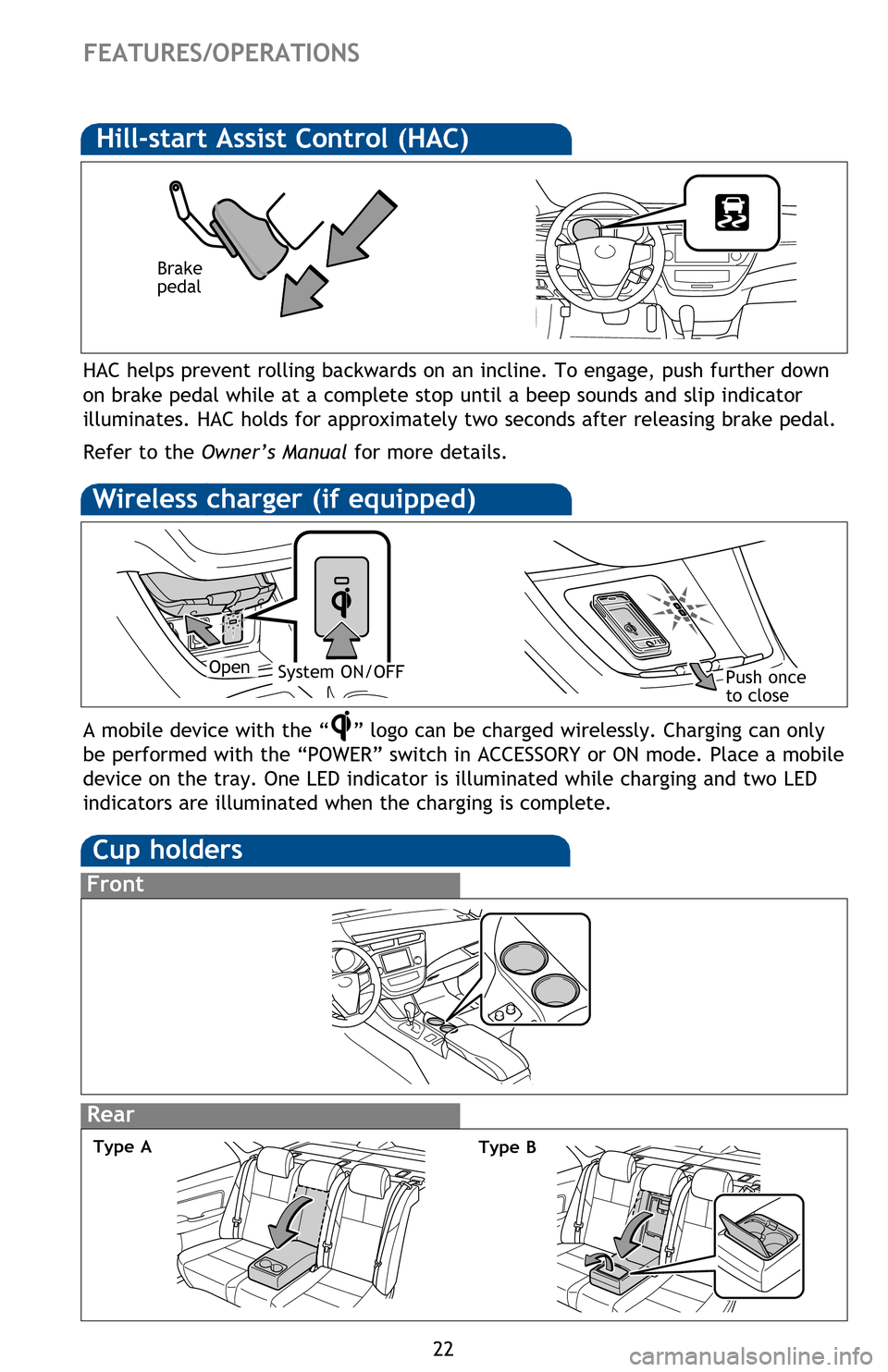
22
Rear
FEATURES/OPERATIONS
Cup holders
Front
Door locks
SAFETY AND EMERGENCY FEATURES
Moving the lever to the lock position will allow the door to be opened only from
the outside.
Rear door
Type A
Doors-Child safety locks
If belt is fully extended, then retracted even slightly, it cannot be re-extended
beyond that point, unless fully retracted again. This feature is used to help hold
child restraint systems securely.
To find more information about seat belts, and how to install a child restraint
system, refer to the Owner’s Manual.
Seat belts
Wireless charger (if equipped)
A mobile device with the “” logo can be charged wirelessly. Charging can only
be performed with the “POWER” switch in ACCESSORY or ON mode. Place a mobile
device on the tray. One LED indicator is illuminated while charging and two LED
indicators are illuminated when the charging is complete.
Push once
to closeOpenSystem ON/OFF
Hill-start Assist Control (HAC)
HAC helps prevent rolling backwards on an incline. To engage, push further down
on brake pedal while at a complete stop until a beep sounds and slip indicator
illuminates. HAC holds for approximately two seconds after releasing brake pedal.
Refer to the Owner’s Manual for more details.
Brake
pedal
Type B
127476_AvalonHybrid_TEXT.indd 2210/24/12 10:46 PM
Page 25 of 32

OVERVIEW
FEATURES/OPERATIONS
SAFETY AND EMERGENCY FEATURES
23
Door locks
Lock
Unlock
SAFETY AND EMERGENCY FEATURES
Moving the lever to the lock position will allow the door to be opened only from
the outside.
Rear door
Doors-Child safety locks
If belt is fully extended, then retracted even slightly, it cannot be re-extended
beyond that point, unless fully retracted again. This feature is used to help hold
child restraint systems securely.
To find more information about seat belts, and how to install a child restraint
system, refer to the Owner’s Manual.
Keep as low on
hips as possible
Take up slack
Too high
Seat belts
Lock
Unlock
A mobile device with the “” logo can be charged wirelessly. Charging can only
be performed with the “POWER” switch in ACCESSORY or ON mode. Place a mobile
device on the tray. One LED indicator is illuminated while charging and two LED
indicators are illuminated when the charging is complete.
Push once
to close
HAC helps prevent rolling backwards on an incline. To engage, push further down
on brake pedal while at a complete stop until a beep sounds and slip indicator
illuminates. HAC holds for approximately two seconds after releasing brake pedal.
Refer to the Owner’s Manual for more details.
127476_AvalonHybrid_TEXT.indd 2310/24/12 10:46 PM