2013 TOYOTA AVALON HYBRID light
[x] Cancel search: lightPage 17 of 32

OVERVIEW
FEATURES/OPERATIONS
SAFETY AND EMERGENCY FEATURES
15
The “POWER” switch must be in the ACCESSORY or ON mode for use.
Lights & turn signals
Turn signals
Headlights
High beam
Front fog lights (if equipped)
Headlights
-Daytime Running Light system (DRL) Automatically turns on the headlights to make vehicle more visible to other drivers. Not for use at night.
-Automatic light cut off system In Auto mode, automatically turns lights off after 30-second delay, or lock switch on remote may be pushed after locking.
Parking lights
Right turn
Lane change
Lane change Left turn High beam
flasher
Auto
DRL OFF
Turn
Front fog lights come on only when the headlights are on low beam.
1 Intermittent windshield wiper frequency adjustment Rotate to increase/decrease wipe frequency.
2 Rain-sensing windshield wiper Rotate to increase/decrease sensor sensitivity.
Low beam
Automatic high beam (if equipped)
* Refer to the Owner’s Manual for details on activating the automatic high beams.
DeactivateActivate*
127476_AvalonHybrid_TEXT.indd 1510/24/12 10:46 PM
Page 18 of 32

16
FEATURES/OPERATIONS
Cruise control
1 The set speed may also be cancelled by depressing the brake pedal.2 The set speed may be resumed once vehicle speed exceeds 25 mph.
Turning system ON/OFF
Functions
System ON/OFF
Increase speed
Decrease speed
Cancel1
Resume2
Garage door opener (HomeLink®)*
(if equipped)
Garage door openers manufactured under license from HomeLink®* can be
programmed to operate garage doors, estate gates, security lighting, etc\
.
Refer to “Garage door opener,” Section 5-5 in the Owner’s Manual for more
details.
For programming assistance, contact HomeLink
® at 1-800-355-3515, or visit
http://www.homelink.com.
* HomeLink® is a registered trademark of Johnson Controls, Inc.
Set
To set, cancel and resume a speed Refer to “Functions” in the Cruise Control
section, and to the Owner’s Manual for more details.
Fixed speed mode
Refer to the Owner’s Manual for more details and complete safety precautions
before attempting to use “Dynamic radar cruise control.”
Dynamic radar cruise control
(if equipped)
Distance control mode
To set, cancel and resume a speed Refer to “Functions” in the Cruise Control
section, and your Owner’s Manual for more details.
NOTE: Once vehicle speed is set, pushing lever up toward “+ RES” will increase
speed by 1 mph, or in 5 mph increments if held. Pushing lever down toward
“- SET” will reduce speed in the same way. The distance control mode will cruise at a set speed, decelerate to maintain a
selected distance from a slower vehicle traveling in front of you, and accelerate
back up to the selected speed if the vehicle in front changes lanes or speeds up.
To change the vehicle-to-vehicle distance
Push the distance button to cycle through the settings, which will change
progressively from LONG to MIDDLE to SHORT.
127476_AvalonHybrid_TEXT.indd 1610/24/12 10:46 PM
Page 19 of 32

OVERVIEW
FEATURES/OPERATIONS
SAFETY AND EMERGENCY FEATURES
17
1 The set speed may also be cancelled by depressing the brake pedal.2 The set speed may be resumed once vehicle speed exceeds 25 mph.
System ON/OFF
Increase speed
Garage door openers manufactured under license from HomeLink®* can be
programmed to operate garage doors, estate gates, security lighting, etc\
.
Refer to “Garage door opener,” Section 5-5 in the Owner’s Manual for more
details.
For programming assistance, contact HomeLink
® at 1-800-355-3515, or visit
http://www.homelink.com.
* HomeLink® is a registered trademark of Johnson Controls, Inc.
To set, cancel and resume a speed Refer to “Functions” in the Cruise Control
section, and to the Owner’s Manual for more details.
Fixed speed mode
(1) Push
System ON/OFF
(2) Push and hold
Refer to the Owner’s Manual for more details and complete safety precautions
before attempting to use “Dynamic radar cruise control.”
Dynamic radar cruise control
(if equipped)
Distance control mode
To set, cancel and resume a speed Refer to “Functions” in the Cruise Control
section, and your Owner’s Manual for more details.
NOTE: Once vehicle speed is set, pushing lever up toward “+ RES” will increase
speed by 1 mph, or in 5 mph increments if held. Pushing lever down toward
“- SET” will reduce speed in the same way.
The distance control mode will cruise at a set speed, decelerate to maintain a
selected distance from a slower vehicle traveling in front of you, and accelerate
back up to the selected speed if the vehicle in front changes lanes or speeds up.
Push
Push
System ON/OFF
LONG MIDDLE SHORT
To change the vehicle-to-vehicle distance
Push the distance button to cycle through the settings, which will change
progressively from LONG to MIDDLE to SHORT.
127476_AvalonHybrid_TEXT.indd 1710/24/12 10:46 PM
Page 24 of 32
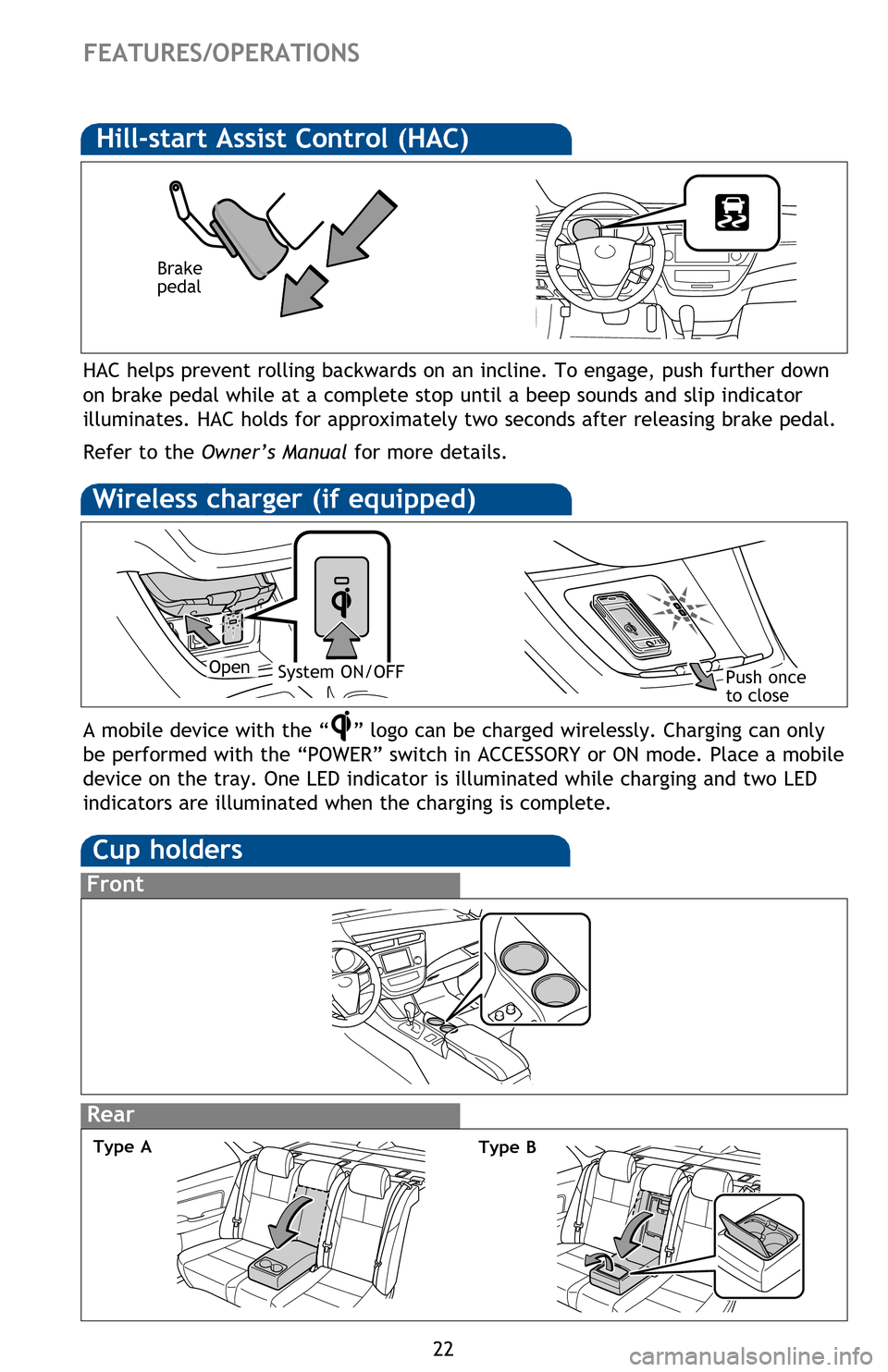
22
Rear
FEATURES/OPERATIONS
Cup holders
Front
Door locks
SAFETY AND EMERGENCY FEATURES
Moving the lever to the lock position will allow the door to be opened only from
the outside.
Rear door
Type A
Doors-Child safety locks
If belt is fully extended, then retracted even slightly, it cannot be re-extended
beyond that point, unless fully retracted again. This feature is used to help hold
child restraint systems securely.
To find more information about seat belts, and how to install a child restraint
system, refer to the Owner’s Manual.
Seat belts
Wireless charger (if equipped)
A mobile device with the “” logo can be charged wirelessly. Charging can only
be performed with the “POWER” switch in ACCESSORY or ON mode. Place a mobile
device on the tray. One LED indicator is illuminated while charging and two LED
indicators are illuminated when the charging is complete.
Push once
to closeOpenSystem ON/OFF
Hill-start Assist Control (HAC)
HAC helps prevent rolling backwards on an incline. To engage, push further down
on brake pedal while at a complete stop until a beep sounds and slip indicator
illuminates. HAC holds for approximately two seconds after releasing brake pedal.
Refer to the Owner’s Manual for more details.
Brake
pedal
Type B
127476_AvalonHybrid_TEXT.indd 2210/24/12 10:46 PM
Page 25 of 32

OVERVIEW
FEATURES/OPERATIONS
SAFETY AND EMERGENCY FEATURES
23
Door locks
Lock
Unlock
SAFETY AND EMERGENCY FEATURES
Moving the lever to the lock position will allow the door to be opened only from
the outside.
Rear door
Doors-Child safety locks
If belt is fully extended, then retracted even slightly, it cannot be re-extended
beyond that point, unless fully retracted again. This feature is used to help hold
child restraint systems securely.
To find more information about seat belts, and how to install a child restraint
system, refer to the Owner’s Manual.
Keep as low on
hips as possible
Take up slack
Too high
Seat belts
Lock
Unlock
A mobile device with the “” logo can be charged wirelessly. Charging can only
be performed with the “POWER” switch in ACCESSORY or ON mode. Place a mobile
device on the tray. One LED indicator is illuminated while charging and two LED
indicators are illuminated when the charging is complete.
Push once
to close
HAC helps prevent rolling backwards on an incline. To engage, push further down
on brake pedal while at a complete stop until a beep sounds and slip indicator
illuminates. HAC holds for approximately two seconds after releasing brake pedal.
Refer to the Owner’s Manual for more details.
127476_AvalonHybrid_TEXT.indd 2310/24/12 10:46 PM
Page 26 of 32

24
SAFETY AND EMERGENCY FEATURES
Push up, or squeeze
lock release to lower
System reset initialization
1. Push and hold “
SET” button until
the indicator blinks three times.
2. Wait a few minutes to allow initialization to complete.
Seat belts-Shoulder belt anchorSpare tire & tools
Tool location
Luggage floor cover
Jack
Jack handle
Spare tire
Tool tray
Wheel nut wrench
Removing the spare tire
Trunk-Internal release
Tire Pressure Monitoring (warning)
System
After adjusting tire pressures, or after tires have been rotated or replaced,
turn the “POWER” switch to ON mode and press and hold the “
SET” button
until indicator blinks three times. Let the vehicle sit for a few minutes to allow
initialization to complete.
Refer to the load label on the door jamb or the Owner’s Manual for tire inflation
specifications.
If the tire pressure indicator flashes for more than 60 seconds and then remains
on, take the vehicle to your local Toyota dealer.
NOTE: The warning light may come on due to temperature changes or changes
in tire pressure from natural air leakage. If the system has not been initialized
recently, setting the tire pressures to factory specifications should tu\
rn off the light.
Refer to the Owner’s Manual for tire changing and jack positioning procedures.
(1)
127476_AvalonHybrid_TEXT.indd 2410/24/12 10:47 PM
Page 27 of 32

OVERVIEW
FEATURES/OPERATIONS
SAFETY AND EMERGENCY FEATURES
25
System reset initialization
1. Push and hold “ SET” button until
the indicator blinks three times.
2. Wait a few minutes to allow initialization to complete.
Spare tire & tools
Tool location
Luggage floor cover
Jack
Jack handle
Spare tire
Tool tray
Wheel nut wrench
Removing the spare tire
Trunk-Internal release
Pull up
After adjusting tire pressures, or after tires have been rotated or replaced,
turn the “POWER” switch to ON mode and press and hold the “
SET” button
until indicator blinks three times. Let the vehicle sit for a few minutes to allow
initialization to complete.
Refer to the load label on the door jamb or the Owner’s Manual for tire inflation
specifications.
If the tire pressure indicator flashes for more than 60 seconds and then remains
on, take the vehicle to your local Toyota dealer.
NOTE: The warning light may come on due to temperature changes or changes
in tire pressure from natural air leakage. If the system has not been initialized
recently, setting the tire pressures to factory specifications should tu\
rn off the light.
Refer to the Owner’s Manual for tire changing and jack positioning procedures.
(1)
(2)
(2) Loosen the center fastener that secures the spare tire.
(1) Remove the tool tray.
127476_AvalonHybrid_TEXT.indd 2510/24/12 10:47 PM
Page 31 of 32

This Quick Reference Guide is a summary of basic vehicle
operations. It contains brief descriptions of fundamental operations
so you can locate and use the vehicle’s main equipment quickly
and easily.
The Quick Reference Guide is not intended as a substitute for the
Owner’s Manual located in your vehicle’s glove box. We strongly
encourage you to review the Owner’s Manual and supplementary
manuals so you will have a better understanding of your vehicle’s
capabilities and limitations.
Your dealership and the entire staff of Toyota Motor Sales, U.S.A.,
Inc. wish you many years of satisfied driving in your new Avalon
Hybrid.
A word about safe vehicle operations
This Quick Reference Guide is not a full description of
Avalon Hybrid operations. Every Avalon Hybrid owner should
review the Owner’s Manual that accompanies this vehicle.
Pay special attention to the boxed information highlighted in
color throughout the Owner’s Manual. Each box contains safe
operating instructions to help you avoid injury or equipment
malfunction.
All information in this Quick Reference Guide is current at the
time of printing. Toyota reserves the right to make changes at
any time without notice.
2013
Avalon Hybrid
OVERVIEW
FEATURES/OPERATIONS
SAFETY AND EMERGENCY FEATURES
29
127476_AvalonHybrid_CVR.indd 210/24/12 10:41 PM