2013 TOYOTA AVALON HYBRID brake
[x] Cancel search: brakePage 13 of 32

OVERVIEW
FEATURES/OPERATIONS
SAFETY AND EMERGENCY FEATURES
11
* The “POWER” switch must be in ON mode and the brake pedal depressed to shift from Park.
Shift the shift lever to “S” position from “D” position.
+: Upshifting
-: Downshifting
Downshifting increases power going uphill, or provides engine braking downhill.
For best fuel economy during normal driving conditions, always drive with the shift
lever in the “D” position.
Steering lock release
Push
Automatic door locks can be programmed to operate in four different modes, or
turned OFF.
-Doors lock when shifting from Park.
-Doors lock when the vehicle speed goes above approximately 12 mph.
-Doors unlock when shifting into Park.
-Doors unlock when the “POWER” switch is set to OFF and driver’s door is opened.
Refer to the Owner’s Manual for more details.
Hold wheel, push lever down, set angle and length, and return lever.
Lock release lever
NOTE: Do not attempt to adjust while the vehicle is in motion.
Tilt and telescopic steering wheel
Gently turn steering wheel while pressing the “POWER” switch. If the lock does
not release, a message informing the driver that the steering wheel is locked will
be displayed on the Multi-Information Display.
Angle
Length
Driving mode select
EV drive mode
EV drive mode allows the electric motor (traction motor), powered by the
hybrid battery (traction battery), to be used to drive the vehicle under certain
driving conditions.
ECO drive mode
Use ECO drive mode to help achieve low fuel consumption during trips that
involve frequent accelerating.
SPORT mode
Use SPORT mode when increased acceleration response and precise handling is
desired; for example, when driving on mountain roads.
Set: Depress
Release: Depress again
Turn
127476_AvalonHybrid_TEXT.indd 1110/24/12 10:45 PM
Page 18 of 32

16
FEATURES/OPERATIONS
Cruise control
1 The set speed may also be cancelled by depressing the brake pedal.2 The set speed may be resumed once vehicle speed exceeds 25 mph.
Turning system ON/OFF
Functions
System ON/OFF
Increase speed
Decrease speed
Cancel1
Resume2
Garage door opener (HomeLink®)*
(if equipped)
Garage door openers manufactured under license from HomeLink®* can be
programmed to operate garage doors, estate gates, security lighting, etc\
.
Refer to “Garage door opener,” Section 5-5 in the Owner’s Manual for more
details.
For programming assistance, contact HomeLink
® at 1-800-355-3515, or visit
http://www.homelink.com.
* HomeLink® is a registered trademark of Johnson Controls, Inc.
Set
To set, cancel and resume a speed Refer to “Functions” in the Cruise Control
section, and to the Owner’s Manual for more details.
Fixed speed mode
Refer to the Owner’s Manual for more details and complete safety precautions
before attempting to use “Dynamic radar cruise control.”
Dynamic radar cruise control
(if equipped)
Distance control mode
To set, cancel and resume a speed Refer to “Functions” in the Cruise Control
section, and your Owner’s Manual for more details.
NOTE: Once vehicle speed is set, pushing lever up toward “+ RES” will increase
speed by 1 mph, or in 5 mph increments if held. Pushing lever down toward
“- SET” will reduce speed in the same way. The distance control mode will cruise at a set speed, decelerate to maintain a
selected distance from a slower vehicle traveling in front of you, and accelerate
back up to the selected speed if the vehicle in front changes lanes or speeds up.
To change the vehicle-to-vehicle distance
Push the distance button to cycle through the settings, which will change
progressively from LONG to MIDDLE to SHORT.
127476_AvalonHybrid_TEXT.indd 1610/24/12 10:46 PM
Page 19 of 32

OVERVIEW
FEATURES/OPERATIONS
SAFETY AND EMERGENCY FEATURES
17
1 The set speed may also be cancelled by depressing the brake pedal.2 The set speed may be resumed once vehicle speed exceeds 25 mph.
System ON/OFF
Increase speed
Garage door openers manufactured under license from HomeLink®* can be
programmed to operate garage doors, estate gates, security lighting, etc\
.
Refer to “Garage door opener,” Section 5-5 in the Owner’s Manual for more
details.
For programming assistance, contact HomeLink
® at 1-800-355-3515, or visit
http://www.homelink.com.
* HomeLink® is a registered trademark of Johnson Controls, Inc.
To set, cancel and resume a speed Refer to “Functions” in the Cruise Control
section, and to the Owner’s Manual for more details.
Fixed speed mode
(1) Push
System ON/OFF
(2) Push and hold
Refer to the Owner’s Manual for more details and complete safety precautions
before attempting to use “Dynamic radar cruise control.”
Dynamic radar cruise control
(if equipped)
Distance control mode
To set, cancel and resume a speed Refer to “Functions” in the Cruise Control
section, and your Owner’s Manual for more details.
NOTE: Once vehicle speed is set, pushing lever up toward “+ RES” will increase
speed by 1 mph, or in 5 mph increments if held. Pushing lever down toward
“- SET” will reduce speed in the same way.
The distance control mode will cruise at a set speed, decelerate to maintain a
selected distance from a slower vehicle traveling in front of you, and accelerate
back up to the selected speed if the vehicle in front changes lanes or speeds up.
Push
Push
System ON/OFF
LONG MIDDLE SHORT
To change the vehicle-to-vehicle distance
Push the distance button to cycle through the settings, which will change
progressively from LONG to MIDDLE to SHORT.
127476_AvalonHybrid_TEXT.indd 1710/24/12 10:46 PM
Page 24 of 32
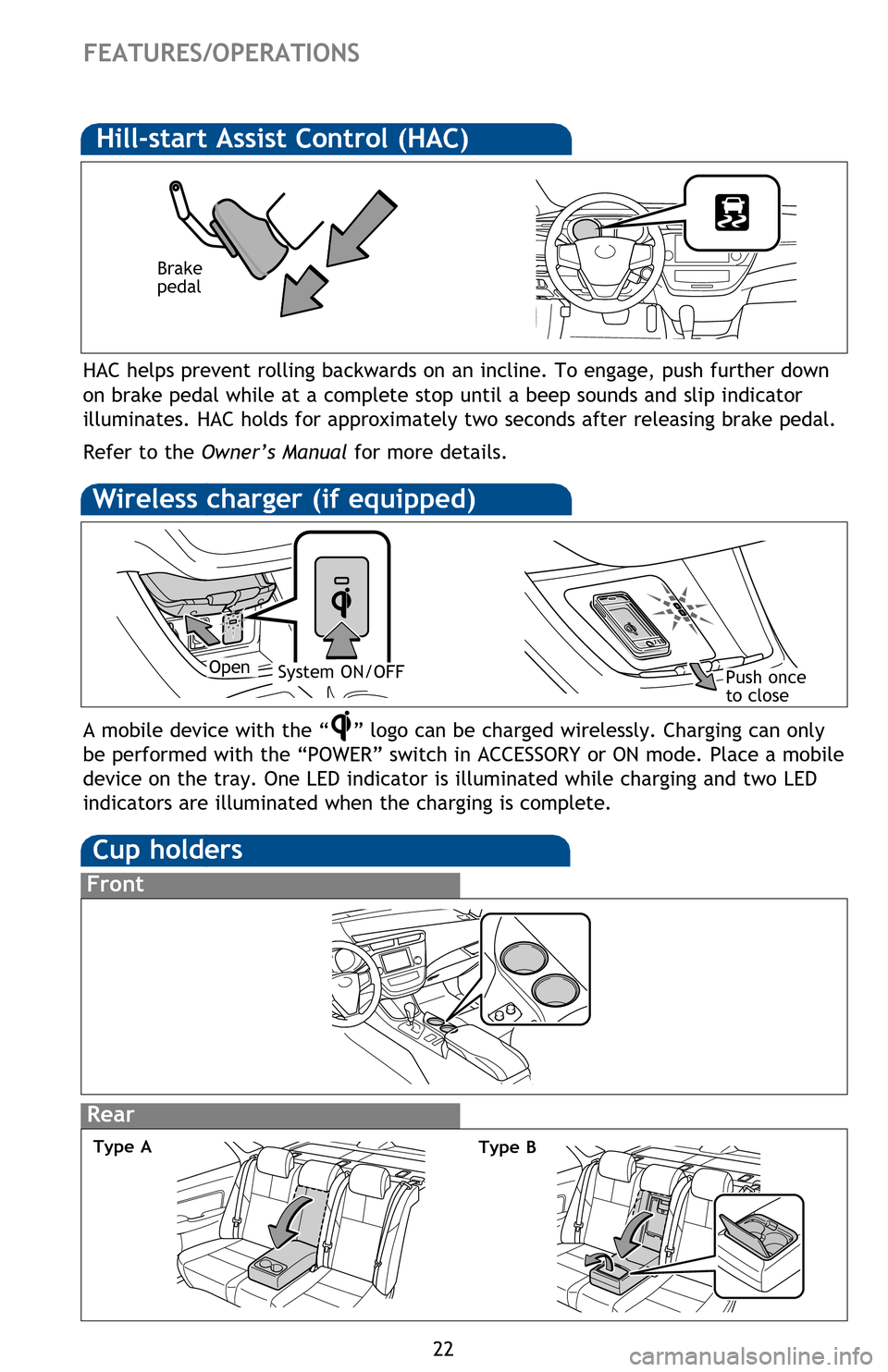
22
Rear
FEATURES/OPERATIONS
Cup holders
Front
Door locks
SAFETY AND EMERGENCY FEATURES
Moving the lever to the lock position will allow the door to be opened only from
the outside.
Rear door
Type A
Doors-Child safety locks
If belt is fully extended, then retracted even slightly, it cannot be re-extended
beyond that point, unless fully retracted again. This feature is used to help hold
child restraint systems securely.
To find more information about seat belts, and how to install a child restraint
system, refer to the Owner’s Manual.
Seat belts
Wireless charger (if equipped)
A mobile device with the “” logo can be charged wirelessly. Charging can only
be performed with the “POWER” switch in ACCESSORY or ON mode. Place a mobile
device on the tray. One LED indicator is illuminated while charging and two LED
indicators are illuminated when the charging is complete.
Push once
to closeOpenSystem ON/OFF
Hill-start Assist Control (HAC)
HAC helps prevent rolling backwards on an incline. To engage, push further down
on brake pedal while at a complete stop until a beep sounds and slip indicator
illuminates. HAC holds for approximately two seconds after releasing brake pedal.
Refer to the Owner’s Manual for more details.
Brake
pedal
Type B
127476_AvalonHybrid_TEXT.indd 2210/24/12 10:46 PM
Page 25 of 32

OVERVIEW
FEATURES/OPERATIONS
SAFETY AND EMERGENCY FEATURES
23
Door locks
Lock
Unlock
SAFETY AND EMERGENCY FEATURES
Moving the lever to the lock position will allow the door to be opened only from
the outside.
Rear door
Doors-Child safety locks
If belt is fully extended, then retracted even slightly, it cannot be re-extended
beyond that point, unless fully retracted again. This feature is used to help hold
child restraint systems securely.
To find more information about seat belts, and how to install a child restraint
system, refer to the Owner’s Manual.
Keep as low on
hips as possible
Take up slack
Too high
Seat belts
Lock
Unlock
A mobile device with the “” logo can be charged wirelessly. Charging can only
be performed with the “POWER” switch in ACCESSORY or ON mode. Place a mobile
device on the tray. One LED indicator is illuminated while charging and two LED
indicators are illuminated when the charging is complete.
Push once
to close
HAC helps prevent rolling backwards on an incline. To engage, push further down
on brake pedal while at a complete stop until a beep sounds and slip indicator
illuminates. HAC holds for approximately two seconds after releasing brake pedal.
Refer to the Owner’s Manual for more details.
127476_AvalonHybrid_TEXT.indd 2310/24/12 10:46 PM
Page 28 of 32

26
Star Safety SystemTM
Enhanced Vehicle Stability Control provides cooperative control of the ABS, TRAC,
VSC and EPS.
Enhanced VSC helps to maintain directional stability when loss of traction occurs
during a turn.
Enhanced Vehicle Stability Control (VSC)
Anti-Lock Brake System (ABS)
ABS helps prevent brakes from locking up by “pulsing” brake pressure to each
wheel. This limits brake lockup and helps provide directional control for the
current road conditions.
Toyota’s ABS sensors detect which wheels are locking up and limits wheel lockup
by “pulsing” each wheel’s brakes independently. Pulsing releases brake pressure
repeatedly for fractions of a second. This helps the tires attain the traction that
current road conditions will allow, helping you to stay in directional control.
Brake Assist (BA)
Brake Assist is designed to detect sudden or “panic” braking, and then add braking
pressure to help decrease the vehicle’s stopping distance. When there is only a
split second to react, Brake Assist can add additional brake pressure more quickly
than just the driver alone can. VSC helps prevent loss of traction during cornering by reducing Hybrid System
output, and Traction Control helps maintain traction on loose gravel and wet, icy,
or uneven surfaces by applying brake force to the spinning wheel(s).
Toyota’s TRAC sensors are activated when one of the drive wheels starts to slip.
TRAC limits Hybrid System output and applies the brakes to the spinning wheel. This
transfers power to the wheels that still have traction to help keep you on track.
Traction Control (TRAC)
Electronic Brake Force Distribution (EBD)
Toyota’s ABS technology has Electronic Brake-force Distribution (EBD) to help
maintain control and balance when braking. Abrupt stops can cause a vehicle
to tilt forward, reducing the braking power of the rear wheels. EBD responds to
sudden stops by redistributing brake force to enhance the braking effectiveness of
all four wheels.
SAFETY AND EMERGENCY FEATURES
All new Toyota vehicles come standard with the Star Safety SystemTM, which
combines Enhanced Vehicle Stability Control (VSC), Traction Control (TRAC),
Anti-lock Braking System (ABS), Electronic Brake-force Distribution (EBD), Brake
Assist (BA) and Smart Stop Technology (SST).
There are two types of Toyota floor mats: carpeted and all-weather. Each vehicle
has model-specific floor mats. Installation is easy.
To keep your floor mat properly positioned, follow these steps:
• Only use floor mats designed for your specific model.
• Use only one floor mat at a time, using the retaining hooks to keep the mat in
place.
• Install floor mats right side up.
Floor mat installation
Smart Stop Technology automatically reduces driving torque when the accelerator
and brake pedals are pressed simultaneously under certain conditions.
Smart Stop Technology (SST)
127476_AvalonHybrid_TEXT.indd 2610/24/12 10:47 PM
Page 29 of 32

OVERVIEW
FEATURES/OPERATIONS
SAFETY AND EMERGENCY FEATURES
27
Enhanced Vehicle Stability Control provides cooperative control of the ABS, TRAC,
VSC and EPS.
Enhanced VSC helps to maintain directional stability when loss of traction occurs
during a turn.
ABS helps prevent brakes from locking up by “pulsing” brake pressure to each
wheel. This limits brake lockup and helps provide directional control for the
current road conditions.
Toyota’s ABS sensors detect which wheels are locking up and limits wheel lockup
by “pulsing” each wheel’s brakes independently. Pulsing releases brake pressure
repeatedly for fractions of a second. This helps the tires attain the traction that
current road conditions will allow, helping you to stay in directional control.
Brake Assist is designed to detect sudden or “panic” braking, and then add braking
pressure to help decrease the vehicle’s stopping distance. When there is only a
split second to react, Brake Assist can add additional brake pressure more quickly
than just the driver alone can. VSC helps prevent loss of traction during cornering by reducing Hybrid System
output, and Traction Control helps maintain traction on loose gravel and wet, icy,
or uneven surfaces by applying brake force to the spinning wheel(s).
Toyota’s TRAC sensors are activated when one of the drive wheels starts to slip.
TRAC limits Hybrid System output and applies the brakes to the spinning wheel. This
transfers power to the wheels that still have traction to help keep you on track.
Toyota’s ABS technology has Electronic Brake-force Distribution (EBD) to help
maintain control and balance when braking. Abrupt stops can cause a vehicle
to tilt forward, reducing the braking power of the rear wheels. EBD responds to
sudden stops by redistributing brake force to enhance the braking effectiveness of
all four wheels.
SAFETY AND EMERGENCY FEATURES
All new Toyota vehicles come standard with the Star Safety SystemTM, which
combines Enhanced Vehicle Stability Control (VSC), Traction Control (TRAC),
Anti-lock Braking System (ABS), Electronic Brake-force Distribution (EBD), Brake
Assist (BA) and Smart Stop Technology (SST).
There are two types of Toyota floor mats: carpeted and all-weather. Each vehicle
has model-specific floor mats. Installation is easy.
To keep your floor mat properly positioned, follow these steps:
• Only use floor mats designed for your specific model.
• Use only one floor mat at a time, using the retaining hooks to keep the mat in
place.
• Install floor mats right side up.
Floor mat installation
Smart Stop Technology automatically reduces driving torque when the accelerator
and brake pedals are pressed simultaneously under certain conditions.
Smart Stop Technology (SST)
Always align the Δ marks.
127476_AvalonHybrid_TEXT.indd 2710/24/12 10:47 PM