Page 76 of 512
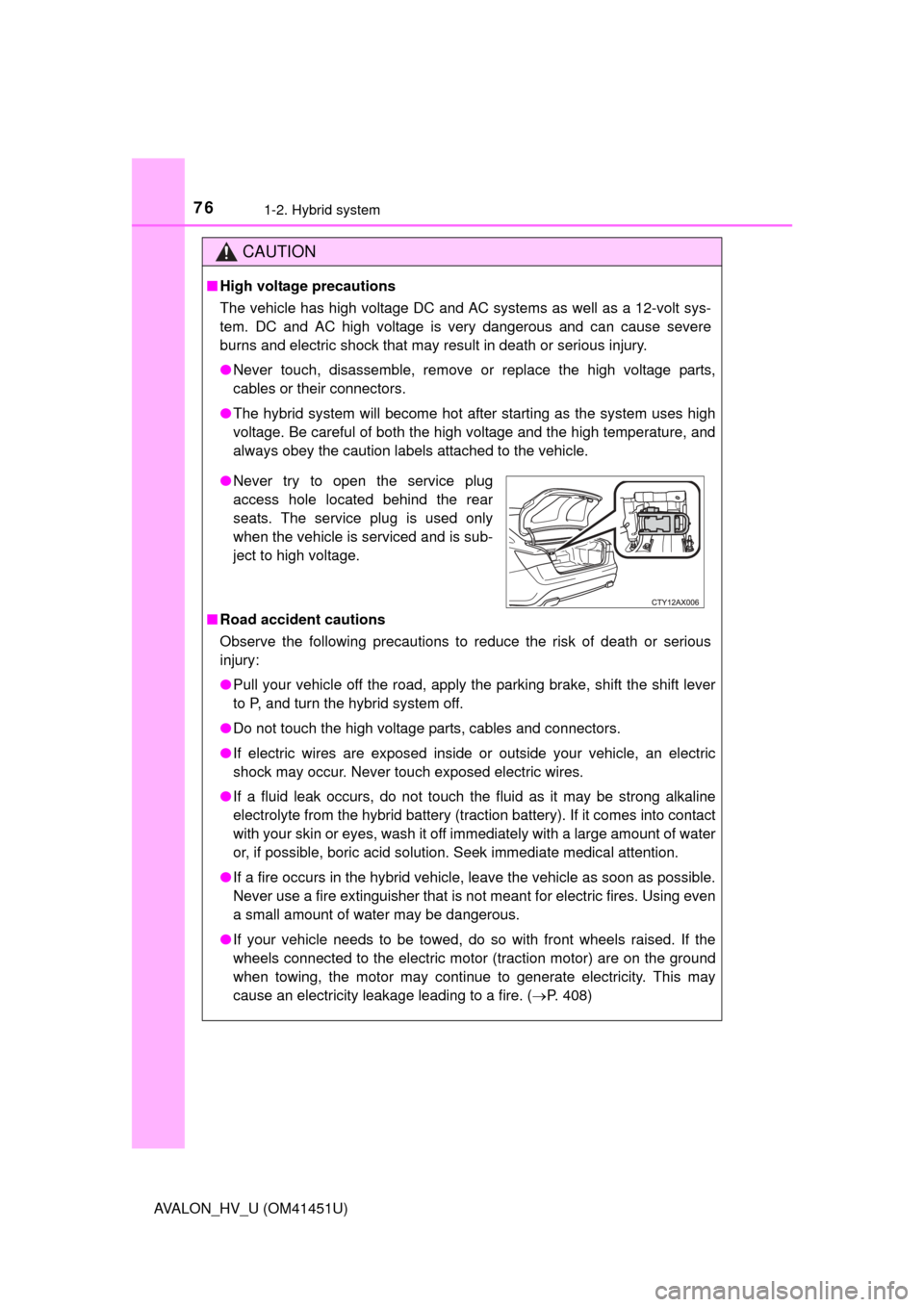
761-2. Hybrid system
AVALON_HV_U (OM41451U)
CAUTION
■High voltage precautions
The vehicle has high voltage DC and AC systems as well as a 12-volt sys-
tem. DC and AC high voltage is very dangerous and can cause severe
burns and electric shock that may result in death or serious injury.
●Never touch, disassemble, remove or replace the high voltage parts,
cables or their connectors.
● The hybrid system will become hot after starting as the system uses high
voltage. Be careful of both the high voltage and the high temperature, and
always obey the caution labels attached to the vehicle.
■ Road accident cautions
Observe the following precautions to reduce the risk of death or serious
injury:
●Pull your vehicle off the road, apply the parking brake, shift the shift lever
to P, and turn the hybrid system off.
● Do not touch the high voltage parts, cables and connectors.
● If electric wires are exposed inside or outside your vehicle, an electric
shock may occur. Never touch exposed electric wires.
● If a fluid leak occurs, do not touch the fluid as it may be strong alkaline
electrolyte from the hybrid battery (traction battery). If it comes into contact
with your skin or eyes, wash it off immediately with a large amount of water
or, if possible, boric acid solution. Seek immediate medical attention.
● If a fire occurs in the hybrid vehicle, leave the vehicle as soon as possible.
Never use a fire extinguisher that is not meant for electric fires. Using even
a small amount of water may be dangerous.
● If your vehicle needs to be towed, do so with front wheels raised. If the
wheels connected to the electric motor (traction motor) are on the ground
when towing, the motor may continue to generate electricity. This may
cause an electricity leakage leading to a fire. ( P. 408)
●Never try to open the service plug
access hole located behind the rear
seats. The service plug is used only
when the vehicle is serviced and is sub-
ject to high voltage.
Page 104 of 512
1042. Instrument cluster
AVALON_HV_U (OM41451U)■
Multi-information display
Press the “DISP” button on the
steering wheel several times to
select the energy monitor dis-
play.
Navigation system or
Display Audio systemMulti-information display
When the vehicle is
powered by the
electric motor (trac-
tion motor)
Navigation system
Display Audio sys-
tem
Page 113 of 512
113
3
Operation of
each component
AVALON_HV_U (OM41451U) 3-1. Key information
Keys .................................. 114
3-2. Opening, closing and locking the doors and
trunk
Smart key system ............. 117
Wireless remote control .... 132
Doors ................................ 135
Trunk ................................. 138
3-3. Adjusting the seats Front seats ........................ 142
Driving position memory ........................... 144
Head restraints.................. 148
3-4. Adjusting the steering wheel and mirrors
Steering wheel .................. 151
Inside rear view mirror ...... 152
Outside rear view mirrors ............................. 154
3-5. Opening, closing the windows and moon roof
Power windows ................. 157
Moon roof .......................... 160
Page 147 of 512
1473-3. Adjusting the seats
3
Operation of each component
AVALON_HV_U (OM41451U)
■Retained accessory power
Memorized positions can be activated up to 180 seconds after the driver’s
door is opened and another 60 seconds after it is closed again, even if the
power switch is off.
■ If any position memory button is pushed while the adjustments are
being made
The operation will stop. To reactivate the system, push the desired button (“1”
or “2”) again.
CAUTION
■ Seat adjustment caution
Take care during seat adjustment so that the seat does not strike the rear
passenger or squeeze your body against the steering wheel.
Page 151 of 512
151
3
Operation of each component
AVALON_HV_U (OM41451U)
3-4. Adjusting the steering wheel and mirrors
Hold the steering wheel and
push the lever down.
Adjust to the ideal position by
moving the steering wheel hori-
zontally and vertically.
After adjustment, pull the lever up
to secure the steering wheel.
Steering wheel
The steering wheel can be adjusted to a comfortable position.
Adjustment procedure
1
2
CAUTION
■Caution while driving
Do not adjust the steering wheel while driving.
Doing so may cause the driver to mishandle the vehicle and cause an acci-
dent, resulting in death or serious injury.
■ After adjusting the steering wheel
Make sure that the steering wheel is securely locked.
Otherwise, the steering wheel may move suddenly, possibly causing an
accident, and resulting in death or serious injury.
Page 152 of 512
1523-4. Adjusting the steering wheel and mirrors
AVALON_HV_U (OM41451U)
Adjust the height of the rear view
mirror by moving it up and down.
Manual anti-glare inside rear view mirror
Reflected light from the headlights of vehicles behind can be
reduced by operating the lever.
Normal position
Anti-glare position
Inside rear view mirror
The rear view mirror’s position can be adjusted to enable suffi-
cient confirmation of the rear view.
Adjusting the height of rear view mirror
Anti-glare function
1
2
Page 153 of 512
1533-4. Adjusting the steering wheel and mirrors
3
Operation of each component
AVALON_HV_U (OM41451U)
Auto anti-glare inside rear view mirror
Responding to the level of brightness of the headlights of vehicles
behind, the reflected light is automatically reduced.
Changing automatic anti-glare
function mode
ON/OFF
When the automatic anti-glare
function is in on mode, the indica-
tor illuminates.
The function will set to on mode
each time the power switch is
turned to ON mode.
Pressing the button turns the func-
tion to off mode. (The indicator also
turns off.)
■ To prevent sensor error (a uto anti-glare type)
Indicator
To ensure that the sensors operate prop-
erly, do not touch or cover them.
CAUTION
Do not adjust the position of the mirror while driving.
Doing so may lead to mishandling of the vehicle and cause an accident,
resulting in death or serious injury.
Page 154 of 512
1543-4. Adjusting the steering wheel and mirrors
AVALON_HV_U (OM41451U)
To select a mirror to adjust,
press the switch.Left
Right
To adjust the mirror, press the
switch. Up
Right
Down
Left
Push the mirror back in the direc-
tion of the vehicle’s rear.
Outside rear view mirrors
Adjustment procedure
1
1
2
2
1
2
3
4
Folding the mirrors