Page 385 of 768
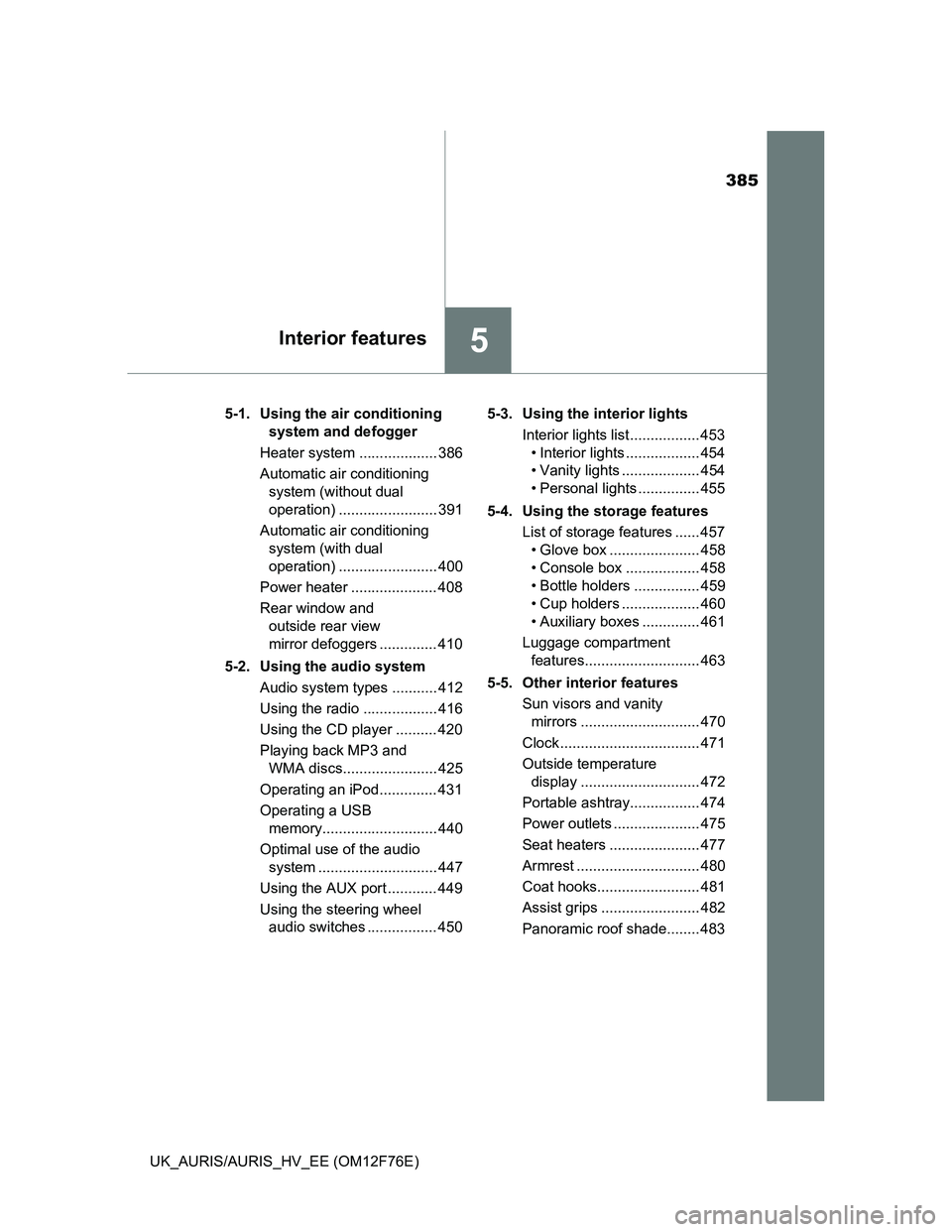
385
5Interior features
UK_AURIS/AURIS_HV_EE (OM12F76E)5-1. Using the air conditioning
system and defogger
Heater system ................... 386
Automatic air conditioning
system (without dual
operation) ........................ 391
Automatic air conditioning
system (with dual
operation) ........................ 400
Power heater ..................... 408
Rear window and
outside rear view
mirror defoggers .............. 410
5-2. Using the audio system
Audio system types ........... 412
Using the radio .................. 416
Using the CD player .......... 420
Playing back MP3 and
WMA discs....................... 425
Operating an iPod.............. 431
Operating a USB
memory............................ 440
Optimal use of the audio
system ............................. 447
Using the AUX port ............ 449
Using the steering wheel
audio switches ................. 4505-3. Using the interior lights
Interior lights list ................. 453
• Interior lights .................. 454
• Vanity lights ................... 454
• Personal lights ............... 455
5-4. Using the storage features
List of storage features ...... 457
• Glove box ...................... 458
• Console box .................. 458
• Bottle holders ................ 459
• Cup holders ................... 460
• Auxiliary boxes .............. 461
Luggage compartment
features............................ 463
5-5. Other interior features
Sun visors and vanity
mirrors ............................. 470
Clock .................................. 471
Outside temperature
display ............................. 472
Portable ashtray................. 474
Power outlets ..................... 475
Seat heaters ...................... 477
Armrest .............................. 480
Coat hooks......................... 481
Assist grips ........................ 482
Panoramic roof shade........ 483
Page 412 of 768
412
UK_AURIS/AURIS_HV_EE (OM12F76E)
5-2. Using the audio system
Vehicles without a “touch screen”
CD player with changer controller and AM/FM radio
Audio system types
: If equipped
TitlePage
Using the radioP. 416
Using the CD playerP. 420
Playing back MP3 and WMA discsP. 425
Operating an iPodP. 431
Operating a USB memoryP. 440
Optimal use of the audio systemP. 447
Using the AUX portP. 449
Using the steering wheel audio switchesP. 450
Page 450 of 768
4505-2. Using the audio system
UK_AURIS/AURIS_HV_EE (OM12F76E)
Vo l u m e
Radio mode: Selects radio sta-
tions
CD mode: Selects tracks and
files (MP3 and WMA)
iPod mode: Selects a song
USB memory mode: Selects a
file and folder
Press: Power on, selects an
audio source
Press and hold: Mute
Press when the audio system is turned off.
Press when the audio system is turned on. The audio source
changes as follows each time is pressed.
AM FMCD mode iPod or USB memory mode AUX
Using the steering wheel audio switches
Some audio features can be controlled using the switches on
the steering wheel.
Operation may differ depending on the type of audio system or navi-
gation system. For details, refer to the manual provided with the
audio system or navigation system.
1
2
3
Turning on the power
Changing the audio source
Page 452 of 768
4525-2. Using the audio system
UK_AURIS/AURIS_HV_EE (OM12F76E)
Press to select CD or USB memory mode.
Press and hold until you hear a beep.
Selecting a folder (MP3 and WMA or USB memory)
CAUTION
To reduce the risk of an accident
Exercise care when operating the audio switches on the steering wheel.
1
2
Page 485 of 768
485
6Maintenance and care
UK_AURIS/AURIS_HV_EE (OM12F76E)6-1. Maintenance and care
Cleaning and protecting
the vehicle exterior .......... 486
Cleaning and protecting
the vehicle interior ........... 490
6-2. Maintenance
Maintenance
requirements.................... 493
6-3. Do-it-yourself
maintenance
Do-it-yourself service
precautions ...................... 496
Hood .................................. 500
Positioning a floor jack ....... 502
Engine compartment.......... 504
12-volt battery .................... 526
Tires ................................... 531
Tire inflation pressure ........ 534
Wheels ............................... 536
Air conditioning filter .......... 538
Wireless remote control/
electronic key battery....... 540
Checking and replacing
fuses ................................ 543
Light bulbs ......................... 567
Page 486 of 768
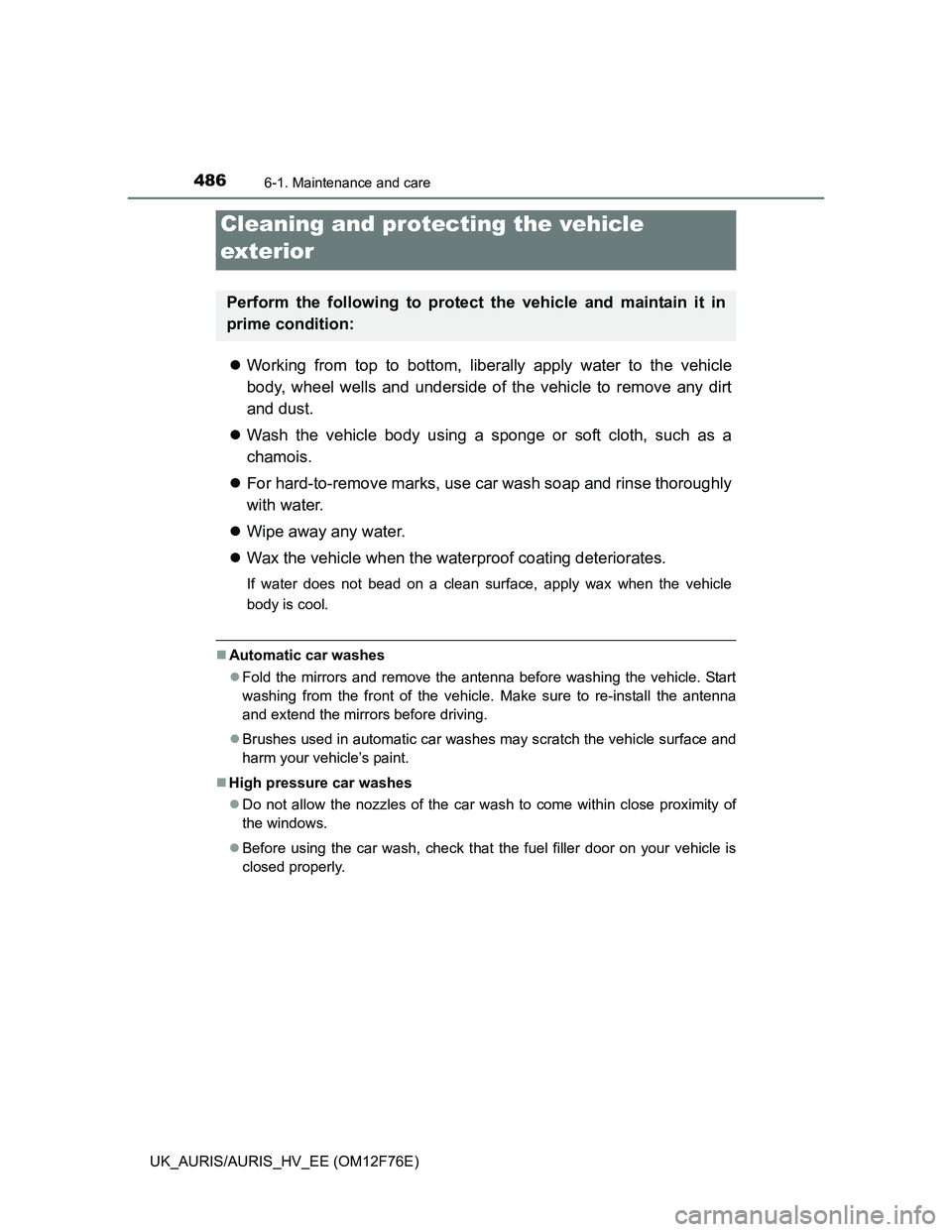
486
UK_AURIS/AURIS_HV_EE (OM12F76E)
6-1. Maintenance and care
Working from top to bottom, liberally apply water to the vehicle
body, wheel wells and underside of the vehicle to remove any dirt
and dust.
Wash the vehicle body using a sponge or soft cloth, such as a
chamois.
For hard-to-remove marks, use car wash soap and rinse thoroughly
with water.
Wipe away any water.
Wax the vehicle when the waterproof coating deteriorates.
If water does not bead on a clean surface, apply wax when the vehicle
body is cool.
Automatic car washes
Fold the mirrors and remove the antenna before washing the vehicle. Start
washing from the front of the vehicle. Make sure to re-install the antenna
and extend the mirrors before driving.
Brushes used in automatic car washes may scratch the vehicle surface and
harm your vehicle’s paint.
High pressure car washes
Do not allow the nozzles of the car wash to come within close proximity of
the windows.
Before using the car wash, check that the fuel filler door on your vehicle is
closed properly.
Cleaning and protecting the vehicle
exterior
Perform the following to protect the vehicle and maintain it in
prime condition:
Page 487 of 768
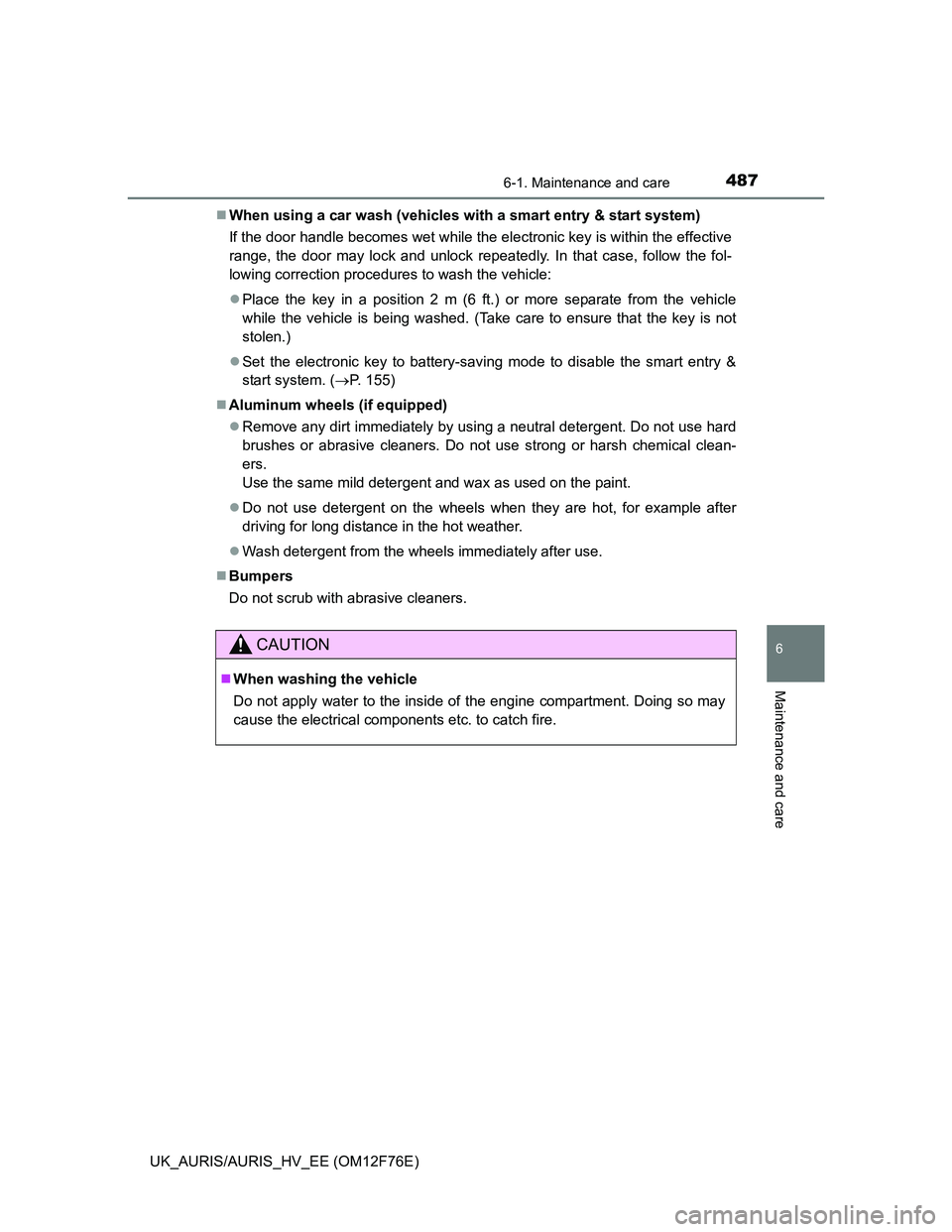
4876-1. Maintenance and care
UK_AURIS/AURIS_HV_EE (OM12F76E)
6
Maintenance and care
When using a car wash (vehicles with a smart entry & start system)
If the door handle becomes wet while the electronic key is within the effective
range, the door may lock and unlock repeatedly. In that case, follow the fol-
lowing correction procedures to wash the vehicle:
Place the key in a position 2 m (6 ft.) or more separate from the vehicle
while the vehicle is being washed. (Take care to ensure that the key is not
stolen.)
Set the electronic key to battery-saving mode to disable the smart entry &
start system. (P. 155)
Aluminum wheels (if equipped)
Remove any dirt immediately by using a neutral detergent. Do not use hard
brushes or abrasive cleaners. Do not use strong or harsh chemical clean-
ers.
Use the same mild detergent and wax as used on the paint.
Do not use detergent on the wheels when they are hot, for example after
driving for long distance in the hot weather.
Wash detergent from the wheels immediately after use.
Bumpers
Do not scrub with abrasive cleaners.
CAUTION
When washing the vehicle
Do not apply water to the inside of the engine compartment. Doing so may
cause the electrical components etc. to catch fire.
Page 489 of 768
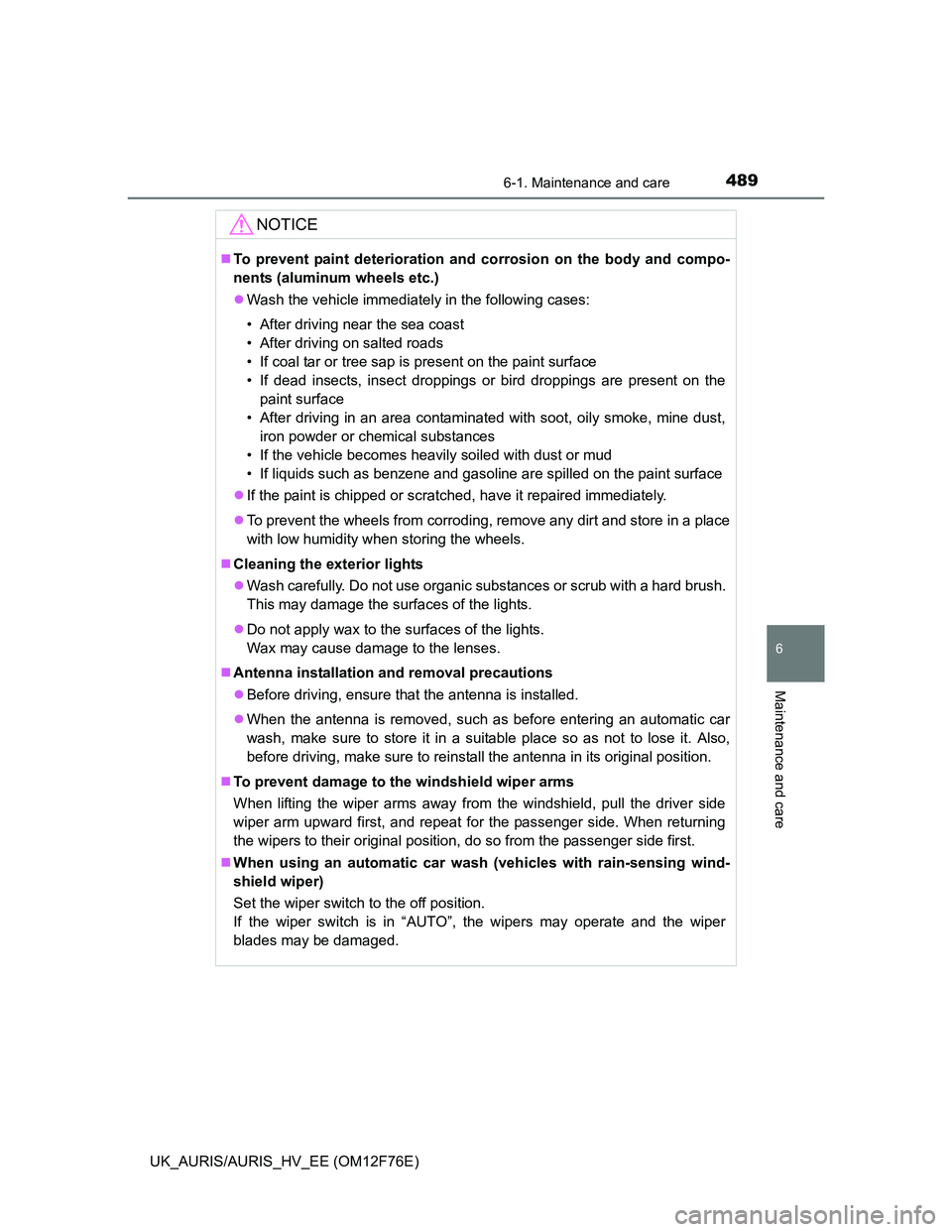
4896-1. Maintenance and care
UK_AURIS/AURIS_HV_EE (OM12F76E)
6
Maintenance and care
NOTICE
To prevent paint deterioration and corrosion on the body and compo-
nents (aluminum wheels etc.)
Wash the vehicle immediately in the following cases:
• After driving near the sea coast
• After driving on salted roads
• If coal tar or tree sap is present on the paint surface
• If dead insects, insect droppings or bird droppings are present on the
paint surface
• After driving in an area contaminated with soot, oily smoke, mine dust,
iron powder or chemical substances
• If the vehicle becomes heavily soiled with dust or mud
• If liquids such as benzene and gasoline are spilled on the paint surface
If the paint is chipped or scratched, have it repaired immediately.
To prevent the wheels from corroding, remove any dirt and store in a place
with low humidity when storing the wheels.
Cleaning the exterior lights
Wash carefully. Do not use organic substances or scrub with a hard brush.
This may damage the surfaces of the lights.
Do not apply wax to the surfaces of the lights.
Wax may cause damage to the lenses.
Antenna installation and removal precautions
Before driving, ensure that the antenna is installed.
When the antenna is removed, such as before entering an automatic car
wash, make sure to store it in a suitable place so as not to lose it. Also,
before driving, make sure to reinstall the antenna in its original position.
To prevent damage to the windshield wiper arms
When lifting the wiper arms away from the windshield, pull the driver side
wiper arm upward first, and repeat for the passenger side. When returning
the wipers to their original position, do so from the passenger side first.
When using an automatic car wash (vehicles with rain-sensing wind-
shield wiper)
Set the wiper switch to the off position.
If the wiper switch is in “AUTO”, the wipers may operate and the wiper
blades may be damaged.