Page 154 of 768
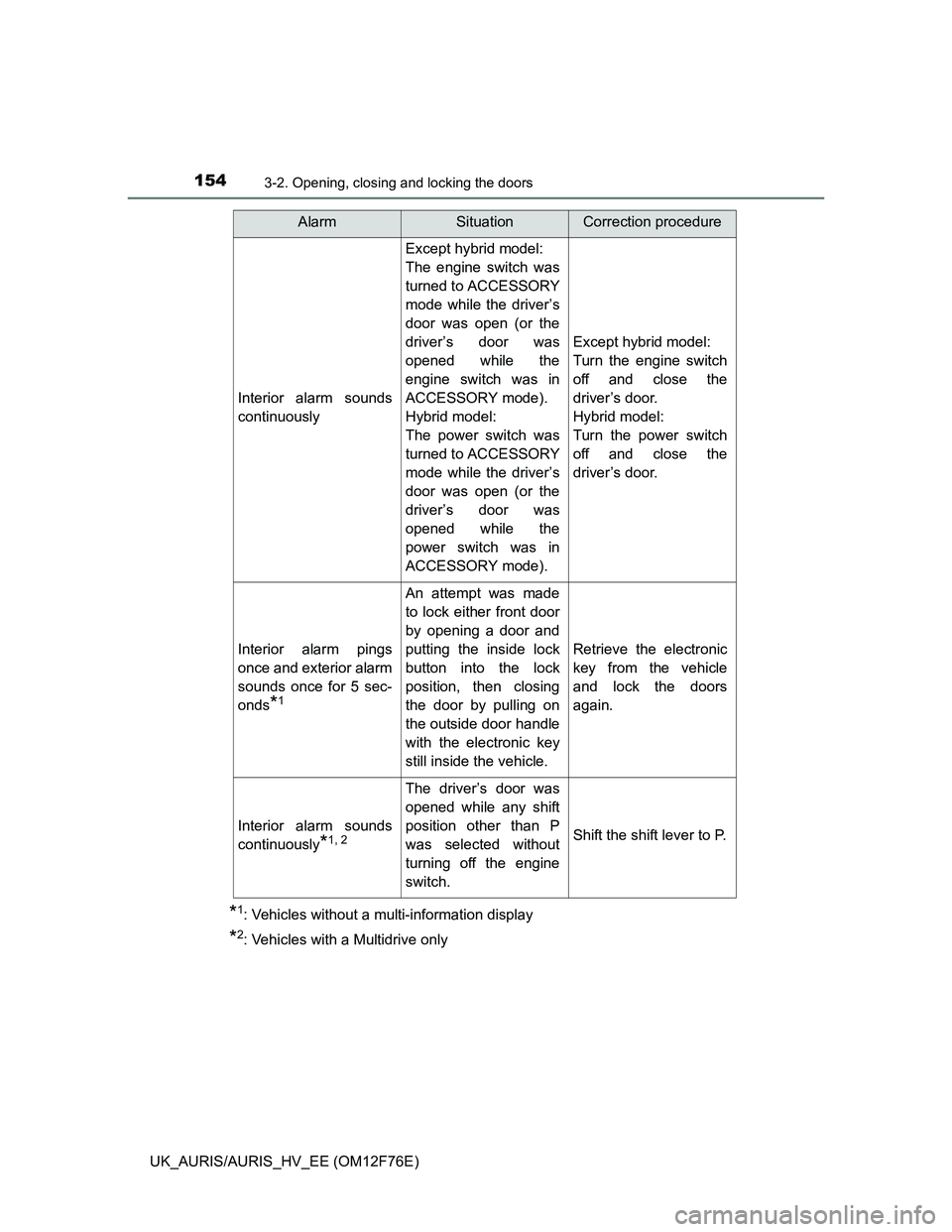
1543-2. Opening, closing and locking the doors
UK_AURIS/AURIS_HV_EE (OM12F76E)
*1: Vehicles without a multi-information display
*2: Vehicles with a Multidrive only
Interior alarm sounds
continuously
Except hybrid model:
The engine switch was
turned to ACCESSORY
mode while the driver’s
door was open (or the
driver’s door was
opened while the
engine switch was in
ACCESSORY mode).
Hybrid model:
The power switch was
turned to ACCESSORY
mode while the driver’s
door was open (or the
driver’s door was
opened while the
power switch was in
ACCESSORY mode).
Except hybrid model:
Turn the engine switch
off and close the
driver’s door.
Hybrid model:
Turn the power switch
off and close the
driver’s door.
Interior alarm pings
once and exterior alarm
sounds once for 5 sec-
onds
*1
An attempt was made
to lock either front door
by opening a door and
putting the inside lock
button into the lock
position, then closing
the door by pulling on
the outside door handle
with the electronic key
still inside the vehicle.
Retrieve the electronic
key from the vehicle
and lock the doors
again.
Interior alarm sounds
continuously
*1, 2
The driver’s door was
opened while any shift
position other than P
was selected without
turning off the engine
switch.
Shift the shift lever to P.
AlarmSituationCorrection procedure
Page 157 of 768

1573-2. Opening, closing and locking the doors
UK_AURIS/AURIS_HV_EE (OM12F76E)
3
Operation of each component
Note for the entry function
Even when the electronic key is within the effective range (detection areas),
the system may not operate properly in the following cases:
• The electronic key is too close to the window or outside door handle, near
the ground, or in a high place when the doors are locked or unlocked.
• The electronic key is near the ground or in a high place, or too close to
the rear bumper center when the back door is opened.
• Except hybrid model: The electronic key is on the instrument panel, lug-
gage cover or floor, or in the door pockets or glove box when the engine
is started or engine switch modes are changed.
Hybrid model: The electronic key is on the instrument panel, luggage
cover or floor, or in the door pockets or glove box when the hybrid system
is started or power switch modes are changed.
Do not leave the electronic key on top of the instrument panel or near the
door pockets when exiting the vehicle. Depending on the radio wave recep-
tion conditions, it may be detected by the antenna outside the cabin and the
door will become lockable from the outside, possibly trapping the electronic
key inside the vehicle.
As long as the electronic key is within the effective range, the doors may be
locked or unlocked by anyone. However, only the doors detecting the elec-
tronic key can be used to unlock the vehicle.
Except hybrid model: Even if the electronic key is not inside the vehicle, it
may be possible to start the engine if the electronic key is near the window.
Hybrid model: Even if the electronic key is not inside the vehicle, it may be
possible to start the hybrid system if the electronic key is near the window.
The doors may unlock or lock if a large amount of water splashes on the
door handle, such as in the rain or in a car wash when the electronic key is
within the effective range. (The doors will automatically be locked after
approximately 30 seconds if the doors are not opened and closed.)
If the wireless remote control is used to lock the doors when the electronic
key is near the vehicle, there is a possibility that the door may not be
unlocked by the entry function. (Use the wireless remote control to unlock
the doors.)
Page 159 of 768

1593-2. Opening, closing and locking the doors
UK_AURIS/AURIS_HV_EE (OM12F76E)
3
Operation of each component
Fingernails may scrape against the door during operation of the door han-
dle. Be careful not to injure fingernails or damage the surface of the door.
When the vehicle is not driven for extended periods
To prevent theft of the vehicle, do not leave the electronic key within 2 m
(6 ft.) of the vehicle.
The smart entry & start system can be deactivated in advance. (P. 737)
Alarm (if equipped)
Using the smart entry & start system to lock the doors will set the alarm sys-
tem. (P. 103)
To operate the system properly
Make sure to carry the electronic key when operating the system. Do not get
the electronic key too close to the vehicle when operating the system from the
outside of the vehicle.
Depending on the position and holding condition of the electronic key, the key
may not be detected correctly and the system may not operate properly. (The
alarm may go off accidentally, or the door lock prevention function may not
operate.)
If the smart entry & start system does not operate properly
Locking and unlocking the doors: Use the mechanical key. (P. 684)
Except hybrid model: Starting the engine: P. 685
Hybrid model: Starting the hybrid system: P. 686
Page 160 of 768

1603-2. Opening, closing and locking the doors
UK_AURIS/AURIS_HV_EE (OM12F76E)Electronic key battery depletion
The standard battery life is 1 to 2 years.
Except hybrid model: If the battery becomes low, an alarm will sound in the
cabin when the engine stops. (P. 607, 625)
Hybrid model: If the battery becomes low, an alarm will sound in the cabin
when the hybrid system stops. (P. 625)
As the electronic key always receives radio waves, the battery will become
depleted even if the electronic key is not used. The following symptoms indi-
cate that the electronic key battery may be depleted. Replace the battery
when necessary. (P. 540)
• The smart entry & start system or the wireless remote control does not
operate.
• The detection area becomes smaller.
• The LED indicator on the key surface does not turn on.
To avoid serious deterioration, do not leave the electronic key within 1 m (3
ft.) of the following electrical appliances that produce a magnetic field:
•TVs
• Personal computers
• Cellular phones, cordless phones and battery chargers
• Recharging cellular phones or cordless phones
• Table lamps
• Induction cookers
When the electronic key battery is fully depleted
P. 540
Customization
Settings (e. g. smart entry & start system) can be changed.
(Customizable features: P. 737)
If the smart entry & start system has been deactivated in a customized
setting
Locking and unlocking the doors:
Use the wireless remote control or mechanical key. (P. 189, 684)
Except hybrid model: Starting the engine and changing engine switch
modes: P. 685
Hybrid model: Starting the hybrid system and changing power switch
modes: P. 686
Except hybrid model: Stopping the engine: P. 268
Hybrid model: Stopping the hybrid system: P. 277
Page 199 of 768
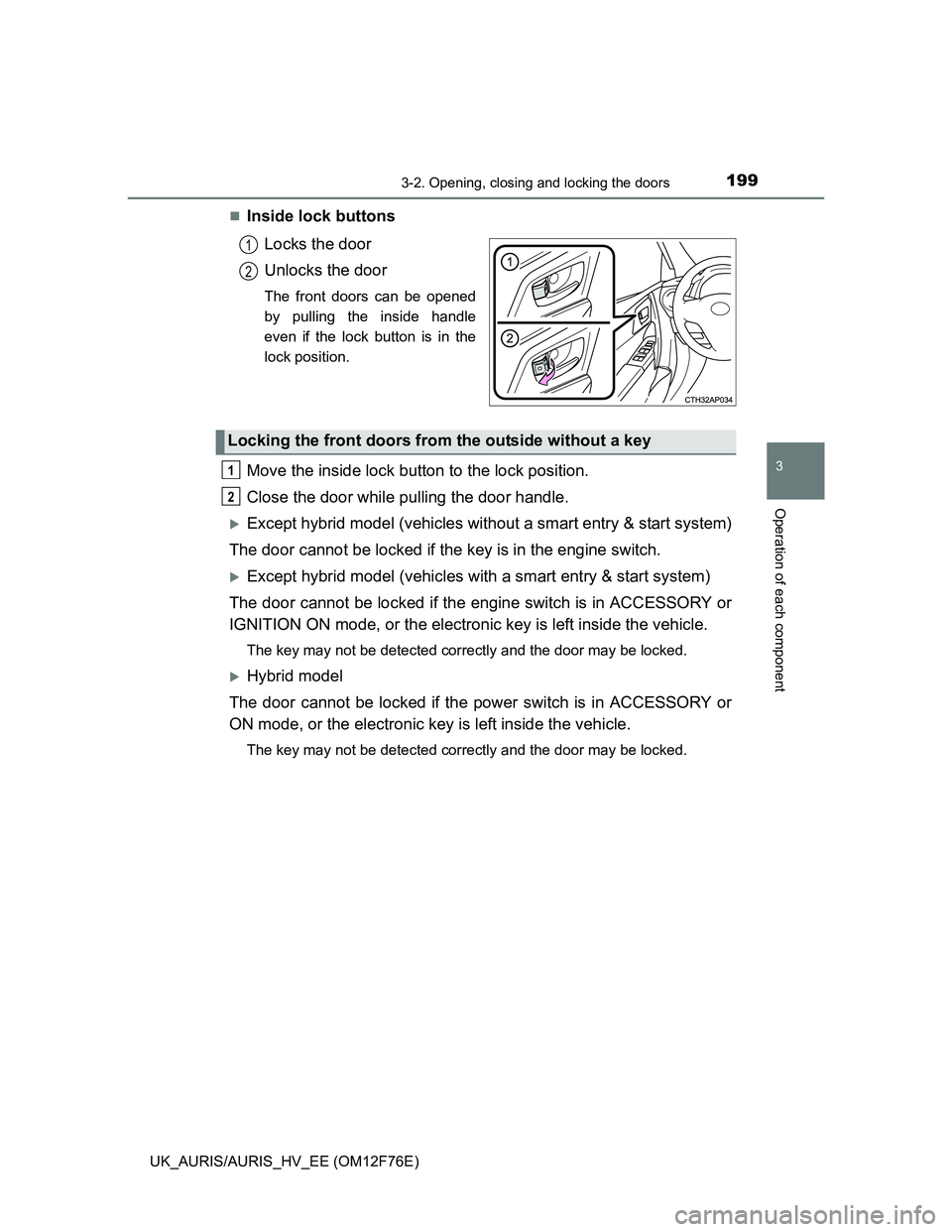
1993-2. Opening, closing and locking the doors
UK_AURIS/AURIS_HV_EE (OM12F76E)
3
Operation of each component
Inside lock buttons
Locks the door
Unlocks the door
The front doors can be opened
by pulling the inside handle
even if the lock button is in the
lock position.
Move the inside lock button to the lock position.
Close the door while pulling the door handle.
Except hybrid model (vehicles without a smart entry & start system)
The door cannot be locked if the key is in the engine switch.
Except hybrid model (vehicles with a smart entry & start system)
The door cannot be locked if the engine switch is in ACCESSORY or
IGNITION ON mode, or the electronic key is left inside the vehicle.
The key may not be detected correctly and the door may be locked.
Hybrid model
The door cannot be locked if the power switch is in ACCESSORY or
ON mode, or the electronic key is left inside the vehicle.
The key may not be detected correctly and the door may be locked.
1
2
Locking the front doors from the outside without a key
1
2
Page 215 of 768

2153-4. Adjusting the steering wheel and mirrors
UK_AURIS/AURIS_HV_EE (OM12F76E)
3
Operation of each component
Auto anti-glare inside rear view mirror
Responding to the level of brightness of the headlights of vehicles
behind, the reflected light is automatically reduced.
Changing automatic anti-glare
function mode
ON/OFF
When the automatic anti-glare
function is in ON mode, the indica-
tor illuminates.
Except hybrid model: The function
will set to ON mode each time the
engine switch is turned to IGNI-
TION ON mode.
Hybrid model: The function will set
to ON mode each time the power
switch is turned to ON mode.
Pressing the button turns the func-
tion to OFF mode. (The indicator
also turns off.)
To prevent sensor error (vehicles with an auto anti-glare inside rear view
mirror)
Indicator
To ensure that the sensors operate prop-
erly, do not touch or cover them.
CAUTION
Do not adjust the position of the mirror while driving.
Doing so may lead to mishandling of the vehicle and cause an accident,
resulting in death or serious injury.
Page 217 of 768
2173-4. Adjusting the steering wheel and mirrors
UK_AURIS/AURIS_HV_EE (OM12F76E)
3
Operation of each component
Automatic mode allows the folding or extending of the mirrors to be
linked to locking/unlocking of the doors.
Automatic operation can be disabled by performing the following.
Except hybrid model: Turn the
engine switch to off.
Hybrid model: Turn the power
switch to off.
Press and hold the switch that
folds the mirrors and of the
mirror angle adjustment switch at
the same time for more than 2
seconds.
Performing the above procedures
again will reactivate automatic
operation.
Automatically folding and extending the mirrors (if equipped)
Page 218 of 768
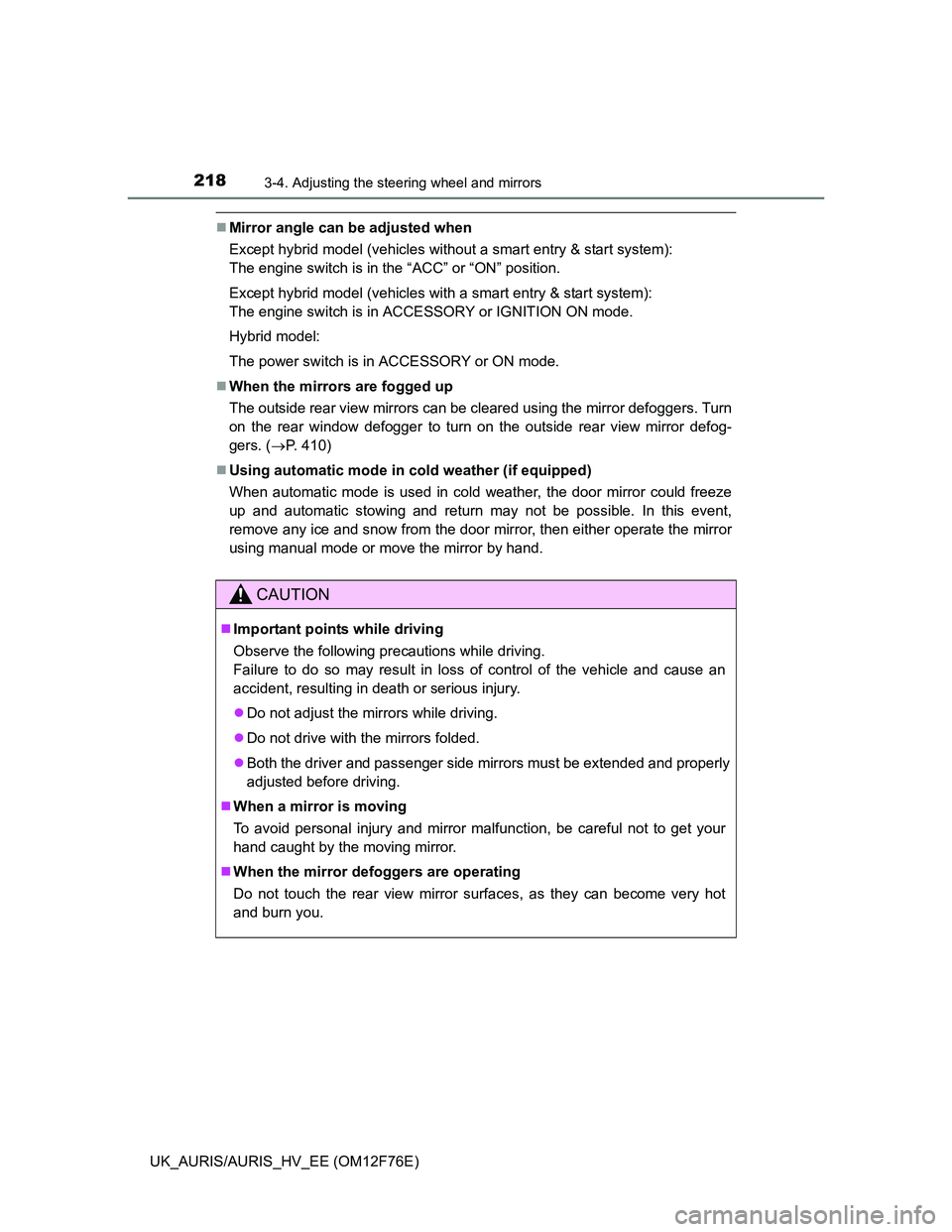
2183-4. Adjusting the steering wheel and mirrors
UK_AURIS/AURIS_HV_EE (OM12F76E)
Mirror angle can be adjusted when
Except hybrid model (vehicles without a smart entry & start system):
The engine switch is in the “ACC” or “ON” position.
Except hybrid model (vehicles with a smart entry & start system):
The engine switch is in ACCESSORY or IGNITION ON mode.
Hybrid model:
The power switch is in ACCESSORY or ON mode.
When the mirrors are fogged up
The outside rear view mirrors can be cleared using the mirror defoggers. Turn
on the rear window defogger to turn on the outside rear view mirror defog-
gers. (P. 410)
Using automatic mode in cold weather (if equipped)
When automatic mode is used in cold weather, the door mirror could freeze
up and automatic stowing and return may not be possible. In this event,
remove any ice and snow from the door mirror, then either operate the mirror
using manual mode or move the mirror by hand.
CAUTION
Important points while driving
Observe the following precautions while driving.
Failure to do so may result in loss of control of the vehicle and cause an
accident, resulting in death or serious injury.
Do not adjust the mirrors while driving.
Do not drive with the mirrors folded.
Both the driver and passenger side mirrors must be extended and properly
adjusted before driving.
When a mirror is moving
To avoid personal injury and mirror malfunction, be careful not to get your
hand caught by the moving mirror.
When the mirror defoggers are operating
Do not touch the rear view mirror surfaces, as they can become very hot
and burn you.