Page 113 of 768
113
2Instrument cluster
UK_AURIS/AURIS_HV_EE (OM12F76E)2. Instrument cluster
Warning lights and
indicators ......................... 114
Meter (drive monitor
display) ............................ 121
Meter (multi-information
display) ............................ 125
ECO Driving Indicator ........ 137
Energy monitor/
consumption screen ........ 141
Page 114 of 768
114
UK_AURIS/AURIS_HV_EE (OM12F76E)
2. Instrument cluster
Vehicles with a drive monitor display
Vehicles with a multi-information display
The units used on the speedometer and some indicators may differ
depending on the target region.
War ning lights and indicators
The warning lights and indicators on the instrument cluster and
center panel inform the driver of the status of the vehicle’s vari-
ous systems.
For the purpose of explanation, the following illustration dis-
plays all warning lights and indicators illuminated.
Page 116 of 768

1162. Instrument cluster
UK_AURIS/AURIS_HV_EE (OM12F76E)
Warning lights inform the driver of malfunctions in the indicated vehi-
cle’s systems.
Warning lights
*1, 2
(Red)
Brake system warning
light (P. 597)*1, 2Electric power steering
system warning light
(P. 600)
*2
(Yellow)
Brake system warning
light (hybrid model)
(P. 601)*4, 7
(Yellow)
Automatic High Beam
indicator light (P. 601)
*1, 3
Charging system warn-
ing light (P. 598)*4, 7
(Yellow)
Cruise control indicator
light (P. 601)
*1, 3
Low engine oil pressure
warning light (P. 598)*4, 7
(Yellow)
Speed limiter indicator
light (P. 601)
*1, 3High engine coolant
temperature warning
light (P. 598)*4, 5Stop & Start cancel indi-
cator (P. 600)
*1Multi-mode manual
transmission warning
light (vehicles with a
multi-mode manual
transmission) (P. 598)*4, 6
(Yellow)
Smart entry & start sys-
tem indicator light
(P. 601)
*1, 2Malfunction indicator
lamp (P. 600)*1, 3Fuel filter warning light
(diesel engine)
(P. 601)
*1, 2SRS warning light
(P. 600)*3Open door warning light
(P. 602)
*1, 2ABS warning light
(P. 600)Low fuel level warning
light (P. 602)
Page 117 of 768
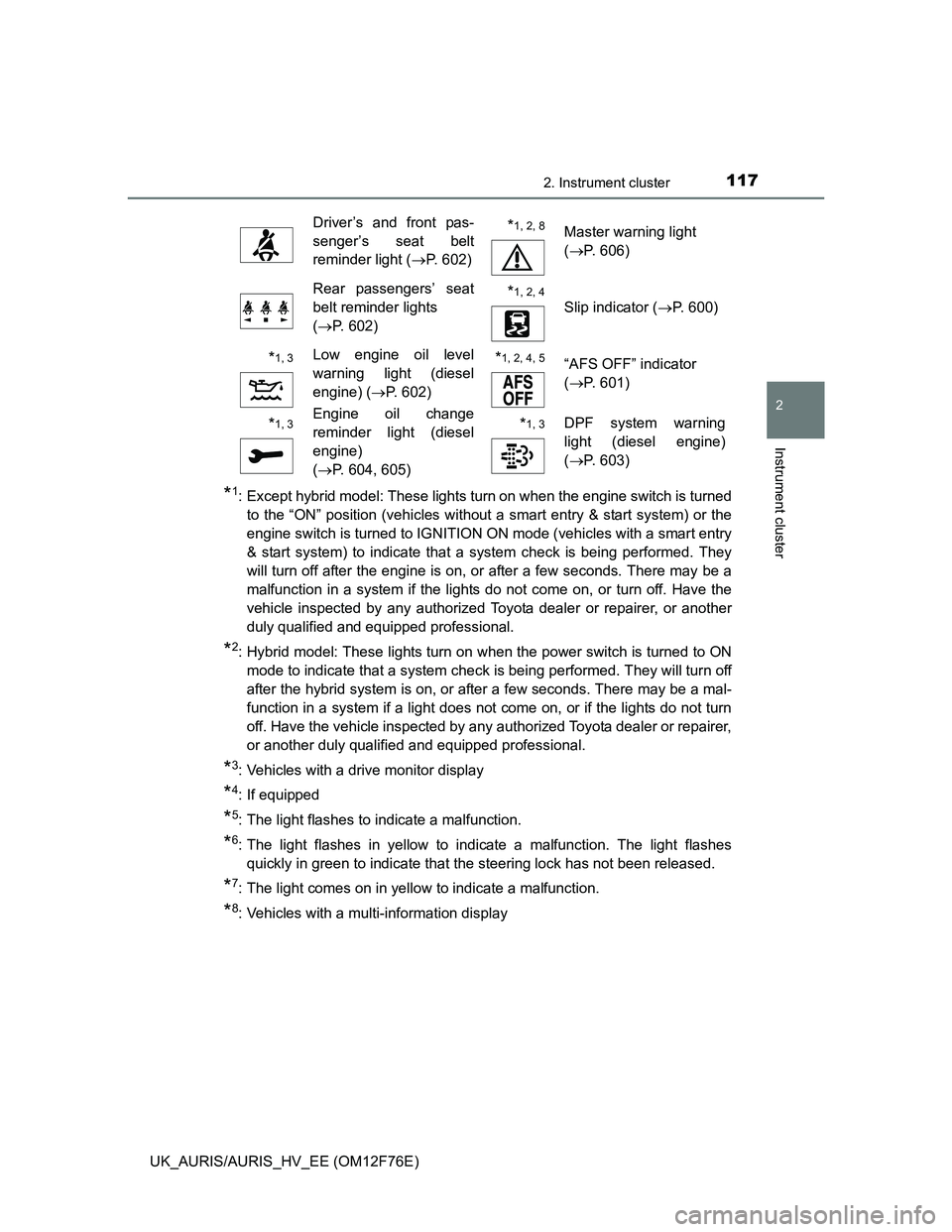
1172. Instrument cluster
UK_AURIS/AURIS_HV_EE (OM12F76E)
2
Instrument cluster
*1: Except hybrid model: These lights turn on when the engine switch is turned
to the “ON” position (vehicles without a smart entry & start system) or the
engine switch is turned to IGNITION ON mode (vehicles with a smart entry
& start system) to indicate that a system check is being performed. They
will turn off after the engine is on, or after a few seconds. There may be a
malfunction in a system if the lights do not come on, or turn off. Have the
vehicle inspected by any authorized Toyota dealer or repairer, or another
duly qualified and equipped professional.
*2: Hybrid model: These lights turn on when the power switch is turned to ON
mode to indicate that a system check is being performed. They will turn off
after the hybrid system is on, or after a few seconds. There may be a mal-
function in a system if a light does not come on, or if the lights do not turn
off. Have the vehicle inspected by any authorized Toyota dealer or repairer,
or another duly qualified and equipped professional.
*3: Vehicles with a drive monitor display
*4: If equipped
*5: The light flashes to indicate a malfunction.
*6: The light flashes in yellow to indicate a malfunction. The light flashes
quickly in green to indicate that the steering lock has not been released.
*7: The light comes on in yellow to indicate a malfunction.
*8: Vehicles with a multi-information display
Driver’s and front pas-
senger’s seat belt
reminder light (P. 602)*1, 2, 8Master warning light
(P. 606)
Rear passengers’ seat
belt reminder lights
(P. 602)*1, 2, 4
Slip indicator (P. 600)
*1, 3Low engine oil level
warning light (diesel
engine) (P. 602)*1, 2, 4, 5 “AFS OFF” indicator
(P. 601)
*1, 3Engine oil change
reminder light (diesel
engine)
(P. 604, 605)*1, 3DPF system warning
light (diesel engine)
(P. 603)
Page 119 of 768

1192. Instrument cluster
UK_AURIS/AURIS_HV_EE (OM12F76E)
2
Instrument cluster
*1: If equipped
*2: Except hybrid model: These lights turn on when the engine switch is turned
to the “ON” position (vehicles without a smart entry & start system) or the
engine switch is turned to IGNITION ON mode (vehicles with a smart entry
& start system) to indicate that a system check is being performed. They
will turn off after the engine is on, or after a few seconds. There may be a
malfunction in a system if the lights do not come on, or turn off. Have the
vehicle inspected by any authorized Toyota dealer or repairer, or another
duly qualified and equipped professional.
*3: Hybrid model: These lights turn on when the power switch is turned to ON
mode to indicate that a system check is being performed. They will turn off
after the hybrid system is on, or after a few seconds. There may be a mal-
function in a system if a light does not come on, or if the lights do not turn
off. Have the vehicle inspected by any authorized Toyota dealer or repairer,
or another duly qualified and equipped professional.
*4: The light flashes to indicate that the system is operating.
*5: The light does not turn on when the system is disabled.
*6: Vehicles with a MultidriveAirbag manual on-off
indicator (P. 56)“ECO MODE” indicator
(hybrid model)
(P. 300)
*2, 5, 6Eco Driving Indicator
Light (P. 137)EV drive mode indicator
(hybrid model)
(P. 282)
Security indicator
(P. 91, 103)“READY” indicator
(hybrid model)
(P. 276)
Tail light indicator (hybrid
model) (P. 308)Shift position indicators
(hybrid model)
(P. 297)
Page 124 of 768
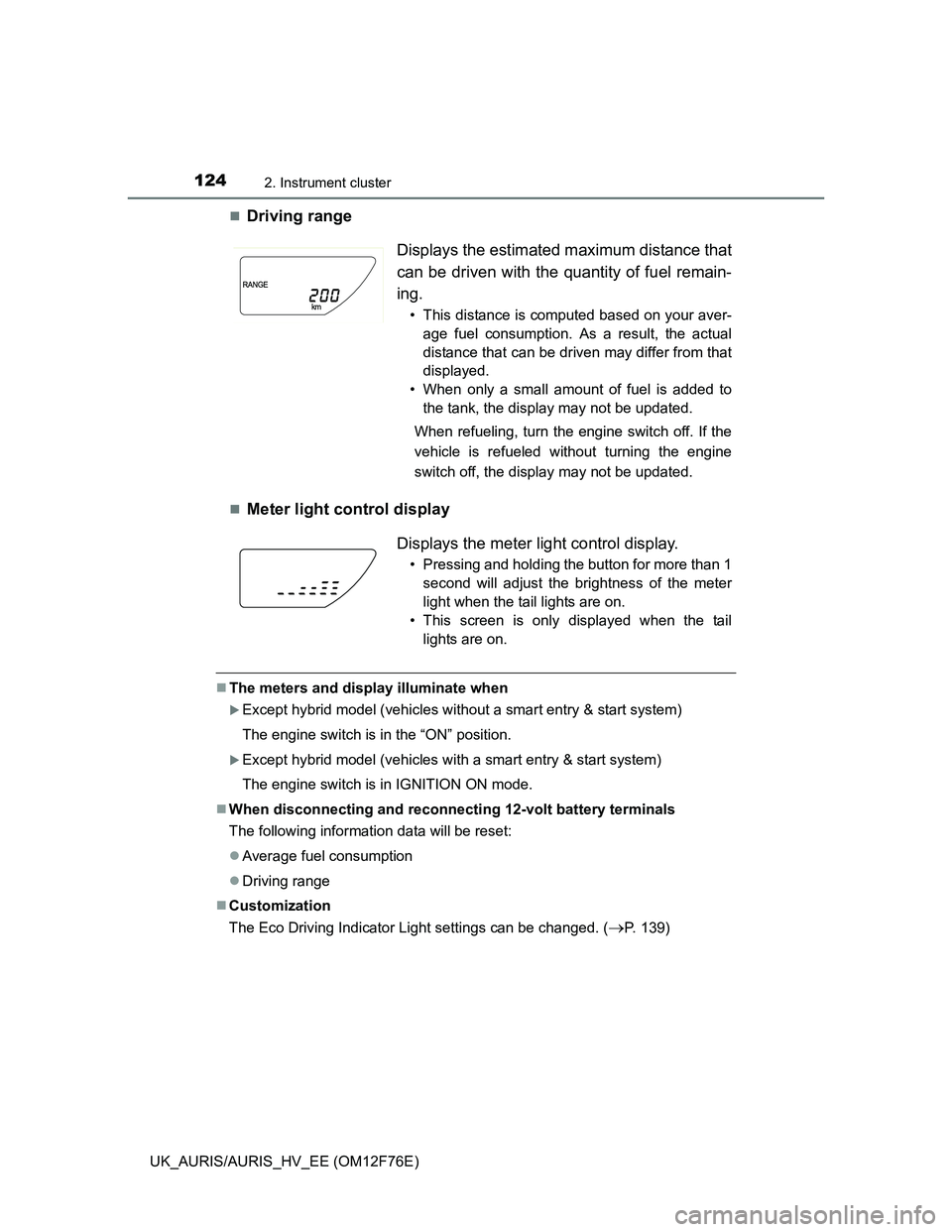
1242. Instrument cluster
UK_AURIS/AURIS_HV_EE (OM12F76E)
Driving range
Meter light control display
The meters and display illuminate when
Except hybrid model (vehicles without a smart entry & start system)
The engine switch is in the “ON” position.
Except hybrid model (vehicles with a smart entry & start system)
The engine switch is in IGNITION ON mode.
When disconnecting and reconnecting 12-volt battery terminals
The following information data will be reset:
Average fuel consumption
Driving range
Customization
The Eco Driving Indicator Light settings can be changed. (
P. 139)
Displays the estimated maximum distance that
can be driven with the quantity of fuel remain-
ing.
• This distance is computed based on your aver-
age fuel consumption. As a result, the actual
distance that can be driven may differ from that
displayed.
• When only a small amount of fuel is added to
the tank, the display may not be updated.
When refueling, turn the engine switch off. If the
vehicle is refueled without turning the engine
switch off, the display may not be updated.
Displays the meter light control display.
• Pressing and holding the button for more than 1
second will adjust the brightness of the meter
light when the tail lights are on.
• This screen is only displayed when the tail
lights are on.
Page 130 of 768
1302. Instrument cluster
UK_AURIS/AURIS_HV_EE (OM12F76E)
Meter light control display
Displays the driving range, average fuel consumption and other cruis-
ing related information. The display can be switched by pressing the
“DISP” button.
Average fuel consumption and current fuel consumption Displays the meter light control display.
• Pressing and holding the display change button
for more than 1 second will adjust the bright-
ness of the meter light when the tail lights are
on.
• Except hybrid model: This screen is only dis-
played when the tail lights are on.
Driving monitor
Displays the average fuel consumption
since the function was reset.
• The function can be reset by pressing the
“DISP” button for longer than 1 second when
the average fuel consumption is displayed.
• Use the displayed average fuel consumption as
a reference.
Displays the current rate of fuel consump-
tion.
Use the displayed current rate of fuel consump-
tion as a reference.
1
2
Page 153 of 768

1533-2. Opening, closing and locking the doors
UK_AURIS/AURIS_HV_EE (OM12F76E)
3
Operation of each component
When the door cannot be locked by the lock sensor on the surface of the
door handle
Alarms and warning indicators
Vehicles without a multi-information display: A combination of exterior and
interior alarms as well as warning lights are used to prevent theft of the vehi-
cle and unforeseeable accidents resulting from erroneous operation. Take
appropriate measures for the warning light that comes on. (P. 607)
Vehicles with a multi-information display: A combination of exterior and inte-
rior alarms as well as warning messages shown on the multi-information dis-
play are used to prevent theft of the vehicle and accidents resulting from
erroneous operation. Take appropriate measures in response to any warning
message on the multi-information display. (P. 625)
The following table describes circumstances and correction procedures when
only alarms are sounded. Use your palm to touch the lock sensor.
AlarmSituationCorrection procedure
Exterior alarm sounds
once for 5 seconds
Vehicles without a
multi-information dis-
play: An attempt was
made to lock the doors
using the smart entry &
start system while the
electronic key was still
inside the vehicle.
Retrieve the electronic
key from the vehicle
and lock the doors
again.
An attempt was made
to lock the vehicle while
a door was open.Close all of the doors
and lock the doors
again.