Page 279 of 768
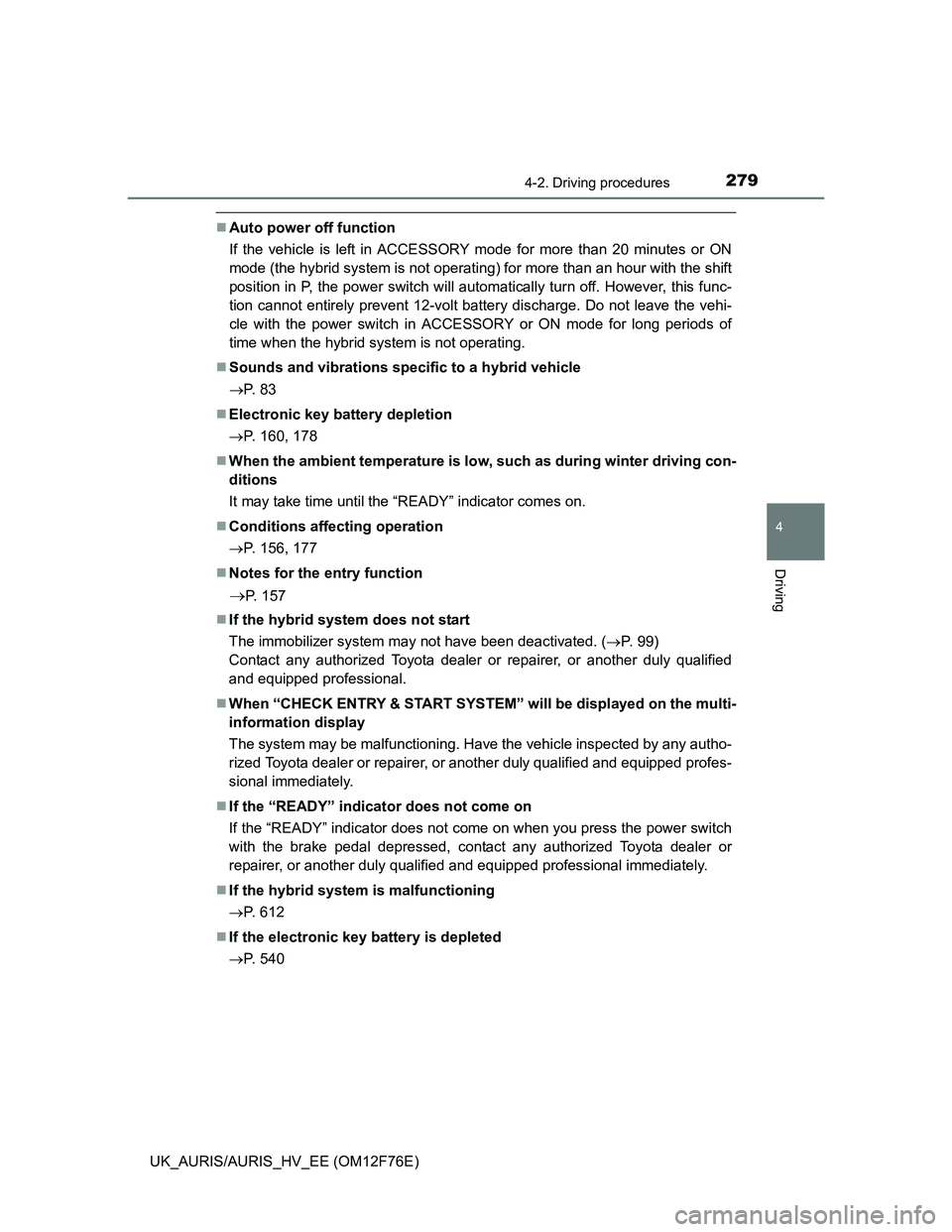
2794-2. Driving procedures
UK_AURIS/AURIS_HV_EE (OM12F76E)
4
Driving
Auto power off function
If the vehicle is left in ACCESSORY mode for more than 20 minutes or ON
mode (the hybrid system is not operating) for more than an hour with the shift
position in P, the power switch will automatically turn off. However, this func-
tion cannot entirely prevent 12-volt battery discharge. Do not leave the vehi-
cle with the power switch in ACCESSORY or ON mode for long periods of
time when the hybrid system is not operating.
Sounds and vibrations specific to a hybrid vehicle
P. 8 3
Electronic key battery depletion
P. 160, 178
When the ambient temperature is low, such as during winter driving con-
ditions
It may take time until the “READY” indicator comes on.
Conditions affecting operation
P. 156, 177
Notes for the entry function
P. 157
If the hybrid system does not start
The immobilizer system may not have been deactivated. (P. 99)
Contact any authorized Toyota dealer or repairer, or another duly qualified
and equipped professional.
When “CHECK ENTRY & START SYSTEM” will be displayed on the multi-
information display
The system may be malfunctioning. Have the vehicle inspected by any autho-
rized Toyota dealer or repairer, or another duly qualified and equipped profes-
sional immediately.
If the “READY” indicator does not come on
If the “READY” indicator does not come on when you press the power switch
with the brake pedal depressed, contact any authorized Toyota dealer or
repairer, or another duly qualified and equipped professional immediately.
If the hybrid system is malfunctioning
P. 612
If the electronic key battery is depleted
P. 540
Page 456 of 768
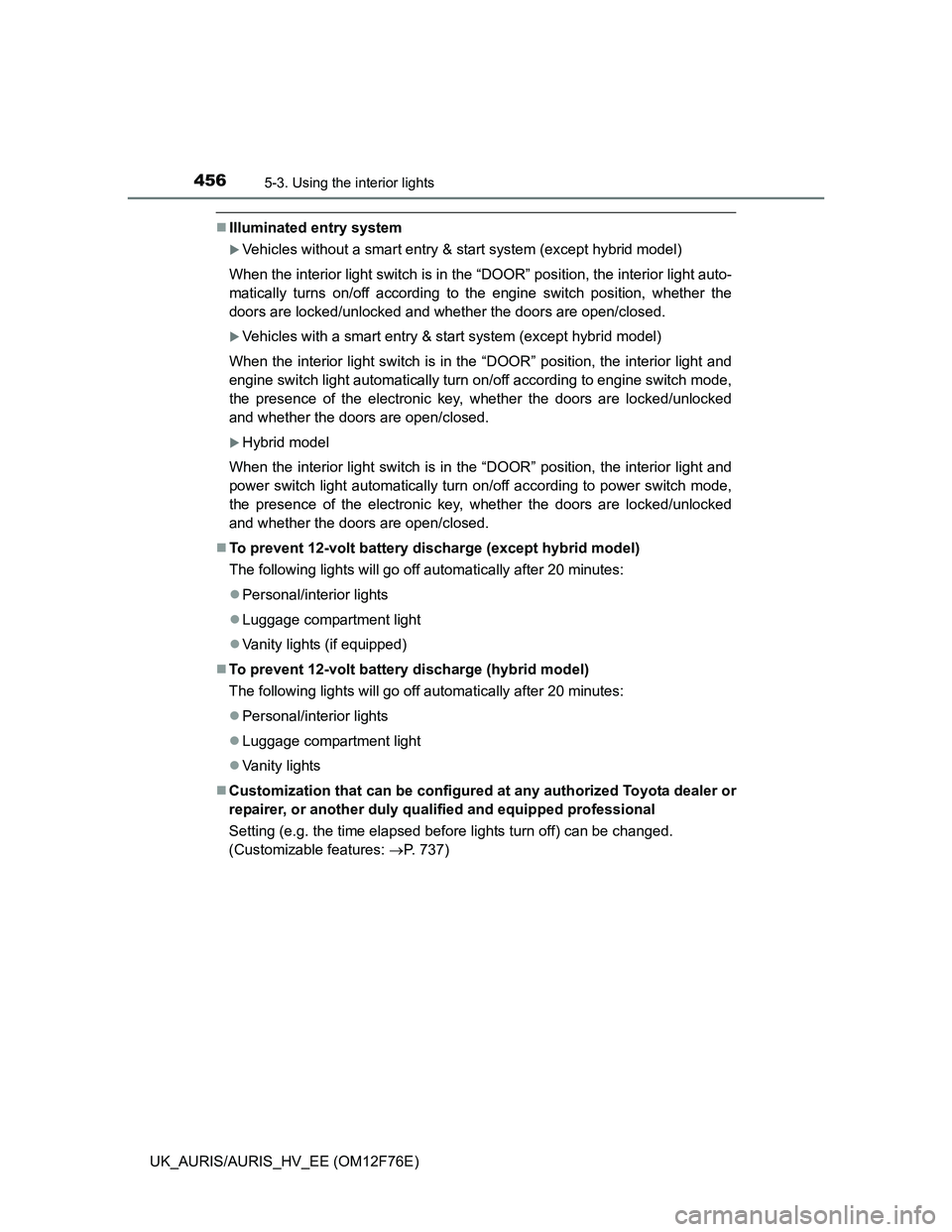
4565-3. Using the interior lights
UK_AURIS/AURIS_HV_EE (OM12F76E)
Illuminated entry system
Vehicles without a smart entry & start system (except hybrid model)
When the interior light switch is in the “DOOR” position, the interior light auto-
matically turns on/off according to the engine switch position, whether the
doors are locked/unlocked and whether the doors are open/closed.
Vehicles with a smart entry & start system (except hybrid model)
When the interior light switch is in the “DOOR” position, the interior light and
engine switch light automatically turn on/off according to engine switch mode,
the presence of the electronic key, whether the doors are locked/unlocked
and whether the doors are open/closed.
Hybrid model
When the interior light switch is in the “DOOR” position, the interior light and
power switch light automatically turn on/off according to power switch mode,
the presence of the electronic key, whether the doors are locked/unlocked
and whether the doors are open/closed.
To prevent 12-volt battery discharge (except hybrid model)
The following lights will go off automatically after 20 minutes:
Personal/interior lights
Luggage compartment light
Vanity lights (if equipped)
To prevent 12-volt battery discharge (hybrid model)
The following lights will go off automatically after 20 minutes:
Personal/interior lights
Luggage compartment light
Vanity lights
Customization that can be configured at any authorized Toyota dealer or
repairer, or another duly qualified and equipped professional
Setting (e.g. the time elapsed before lights turn off) can be changed.
(Customizable features: P. 737)
Page 485 of 768
485
6Maintenance and care
UK_AURIS/AURIS_HV_EE (OM12F76E)6-1. Maintenance and care
Cleaning and protecting
the vehicle exterior .......... 486
Cleaning and protecting
the vehicle interior ........... 490
6-2. Maintenance
Maintenance
requirements.................... 493
6-3. Do-it-yourself
maintenance
Do-it-yourself service
precautions ...................... 496
Hood .................................. 500
Positioning a floor jack ....... 502
Engine compartment.......... 504
12-volt battery .................... 526
Tires ................................... 531
Tire inflation pressure ........ 534
Wheels ............................... 536
Air conditioning filter .......... 538
Wireless remote control/
electronic key battery....... 540
Checking and replacing
fuses ................................ 543
Light bulbs ......................... 567
Page 487 of 768
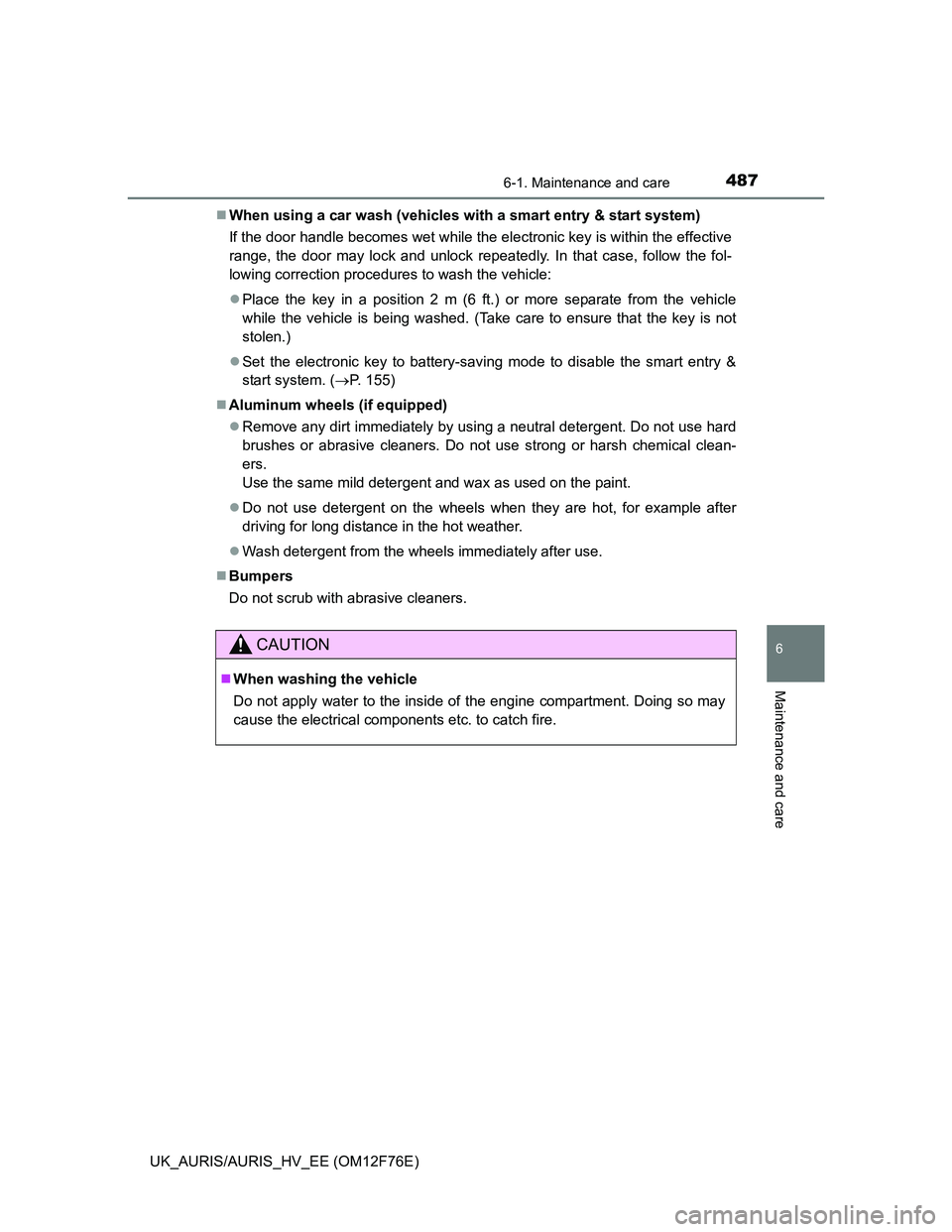
4876-1. Maintenance and care
UK_AURIS/AURIS_HV_EE (OM12F76E)
6
Maintenance and care
When using a car wash (vehicles with a smart entry & start system)
If the door handle becomes wet while the electronic key is within the effective
range, the door may lock and unlock repeatedly. In that case, follow the fol-
lowing correction procedures to wash the vehicle:
Place the key in a position 2 m (6 ft.) or more separate from the vehicle
while the vehicle is being washed. (Take care to ensure that the key is not
stolen.)
Set the electronic key to battery-saving mode to disable the smart entry &
start system. (P. 155)
Aluminum wheels (if equipped)
Remove any dirt immediately by using a neutral detergent. Do not use hard
brushes or abrasive cleaners. Do not use strong or harsh chemical clean-
ers.
Use the same mild detergent and wax as used on the paint.
Do not use detergent on the wheels when they are hot, for example after
driving for long distance in the hot weather.
Wash detergent from the wheels immediately after use.
Bumpers
Do not scrub with abrasive cleaners.
CAUTION
When washing the vehicle
Do not apply water to the inside of the engine compartment. Doing so may
cause the electrical components etc. to catch fire.
Page 521 of 768
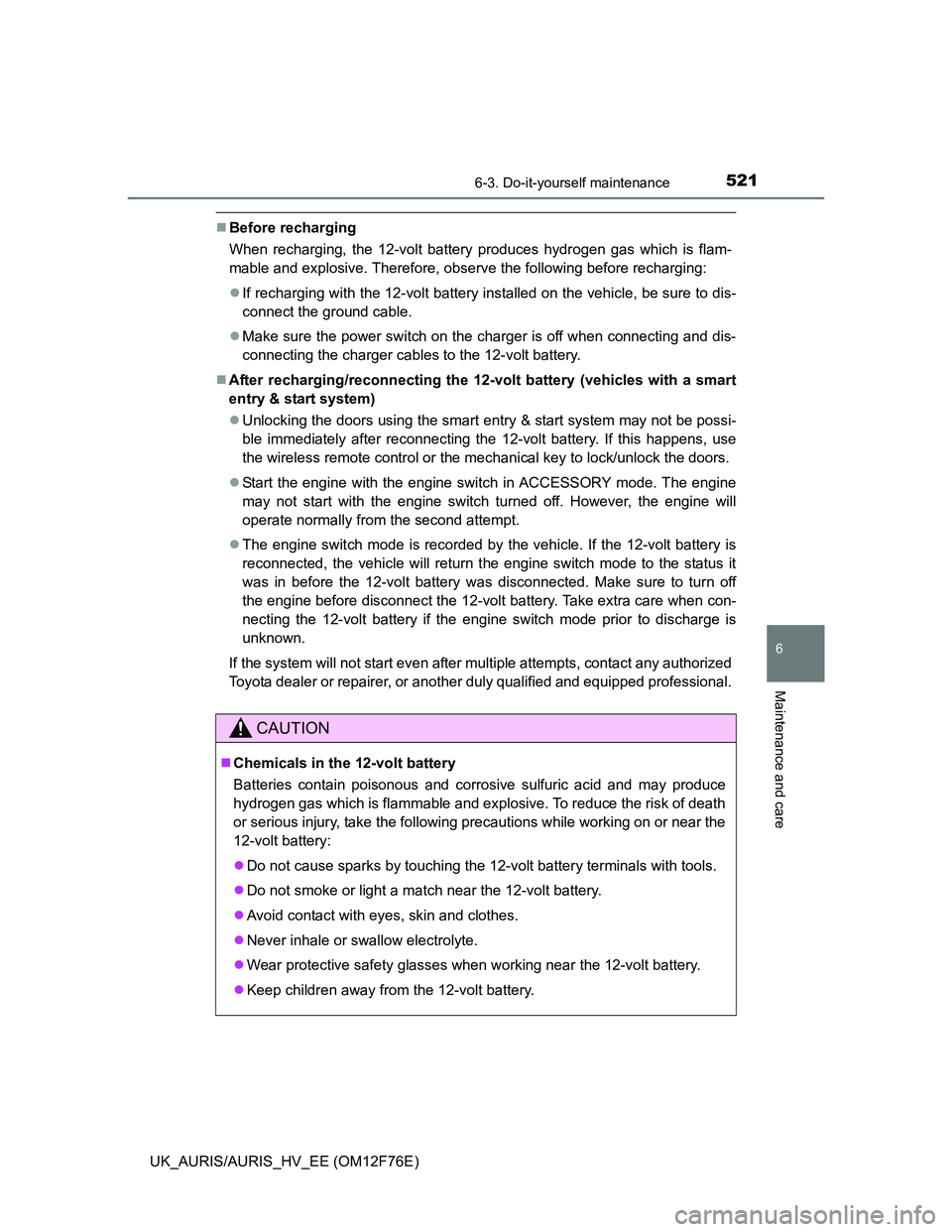
5216-3. Do-it-yourself maintenance
UK_AURIS/AURIS_HV_EE (OM12F76E)
6
Maintenance and care
Before recharging
When recharging, the 12-volt battery produces hydrogen gas which is flam-
mable and explosive. Therefore, observe the following before recharging:
If recharging with the 12-volt battery installed on the vehicle, be sure to dis-
connect the ground cable.
Make sure the power switch on the charger is off when connecting and dis-
connecting the charger cables to the 12-volt battery.
After recharging/reconnecting the 12-volt battery (vehicles with a smart
entry & start system)
Unlocking the doors using the smart entry & start system may not be possi-
ble immediately after reconnecting the 12-volt battery. If this happens, use
the wireless remote control or the mechanical key to lock/unlock the doors.
Start the engine with the engine switch in ACCESSORY mode. The engine
may not start with the engine switch turned off. However, the engine will
operate normally from the second attempt.
The engine switch mode is recorded by the vehicle. If the 12-volt battery is
reconnected, the vehicle will return the engine switch mode to the status it
was in before the 12-volt battery was disconnected. Make sure to turn off
the engine before disconnect the 12-volt battery. Take extra care when con-
necting the 12-volt battery if the engine switch mode prior to discharge is
unknown.
If the system will not start even after multiple attempts, contact any authorized
Toyota dealer or repairer, or another duly qualified and equipped professional.
CAUTION
Chemicals in the 12-volt battery
Batteries contain poisonous and corrosive sulfuric acid and may produce
hydrogen gas which is flammable and explosive. To reduce the risk of death
or serious injury, take the following precautions while working on or near the
12-volt battery:
Do not cause sparks by touching the 12-volt battery terminals with tools.
Do not smoke or light a match near the 12-volt battery.
Avoid contact with eyes, skin and clothes.
Never inhale or swallow electrolyte.
Wear protective safety glasses when working near the 12-volt battery.
Keep children away from the 12-volt battery.
Page 528 of 768

5286-3. Do-it-yourself maintenance
UK_AURIS/AURIS_HV_EE (OM12F76E)
Before recharging
When recharging, the 12-volt battery produces hydrogen gas which is flam-
mable and explosive. Therefore, before recharging:
If recharging with the 12-volt battery installed on the vehicle, be sure to dis-
connect the ground cable.
Make sure the power switch on the charger is off when connecting and dis-
connecting the charger cables to the 12-volt battery.
After recharging/reconnecting the 12-volt battery
Vehicles with a smart entry & start system: Unlocking the doors using the
entry function may not be possible immediately after reconnecting the 12-
volt battery. If this happens, use the wireless remote control or the mechani-
cal key to lock/unlock the doors.
Start the hybrid system with the power switch in ACCESSORY mode. The
hybrid system may not start with the power switch turned off. However, the
hybrid system will operate normally from the second attempt.
The power switch mode is recorded by the vehicle. If the 12-volt battery is
reconnected, the vehicle will return the power switch mode to the status it
was in before the 12-volt battery was disconnected. Make sure to turn the
power switch off before disconnect the 12-volt battery. Take extra care when
connecting the 12-volt battery if the power switch mode prior to discharge is
unknown.
When the 12-volt battery is reconnected, start the hybrid system, depress
the brake pedal, and confirm that it is possible to shift into each shift posi-
tion.
If the system will not start even after multiple attempts, contact any authorized
Toyota dealer or repairer, or another duly qualified and equipped profes-
sional.
Page 540 of 768
5406-3. Do-it-yourself maintenance
UK_AURIS/AURIS_HV_EE (OM12F76E)
Flathead screwdriver
Small flathead screwdriver
Lithium battery CR2016 (vehicles without a smart entry & start sys-
tem or push button start), or CR2032 (vehicles with a smart entry &
start system or push button start)
Vehicles without a smart entry & start system or push button start
Remove the cover.
To prevent damage to the key,
cover the tip of the screwdriver with
a rag.
Remove the depleted battery.
Insert a new battery with the “+”
terminal facing up.
Wireless remote control/electronic key
batter y
Replace the battery with a new one if it is depleted.
You will need the following items:
Replacing the battery
1
2
Page 541 of 768
5416-3. Do-it-yourself maintenance
UK_AURIS/AURIS_HV_EE (OM12F76E)
6
Maintenance and care
Vehicles with a smart entry & start system or push button start
Take out the mechanical key.
Remove the cover.
To prevent damage to the key,
cover the tip of the screwdriver with
a rag.
Remove the battery cover.
To prevent damage to the key,
cover the tip of the screwdriver with
a rag.
Remove the depleted battery.
Insert a new battery with the “+”
terminal facing up.
1
2
3
4