Page 55 of 768
551-1. For safe use
1
For safety and security
UK_AURIS/AURIS_HV_EE (OM12F76E)A portion of a door is damaged or
deformed, or the vehicle was involved in
an accident that was not severe enough
to cause the SRS side and curtain shield
airbags to inflate.
Vehicles without an SRS driver’s knee
airbag: The pad section of the steering
wheel or dashboard near the front pas-
senger airbag is scratched, cracked, or
otherwise damaged.
Vehicles with an SRS driver’s knee air-
bag: The pad section of the steering
wheel, dashboard near the front passen-
ger airbag cover or lower portion of the
instrument panel is scratched, cracked,
or otherwise damaged.
The surface of the seats with the side
airbag is scratched, cracked, or other-
wise damaged.
The portion of the front pillars, rear pil-
lars or roof side rail garnishes (padding)
containing the curtain shield airbags
inside is scratched, cracked, or other-
wise damaged.
Page 88 of 768
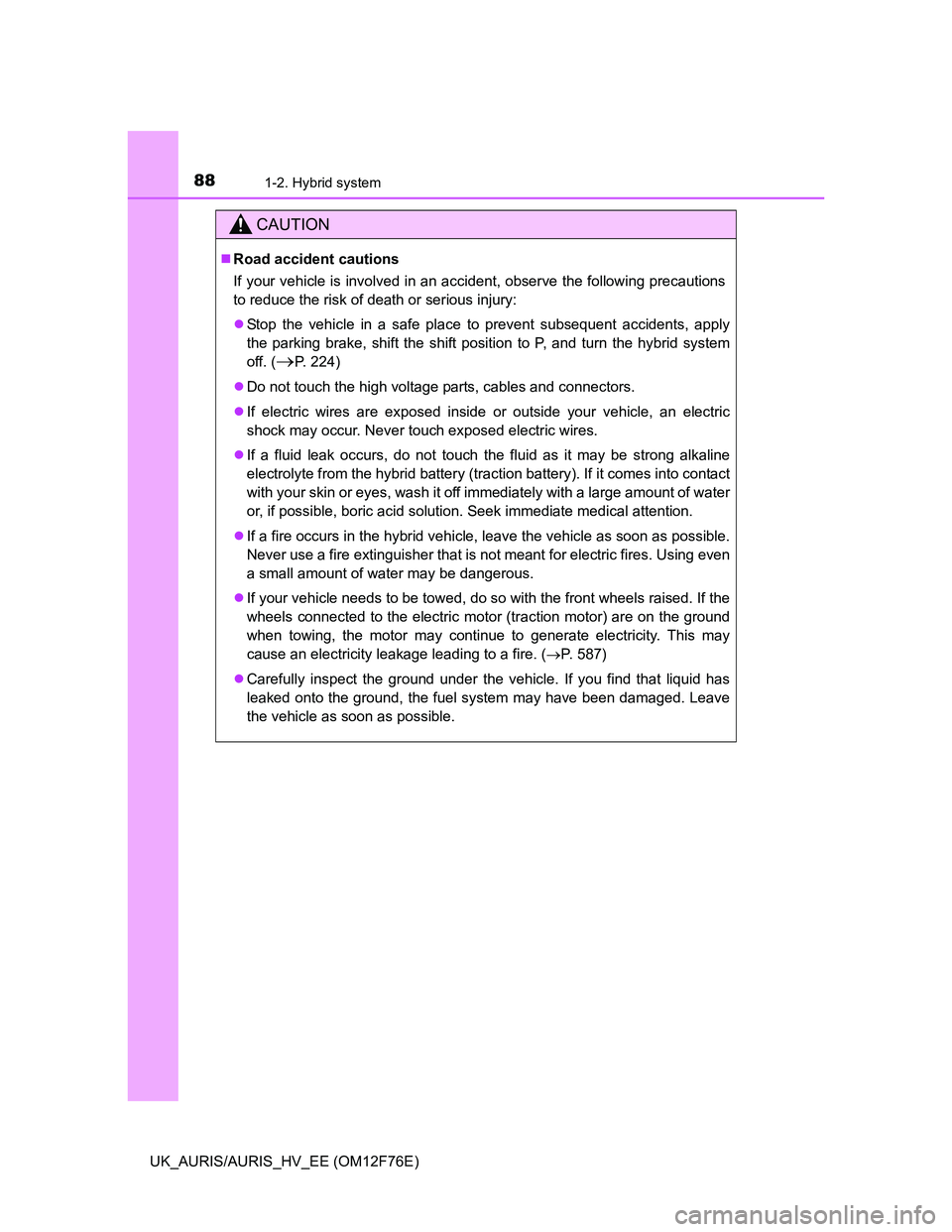
881-2. Hybrid system
UK_AURIS/AURIS_HV_EE (OM12F76E)
CAUTION
Road accident cautions
If your vehicle is involved in an accident, observe the following precautions
to reduce the risk of death or serious injury:
Stop the vehicle in a safe place to prevent subsequent accidents, apply
the parking brake, shift the shift position to P, and turn the hybrid system
off. (
P. 224)
Do not touch the high voltage parts, cables and connectors.
If electric wires are exposed inside or outside your vehicle, an electric
shock may occur. Never touch exposed electric wires.
If a fluid leak occurs, do not touch the fluid as it may be strong alkaline
electrolyte from the hybrid battery (traction battery). If it comes into contact
with your skin or eyes, wash it off immediately with a large amount of water
or, if possible, boric acid solution. Seek immediate medical attention.
If a fire occurs in the hybrid vehicle, leave the vehicle as soon as possible.
Never use a fire extinguisher that is not meant for electric fires. Using even
a small amount of water may be dangerous.
If your vehicle needs to be towed, do so with the front wheels raised. If the
wheels connected to the electric motor (traction motor) are on the ground
when towing, the motor may continue to generate electricity. This may
cause an electricity leakage leading to a fire. (P. 587)
Carefully inspect the ground under the vehicle. If you find that liquid has
leaked onto the ground, the fuel system may have been damaged. Leave
the vehicle as soon as possible.
Page 122 of 768
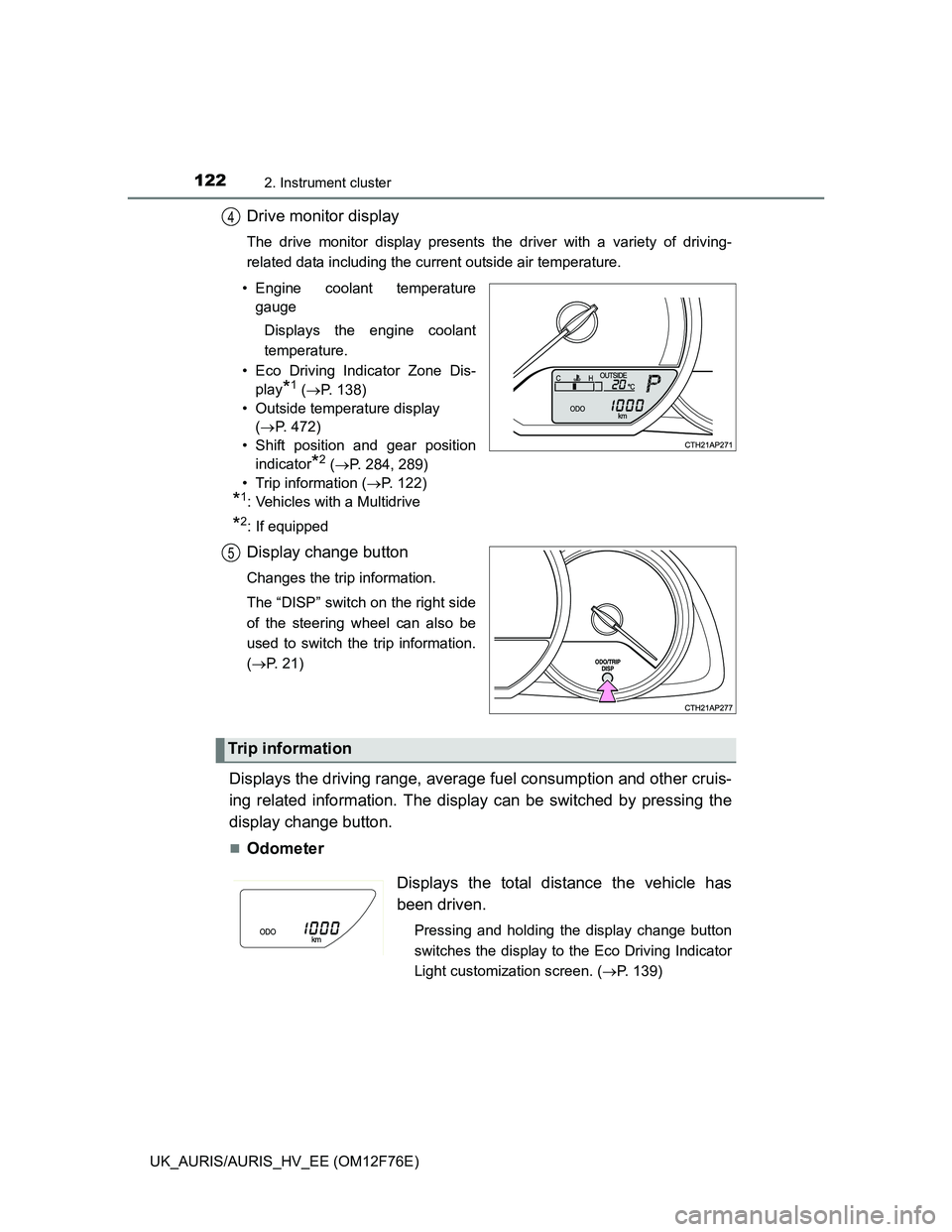
1222. Instrument cluster
UK_AURIS/AURIS_HV_EE (OM12F76E)
Drive monitor display
The drive monitor display presents the driver with a variety of driving-
related data including the current outside air temperature.
• Engine coolant temperature
gauge
Displays the engine coolant
temperature.
• Eco Driving Indicator Zone Dis-
play
*1 (P. 138)
• Outside temperature display
(P. 472)
• Shift position and gear position
indicator
*2 (P. 284, 289)
• Trip information (P. 122)
*1: Vehicles with a Multidrive
*2: If equipped
Display change button
Changes the trip information.
The “DISP” switch on the right side
of the steering wheel can also be
used to switch the trip information.
(P. 21)
Displays the driving range, average fuel consumption and other cruis-
ing related information. The display can be switched by pressing the
display change button.
Odometer
4
5
Trip information
Displays the total distance the vehicle has
been driven.
Pressing and holding the display change button
switches the display to the Eco Driving Indicator
Light customization screen. (P. 139)
Page 126 of 768
1262. Instrument cluster
UK_AURIS/AURIS_HV_EE (OM12F76E)
Multi-information display
The multi-information display presents the driver with a variety of driving-
related data including the current outside air temperature.
• Driving monitor (P. 130)
• Eco Driving Indicator zone dis-
play
*1 (P. 138)
• Warning messages (P. 612)
• Shift position and gear position
indicator
*2 (P. 284, 289)
• Outside temperature display
(P. 472)
• Trip information (P. 129)
*1: Vehicles with a Multidrive
*2: If equipped
Display change button
Switches the trip information.
“DISP” button
Switches the driving monitor.
The “DISP” switch on the right side
of the steering wheel can also be
used to switch the trip information.
(P. 21)
5
6
7
Page 128 of 768
1282. Instrument cluster
UK_AURIS/AURIS_HV_EE (OM12F76E)
Multi-information display
The multi-information display presents the driver with a variety of driving-
related data including the current outside air temperature.
• Driving monitor (P. 130)
• Warning messages (P. 612)
• Outside temperature display
(P. 472)
• Trip information (P. 129)
Display change button
Switches the trip information.
“DISP” button
Switches the driving monitor.
The “DISP” switch on the right side
of the steering wheel can also be
used to switch the trip information.
(P. 21)
5
6
7
Page 141 of 768
1412. Instrument cluster
UK_AURIS/AURIS_HV_EE (OM12F76E)
2
Instrument cluster
“touch screen”
Multi-information display
“touch screen”
Press “CAR”.
If the “Trip information” or “Past
record” screen is displayed, touch
“Energy”.
Multi-information display
Push the “DISP” switch on the
steering wheel several times to
select the energy monitor display.
(P. 21)
Energy monitor/consumption screen
(hybrid model)
You can view the status of your hybrid system on the multi-infor-
mation display and the “touch screen” (if equipped).
1
2
Energy monitor
Page 145 of 768
145
3
Operation of
each component
UK_AURIS/AURIS_HV_EE (OM12F76E)3-1. Key information
Keys ................................... 146
3-2. Opening, closing and
locking the doors
Smart entry & start
system ............................. 149
Push button start................ 174
Wireless remote control ..... 189
Side doors.......................... 198
Back door........................... 202
3-3. Adjusting the seats
Front seats ......................... 206
Rear seats ......................... 208
Head restraints .................. 211
3-4. Adjusting the steering
wheel and mirrors
Steering wheel ................... 213
Inside rear view mirror ....... 214
Outside rear view
mirrors ............................. 216
3-5. Opening and closing
the windows
Power windows .................. 219
Page 213 of 768
213
UK_AURIS/AURIS_HV_EE (OM12F76E)
3
Operation of each component
3-4. Adjusting the steering wheel and mirrors
Hold the steering wheel and
push the lever down.
Adjust to the ideal position by
moving the steering wheel hori-
zontally and vertically.
After adjustment, pull the lever up
to secure the steering wheel.
Steering wheel
Adjustment procedure
1
2
CAUTION
Caution while driving
Do not adjust the steering wheel while driving.
Doing so may cause the driver to mishandle the vehicle and cause an acci-
dent, resulting in death or serious injury.
After adjusting the steering wheel
Make sure that the steering wheel is securely locked.
Otherwise, the steering wheel may move suddenly, possibly causing an
accident, and resulting in death or serious injury.