Page 261 of 768

2614-1. Before driving
UK_AURIS/AURIS_HV_EE (OM12F76E)
4
Driving
CAUTION
Follow all the instructions described in this section. Failure to do so could
cause an accident resulting in death or serious injury.
Trailer towing precautions
When towing, make sure that none of the weight limits are exceeded.
(P. 243)
Vehicle speed in towing
Observe the legal maximum speeds for trailer towing.
Before descending hills or long declines
Reduce speed then use the engine braking.
Operation of the brake pedal
Do not hold the brake pedal depressed often or for long periods of time.
Doing so may result in the brake overheating or reduce braking effects.
To avoid accident or injury
Vehicles with a cruise control: Do not use cruise control when you are tow-
ing.
Vehicles with a compact spare tire: Do not tow a trailer when the compact
spare tire is installed on your vehicle.
Vehicles with an emergency tire puncture repair kit: Do not tow the vehicle
when the tire installed is repaired with the emergency tire puncture repair
kit.
NOTICE
Do not directly splice trailer lights
Directly splicing trailer lights may damage your vehicle's electrical system
and cause a malfunction.
Page 288 of 768
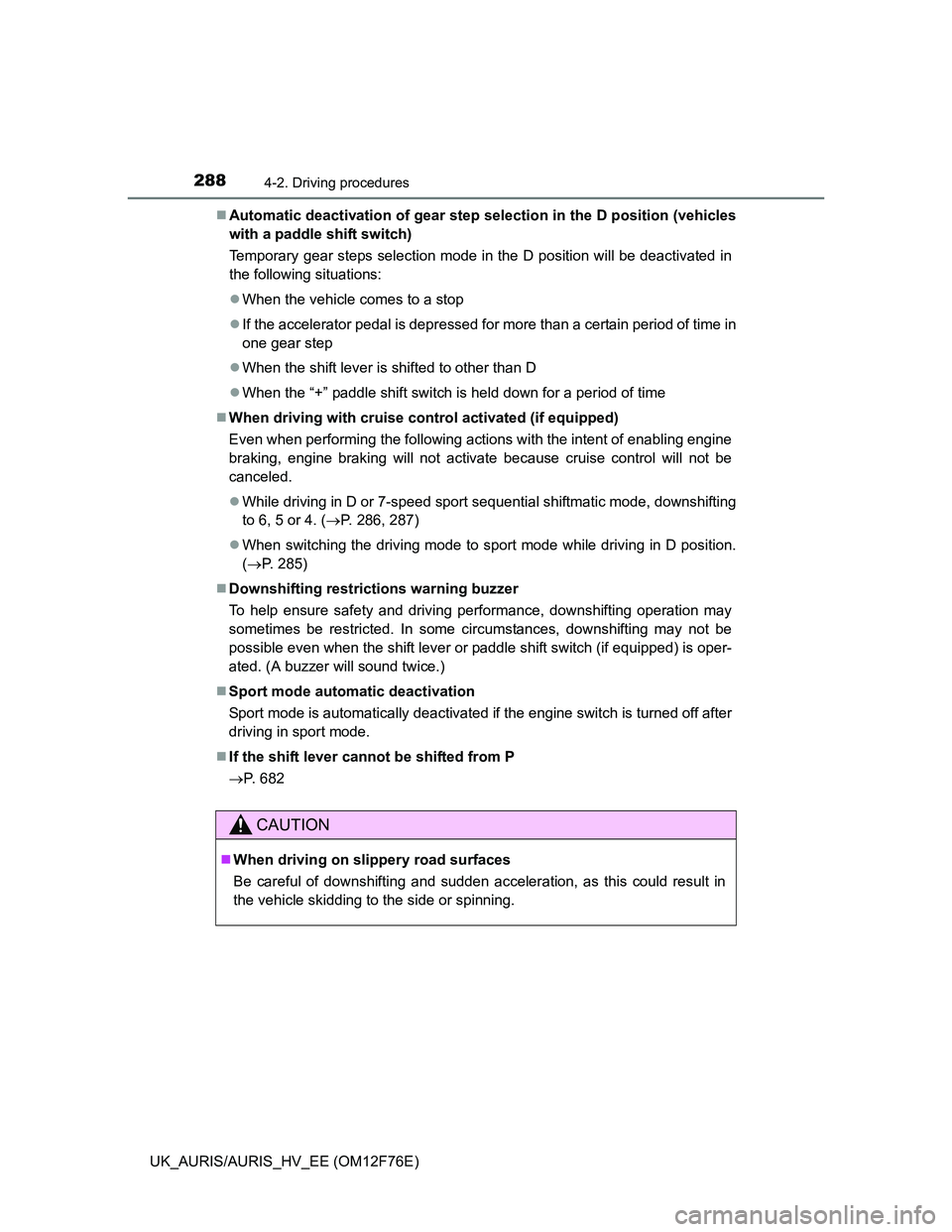
2884-2. Driving procedures
UK_AURIS/AURIS_HV_EE (OM12F76E)Automatic deactivation of gear step selection in the D position (vehicles
with a paddle shift switch)
Temporary gear steps selection mode in the D position will be deactivated in
the following situations:
When the vehicle comes to a stop
If the accelerator pedal is depressed for more than a certain period of time in
one gear step
When the shift lever is shifted to other than D
When the “+” paddle shift switch is held down for a period of time
When driving with cruise control activated (if equipped)
Even when performing the following actions with the intent of enabling engine
braking, engine braking will not activate because cruise control will not be
canceled.
While driving in D or 7-speed sport sequential shiftmatic mode, downshifting
to 6, 5 or 4. (P. 286, 287)
When switching the driving mode to sport mode while driving in D position.
(P. 285)
Downshifting restrictions warning buzzer
To help ensure safety and driving performance, downshifting operation may
sometimes be restricted. In some circumstances, downshifting may not be
possible even when the shift lever or paddle shift switch (if equipped) is oper-
ated. (A buzzer will sound twice.)
Sport mode automatic deactivation
Sport mode is automatically deactivated if the engine switch is turned off after
driving in sport mode.
If the shift lever cannot be shifted from P
P. 682
CAUTION
When driving on slippery road surfaces
Be careful of downshifting and sudden acceleration, as this could result in
the vehicle skidding to the side or spinning.
Page 302 of 768
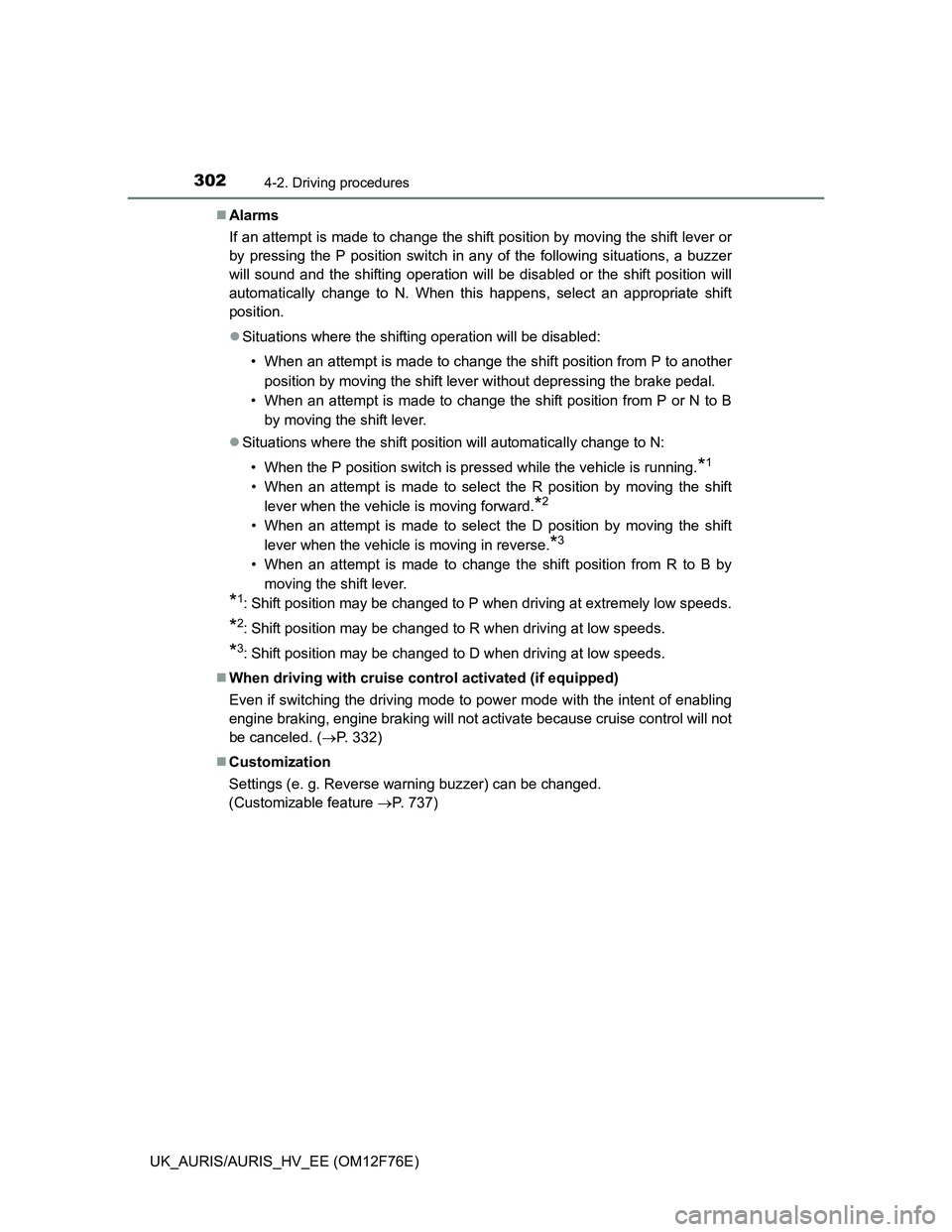
3024-2. Driving procedures
UK_AURIS/AURIS_HV_EE (OM12F76E)Alarms
If an attempt is made to change the shift position by moving the shift lever or
by pressing the P position switch in any of the following situations, a buzzer
will sound and the shifting operation will be disabled or the shift position will
automatically change to N. When this happens, select an appropriate shift
position.
Situations where the shifting operation will be disabled:
• When an attempt is made to change the shift position from P to another
position by moving the shift lever without depressing the brake pedal.
• When an attempt is made to change the shift position from P or N to B
by moving the shift lever.
Situations where the shift position will automatically change to N:
• When the P position switch is pressed while the vehicle is running.
*1
• When an attempt is made to select the R position by moving the shift
lever when the vehicle is moving forward.
*2
• When an attempt is made to select the D position by moving the shift
lever when the vehicle is moving in reverse.
*3
• When an attempt is made to change the shift position from R to B by
moving the shift lever.
*1: Shift position may be changed to P when driving at extremely low speeds.
*2: Shift position may be changed to R when driving at low speeds.
*3: Shift position may be changed to D when driving at low speeds.
When driving with cruise control activated (if equipped)
Even if switching the driving mode to power mode with the intent of enabling
engine braking, engine braking will not activate because cruise control will not
be canceled. (P. 332)
Customization
Settings (e. g. Reverse warning buzzer) can be changed.
(Customizable feature P. 737)
Page 332 of 768
332
UK_AURIS/AURIS_HV_EE (OM12F76E)
4-5. Using the driving support systems
Use the cruise control to maintain a set speed without depressing the
accelerator pedal.
Indicators
Cruise control switch
*1: Vehicles without a multi-informa-
tion display
*2: Vehicles with a multi-information
display
Cruise control
: If equipped
Summary of functions
*1
*2
1
2
Page 333 of 768
3334-5. Using the driving support systems
UK_AURIS/AURIS_HV_EE (OM12F76E)
4
Driving
Press the “ON-OFF” button to
activate the cruise control.
Cruise control indicator will come
on
*1 or will be displayed on the
multi-information display
*2.
Press the button again to deacti-
vate the cruise control.
Accelerate or decelerate the
vehicle to the desired speed,
and push the lever down to set
the speed.
“SET” indicator will come on*1 or
will be displayed on the multi-infor-
mation display
*2.
The vehicle speed at the moment
the lever is released becomes the
set speed.
*1: Vehicles without a multi-information display
*2: Vehicles with a multi-information display
Setting the vehicle speed
*1*2
1
*1*2
2
Page 335 of 768
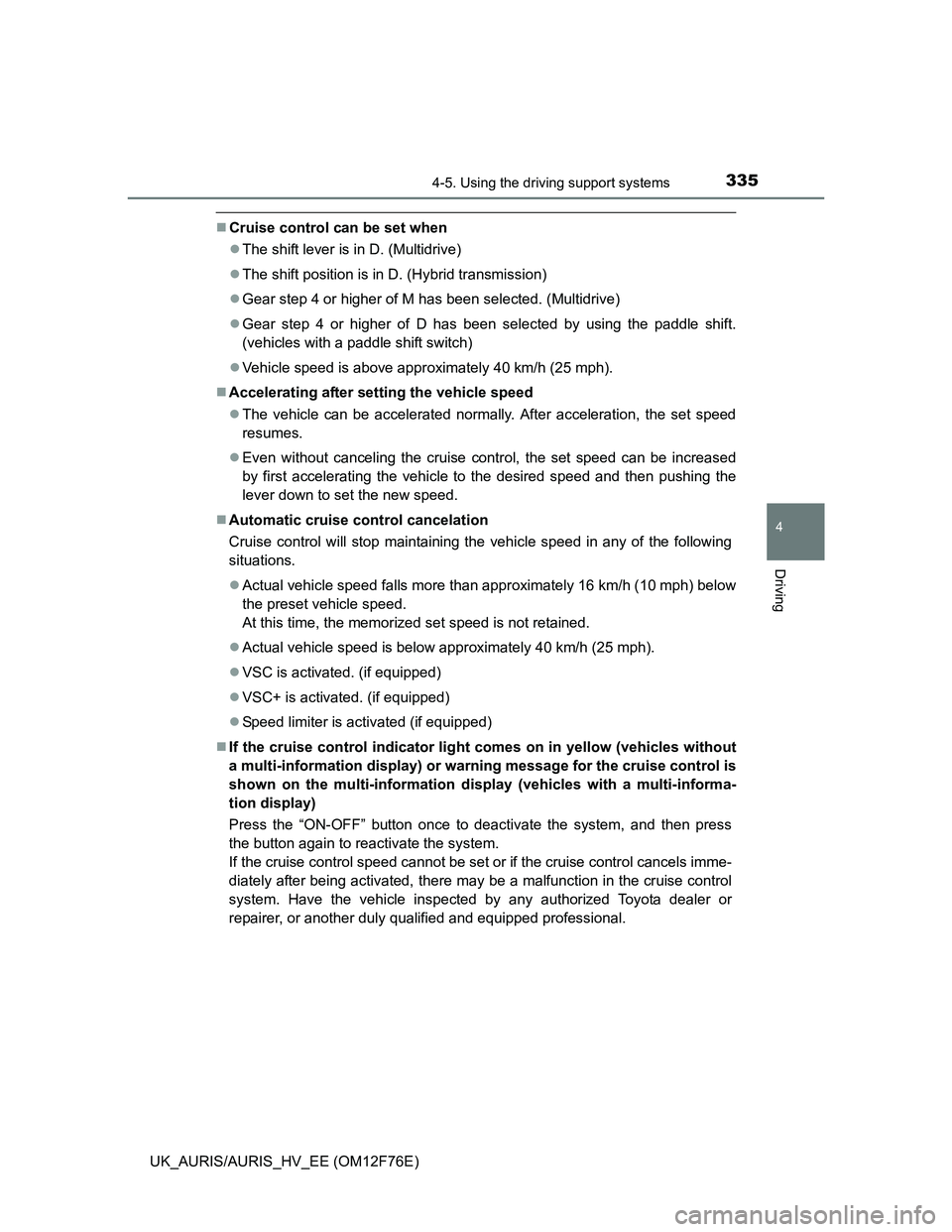
3354-5. Using the driving support systems
UK_AURIS/AURIS_HV_EE (OM12F76E)
4
Driving
Cruise control can be set when
The shift lever is in D. (Multidrive)
The shift position is in D. (Hybrid transmission)
Gear step 4 or higher of M has been selected. (Multidrive)
Gear step 4 or higher of D has been selected by using the paddle shift.
(vehicles with a paddle shift switch)
Vehicle speed is above approximately 40 km/h (25 mph).
Accelerating after setting the vehicle speed
The vehicle can be accelerated normally. After acceleration, the set speed
resumes.
Even without canceling the cruise control, the set speed can be increased
by first accelerating the vehicle to the desired speed and then pushing the
lever down to set the new speed.
Automatic cruise control cancelation
Cruise control will stop maintaining the vehicle speed in any of the following
situations.
Actual vehicle speed falls more than approximately 16 km/h (10 mph) below
the preset vehicle speed.
At this time, the memorized set speed is not retained.
Actual vehicle speed is below approximately 40 km/h (25 mph).
VSC is activated. (if equipped)
VSC+ is activated. (if equipped)
Speed limiter is activated (if equipped)
If the cruise control indicator light comes on in yellow (vehicles without
a multi-information display) or warning message for the cruise control is
shown on the multi-information display (vehicles with a multi-informa-
tion display)
Press the “ON-OFF” button once to deactivate the system, and then press
the button again to reactivate the system.
If the cruise control speed cannot be set or if the cruise control cancels imme-
diately after being activated, there may be a malfunction in the cruise control
system. Have the vehicle inspected by any authorized Toyota dealer or
repairer, or another duly qualified and equipped professional.
Page 336 of 768
3364-5. Using the driving support systems
UK_AURIS/AURIS_HV_EE (OM12F76E)
CAUTION
To avoid operating the cruise control by mistake
Switch the cruise control off using the “ON-OFF” button when not in use.
Situations unsuitable for cruise control
Do not use cruise control in any of the following situations.
Doing so may result in loss of control and could cause an accident resulting
in death or serious injury.
In heavy traffic
On roads with sharp bends
On winding roads
On slippery roads, such as those covered with rain, ice or snow
On steep hills
Vehicle speed may exceed the set speed when driving down a steep hill.
Models that can tow a trailer: When your vehicle is towing a trailer or
during emergency towing
Page 337 of 768
3374-5. Using the driving support systems
UK_AURIS/AURIS_HV_EE (OM12F76E)
4
Driving
Indicator
Speed limiter switch
Display
*1: Vehicles without a multi-informa-
tion display
*2: Vehicles with a multi-information
display
Speed limiter
: If equipped
A desired maximum speed can be set using the cruise control
switch. The speed limiter prevents vehicle speed from exceed-
ing the set speed.
*1*2
*1*2
1
2
3