2013 TOYOTA AURIS HYBRID CD player
[x] Cancel search: CD playerPage 424 of 768
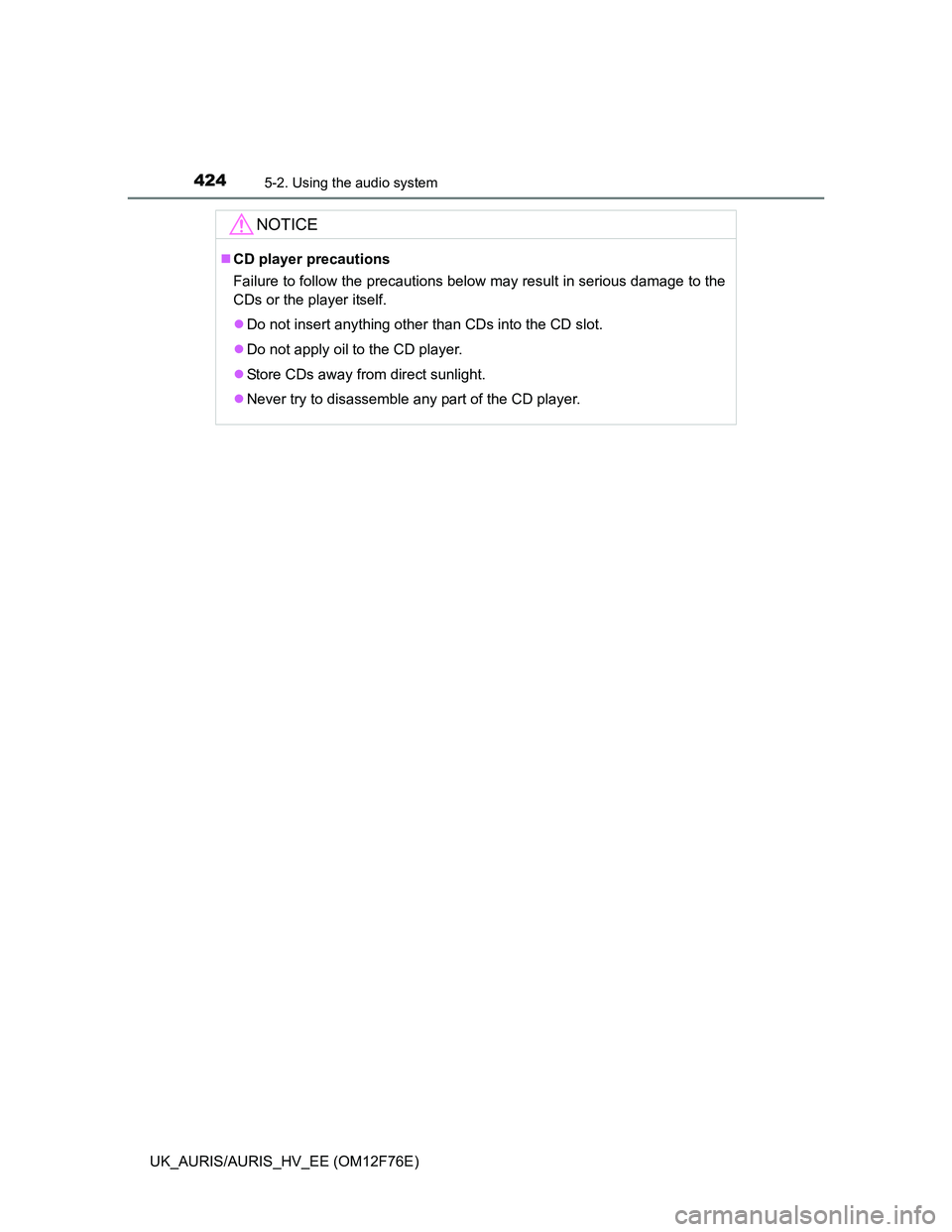
4245-2. Using the audio system
UK_AURIS/AURIS_HV_EE (OM12F76E)
NOTICE
CD player precautions
Failure to follow the precautions below may result in serious damage to the
CDs or the player itself.
Do not insert anything other than CDs into the CD slot.
Do not apply oil to the CD player.
Store CDs away from direct sunlight.
Never try to disassemble any part of the CD player.
Page 427 of 768
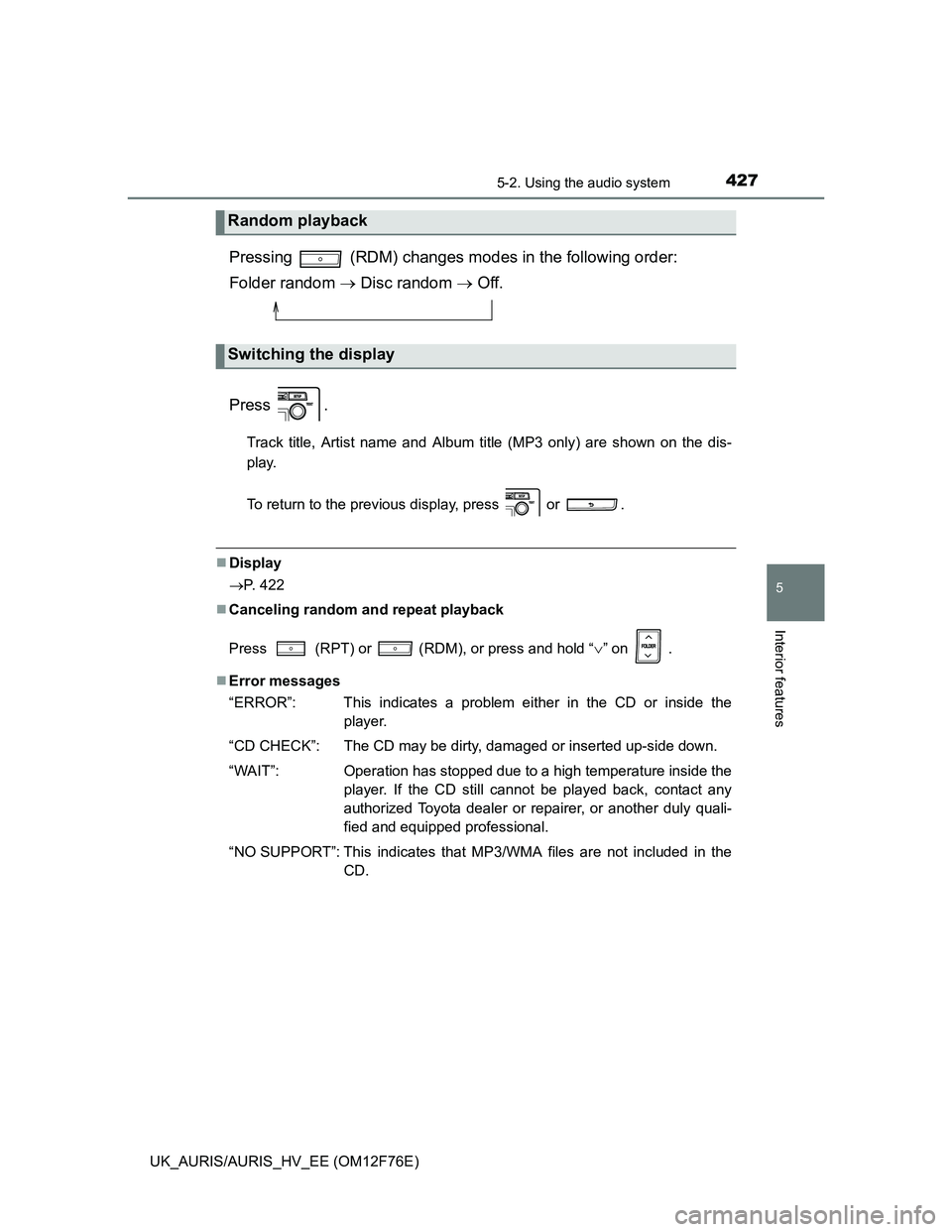
4275-2. Using the audio system
UK_AURIS/AURIS_HV_EE (OM12F76E)
5
Interior features
Pressing (RDM) changes modes in the following order:
Folder random Disc random Off.
Press .
Track title, Artist name and Album title (MP3 only) are shown on the dis-
play.
To return to the previous display, press or .
Display
P. 422
Canceling random and repeat playback
Press
(RPT) or (RDM), or press and hold “” on .
Error messages
“ERROR”: This indicates a problem either in the CD or inside the
player.
“CD CHECK”: The CD may be dirty, damaged or inserted up-side down.
“WAIT”: Operation has stopped due to a high temperature inside the
player. If the CD still cannot be played back, contact any
authorized Toyota dealer or repairer, or another duly quali-
fied and equipped professional.
“NO SUPPORT”: This indicates that MP3/WMA files are not included in the
CD.
Random playback
Switching the display
Page 428 of 768

4285-2. Using the audio system
UK_AURIS/AURIS_HV_EE (OM12F76E)Discs that can be used
Discs with the marks shown below can be used.
Playback may not be possible depending on recording format or disc fea-
tures, or due to scratches, dirt or deterioration.
CD player protection feature
To protect the internal components, playback is automatically stopped when a
problem is detected while the CD player is being used.
If a CD is left inside the CD player or in the ejected position for extended
periods
The CD may be damaged and may not play properly.
Lens cleaners
Do not use lens cleaners. Doing so may damage the CD player.
MP3 and WMA files
MP3 (MPEG Audio LAYER3) is a standard audio compression format.
Files can be compressed to approximately 1/10 of their original size by using
MP3 compression.
WMA (Windows Media Audio) is a Microsoft audio compression format.
This format compresses audio data to a size smaller than that of the MP3 for-
mat.
There is a limit to the MP3 and WMA file standards and to the media/formats
recorded by them that can be used.
MP3 file compatibility
• Compatible standards
MP3 (MPEG1 LAYER3, MPEG2 LSF LAYER3)
• Compatible sampling frequencies
MPEG1 LAYER3: 32, 44.1, 48 (kHz)
MPEG2 LSF LAYER3: 16, 22.05, 24 (kHz)
• Compatible bit rates
MPEG1 LAYER3: 32, 40, 48, 56, 64, 80, 96, 112, 128, 160, 192, 224,
256, 320 (kbps)
MPEG2 LSF LAYER3: 8, 16, 24, 32, 40, 48, 56, 64, 80, 96, 112, 128, 144,
160 (kbps)
* Compatible with VBR
• Compatible channel modes: stereo, joint stereo, dual channel and mon-
aural
Page 430 of 768
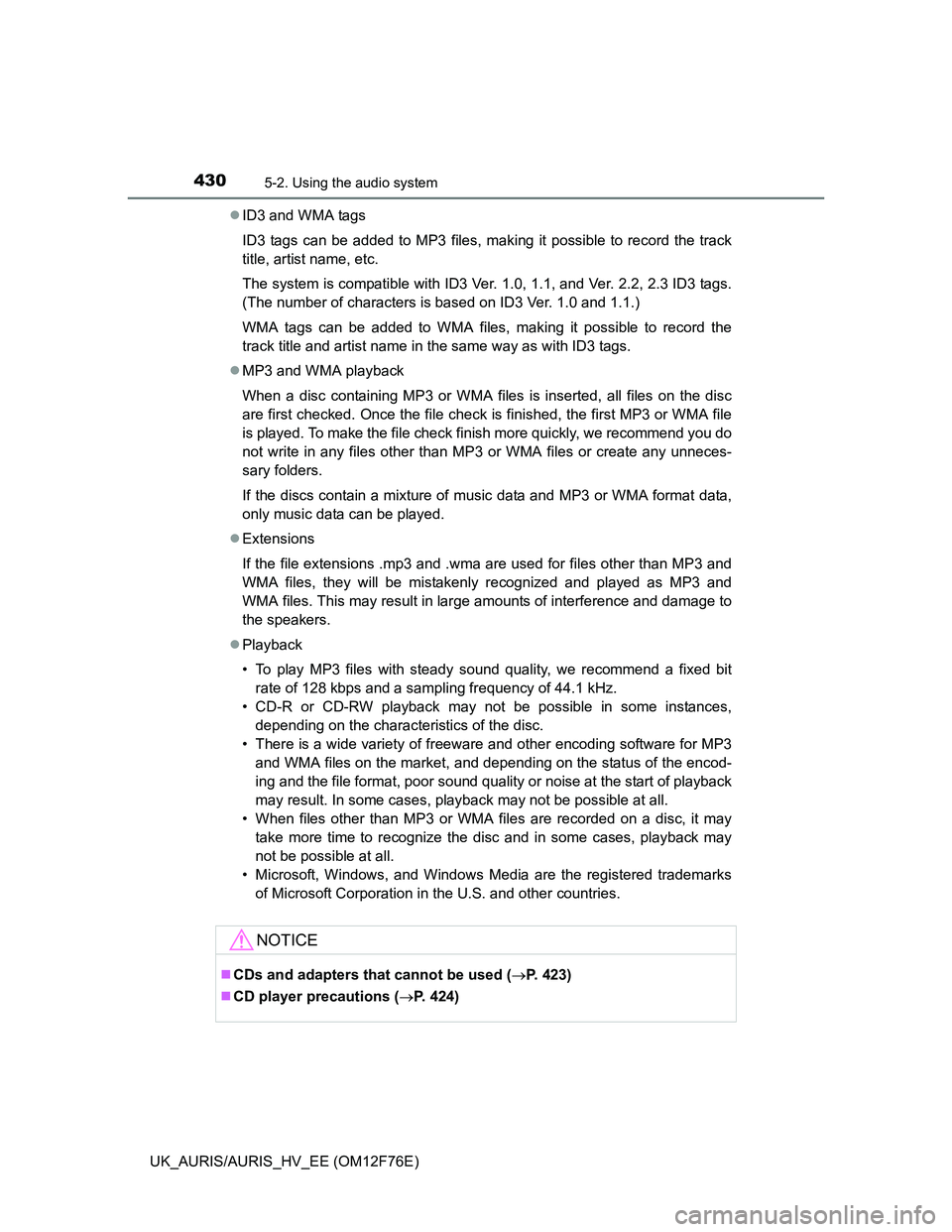
4305-2. Using the audio system
UK_AURIS/AURIS_HV_EE (OM12F76E)ID3 and WMA tags
ID3 tags can be added to MP3 files, making it possible to record the track
title, artist name, etc.
The system is compatible with ID3 Ver. 1.0, 1.1, and Ver. 2.2, 2.3 ID3 tags.
(The number of characters is based on ID3 Ver. 1.0 and 1.1.)
WMA tags can be added to WMA files, making it possible to record the
track title and artist name in the same way as with ID3 tags.
MP3 and WMA playback
When a disc containing MP3 or WMA files is inserted, all files on the disc
are first checked. Once the file check is finished, the first MP3 or WMA file
is played. To make the file check finish more quickly, we recommend you do
not write in any files other than MP3 or WMA files or create any unneces-
sary folders.
If the discs contain a mixture of music data and MP3 or WMA format data,
only music data can be played.
Extensions
If the file extensions .mp3 and .wma are used for files other than MP3 and
WMA files, they will be mistakenly recognized and played as MP3 and
WMA files. This may result in large amounts of interference and damage to
the speakers.
Playback
• To play MP3 files with steady sound quality, we recommend a fixed bit
rate of 128 kbps and a sampling frequency of 44.1 kHz.
• CD-R or CD-RW playback may not be possible in some instances,
depending on the characteristics of the disc.
• There is a wide variety of freeware and other encoding software for MP3
and WMA files on the market, and depending on the status of the encod-
ing and the file format, poor sound quality or noise at the start of playback
may result. In some cases, playback may not be possible at all.
• When files other than MP3 or WMA files are recorded on a disc, it may
take more time to recognize the disc and in some cases, playback may
not be possible at all.
• Microsoft, Windows, and Windows Media are the registered trademarks
of Microsoft Corporation in the U.S. and other countries.
NOTICE
CDs and adapters that cannot be used (P. 423)
CD player precautions (P. 424)
Page 446 of 768
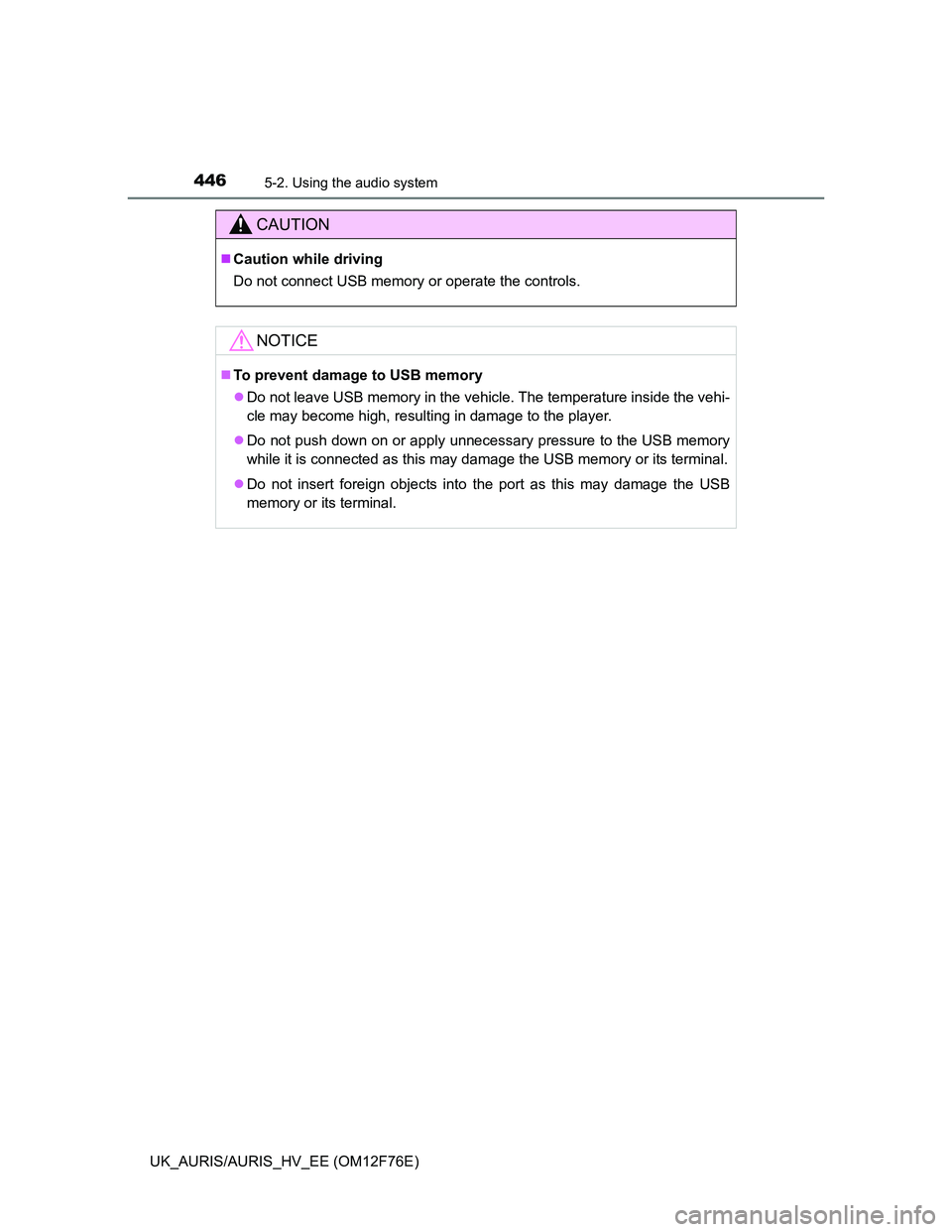
4465-2. Using the audio system
UK_AURIS/AURIS_HV_EE (OM12F76E)
CAUTION
Caution while driving
Do not connect USB memory or operate the controls.
NOTICE
To prevent damage to USB memory
Do not leave USB memory in the vehicle. The temperature inside the vehi-
cle may become high, resulting in damage to the player.
Do not push down on or apply unnecessary pressure to the USB memory
while it is connected as this may damage the USB memory or its terminal.
Do not insert foreign objects into the port as this may damage the USB
memory or its terminal.
Page 751 of 768
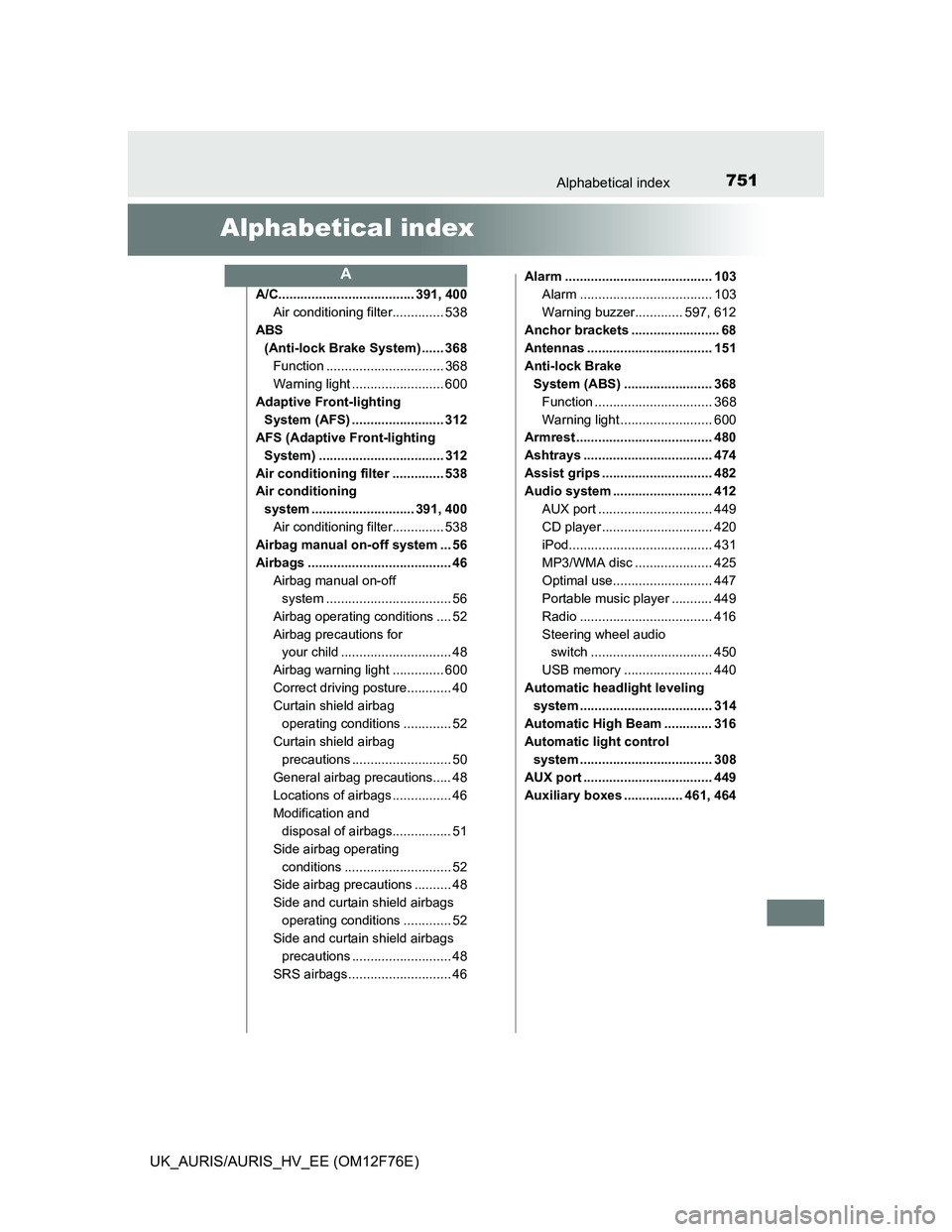
751
UK_AURIS/AURIS_HV_EE (OM12F76E)
Alphabetical index
Alphabetical index
A/C..................................... 391, 400
Air conditioning filter.............. 538
ABS
(Anti-lock Brake System) ...... 368
Function ................................ 368
Warning light ......................... 600
Adaptive Front-lighting
System (AFS) ......................... 312
AFS (Adaptive Front-lighting
System) .................................. 312
Air conditioning filter .............. 538
Air conditioning
system ............................ 391, 400
Air conditioning filter.............. 538
Airbag manual on-off system ... 56
Airbags ....................................... 46
Airbag manual on-off
system .................................. 56
Airbag operating conditions .... 52
Airbag precautions for
your child .............................. 48
Airbag warning light .............. 600
Correct driving posture............ 40
Curtain shield airbag
operating conditions ............. 52
Curtain shield airbag
precautions ........................... 50
General airbag precautions..... 48
Locations of airbags ................ 46
Modification and
disposal of airbags................ 51
Side airbag operating
conditions ............................. 52
Side airbag precautions .......... 48
Side and curtain shield airbags
operating conditions ............. 52
Side and curtain shield airbags
precautions ........................... 48
SRS airbags ............................ 46Alarm ........................................ 103
Alarm .................................... 103
Warning buzzer............. 597, 612
Anchor brackets ........................ 68
Antennas .................................. 151
Anti-lock Brake
System (ABS) ........................ 368
Function ................................ 368
Warning light ......................... 600
Armrest ..................................... 480
Ashtrays ................................... 474
Assist grips .............................. 482
Audio system ........................... 412
AUX port ............................... 449
CD player .............................. 420
iPod....................................... 431
MP3/WMA disc ..................... 425
Optimal use........................... 447
Portable music player ........... 449
Radio .................................... 416
Steering wheel audio
switch ................................. 450
USB memory ........................ 440
Automatic headlight leveling
system .................................... 314
Automatic High Beam ............. 316
Automatic light control
system .................................... 308
AUX port ................................... 449
Auxiliary boxes ................ 461, 464
A
Page 752 of 768
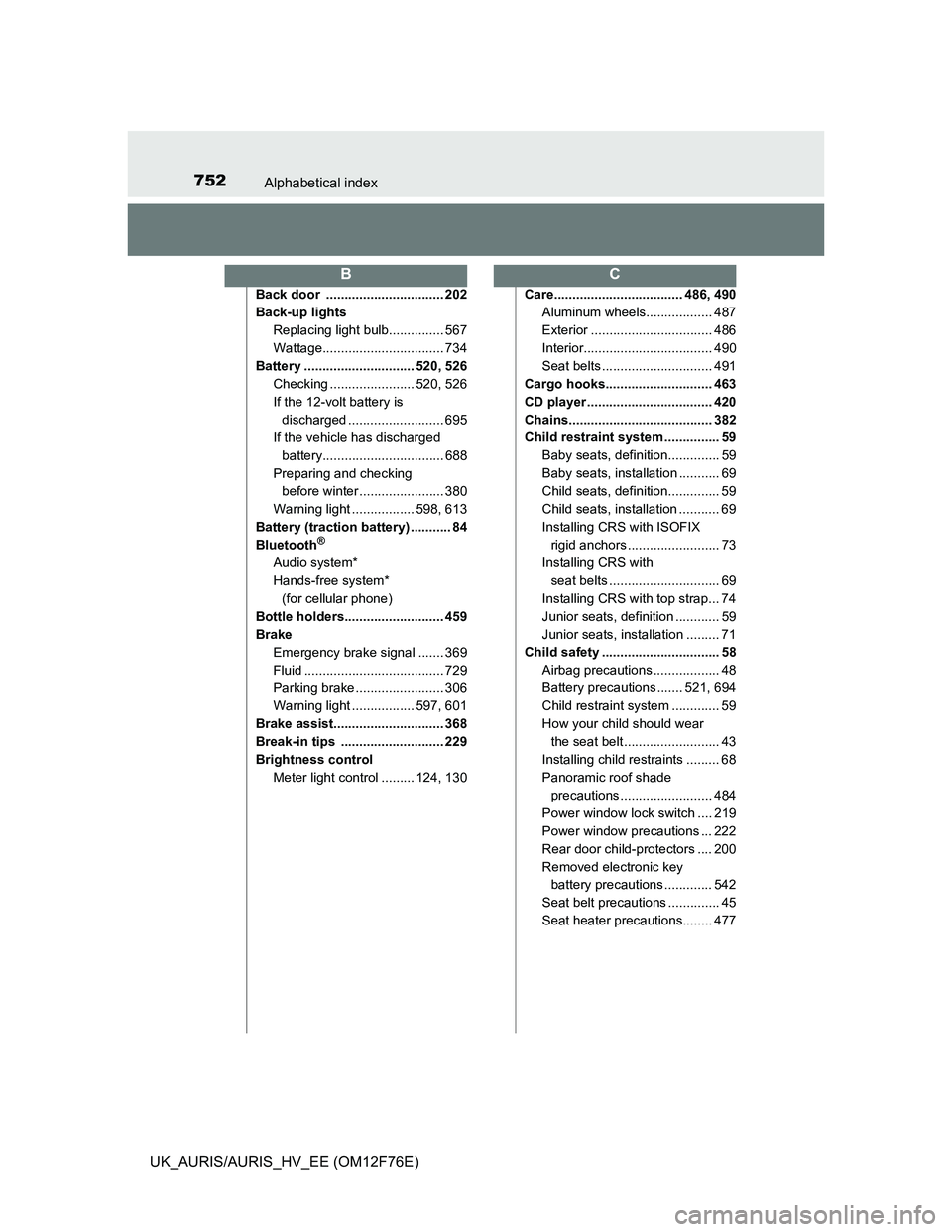
752Alphabetical index
UK_AURIS/AURIS_HV_EE (OM12F76E)
Back door ................................ 202
Back-up lights
Replacing light bulb............... 567
Wattage................................. 734
Battery .............................. 520, 526
Checking ....................... 520, 526
If the 12-volt battery is
discharged .......................... 695
If the vehicle has discharged
battery................................. 688
Preparing and checking
before winter ....................... 380
Warning light ................. 598, 613
Battery (traction battery) ........... 84
Bluetooth
®
Audio system*
Hands-free system*
(for cellular phone)
Bottle holders........................... 459
Brake
Emergency brake signal ....... 369
Fluid ...................................... 729
Parking brake ........................ 306
Warning light ................. 597, 601
Brake assist.............................. 368
Break-in tips ............................ 229
Brightness control
Meter light control ......... 124, 130Care................................... 486, 490
Aluminum wheels.................. 487
Exterior ................................. 486
Interior................................... 490
Seat belts .............................. 491
Cargo hooks............................. 463
CD player .................................. 420
Chains....................................... 382
Child restraint system ............... 59
Baby seats, definition.............. 59
Baby seats, installation ........... 69
Child seats, definition.............. 59
Child seats, installation ........... 69
Installing CRS with ISOFIX
rigid anchors ......................... 73
Installing CRS with
seat belts .............................. 69
Installing CRS with top strap... 74
Junior seats, definition ............ 59
Junior seats, installation ......... 71
Child safety ................................ 58
Airbag precautions .................. 48
Battery precautions ....... 521, 694
Child restraint system ............. 59
How your child should wear
the seat belt .......................... 43
Installing child restraints ......... 68
Panoramic roof shade
precautions ......................... 484
Power window lock switch .... 219
Power window precautions ... 222
Rear door child-protectors .... 200
Removed electronic key
battery precautions ............. 542
Seat belt precautions .............. 45
Seat heater precautions........ 477
BC