2013 TOYOTA 4RUNNER light
[x] Cancel search: lightPage 18 of 32
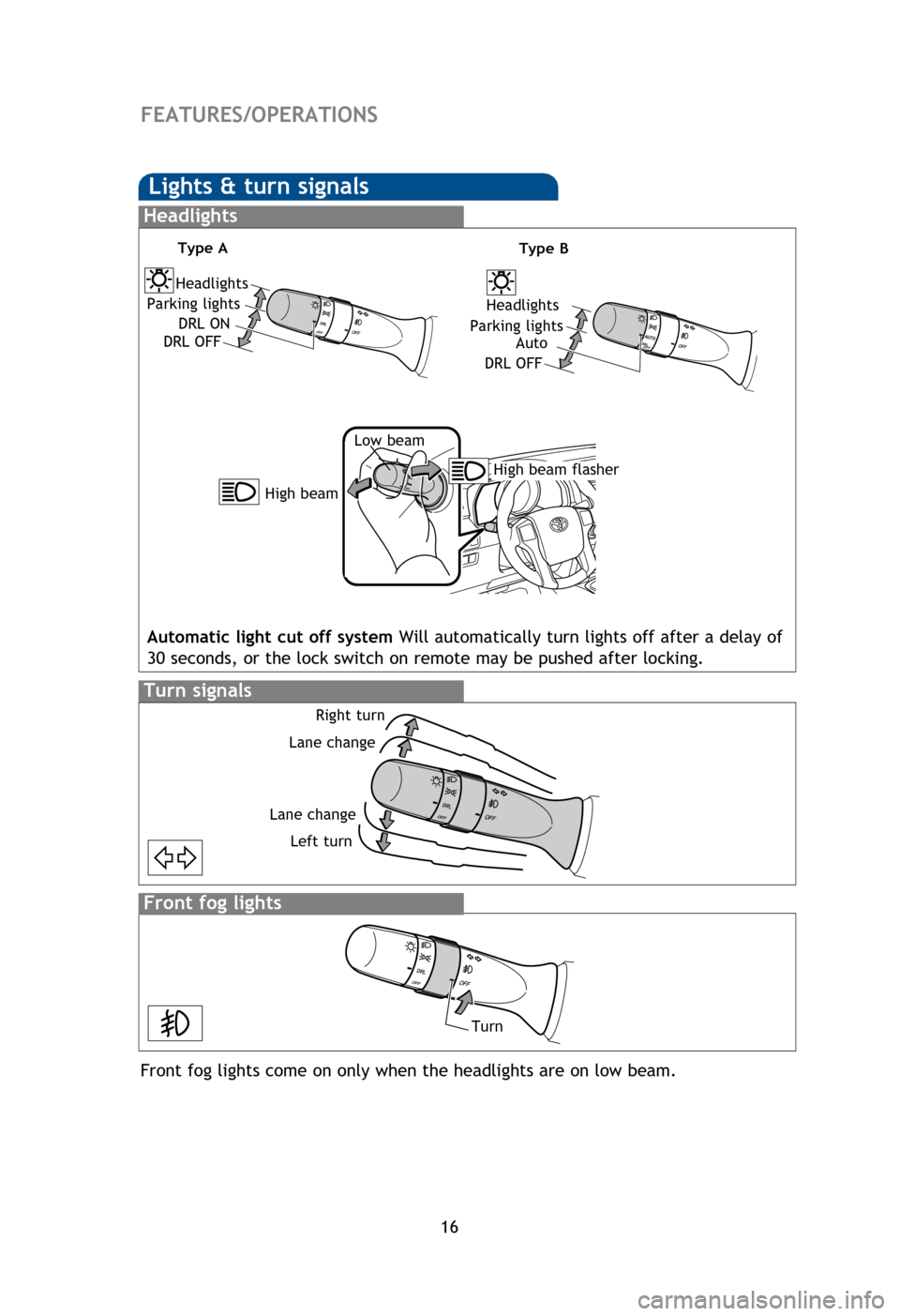
16
FEATURES/OPERATIONS
Turn signals
Front fog lights
Front fog lights come on only when the headlights are on low beam.
Right turnTurn
Lane change
Lane change Left turn
Lights & turn signals
Headlights
High beam flasher
Low beam
High beam
Type BType A
Headlights
Parking lights Auto
DRL OFF
Automatic light cut off system Will automatically turn lights off after a delay of
30 seconds, or the lock switch on remote may be pushed after locking.
Windshield wipers & washers
Rear
Front
NOTE: Rear wiper and washer operate only when back window is fully closed. * Intermittent windshield wiper frequency adjustment
Rotate to increase/decrease wipe frequency.
Cruise control
Refer to the Owner’s Manual for more details.
Turning system ON/OFF
Headlights
Parking lights DRL ON
DRL OFF
Type A
Pull to wash and wipe
Type A
126892_20134Runner.indd 168/6/12 10:41 PM
Page 19 of 32

OVERVIEW
FEATURES/OPERATIONS
SAFETY AND EMERGENCY FEATURES
17
Front fog lights come on only when the headlights are on low beam.
Automatic light cut off system Will automatically turn lights off after a delay of
30 seconds, or the lock switch on remote may be pushed after locking.
Windshield wipers & washers
Rear
Front
Interval wipe
Slow
Fast
Pull to wash and wipeAdjust frequency*
Wash and wipe
Wipe
Interval wipe
Wash and wipe
NOTE: Rear wiper and washer operate only when back window is fully closed.* Intermittent windshield wiper frequency adjustment
Rotate to increase/decrease wipe frequency.
Single wipe
Cruise control
Refer to the Owner’s Manual for more details.
Turning system ON/OFFFunctions
System ON/OFF
Resume /Increase speed
Set/Decrease speed
Cancel
Type AType B
Interval wipe
Slow
Fast
Pull to wash and wipeAdjust frequency*
Single wipe
Wash and wipe
Wipe
Interval wipe
Wash and wipe
Type AType B
126892_20134Runner.indd 178/6/12 10:41 PM
Page 20 of 32

18
Air Conditioning/Heating
FEATURES/OPERATIONS
Temperature selector (driver side)
Fan speed
Air Conditioning ON/OFF
Recirculate cabin air (fresh air when OFF)
Temperature selector (front passenger side)
“DUAL” button
Indicator ON: Separate temperature settings for driver and passenger.
Indicator OFF: Synchronize temperature settings for driver and passenger.
Rear window and outside rearview mirror defoggers
Airflow vent
In “
” mode, use fresh air (“” indicator OFF) to reduce window fogging.
“
” mode uses fresh air only.
Climate control OFF
Automatic climate control ON
Adjust the temperature setting, and airflow vents and fan will adjust
automatically.
Automatic Air Conditioning
Manual Air Conditioning
Fan speed
Recirculate cabin air (fresh air when OFF)
Airflow vent
In “ ” mode, use fresh air (“
” indicator OFF) to reduce window
fogging. “
” mode uses fresh air only.
Rear window and outside rearview mirror defoggers
For maximum cooling. Air intake will automatically be set to recirculate.
Temperature selector
Air Conditioning ON/OFF
Seat heaters (if equipped)
Driver’s seat
Front passenger’s seat
Garage door opener (HomeLink®)*
Garage door openers manufactured under license from HomeLink®* can be
programmed to operate garage doors, estate gates, security lighting, etc.
Refer to the Owner’s Manual for more details.
For programming assistance, contact HomeLink
® at 1-800-355-3515, or visit
http://www.homelink.com.
* HomeLink® is a registered trademark of Johnson Controls, Inc.
Automatic running boards
(if equipped)
The automatic running boards are linked to side door operation. When a side door
is opened or closed, the board on the same side extends or retracts.
126892_20134Runner.indd 188/6/12 10:41 PM
Page 21 of 32

OVERVIEW
FEATURES/OPERATIONS
SAFETY AND EMERGENCY FEATURES
19
Temperature selector (driver side)
Fan speed
Air Conditioning ON/OFF
Recirculate cabin air (fresh air when OFF)
Temperature selector (front passenger side)
“DUAL” button
Indicator ON: Separate temperature settings for driver and passenger.
Indicator OFF: Synchronize temperature settings for driver and passenger.
Rear window and outside rearview mirror defoggers
Airflow vent
In “ ” mode, use fresh air (“
” indicator OFF) to reduce window fogging.
“
” mode uses fresh air only.
Climate control OFF
Automatic climate control ON
Adjust the temperature setting, and airflow vents and fan will adjust
automatically.
Manual Air Conditioning
Fan speed
Recirculate cabin air (fresh air when OFF)
Airflow vent
In “
” mode, use fresh air (“” indicator OFF) to reduce window
fogging. “
” mode uses fresh air only.
Rear window and outside rearview mirror defoggers
For maximum cooling. Air intake will automatically be set to recirculate.
Temperature selector
Air Conditioning ON/OFF
Garage door opener (HomeLink®)*
Garage door openers manufactured under license from HomeLink®* can be
programmed to operate garage doors, estate gates, security lighting, etc.
Refer to the Owner’s Manual for more details.
For programming assistance, contact HomeLink
® at 1-800-355-3515, or visit
http://www.homelink.com.
* HomeLink® is a registered trademark of Johnson Controls, Inc.
Automatic running boards
(if equipped)
The automatic running boards are linked to side door operation. When a side door
is opened or closed, the board on the same side extends or retracts.
ON/OFF switch
ON
OFF
126892_20134Runner.indd 198/6/12 10:41 PM
Page 26 of 32

24
SAFETY AND EMERGENCY FEATURES
If tire pressure becomes critically low on any of the tires, “” indicator light
will come on. Correctly adjusting tire inflation will turn off the light after a
few minutes. If the light does not turn off, have the system checked by your
Toyota dealer.
Refer to the Owner’s Manual for more details.
Seat belts-Shoulder belt anchor
Push up or squeeze lock
release to lower
Moving the lever downward will allow the door to be opened only from the outside.
Doors-Child safety locks
Rear door
If belt is fully extended, then retracted even slightly, it cannot be re-extended
beyond that point, unless fully retracted again. This feature is used to help hold
child restraint systems securely.
To find more information about seat belts, and how to install a child restraint
system, refer to the Owner’s Manual.
Keep as low on
hips as possible
Take up slack
Too high
Seat belts
Tire Pressure Monitoring (warning)
System
Spare tire & tools
Tool location
Removing the spare tire
(1) Assemble the jack handle.
(2) Insert the jack handle end through the opening in the bumper, and into the
lowering screw.
(3) Turn the jack handle counterclockwise.
Refer to the Owner’s Manual for tire changing and jack positioning procedures.
Door locks
Unlock
Lock
126892_20134Runner.indd 248/6/12 10:41 PM
Page 27 of 32

OVERVIEW
FEATURES/OPERATIONS
SAFETY AND EMERGENCY FEATURES
25
SAFETY AND EMERGENCY FEATURES
If tire pressure becomes critically low on any of the tires, “” indicator light
will come on. Correctly adjusting tire inflation will turn off the light after a
few minutes. If the light does not turn off, have the system checked by your
Toyota dealer.
Refer to the Owner’s Manual for more details.
Moving the lever downward will allow the door to be opened only from the outside.
Doors-Child safety locks
Rear door
If belt is fully extended, then retracted even slightly, it cannot be re-extended
beyond that point, unless fully retracted again. This feature is used to help hold
child restraint systems securely.
To find more information about seat belts, and how to install a child restraint
system, refer to the Owner’s Manual.
Spare tire & tools
Tool location
Removing the spare tire
(1) Assemble the jack handle.
(2) Insert the jack handle end through the opening in the bumper, and into the
lowering screw.
(3) Turn the jack handle counterclockwise.
Refer to the Owner’s Manual for tire changing and jack positioning procedures.
(1)
(2)
(3)
Tool bag
JackSpare tire
Unlock
Lock
126892_20134Runner.indd 258/6/12 10:41 PM
Page 31 of 32

This Quick Reference Guide is a summary of basic vehicle
operations. It contains brief descriptions of fundamental operations
so you can locate and use the vehicle’s main equipment quickly
and easily.
The Quick Reference Guide is not intended as a substitute for the
Owner’s Manual located in the vehicle’s glove box. We strongly
encourage you to review the Owner’s Manual and supplementary
manuals so you will have a better understanding of the vehicle’s
capabilities and limitations.
Your dealership and the entire staff of Toyota Motor Sales, U.S.A.,
Inc. wish you many years of satisfied driving in your new 4Runner.
A word about safe vehicle operations
This Quick Reference Guide is not a full description of 4Runner
operations. Every 4Runner owner should review the Owner’s
Manual that accompanies this vehicle.
Pay special attention to the boxed information highlighted in
color throughout the Owner’s Manual. Each box contains safe
operating instructions to help you avoid injury or equipment
malfunction.
All information in this Quick Reference Guide is current at the
time of printing. Toyota reserves the right to make changes at
any time without notice.
2013
4Runner
126892_20134Runner.indd 62438/6/12 10:40 PM
OVERVIEW
FEATURES/OPERATIONS
SAFETY AND EMERGENCY FEATURES
29
NOTES
126892_20134Runner.indd 298/6/12 10:42 PM126892_12-TCS-05887_QRG_MY134Runner_1_0F_lm.indd 28/6/12 11:27 PM