Page 590 of 704
590
5-1. Essential information
4RUNNER_U
Fuel pump shut off system
Follow the procedure below to restart the engine after the system is
activated.Vehicles without a smart key system Turn the engine switch to the “ACC” or “LOCK” position.
Restart the engine.
Vehicles with a smart key system
Turn the “ENGINE START STOP” switch off.
Restart the engine.
NOTICE
■Before starting the engine
Inspect the ground under the vehicle.
If you find that fuel has leaked onto the ground, the fuel system has been
damaged and is in need of repair. Do not restart the engine.
To minimize the risk of fuel leakage when the engine stalls or when
an airbag inflates upon collision , the fuel pump shut off system
stops the supply of fuel to the engine.
STEP 1
STEP 2
STEP 1
STEP 2
Page 593 of 704
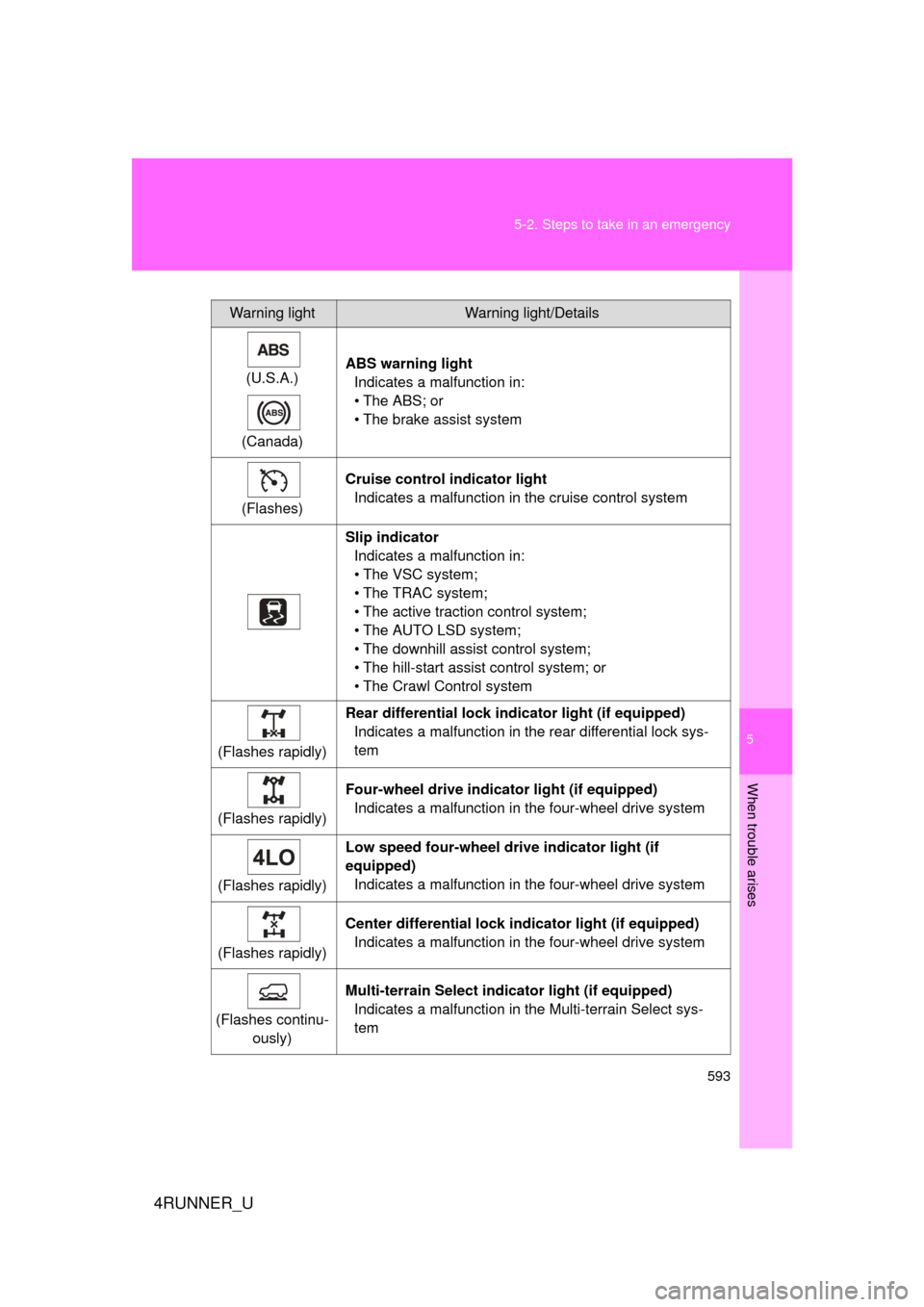
5
When trouble arises
593
5-2. Steps to take in an emergency
4RUNNER_U
Warning lightWarning light/Details
(U.S.A.)
(Canada) ABS warning light
Indicates a malfunction in:
• The ABS; or
• The brake assist system
(Flashes) Cruise control indicator light
Indicates a malfunction in the cruise control system
Slip indicator Indicates a malfunction in:
• The VSC system;
• The TRAC system;
• The active traction control system;
• The AUTO LSD system;
• The downhill assist control system;
• The hill-start assist control system; or
• The Crawl Control system
(Flashes rapidly) Rear differential lock indicator light (if equipped)
Indicates a malfunction in the rear differential lock sys-
tem
(Flashes rapidly) Four-wheel drive indicator light (if equipped)
Indicates a malfunction in the four-wheel drive system
(Flashes rapidly) Low speed four-wheel drive indicator light (if
equipped)
Indicates a malfunction in the four-wheel drive system
(Flashes rapidly) Center differential lock indicator light (if equipped)
Indicates a malfunction in the four-wheel drive system
(Flashes continu- ously) Multi-terrain Select indicator light (if equipped)
Indicates a malfunction in the Multi-terrain Select sys-
tem
Page 600 of 704
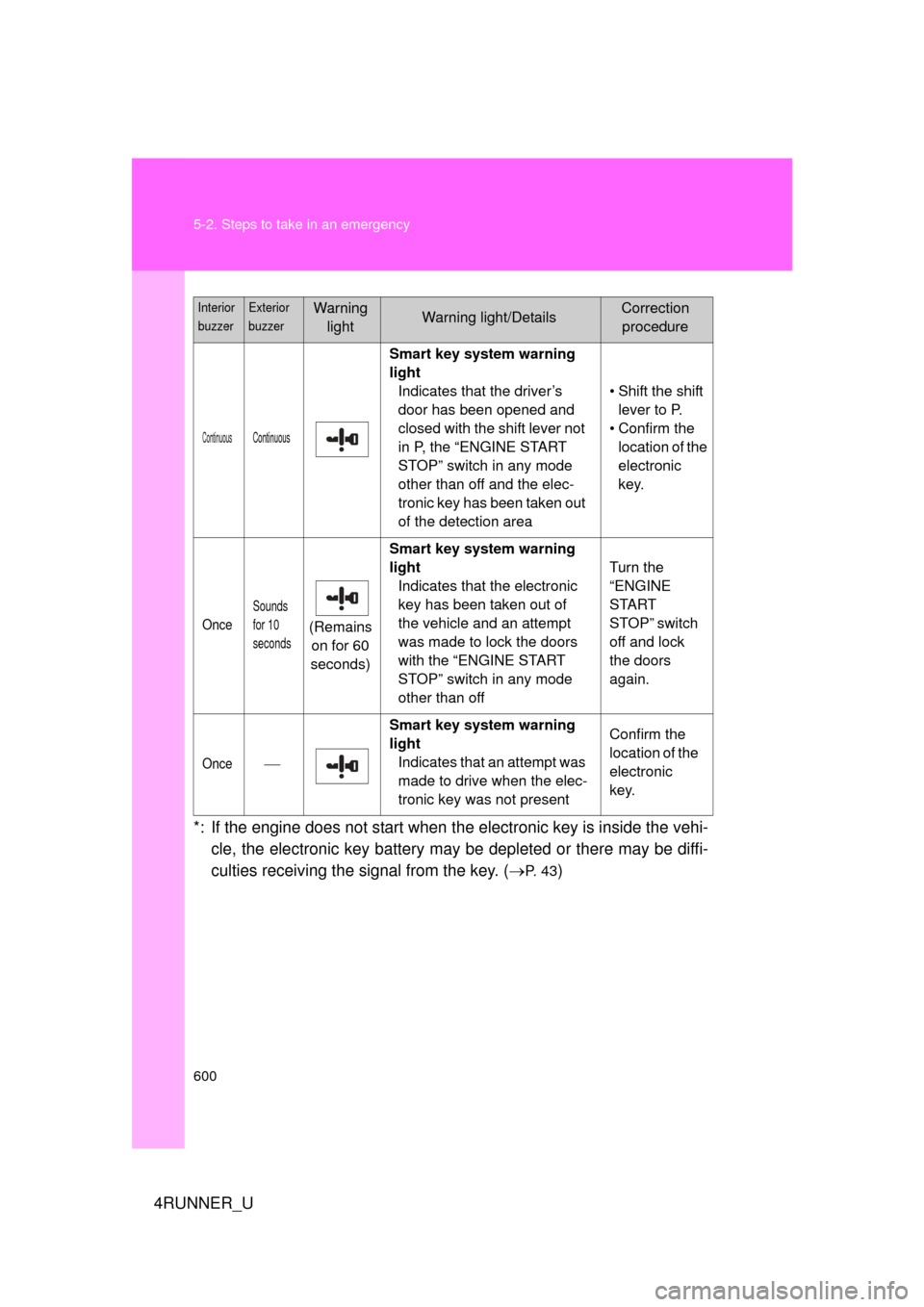
600 5-2. Steps to take in an emergency
4RUNNER_U*: If the engine does not start when the electronic key is inside the vehi-
cle, the electronic key battery may be depleted or there may be diffi-
culties receiving the si gnal from the key. (
P. 4 3)
ContinuousContinuous
Smart key system warning
light
Indicates that the driver’s
door has been opened and
closed with the shift lever not
in P, the “ENGINE START
STOP” switch in any mode
other than off and the elec-
tronic key has been taken out
of the detection area • Shift the shift
lever to P.
• Confirm the location of the
electronic
key.
Once
Sounds
for 10
seconds
(Remains on for 60
seconds) Smart key system warning
light
Indicates that the electronic
key has been taken out of
the vehicle and an attempt
was made to lock the doors
with the “ENGINE START
STOP” switch in any mode
other than off Turn the
“ENGINE
START
STOP” switch
off and lock
the doors
again.
Once
Smart key system warning
light
Indicates that an attempt was
made to drive when the elec-
tronic key was not present Confirm the
location of the
electronic
key.
Interior
buzzerExterior
buzzerWarning
lightWarning light/DetailsCorrection procedure
Page 610 of 704
610 5-2. Steps to take in an emergency
4RUNNER_UInsert the end of the jack handle
extension into the lowering
screw and turn it counterclock-
wise.
Lower the spare tire completely
to the ground.
Pull out the spare tire and
remove the holding bracket.
CTH52AS008
STEP 2
CTH52AS009
STEP 3
Page 621 of 704
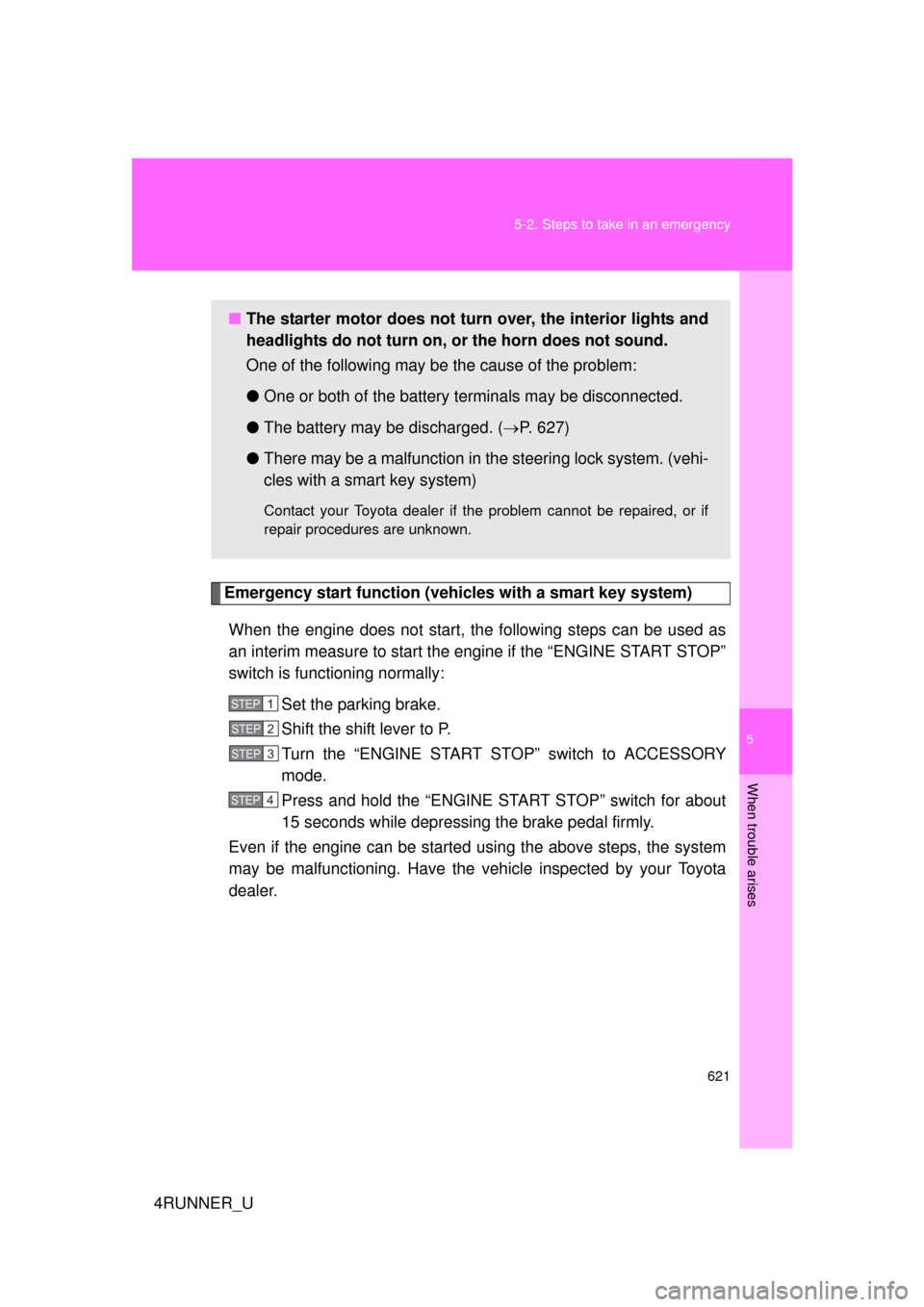
5
When trouble arises
621
5-2. Steps to take in an emergency
4RUNNER_U
Emergency start function (vehicles with a smart key system)
When the engine does not start, the following steps can be used as
an interim measure to start the engine if the “ENGINE START STOP”
switch is functioning normally: Set the parking brake.
Shift the shift lever to P.
Turn the “ENGINE START STOP” switch to ACCESSORY
mode.
Press and hold the “ENGINE START STOP” switch for about
15 seconds while depressing the brake pedal firmly.
Even if the engine can be start ed using the above steps, the system
may be malfunctioning. Have the vehicle inspected by your Toyota
dealer.
■ The starter motor does not turn over, the interior lights and
headlights do not turn on, or the horn does not sound.
One of the following may be the cause of the problem:
● One or both of the battery terminals may be disconnected.
● The battery may be discharged. ( P. 627)
● There may be a malfunction in the steering lock system. (vehi-
cles with a smart key system)
Contact your Toyota dealer if the problem cannot be repaired, or if
repair procedures are unknown.
STEP 1
STEP 2
STEP 3
STEP 4
Page 622 of 704
622
5-2. Steps to take in an emergency
4RUNNER_U
If the shift lever cannot be shifted from P
If the shift lever cannot be shifted with your foot on the brake pedal,
there may be a problem with the shift lock system (a system to pre-
vent accidental operation of the shift lever). Have the vehicle
inspected by your Toyo ta dealer immediately.
The following steps may be used as an emergency measure to
ensure that the shift lever can be shifted:
Set the parking brake.
Vehicles without a smart key system
Turn the engine switch to the “ACC” position.
Vehicles with a smart key system
Turn the “ENGINE START STOP” switch to ACCESSORY
mode.
Depress the brake pedal.
Pry the cover up with a flat-
head screwdriver or equiva-
lent tool.
Press the shift lock override
button.
The shift lever can be shifted
while the button is pressed.
STEP 1
STEP 2
STEP 3
CTH52AS021
STEP 4
CTH52AS022
STEP 5
Page 625 of 704
5
When trouble arises
625
5-2. Steps to take in an emergency
4RUNNER_U
If the electronic key does not operate properly (vehicles with a smar t key system)
Locking and unlocking the doorsUse the mechanical key (P.
33) in order to perform the fol-
lowing operations:
Locks all doors
Unlocks all doors
Turning the key rearward
unlocks the driver’s door.
Turning the key once again
unlocks the other doors.
If communication between the electronic key and vehicle is inter-
rupted ( P. 43) or the electronic key cannot be used because the
battery is depleted, the smart key system and wireless remote con-
trol cannot be used. In such cases, the doors can be opened and the
engine can be started by following the procedure below.
CTH52AS001
Page 629 of 704

5
When trouble arises
629
5-2. Steps to take in an emergency
4RUNNER_U
■
Starting the engine when the battery is discharged
The engine cannot be started by push-starting.
■ To prevent battery discharge
● Turn off the headlights and the audio system while the engine is off.
● Turn off any unnecessary electrical components when the vehicle is run-
ning at a low speed for an extended period, such as in heavy traffic.
■ When the battery is removed or discharged
Make sure that the key is not inside the vehicle when recharging or replacing
the battery. The key may be locked in the vehicle if the alarm is activated.
(P. 117)
■ Charging the battery
The electricity stored in the battery will discharge gradually even when the
vehicle is not in use, due to natural discharge and the draining effects of cer-
tain electrical appliances. If the vehicle is left for a long time, the battery may
discharge, and the engine may be unable to start. (The battery recharges
automatically during driving.)
■ Precautions when the battery is di scharged (vehicles with a smart key
system)
● In some cases, it may not be possible to unlock the doors using the smart
key system when the battery is discharged. Use the wireless remote con-
trol or the mechanical key to lock or unlock the doors.
● The engine may not start on the first attempt after the battery has
recharged but will start normally after the second attempt. This is not a
malfunction.
● The “ENGINE START STOP” switch mode is memorized by the vehicle.
When the battery is reconnected, the system will return to the mode it
was in before the battery was discharged. Before disconnecting the bat-
tery, turn the “ENGINE START STOP” switch off.
If you are unsure what mode the “ENGINE START STOP” switch was in
before the battery discharged, be especially careful when reconnecting
the battery.