Page 224 of 704

224 2-4. Using other driving systems
4RUNNER_U
■Sensor detection information
● Certain vehicle conditions and the surrounding environment may affect
the ability of a sensor to correctly detect an obstacle. Particular instances
where this may occur are listed below.
• There is dirt, snow or ice on a sensor.
• A sensor is frozen.
• A sensor is covered in any way.
• The vehicle is leaning considerably to one side.
• On an extremely bumpy road, on an incline, on gravel, or on grass
• The vicinity of the vehicle is noisy due to vehicle horns, motorcycle
engines, air brakes of large vehicles, or other loud noises producing
ultrasonic waves.
• There is another vehicle equipped with parking assist sensors in the vicinity.
• A sensor is coated with a sheet of spray or heavy rain.
• A bumper or sensor receives a strong impact.
• The vehicle is approaching a tall or right-angled curb.
• In harsh sunlight or intense cold weather
• A non-genuine Toyota suspension (lowered suspension etc.) is installed.
In addition to the examples above, there are instances in which, because of
their shape, signs and other objects may be judged by a sensor to be closer
than they are.
● The shape of the obstacle may prevent a sensor from detecting it. Pay
particular attention to the following obstacles:
• Wires, fences, ropes, etc.
• Cotton, snow and other materials that absorb sound waves
• Sharply-angled objects
• Low obstacles
• Tall obstacles with upper sections projecting outwards in the direction
of your vehicle
Page 251 of 704

251
2-4. Using other
driving systems
2
When driving
4RUNNER_U
Using the rear differential lock system
Before using the rear differential lock system:
Stop the vehicle, shift the shift lever to N and shift the front-
wheel drive control lever into L4 to see if this is sufficient. If
this has no effect, additionally use the rear differential lock
system.
Be sure the wheels have stopped spinning.
Press the rear differential lock switch.
Gently depress the accelerator pedal.
After the rear differential is locked, the indicator will come on.
Unlock the rear differential as soon as the vehicle moves.
To unlock the rear differential, press the switch again.
■ Locking the rear differential
The following systems do not operate when the rear differential is locked. It
is normal operation for the ABS warni ng light and VSC off indicator to be on
at this time.
•ABS
• Multi Terrain ABS
• Brake assist system
•VSC
• Hill-start assist control
■ The rear differential lock is disengaged when
The front-wheel drive control lever or switch is shifted to H2 or H4.
Never forget to turn off the switch after using this feature.
■ After unlocking the rear differential
Check that the indicator goes off.
■ If the rear differential lock indicator flashes rapidly
There may be a malfunction in the rear differential lock system. Have the
vehicle inspected by your Toyota dealer immediately.
STEP 1
STEP 2
STEP 3
STEP 4
Page 254 of 704

254 2-4. Using other driving systems
4RUNNER_U
While the downhill assist control system is operating
The slip indicator will flash to
indicate that the downhill assist
control system is operating, and
the stop lights and high mounted
stoplight will turn on.
CTH24AS047
■Operating tips
The system will operate when the shift lever is in any position other than P.
However, to make effective use of the system it is recommended that the
shift lever be shifted to the “2” or “1” range of S.
■ If the downhill assist control system indicator flashes
● In the following situations, the indicator flashes and the system will not
operate:
• The transfer mode is not in L4 (part-time 4WD models) or L4L (full-time
4WD models).
• The rear differential is locked.
• The brake system overheats. The system will cease operation and a buzzer will sound to alert the
driver. At this time, the “TRAC OFF” indicator will come on. Stop the
vehicle in a safe place. Refrain from using the system until the indicator
stops flashing and stays on. (There is no problem with continuing nor-
mal driving.)
● In the following situations, the indicator flashes to alert the driver, but the
system will still operate:
• The shift lever is in N. (Engine braking will not occur.)
• The “DAC” switch is turned off while the system is operating.
The system will gradually ceases operation. The indicator will flash dur-
ing operation, and then go off when the system is fully off.
Page 258 of 704
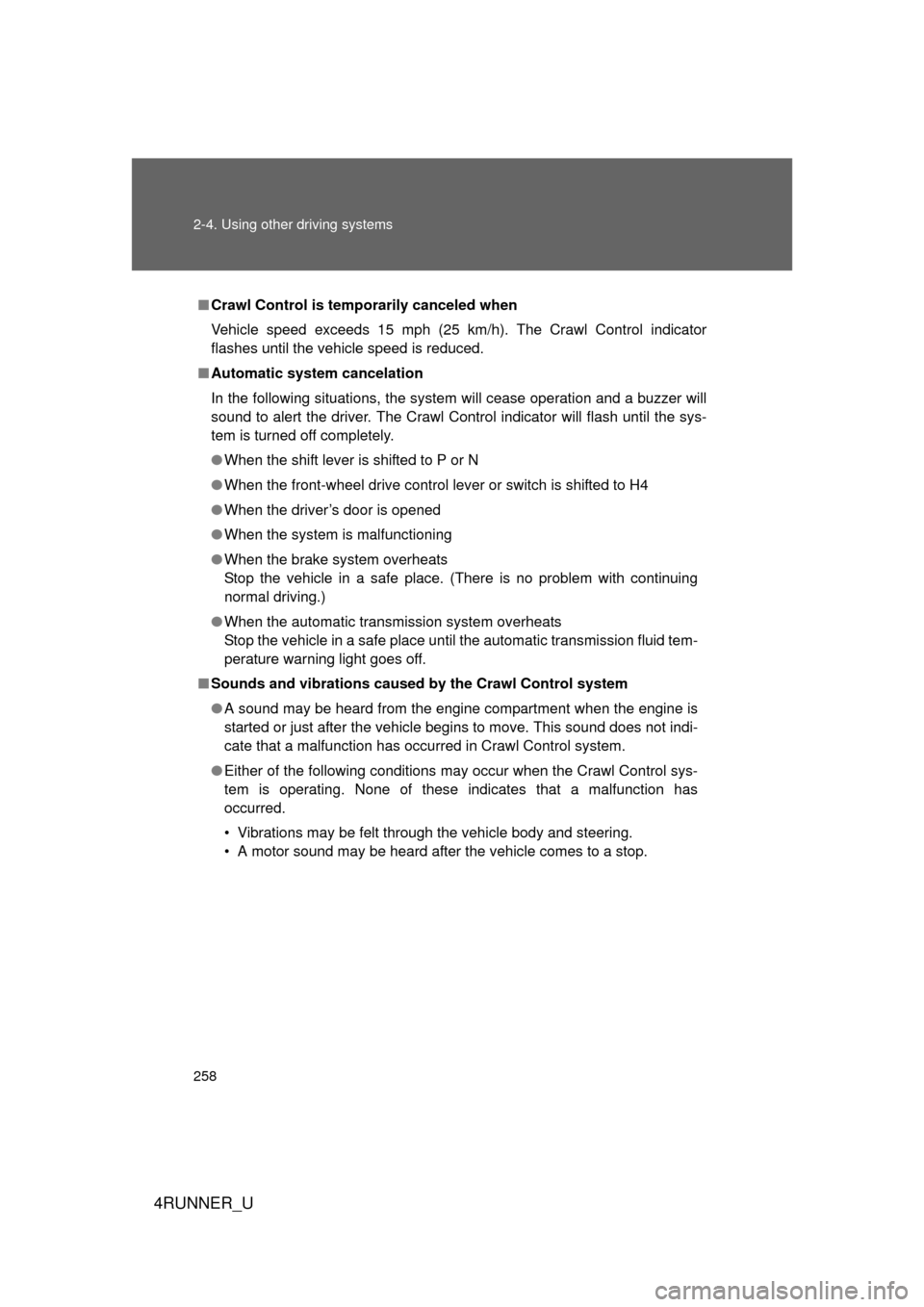
258 2-4. Using other driving systems
4RUNNER_U
■Crawl Control is temp orarily canceled when
Vehicle speed exceeds 15 mph (25 km/h). The Crawl Control indicator
flashes until the vehicle speed is reduced.
■ Automatic system cancelation
In the following situations, the system will cease operation and a buzzer will
sound to alert the driver. The Crawl Control indicator will flash until the sys-
tem is turned off completely.
● When the shift lever is shifted to P or N
● When the front-wheel drive control lever or switch is shifted to H4
● When the driver’s door is opened
● When the system is malfunctioning
● When the brake system overheats
Stop the vehicle in a safe place. (There is no problem with continuing
normal driving.)
● When the automatic transmission system overheats
Stop the vehicle in a safe place until the automatic transmission fluid tem-
perature warning light goes off.
■ Sounds and vibrations caused by the Crawl Control system
● A sound may be heard from the engine compartment when the engine is
started or just after the vehicle begins to move. This sound does not indi-
cate that a malfunction has occurred in Crawl Control system.
● Either of the following conditions may occur when the Crawl Control sys-
tem is operating. None of these indicates that a malfunction has
occurred.
• Vibrations may be felt through the vehicle body and steering.
• A motor sound may be heard after the vehicle comes to a stop.
Page 274 of 704
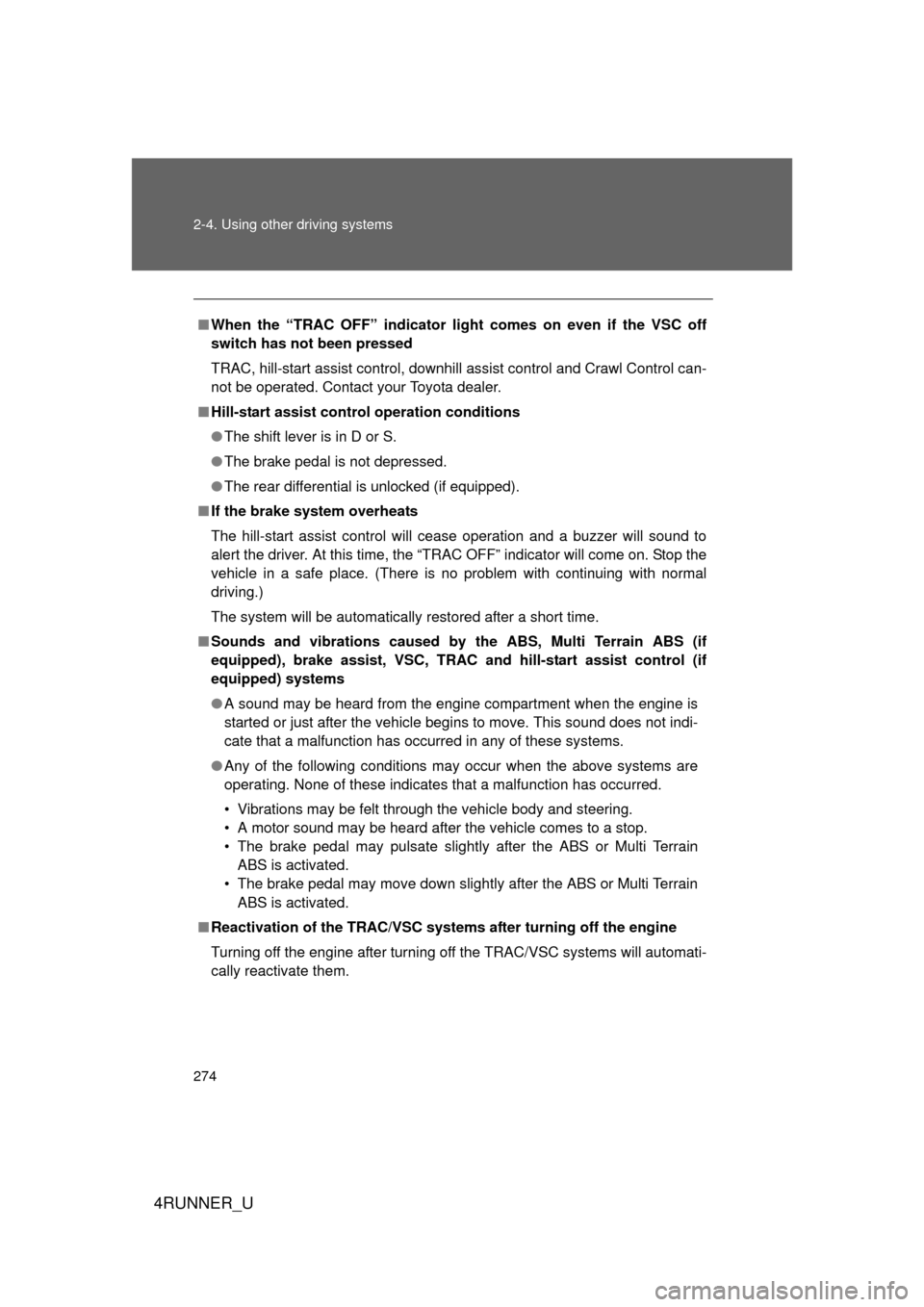
274 2-4. Using other driving systems
4RUNNER_U
■When the “TRAC OFF” indicator li ght comes on even if the VSC off
switch has not been pressed
TRAC, hill-start assist control, downhill assist control and Crawl Control can-
not be operated. Contact your Toyota dealer.
■ Hill-start assist control operation conditions
● The shift lever is in D or S.
● The brake pedal is not depressed.
● The rear differential is unlocked (if equipped).
■ If the brake system overheats
The hill-start assist control will cease operation and a buzzer will sound to
alert the driver. At this time, the “TRAC OFF” indicator will come on. Stop the
vehicle in a safe place. (There is no problem with continuing with normal
driving.)
The system will be automatically restored after a short time.
■ Sounds and vibrations caused by the ABS, Multi Terrain ABS (if
equipped), brake assist, VSC, TRAC and hill-start assist control (if
equipped) systems
● A sound may be heard from the engine compartment when the engine is
started or just after the vehicle begins to move. This sound does not indi-
cate that a malfunction has occurred in any of these systems.
● Any of the following conditions may occur when the above systems are
operating. None of these indicates that a malfunction has occurred.
• Vibrations may be felt through the vehicle body and steering.
• A motor sound may be heard after the vehicle comes to a stop.
• The brake pedal may pulsate slightly after the ABS or Multi Terrain
ABS is activated.
• The brake pedal may move down slightly after the ABS or Multi Terrain ABS is activated.
■ Reactivation of the TRAC/VSC systems after turning off the engine
Turning off the engine after turning off the TRAC/VSC systems will automati-
cally reactivate them.
Page 304 of 704
304 2-5. Driving information
4RUNNER_U
Positions for towing hitch receiver and hitch ballWeight carrying ball position:
50.1 in. (1272 mm)
Hitch receiver pin hole posi-
tion: 43.7 in. (1109 mm)
Connecting trailer lights
Use the wire harness stored in
the rear end under body.
CTH25AS026
CTH25AS011
■Service connector for towing brake controller
Your vehicle is equipped with a service
connector for the trailer brake controller
as shown.
CTH25AS008
Page 312 of 704
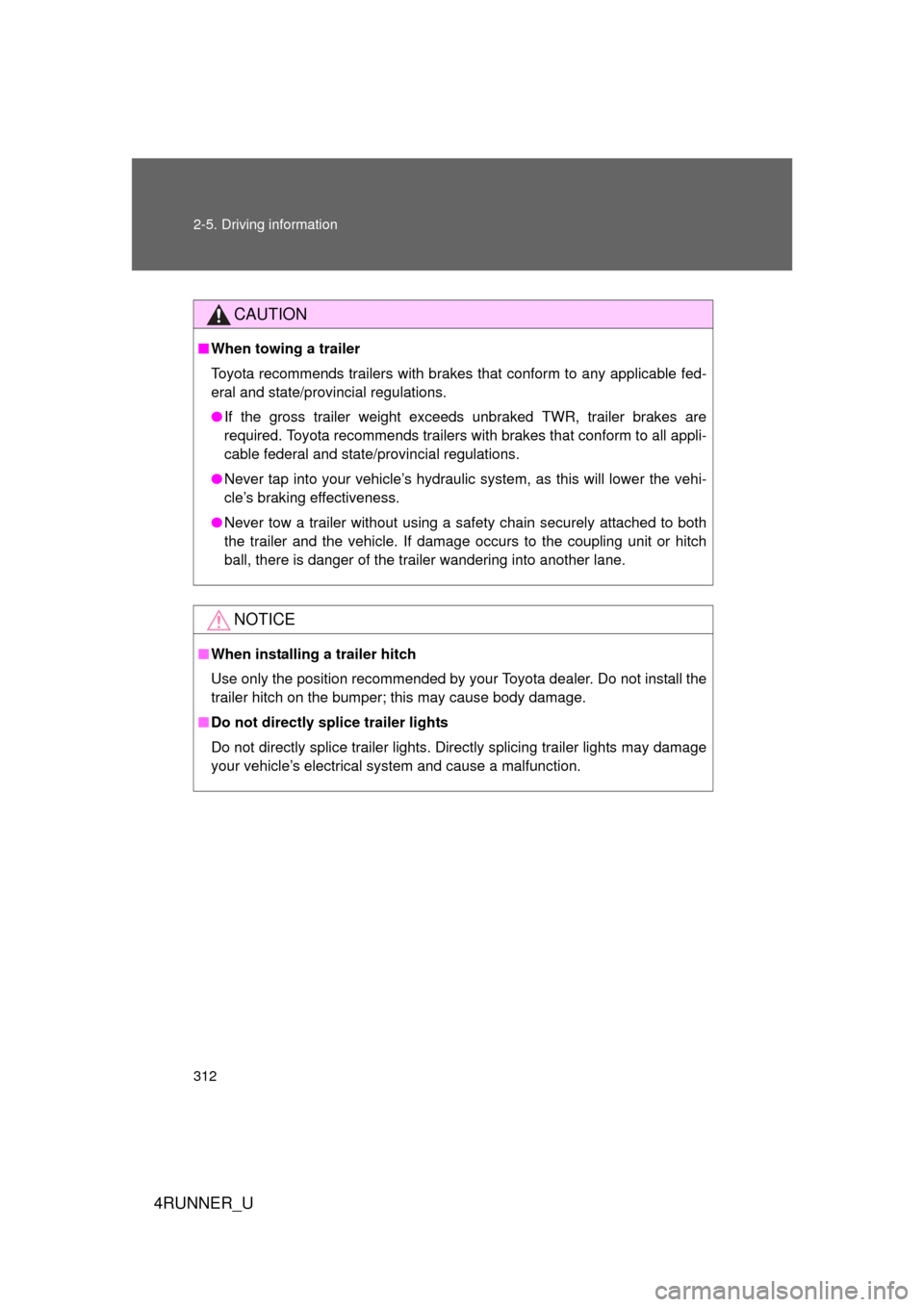
312 2-5. Driving information
4RUNNER_U
CAUTION
■When towing a trailer
Toyota recommends trailers with brakes that conform to any applicable fed-
eral and state/provincial regulations.
● If the gross trailer weight exceeds unbraked TWR, trailer brakes are
required. Toyota recommends trailers with brakes that conform to all appli-
cable federal and state/provincial regulations.
● Never tap into your vehicle’s hydraulic system, as this will lower the vehi-
cle’s braking effectiveness.
● Never tow a trailer without using a safety chain securely attached to both
the trailer and the vehicle. If damage occurs to the coupling unit or hitch
ball, there is danger of the trailer wandering into another lane.
NOTICE
■When installing a trailer hitch
Use only the position recommended by your Toyota dealer. Do not install the
trailer hitch on the bumper; this may cause body damage.
■ Do not directly splice trailer lights
Do not directly splice trailer lights. Directly splicing trailer lights may damage
your vehicle’s electrical system and cause a malfunction.
Page 518 of 704
518 4-2. Maintenance
4RUNNER_U
Vehicle interior
ItemsCheck points
Accelerator pedal • The accelerator pedal should
move smoothly (without uneven
pedal effort or catching).
Automatic transmission “Park”
mechanism • When parked on a slope and the
shift lever is in P, is the vehicle
securely stopped?
Brake pedal • Does the brake pedal move
smoothly?
• Does the brake pedal have appro- priate clearance from the floor?
• Does the brake pedal have the correct amount of free play?
Brakes • The vehicle should not pull to one
side when the brakes are applied.
• The brakes should work effec- tively.
• The brake pedal should not feel spongy.
• The brake pedal should not get
too close to the floor when the
brakes are applied.
Head restraints • Do the head restraints move
smoothly and lock securely?
Indicators/buzzers • Do the indicators and buzzers
function properly?
Lights • Do all the lights come on?