Page 4 of 704

TABLE OF CONTENTSIndex
4RUNNER_U
4
3-3. Using the Bluetooth®
audio system
Bluetooth
® audio system .... 391
Using the Bluetooth®
audio system .................... 394
Operating a Bluetooth
®
enabled portable player ... 399
Setting up a Bluetooth
®
enabled portable player ... 401
Bluetooth
® audio system
setup ................................ 406
3-4. Using the hands-free phone system
(for cellular phone)
Hands-free phone system (for cellular phone)
features ............................ 407
Using the hands-free phone system
(for cellular phone) ........... 412
Making a phone call ........... 420
Setting a cellular phone...... 424
Security and system setup ................................ 429
Using the phone book ........ 433
3-5. Using the interior lights Interior lights list ................. 441
• Interior lights .................... 442
• Personal lights ................. 442 3-6. Using the storage features
List of storage features ....... 444
• Glove box ......................... 445
• Console box ..................... 446
• Coin holder ....................... 447
• Tissue pocket ................... 448
• Pen holder ........................ 449
• Auxiliary box ..................... 450
• Cup holders ...................... 452
• Bottle holders ................... 455
3-7. Other interior features Sun visors ........................... 457
Vanity mirrors ..................... 458
Clock................................... 459
Outside temperature display .............................. 461
Power outlets (12 V DC) ..... 464
Power outlets (120 V AC) ... 467
Seat heaters ....................... 474
Armrest ............................... 476
Assist grips ......................... 477
Floor mat ............................ 478
Compass ............................ 480
Luggage compartment features ............................ 486
Garage door opener ........... 492
Safety Connect ................... 499
Page 199 of 704
199
2-2. Instrument cluster
2
When driving
4RUNNER_U
Accessor y meter
The accessory meter presents the driver with a variety of driving-
related data including the current outside air temperature.
“MODE/ ” button
“SET/ ” button
Trip information (P. 200)
Displays driving range and average fuel consumption
Outside temperature display ( P. 461)
Compass ( P. 480)
Clock ( P. 459)
H (Hour) button ( P. 459)
M (Minute) button ( P. 459)
Multi-terrain Select display ( P. 260)
Automatically displayed when using Multi-terrain Select
Page 315 of 704
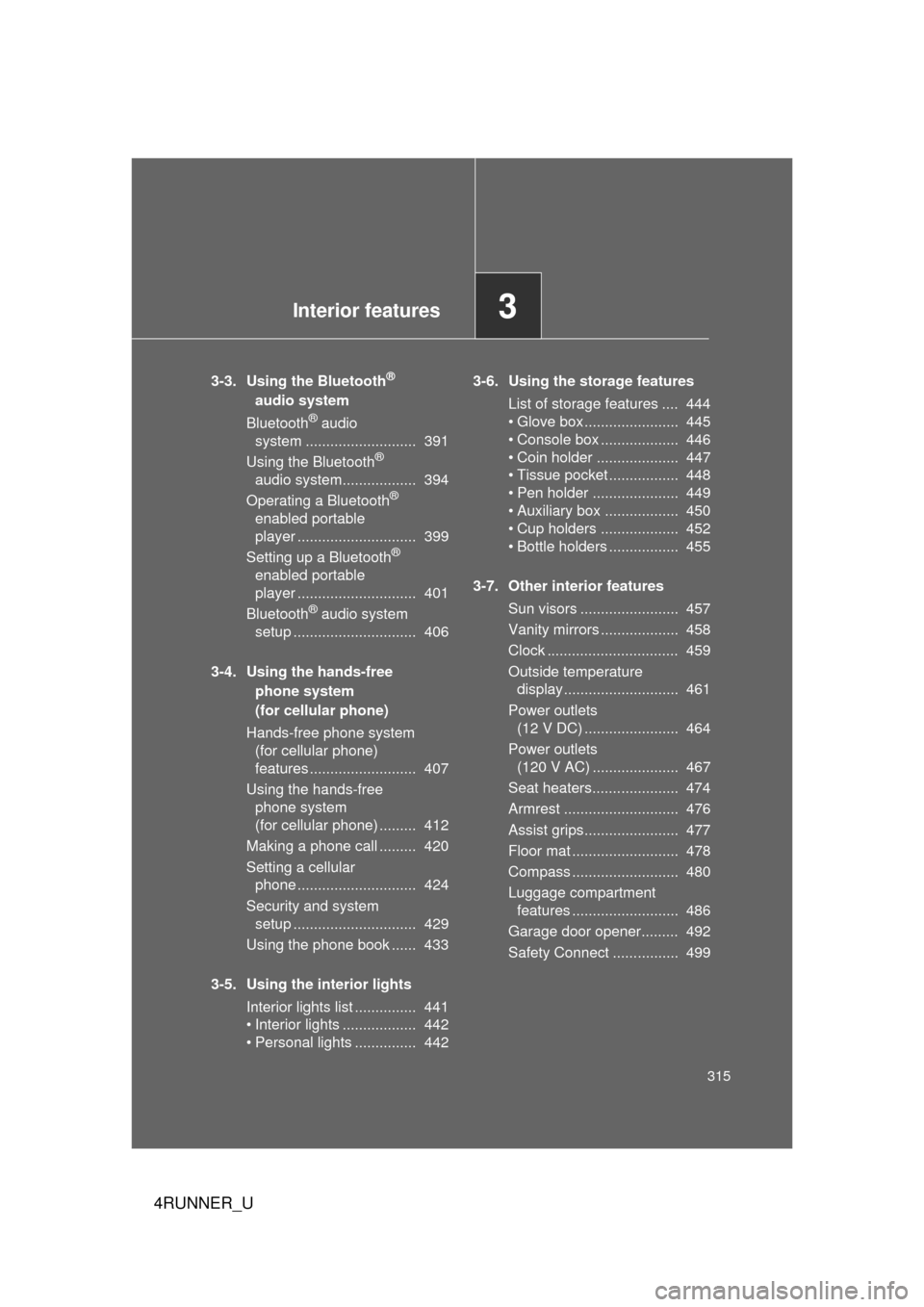
Interior features3
315
4RUNNER_U
3-3. Using the Bluetooth®
audio system
Bluetooth
® audio
system ........................... 391
Using the Bluetooth
®
audio system.................. 394
Operating a Bluetooth
®
enabled portable
player ............................. 399
Setting up a Bluetooth
®
enabled portable
player ............................. 401
Bluetooth
® audio system
setup .............................. 406
3-4. Using the hands-free phone system
(for cellular phone)
Hands-free phone system (for cellular phone)
features .......................... 407
Using the hands-free phone system
(for cellular phone) ......... 412
Making a phone call ......... 420
Setting a cellular phone ............................. 424
Security and system setup .............................. 429
Using the phone book ...... 433
3-5. Using the interior lights Interior lights list ............... 441
• Interior lights .................. 442
• Personal lights ............... 442 3-6. Using the storage features
List of storage features .... 444
• Glove box....................... 445
• Console box ................... 446
• Coin holder .................... 447
• Tissue pocket ................. 448
• Pen holder ..................... 449
• Auxiliary box .................. 450
• Cup holders ................... 452
• Bottle holders ................. 455
3-7. Other interior features Sun visors ........................ 457
Vanity mirrors ................... 458
Clock ................................ 459
Outside temperature display............................ 461
Power outlets (12 V DC) ....................... 464
Power outlets (120 V AC) ..................... 467
Seat heaters..................... 474
Armrest ............................ 476
Assist grips....................... 477
Floor mat .......................... 478
Compass .......................... 480
Luggage compartment features .......................... 486
Garage door opener......... 492
Safety Connect ................ 499
Page 316 of 704
316
4RUNNER_U
3-1. Using the air conditioning system and defogger
Manual air conditioning system
Adjusting the settings■ Basic setting
To turn on the air conditioning system and adjust the fan
speed, turn the fan speed control knob clockwise (increase) or
counterclockwise (decrease).
Turning the knob to “OFF” turns off the fan.
: If equipped
Fan speed control knob Air outlet selector knob
Cooling and dehumidification
function on/off button Temperature control knob
Outside/recirculated air mode button
STEP 1
Page 317 of 704
317
3-1. Using the air conditioning system
and defogger
3
Interior features
4RUNNER_UTo adjust the temperature setting, turn the temperature control
knob clockwise (warm) or countercloc
kwise (cool).
If is not pressed, the system will blow ambient temperature
air or heated air.
For quick cooling, turn the temper ature control knob to “MAX A/C”.
The air conditioning will automatically turn on and, if an air outlet
position other than or is selected, the system will be
set to recirculated air mode. While “MAX A/C” is selected, it is not
possible to turn off the air conditioning.
To select the air outlets, set th e air outlet selector knob to the
desired position.
The positions between the air outlet selections shown below can
also be selected for more delicate adjustment.
Air flows to the upper body.
Air flows to the upper body and
feet.
STEP 2
STEP 3
CTH31AS004
CTH31AS005
Page 323 of 704
323
3-1. Using the air conditioning system
and defogger
3
Interior features
4RUNNER_U
Using the automatic air conditioning system
Press .
The air conditioning system begins to operate. Air outlets and fan
speed are automatically adjusted according to the temperature set-
ting.
Turn clockwise to increases the temperature and turn counterclockwise to decreases the temperature on the
driver’s side.
When is pressed (the indicator on is on) or the pas-
senger’s side temperature control dial is turned, the temperature for
the driver and passenger seats can be adjusted separately.
STEP 1
STEP 2
Page 324 of 704
324 3-1. Using the air conditioning system and defogger
4RUNNER_U
Adjusting the settings manually
■ Basic setting
To turn on the air conditioning system and adjust the fan
speed, press “ ” on to increase the fan speed and
“ ” to decrease the fan speed.
Press to turn the fan off.
To adjust the temperature setting, turn clockwise to
increases the temperature a nd turn counterclockwise
to decreases the temperature.
When is pressed (the indicator on is on) or the pas-
senger’s side temperature control dial is turned, the temperature for
the driver and passenger seats can be adjusted separately.
To change the air outlets, press , , or .
The air flow shown on the display indicates the following:
Air flows to the upper body.
: May occur in automatic mode
STEP 1
STEP 2
STEP 3
CTH31AS009
Page 431 of 704
431
3-4. Using the hand
s-free phone system (for cellular phone)
3
Interior features
4RUNNER_U
Setting voice guidance volume
Select “Guidance Volume” using .
Change the voice guidance volume.
To decrease the volume: Turn counterclockwise.
To increase the volume: Turn clockwise.
InitializationSelect “Reset Settings” and then “Confirm” using .
Select “Confirm” using .
STEP 1
STEP 2
STEP 1
STEP 2