Page 4 of 207
Downloaded from www.Manualslib.com manuals search engine 60MK0-14E
75F135
The circle with a slash in this manual
means “Don’t do this” or “Don’t let this hap-
pen”.
MODIFICATION WARNING
WARNING
Do not modify this vehicle. Modifica-
tion could adversely affect safety,
handling, performance, or durability
and may violate governmental regula-
tions. In addition, damage or perfor-
mance problems resulting from
modification may not be covered
under warranty.
NOTICE
Improper installation of mobile com-
munication equipment such as cellu-
lar telephones or CB (Citizen’s Band)
radios may cause electronic interfer-
ence with your vehicle’s ignition sys-
tem, resulting in vehicle performance
problems. Consult your SUZUKI
dealer or qualified service technician
for advice on installing such mobile
communication equipment.
Page 10 of 207
Downloaded from www.Manualslib.com manuals search engine ILLUSTRATED TABLE OF CONTENTS
60MK0-14E
EXTERIOR1. Rear Window Wiper (if equipped)
(P.2-55)
2. High-mount Stop Light (P.7-30)
3. Radio Antenna (P.5-6)
4. Engine Hood (P.5-38)
5. Headlight (P.2-50, 7-27)
6. Windshield Wiper (P.2-53)
7. Fuel Filler Cap (P.5-37)
8. License Plate Light (P.7-30)
9. Tailgate (P.2-4)
10. Rear Combination Light (P.7-30)
11. Front Fog Light (if equipped)
(P.2-52, 7-29)
12. Outside Rearview Mirror (P.2-13)
13. Door Locks (P.2-2)
60MH003
12
456 3
7
89
10
11
12
13EXAMPLE
Page 21 of 207
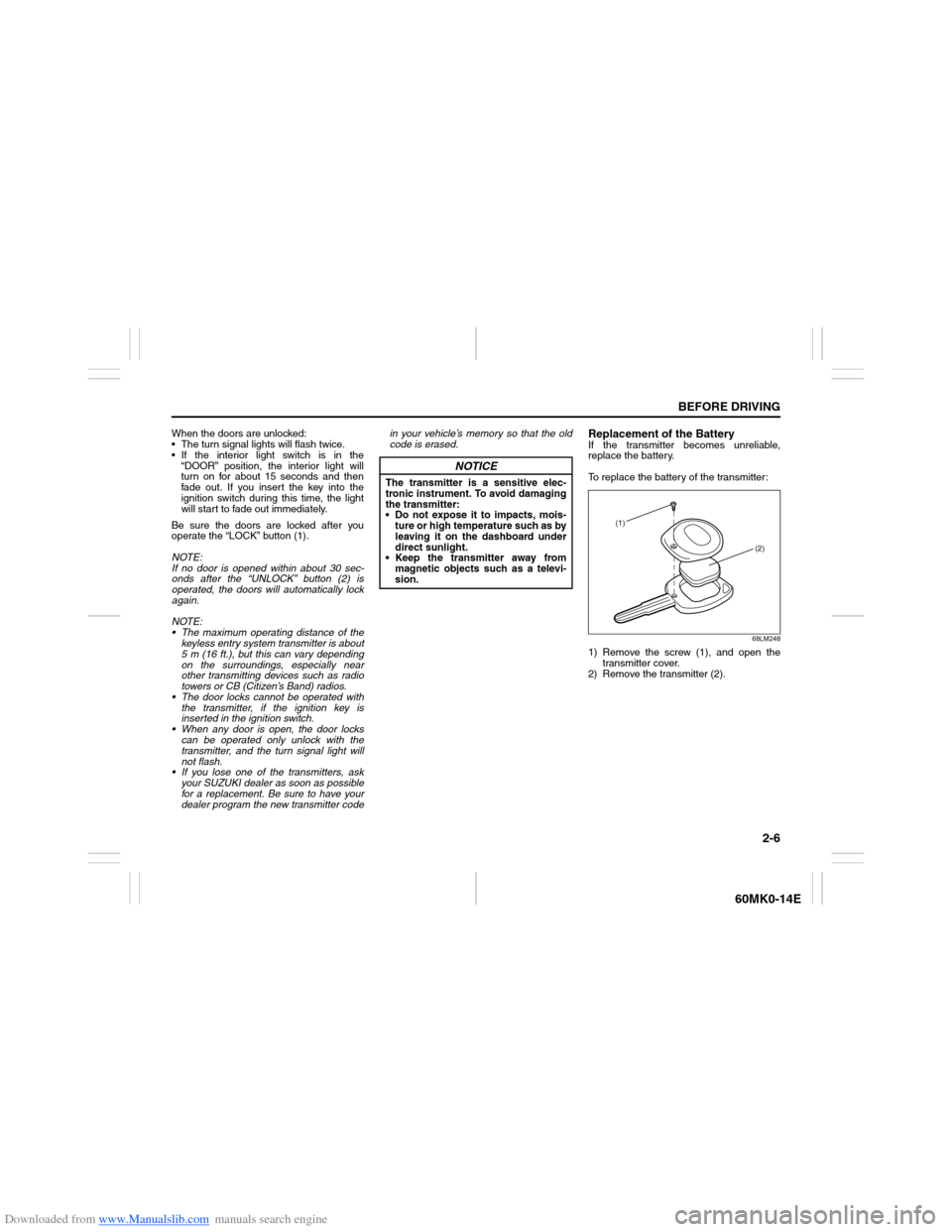
Downloaded from www.Manualslib.com manuals search engine 2-6
BEFORE DRIVING
60MK0-14E
When the doors are unlocked:
The turn signal lights will flash twice.
If the interior light switch is in the
“DOOR” position, the interior light will
turn on for about 15 seconds and then
fade out. If you insert the key into the
ignition switch during this time, the light
will start to fade out immediately.
Be sure the doors are locked after you
operate the “LOCK” button (1).
NOTE:
If no door is opened within about 30 sec-
onds after the “UNLOCK” button (2) is
operated, the doors will automatically lock
again.
NOTE:
The maximum operating distance of the
keyless entry system transmitter is about
5 m (16 ft.), but this can vary depending
on the surroundings, especially near
other transmitting devices such as radio
towers or CB (Citizen’s Band) radios.
The door locks cannot be operated with
the transmitter, if the ignition key is
inserted in the ignition switch.
When any door is open, the door locks
can be operated only unlock with the
transmitter, and the turn signal light will
not flash.
If you lose one of the transmitters, ask
your SUZUKI dealer as soon as possible
for a replacement. Be sure to have your
dealer program the new transmitter codein your vehicle’s memory so that the old
code is erased.
Replacement of the BatteryIf the transmitter becomes unreliable,
replace the battery.
To replace the battery of the transmitter:
68LM248
1) Remove the screw (1), and open the
transmitter cover.
2) Remove the transmitter (2).
NOTICE
The transmitter is a sensitive elec-
tronic instrument. To avoid damaging
the transmitter:
Do not expose it to impacts, mois-
ture or high temperature such as by
leaving it on the dashboard under
direct sunlight.
Keep the transmitter away from
magnetic objects such as a televi-
sion.
(1)
(2)
Page 77 of 207
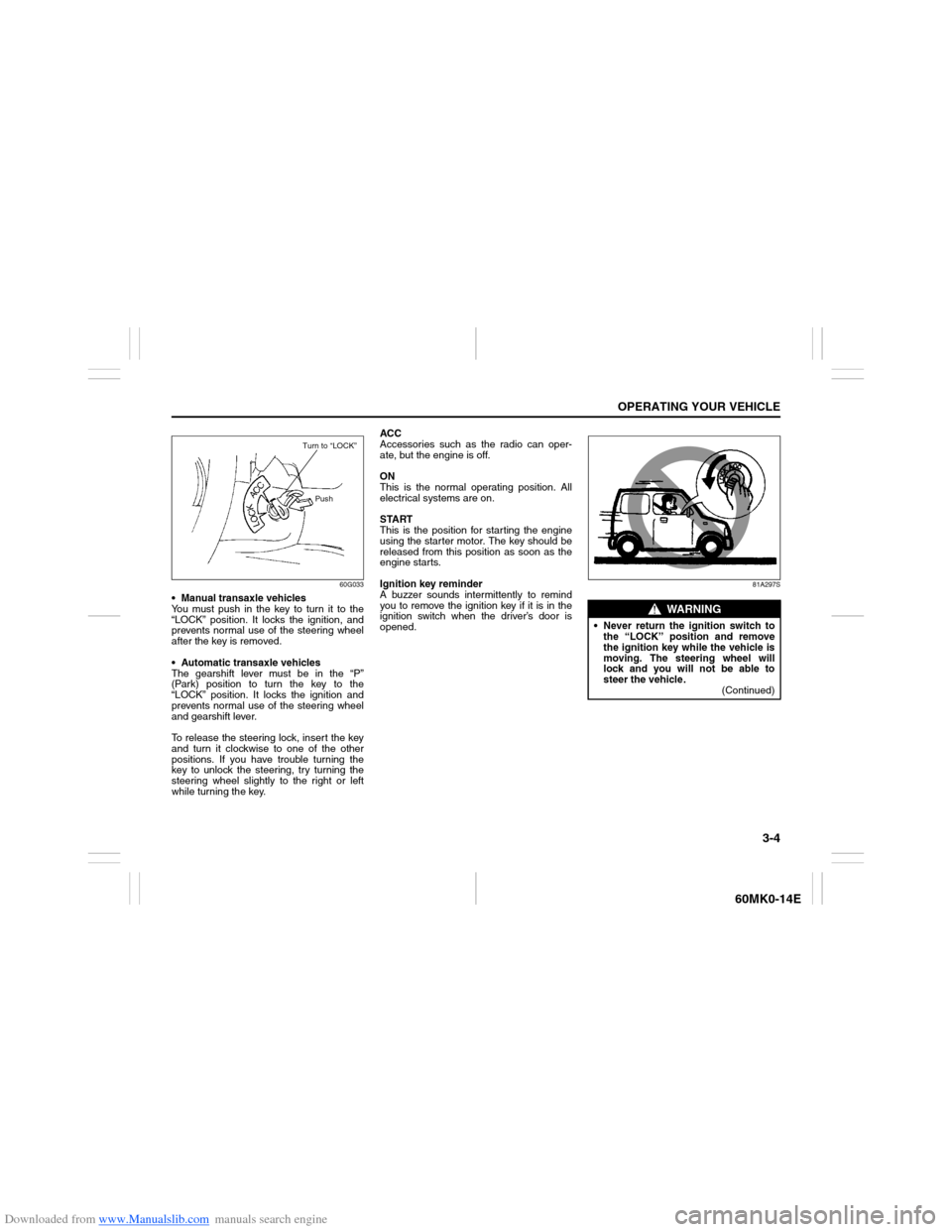
Downloaded from www.Manualslib.com manuals search engine 3-4
OPERATING YOUR VEHICLE
60MK0-14E
60G033
Manual transaxle vehicles
You must push in the key to turn it to the
“LOCK” position. It locks the ignition, and
prevents normal use of the steering wheel
after the key is removed.
Automatic transaxle vehicles
The gearshift lever must be in the “P”
(Park) position to turn the key to the
“LOCK” position. It locks the ignition and
prevents normal use of the steering wheel
and gearshift lever.
To release the steering lock, insert the key
and turn it clockwise to one of the other
positions. If you have trouble turning the
key to unlock the steering, try turning the
steering wheel slightly to the right or left
while turning the key.ACC
Accessories such as the radio can oper-
ate, but the engine is off.
ON
This is the normal operating position. All
electrical systems are on.
START
This is the position for starting the engine
using the starter motor. The key should be
released from this position as soon as the
engine starts.
Ignition key reminder
A buzzer sounds intermittently to remind
you to remove the ignition key if it is in the
ignition switch when the driver’s door is
opened.
81A297S
Turn to “LOCK”
Push
WARNING
Never return the ignition switch to
the “LOCK” position and remove
the ignition key while the vehicle is
moving. The steering wheel will
lock and you will not be able to
steer the vehicle.
(Continued)
Page 95 of 207

Downloaded from www.Manualslib.com manuals search engine OTHER CONTROLS AND EQUIPMENT
5
60MK0-14E
60G407
OTHER CONTROLS AND EQUIPMENTAir Conditioning System .................................................... 5-1
Radio Antenna ..................................................................... 5-6
Audio System (if equipped) ................................................ 5-7
Fuel Filler Cap ..................................................................... 5-37
Engine Hood ........................................................................ 5-38
Sun Visor ............................................................................. 5-39
Interior Light Switch ........................................................... 5-40
Accessory Socket ............................................................... 5-41
Universal Serial Bus (USB) Socket (if equipped) ............. 5-42
Assist Grips ......................................................................... 5-42
Glove Box ............................................................................ 5-42
Cup Holder and Storage Area ............................................ 5-43
Front Seat Back Pocket (if equipped) ............................... 5-44
Armrest (if equipped) .......................................................... 5-44
Footrest (if equipped) ......................................................... 5-45
Floor Mats (if equipped) ..................................................... 5-45
Luggage Box ....................................................................... 5-46
Frame Hooks ....................................................................... 5-46
Page 101 of 207
Downloaded from www.Manualslib.com manuals search engine 5-6
OTHER CONTROLS AND EQUIPMENT
60MK0-14E
Radio Antenna
68KH052
The radio antenna on the roof is remov-
able. To remove the antenna, turn it coun-
terclockwise. To reinstall the antenna, turn
it clockwise firmly by hand.
NOTICE
To avoid damage to the radio
antenna:
Remove the antenna when using an
automatic car wash.
Remove the antenna when the
antenna hits anything such as a
low ceiling in a parking garage or
putting a car cover over your vehi-
cle.
EXAMPLE
Page 103 of 207

Downloaded from www.Manualslib.com manuals search engine 5-8
OTHER CONTROLS AND EQUIPMENT
60MK0-14E
Safety Information Notes on Discs
Precautions
When the inside of the vehicle is very
cold and the player is used soon after
switching on the heater, condensation
may form on the disc or the optical
parts of the player and proper playback
may not be possible. If condensation
forms on the disc, wipe it off with a soft
cloth. If condensation forms on the opti-
cal parts of the player, do not use the
player for about one hour. This will
allow the condensation to disappear
normally.
Driving on extremely bumpy roads
which cause severe vibrations may
cause sound to skip.
This unit uses a precision mechanism.
Even in the event that trouble arises,
never open the case, disassemble the
unit, or lubricate the rotating parts.
Please bring the unit to an authorized
SUZUKI dealer.Cautions on Handling
This unit has been designed specifically for
playback of compact discs bearing mark
(A) shown above.
No other discs can be played.
WARNING
If you pay extended attention to oper-
ating the audio system or viewing the
audio system display while driving,
an accident can occur. If you set the
sound volume too loud, it could pre-
vent you from being aware of road
and traffic conditions.
Keep your eyes on the road and
your mind on the drive. Avoid pay-
ing extended attention to operating
the audio system or viewing the
audio system display.
Familiarize yourself with the audio
system controls and operation of
the audio system before driving.
Preset your favorite radio stations
before driving so that you can
quickly tune to them using the pre-
sets.
Set the sound volume to a level that
will allow you to continue to be
aware of road and traffic conditions
while driving.
(A)
Page 108 of 207
Downloaded from www.Manualslib.com manuals search engine 5-13OTHER CONTROLS AND EQUIPMENT
60MK0-14E
Listening to the Radio
USB
CD
1
2
3456
MENU
SEEK/TRACK
AS
AM FMRPT
RDM
DISP
PUSH SOUND
TUNE/FLD
VO L PUSH PWR
(7)
(5)
(4)(3)
(6)
(1)(2)
Display
(1) FM button
(2) AM button
(3) Up button
(4) Down button
(5) TUNE FOLDER PUSH SOUND knob
(6) Preset buttons ([1] to [6])
(7) AS button
(A) Band
(B) Frequency
(A)
(B)