Page 17 of 36
14
Controls
Manual Climate Control
(if equipped)
1. Temperature Control Dial Rotate the temperature control dial from
blue for cool, to red for warm.
2. Air Conditioning Button Press the “A/C” button to activate the
air conditioning. Press it again to turn off
the air conditioning. 3. Recirculated / Outside Air Button
Press the air inlet selection button to
prevent outside air from being drawn into
the passenger compartment. If the button
is pushed in, press it again to draw outside
air into the compartment. TO PREVENT
WINDSHIELD FOGGING, DO NOT
REMAIN IN THE RECIRCULATED MODE
FOR AN EXTENDED PERIOD OF TIME.
4. Fan Speed Control Dial Rotate the fan speed control dial to select
one of four fan speeds.
234
7
Page 19 of 36
16
Controls
1
2
3
5
Automatic Climate Control
(if equipped)
1. Automatic On and Off This system automatically controls
outlet air temperature, fan speed, air
flow distribution, air inlet control, and air
conditioner compressor operation. Press
“AUTO” to activate. Press “OFF” to turn
off the system.
2. Temperature Control Buttons Press the blue down arrow (cool) or
the red up arrow (warm) to select and
maintain a comfortable climate within
the driver and passenger compartment. Temperature is displayed digitally on the
screen. Separate temperature settings
can be adjusted for the driver’s side and
passenger’s side.
Operation in Manual Mode
3. Recirculated / Outside Air Button
Press the air inlet selection button to
prevent outside air from being drawn
into the passenger compartment. Press
the button again to allow outside air
into the compartment. TO PREVENT
WINDSHIELD FOGGING, DO NOT
REMAIN IN THE RECIRCULATED MODE
FOR AN EXTENDED PERIOD OF TIME.
6
Page 25 of 36
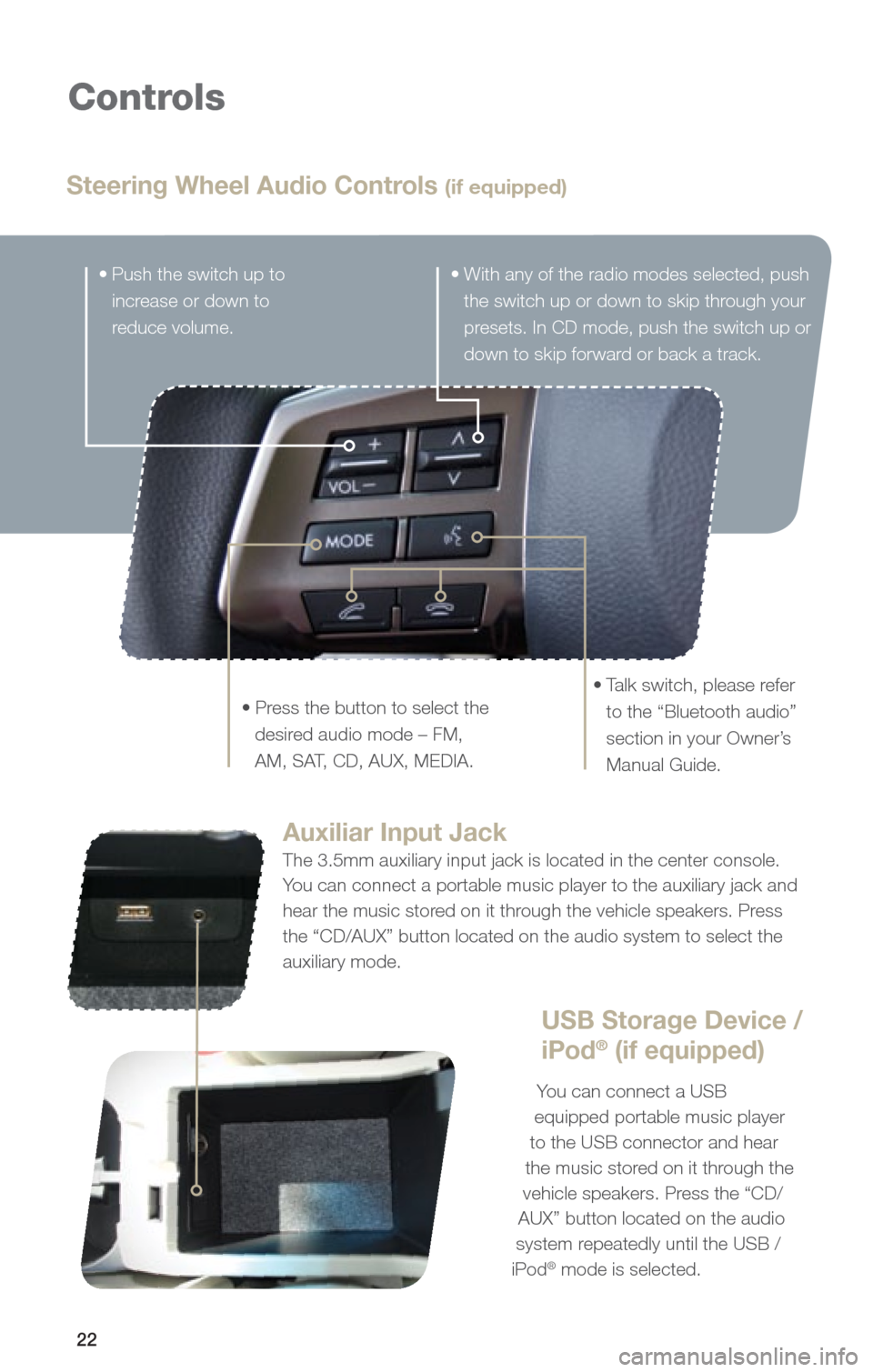
22
Controls
Steering Wheel Audio Controls (if equipped)
• Push the switch up to increase or down to
reduce volume.
• Press the button to select the desired audio mode – FM,
AM, S AT, CD, AUX, MEDIA.
• With any of the radio modes selected, push
the switch up or down to skip through your
presets. In CD mode, push the switch up or
down to skip forward or back a track.
• Talk switch, please refer to the “Bluetooth audio”
section in your Owner’s
Manual Guide.
Auxiliar Input Jack
The 3.5mm auxiliary input jack is located in the center console.
You can connect a portable music player to the auxiliary jack and
hear the music stored on it through the vehicle speakers. Press
the “CD/AUX” button located on the audio system to select the
auxiliary mode.
USB Storage Device /
iPod® (if equipped)
You can connect a USB
equipped portable music player
to the USB connector and hear
the music stored on it through the
vehicle speakers. Press the “CD/
AUX” button located on the audio
system repeatedly until the USB /
iPod
® mode is selected.