Page 197 of 484
197
2-2. Instrument cluster
2
When driving
Setting the REV indicator
■Changing the REV indicator settings
The engine speed at which the REV indicator turns on at and
whether a buzzer sounds or not when the light turns on can be set.
Engine speed setting range: From 2000 to 7400 rpm (r/min)Press the “DISP” switch repeatedly until the setting screen is
displayed. ( →P. 196)
Press and hold the “DISP”
switch.
“REV.” and the thousandth place
flash. After flashing, the number
changes each time the button is
pressed and held.
Press the “DISP” switch. The hundredth place flashes.
After flashing, the number
changes each time the button is
pressed and held.
Press the “DISP” switch.
A buzzer sounds once, and setting of the engine speed value is
complete.
STEP 1
STEP 2
STEP 3
STEP 4
Page 198 of 484
198
2-2. Instrument cluster
Press and hold the “DISP”
switch.Each time the “DISP” switch is
pressed and held, the buzzer
changes between activated and
deactivated.
”b-on”: Buzzer activated
”b-oFF”: Buzzer deactivated
When the setting changes from
“b-oFF” to “b-on”, the buzzer
sounds 3 times.
Press the “DISP” switch.
When the buzzer sounds, all settings have been completed. The set-
tings are displayed.
■Deactivating the REV indicator settings
After setting the thousandth
place to “-”, press the “DISP”
switch once.
STEP 5
STEP 6
Page 211 of 484
211
2-4. Using other driving systems
2
When driving
■Adjusting the set speed
To change the set speed, operate the lever until the desired set
speed is obtained.Increases the speed
Decreases the speed
Fine adjustment: Momentarily
move the lever in the desired
direction.
Large adjustment: Hold the
lever in the desired direction.
The set speed will be increased or decreased as follows:
Fine adjustment (U.S.A.): By approximately 1 mph (1.6 km/h) each time
the lever is operated.
Fine adjustment (Canada): By approximately 0.6 mph (1 km/h) each
time the lever is operated.
Large adjustment: The vehicle speed can be increased or decreased
continually until the lever is released. Then, release the lever. The vehi-
cle speed at that moment will be memorized and treated as the new set
speed.
Page 243 of 484
243
3-1. Using the air conditioning system and defogger
3
Interior features
Adjusting the settings manuallyTo adjust the fan speed, turn the fan speed control dial clock-
wise (increase) or counter-clock wise (decrease).
Press to turn the fan off.
To adjust the temperature settings, turn the temperature con-
trol dial clockwise (warm) or counter-clock wise (cool).
To adjust the temperature control dial clockwise (warm) or counter-
clockwise (cool) on the passenger side to separately adjust the tem-
perature for the passenger and driver sides (dual mode).
Press (the indicator on turns off) to return the driver
and passenger side temperatures to the same setting (simultaneous mode).
The air conditioning system switches between dual and simulta-
neous modes each time is pressed.
To change the air outlets, press .
The air outlets used are switched each time either side of the button
is pressed.
STEP 1
STEP 2
STEP 3
Page 254 of 484
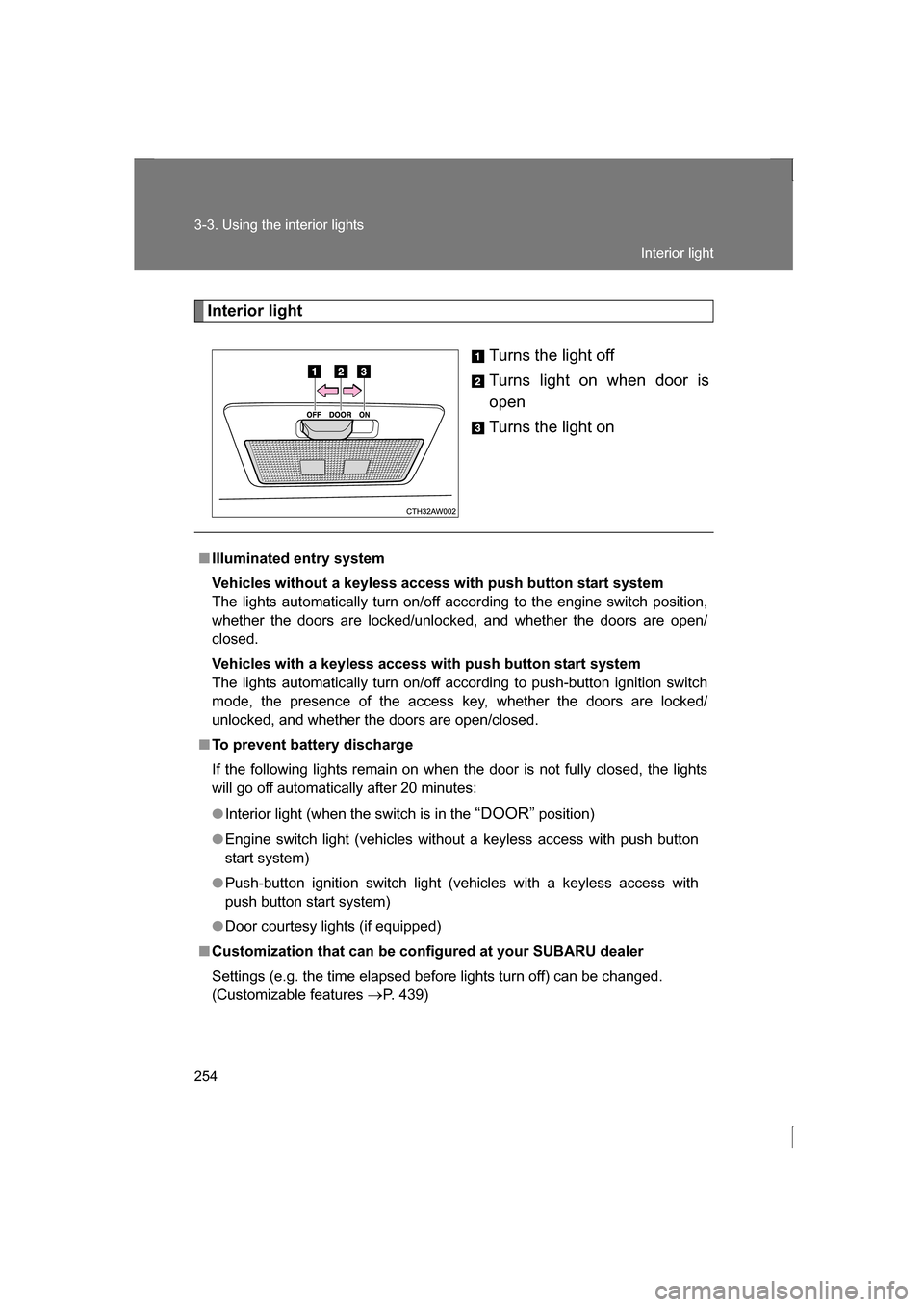
254
3-3. Using the interior lights
Interior lightTurns the light off
Turns light on when door is
open
Turns the light on
■Illuminated entry system
Vehicles without a keyless access with push button start system
The lights automatically turn on/off according to the engine switch position,
whether the doors are locked/unlocked, and whether the doors are open/
closed.
Vehicles with a keyless access with push button start system
The lights automatically turn on/off according to push-button ignition switch
mode, the presence of the access key, whether the doors are locked/
unlocked, and whether the doors are open/closed.
■To prevent battery discharge
If the following lights remain on when the door is not fully closed, the lights
will go off automatically after 20 minutes:
●Interior light (when the switch is in the “DOOR” position)
●Engine switch light (vehicles without a keyless access with push button
start system)
●Push-button ignition switch light (vehicles with a keyless access with
push button start system)
●Door courtesy lights (if equipped)
■Customization that can be conf igured at your SUBARU dealer
Settings (e.g. the time elapsed before lights turn off) can be changed.
(Customizable features →P. 439)
Interior light
Page 395 of 484
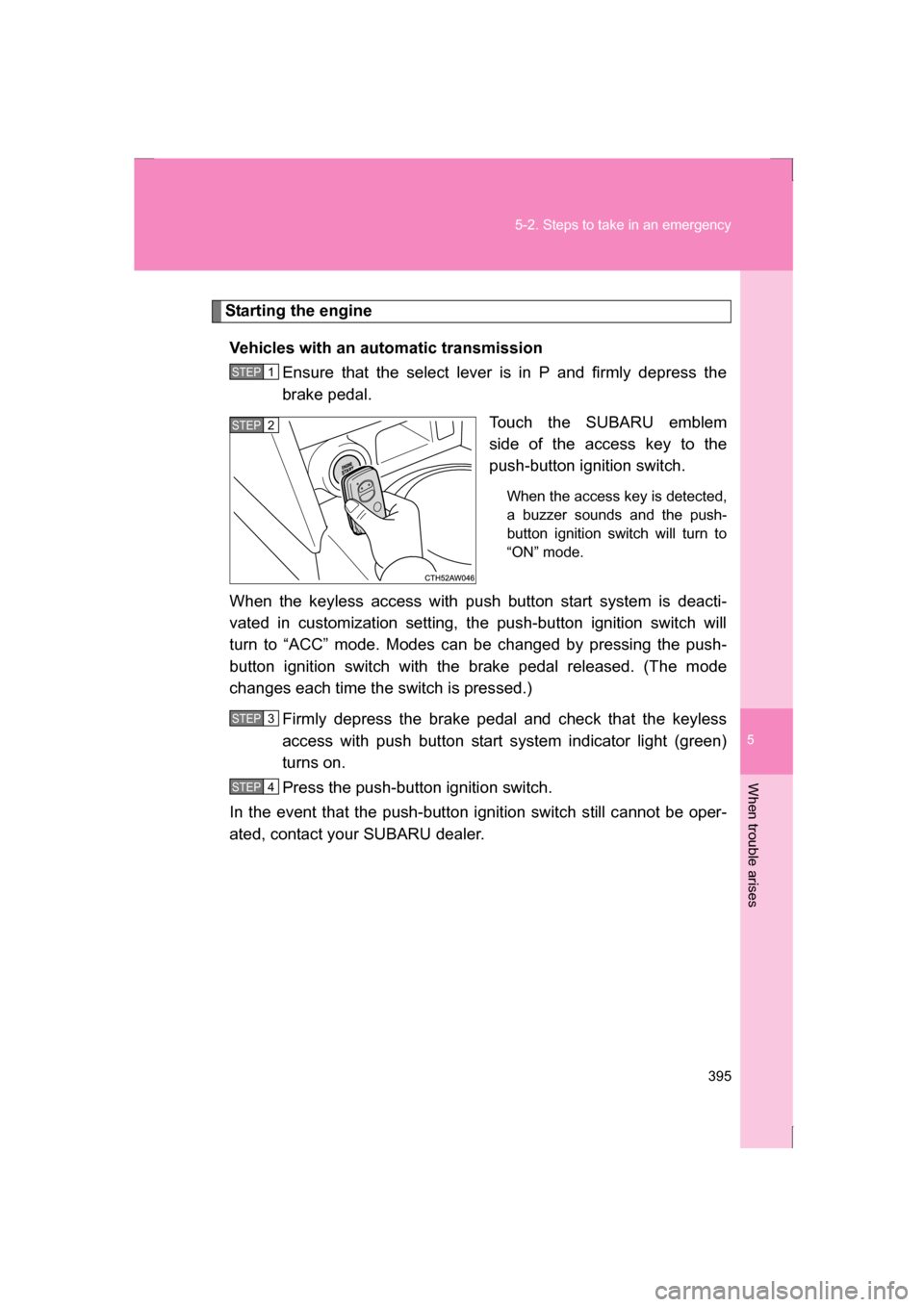
5
When trouble arises
395
5-2. Steps to take in an emergency
Starting the engineVehicles with an automatic transmission Ensure that the select lever is in P and firmly depress the
brake pedal.
Touch the SUBARU emblem
side of the access key to the
push-button ignition switch.
When the access key is detected,
a buzzer sounds and the push-
button ignition switch will turn to
“ON” mode.
When the keyless access with push button start system is deacti-
vated in customization setting, the push-button ignition switch will
turn to “ACC” mode. Modes can be changed by pressing the push-
button ignition switch with the brake pedal released. (The mode
changes each time the switch is pressed.) Firmly depress the brake pedal and check that the keyless
access with push button start system indicator light (green)
turns on.
Press the push-button ignition switch.
In the event that the push-button ignition switch still cannot be oper-
ated, contact your SUBARU dealer.
STEP 1
STEP 2
STEP 3
STEP 4
Page 396 of 484
396
5-2. Steps to take in an emergency
Vehicles with a manual transmissionEnsure that the shift lever is in neutral and depress the clutch
pedal.
Touch the SUBARU emblem
side of the access key to the
push-button ignition switch.
When the access key is detected,
a buzzer sounds and the push-
button ignition switch will turn to
“ON” mode.
When the keyless access with push button start system is deacti-
vated in customization setting, the push-button ignition switch will
turn to “ACC” mode. Modes can be changed by pressing the push-
button ignition switch with the clutch pedal released. (The mode
changes each time the switch is pressed.) Firmly depress the clutch pedal and check that the keyless
access with push button start system indicator light (green)
turns on.
Press the push-button ignition switch.
In the event that the push-button ignition switch still cannot be oper-
ated, contact your SUBARU dealer.
STEP 1
STEP 2
STEP 3
STEP 4
Page 439 of 484
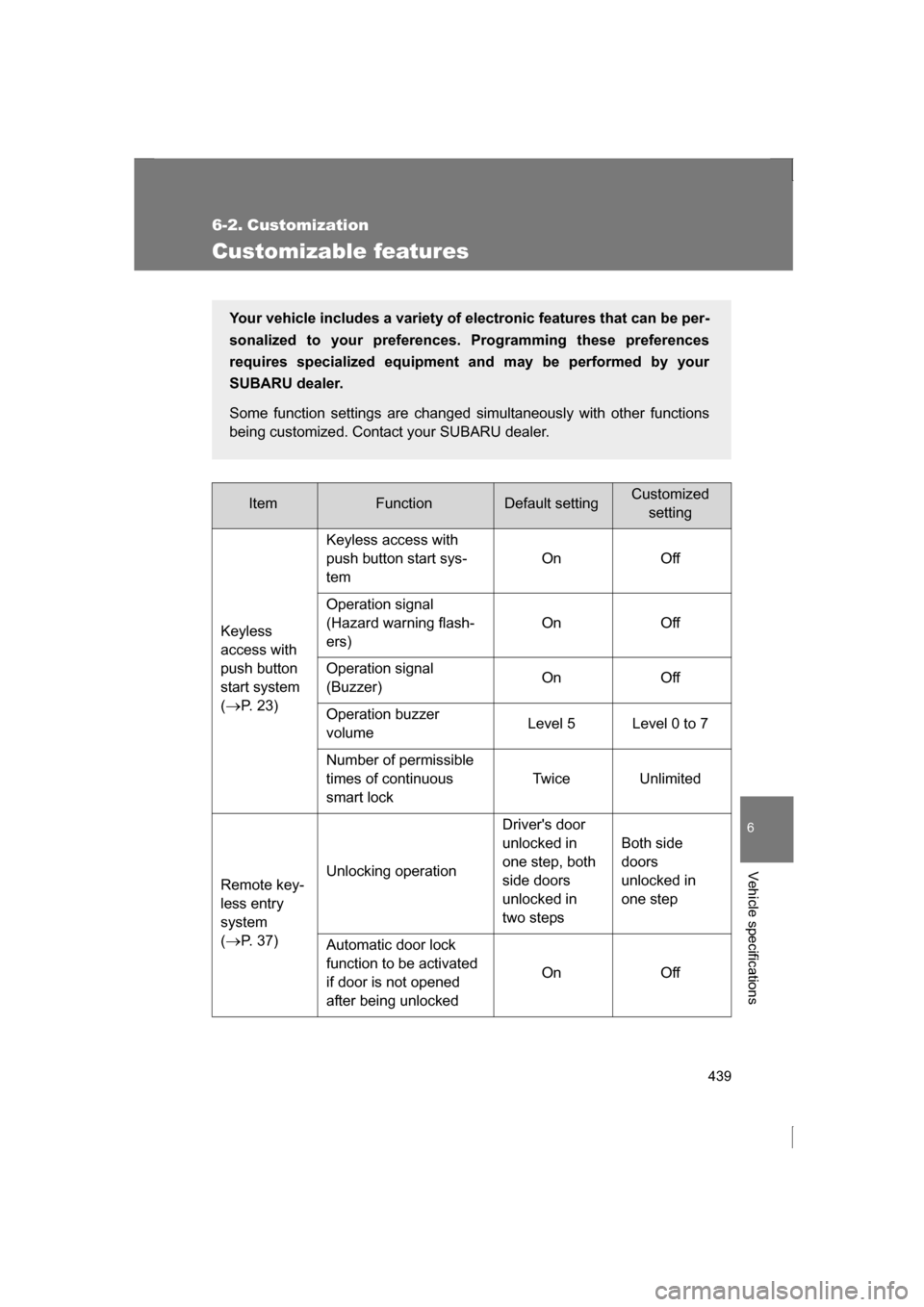
439
6
Vehicle specifications
6-2. Customization
Customizable features
ItemFunctionDefault settingCustomizedsetting
Keyless
access with
push button
start system ( → P. 23) Keyless access with
push button start sys-tem
On Off
Operation signal
(Hazard warning flash-
ers) On Off
Operation signal
(Buzzer) On Off
Operation buzzer
volume Level 5 Level 0 to 7
Number of permissible
times of continuous
smart lock Twice Unlimited
Remote key-
less entry
system ( → P. 37) Unlocking operation
Driver's door
unlocked in
one step, both
side doors
unlocked in
two stepsBoth side
doors
unlocked in
one step
Automatic door lock
function to be activated
if door is not opened
after being unlocked On Off
Your vehicle includes a variety of
electronic features that can be per-
sonalized to your preferences. Programming these preferences
requires specialized equipment and may be performed by your
SUBARU dealer.
Some function settings are changed simultaneously with other functions
being customized. Contact your SUBARU dealer.