Page 394 of 484
394
5-2. Steps to take in an emergency
If the access key does not operate properly (vehicles with a keyless access with push button star t system)
Unlocking and locking the doors, unlocking the trunk lid
Use the mechanical key built in to the access keys to operate the
doors and trunk lid. ( →P. 21)
Vehicles with an alarm: An alarm will sound if the alarm is set when the
trunk lid or doors are unlocked. ( →P. 81)
Doors
Locks driver’s door
Unlocks driver’s door
Trunk lid Turn the mechanical key clock-
wise to open.
If communication between the access key and vehicle is interrupted (→ P. 30) or the access key cannot be used because the battery is
depleted, the keyless access with push button start system and
remote keyless entry system canno t be used. In such cases, the
doors and trunk lid can be opened or the engine can be started by
following the procedure below.
Page 397 of 484
5
When trouble arises
397
5-2. Steps to take in an emergency
■Stopping the engine
Vehicles with an automatic transmission: Shift the select lever to P and press
the push-button ignition switch as you normally do when stopping theengine.
Vehicles with a manual transmission: Shift the shift lever to neutral and press
the push-button ignition switch as you normally do when stopping theengine.
■Replacing the key battery
As the above procedure is a temporary measure, it is recommended that the
access key battery be replaced immediately when the battery depletes. (→ P. 325)
■Alarm (if equipped)
Using the mechanical key to lock the doors will not set the alarm system.
If a door is unlocked using the mechanical key when the alarm system is set,
the alarm may be triggered. ( →P. 81)
■If the doors cannot be locked or unlocked by the keyless access with
push button start system
Lock and unlock the doors by the mechanical key or remote keyless entry
system.
Page 400 of 484
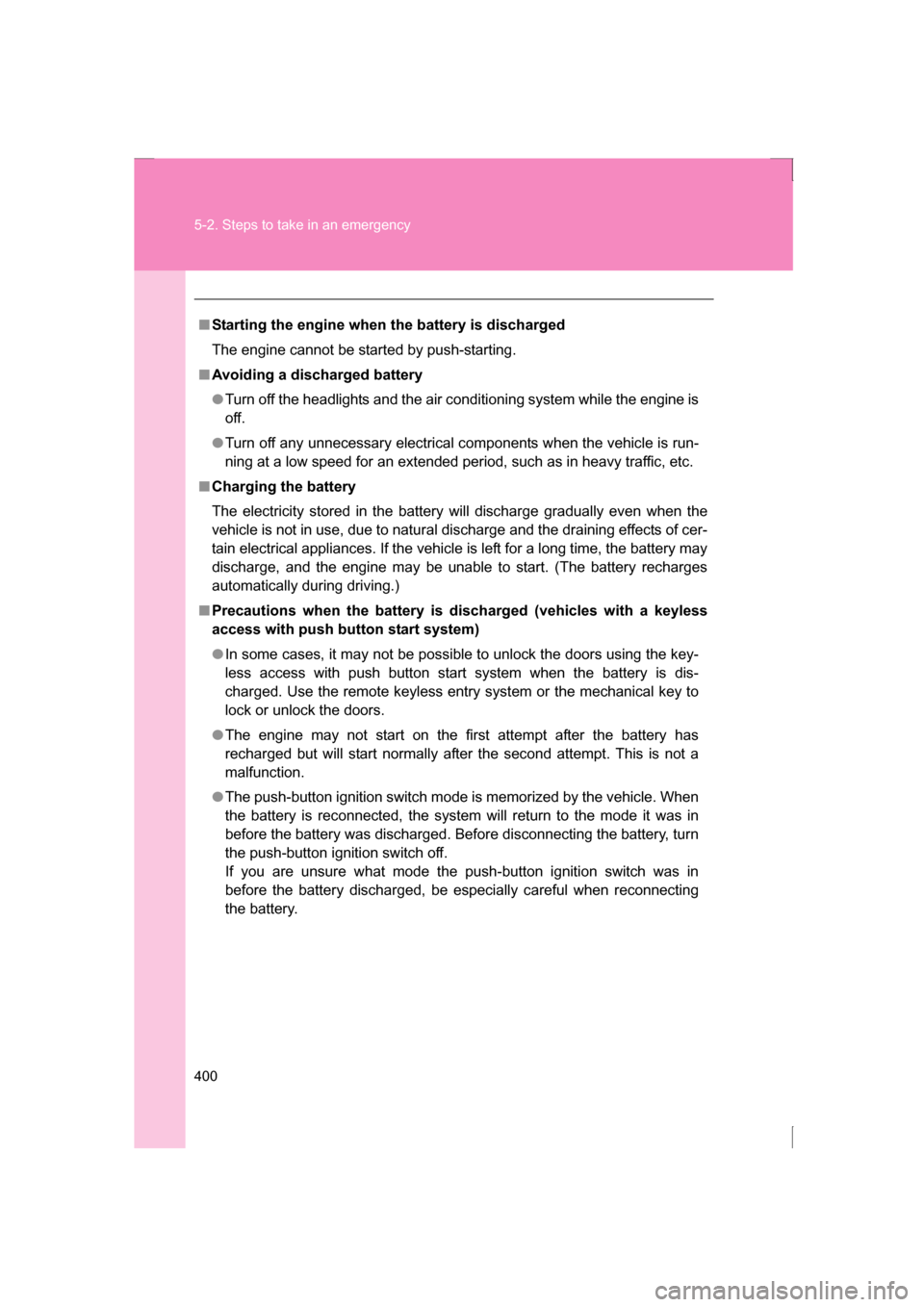
400
5-2. Steps to take in an emergency
■Starting the engine when the battery is discharged
The engine cannot be started by push-starting.
■Avoiding a discharged battery
●Turn off the headlights and the air conditioning system while the engine is
off.
●Turn off any unnecessary electrical components when the vehicle is run-
ning at a low speed for an extended period, such as in heavy traffic, etc.
■Charging the battery
The electricity stored in the battery will discharge gradually even when the
vehicle is not in use, due to natural discharge and the draining effects of cer-
tain electrical appliances. If the vehicle is left for a long time, the battery may
discharge, and the engine may be unable to start. (The battery recharges
automatically during driving.)
■Precautions when the battery is discharged (vehicles with a keyless
access with push button start system)
●In some cases, it may not be possible to unlock the doors using the key-
less access with push button start system when the battery is dis-
charged. Use the remote keyless entry system or the mechanical key to
lock or unlock the doors.
●The engine may not start on the first attempt after the battery has
recharged but will start normally after the second attempt. This is not a
malfunction.
●The push-button ignition switch mode is memorized by the vehicle. When
the battery is reconnected, the system will return to the mode it was in
before the battery was discharged. Before disconnecting the battery, turn
the push-button ignition switch off.
If you are unsure what mode the push-button ignition switch was in
before the battery discharged, be especially careful when reconnecting
the battery.
Page 412 of 484
412
6-1. Specifications
■Engine number
The engine number is stamped on the engine block as shown.
Page 439 of 484
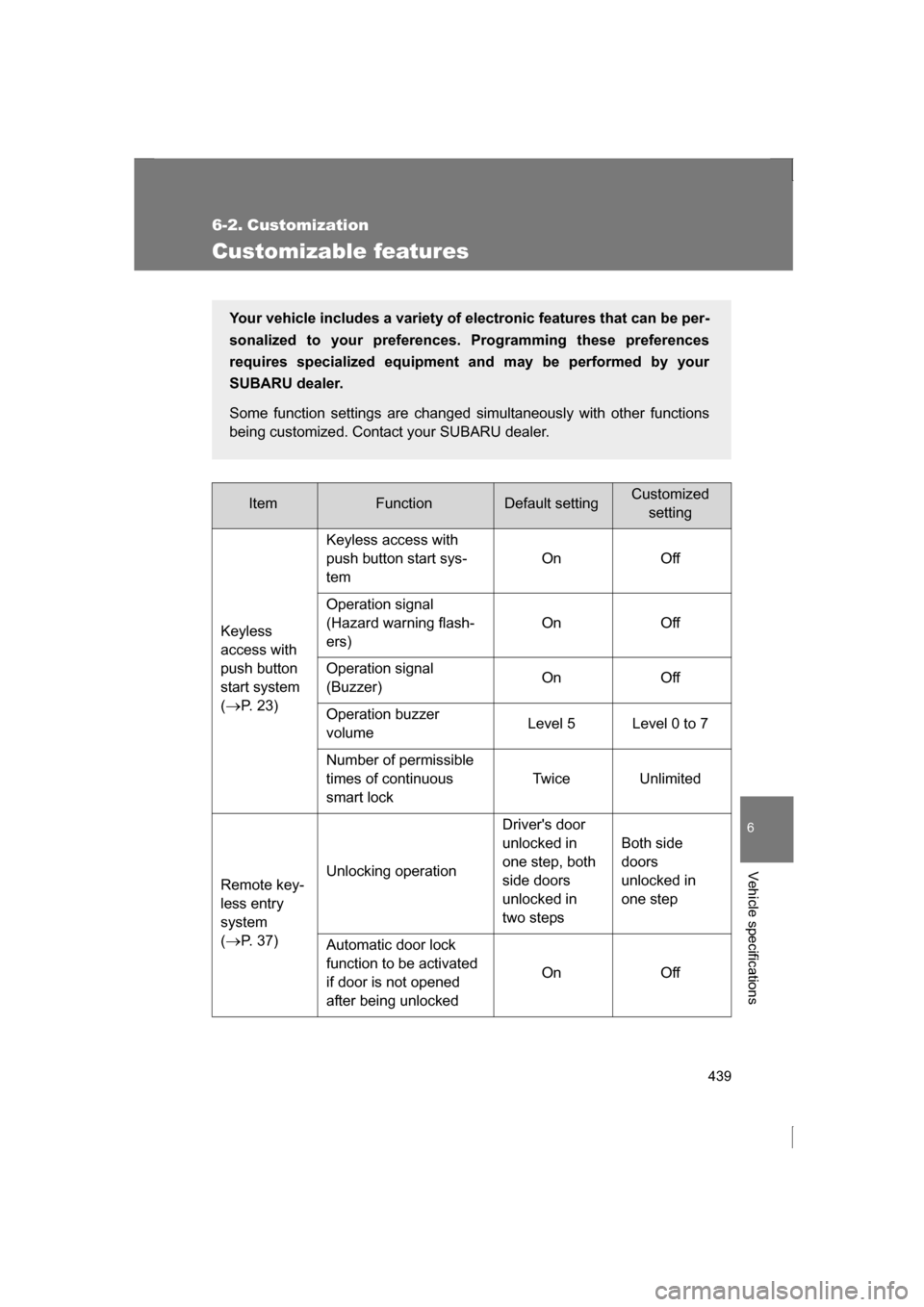
439
6
Vehicle specifications
6-2. Customization
Customizable features
ItemFunctionDefault settingCustomizedsetting
Keyless
access with
push button
start system ( → P. 23) Keyless access with
push button start sys-tem
On Off
Operation signal
(Hazard warning flash-
ers) On Off
Operation signal
(Buzzer) On Off
Operation buzzer
volume Level 5 Level 0 to 7
Number of permissible
times of continuous
smart lock Twice Unlimited
Remote key-
less entry
system ( → P. 37) Unlocking operation
Driver's door
unlocked in
one step, both
side doors
unlocked in
two stepsBoth side
doors
unlocked in
one step
Automatic door lock
function to be activated
if door is not opened
after being unlocked On Off
Your vehicle includes a variety of
electronic features that can be per-
sonalized to your preferences. Programming these preferences
requires specialized equipment and may be performed by your
SUBARU dealer.
Some function settings are changed simultaneously with other functions
being customized. Contact your SUBARU dealer.
Page 440 of 484
440
6-2. Customization
Remote key-
less entry
system (→ P. 37) Time elapsed before
automatic door lock
function is activated if
door is not opened after
being unlocked
60 seconds
30 seconds
120 seconds
Operation signal
(Hazard warning flash-
ers) On Off
Operation signal
(Buzzer) On Off
Operation buzzer
volume Level 5 Level 0 to 7
Door lock buzzer On Off
Trunk lid unlocking
function On Off
Trunk lid unlocking
operation Push and hold
(short) Push and hold
(long)
One short push Two short pushes
Panic function On Off
Vehicle finder function On Off
Alarm ( → P. 81)
(vehicles
with a key-
less access
with push
button start
system) Operation when doors
are unlocked using the
mechanical key
Off On
ItemFunctionDefault settingCustomized
setting
Page 441 of 484
441
6-2. Customization
6
Vehicle specifications
Automatic
light control
system (→ P. 200) Light sensor sensitivity ±0% -40% to +40%
Time elapsed before
headlights automati-
cally turn off after doors
are closed
30 seconds0 second
60 seconds
90 seconds
Rear window defogger ( → P. 251) Time elapsed before
the rear window defog-
ger turn off (vehicles
with automatic air con-
ditioning system)
15 minutes Continue
Illumination( → P. 253) Time elapsed before
lights turn off
15 seconds7.5 seconds
30 seconds
Operation when the
doors are unlocked On Off
Operation after the
engine switch is turned
off On Off
Interior light illumination
upon approach (vehi-
cles with a keyless
access with push but-
ton start system) On Off
Interior light illumination On Off
ItemFunctionDefault settingCustomized setting
Page 470 of 484
470
Abbreviation list
Abbreviation/Acronym list
ABBREVIATIONSMEANING
ABS Anti-lock Brake System
ACC Accessory
ALR Automatic Locking Retractor
CRS Child Restraint System
DISP Display
ECU Electronic Control Unit
EDR Event Data Recorder
ELR Emergency Locking Retractor
GAWR Gross Axle Weight Ratings
GVWR Gross Vehicle Weight Rating
I/M Emission inspection and maintenance
LATCH Lower Anchors and Tethers for Children
LED Light Emitting Diode
LSD Limited Slip Differential
M + S Mud and Snow
MMT Methylcyclopentadienyl Manganese Tricarbonyl
MTBE Methyl Tertiary Butyl Ether
OBD On Board Diagnostics
SRS Supplemental Restraint System
TIN Tire Identification Number
TPMS Tire Pressure Monitoring System
TRAC Traction Control
VIN Vehicle Identification Number
VSC Vehicle Stability Control