2013 SMART FORTWO COUPE sensor
[x] Cancel search: sensorPage 40 of 218

being up to or less than the weight of a
typical 12‑month‑old child in a standard
child restraint, or if the passenger seat is
sensed as being empty.
When the OCS senses that the passenger seat
occupant is classified as being up to or
less than the weight of a typical
12‑month‑old child in a standard child
restraint, the 00090007indicator
lamp will illuminate when the ignition is
switched on and remain illuminated,
indicating that the passenger front air bag
is deactivated.
When the OCS senses that the passenger seat
is classified as being empty, the
00090007indicator lamp will
illuminate and remains illuminated.
When the OCS senses that the passenger seat
occupant is classified as being heavier
than the weight of a typical 12‑month‑old
child seated in a standard child restraint
or as being a small individual (such as a
young teenager or a small adult), the
00090007indicator lamp will
illuminate for approximately 4 seconds
when the ignition is switched on and then,
depending on occupant weight sensor
readings from the seat, remains
illuminated or goes out.
When the 00090007indicator lamp is
illuminated, the passenger front air bag is
deactivated.
When the 00090007indicator lamp is
out and the passenger seat is occupied by
an adult or someone larger than a small
individual, the passenger front air bag is
activated.
When the OCS senses that the passenger seat
occupant is classified as an adult or
someone larger than asmall individual, the
00090007indicator lamp will
illuminate for approximately 4 seconds
when the ignition is switched on and then
goes out, indicating that the passenger
front air bag is activated. If the
00090007indicator lamp is
illuminated, the passenger front air bag is
deactivated and will not be deployed.
If the 00090007indicator lamp is not
illuminated, the passenger front air bag is
activated and will be deployed
R in the event of certain frontal impacts
R if impact exceeds a preset deployment
threshold
R independently of the head-thorax air
bags
If the passenger front air bag is deployed,
the rate of inflation will be influenced by
R the rate of vehicle deceleration and a
fastened or unfastened seat belt as
assessed by the air bag control unit
R the passenger’s weight category as
identified by the OCS G
WARNING
Children 12 years old and under must be
seated and properly secured in an
appropriate infant or child restraint
recommended for the size and weight of the
child.
The infant or child restraint must be
properly secured with the vehicle’s seat
belt, fully in accordanc ewith the child
seat manufacturer’s instructions.
Children can be killed or seriously injured
by an inflating air bag. Note the following
important information:
R Your vehicle is equipped with air bag
technology designed to turn off the
passenger front air bag in your vehicle
when the system senses the weight of a
typical 12‑month‑old child or less along
with the weight of a standard
appropriate child restraint on the
passenger seat.
R A child in a rear-facing child restraint
on the passenger seat will be seriously
injured or even killed if the passenger
front air bag inflates in a collision 38
Occupant safety>> Safety.
Page 49 of 218
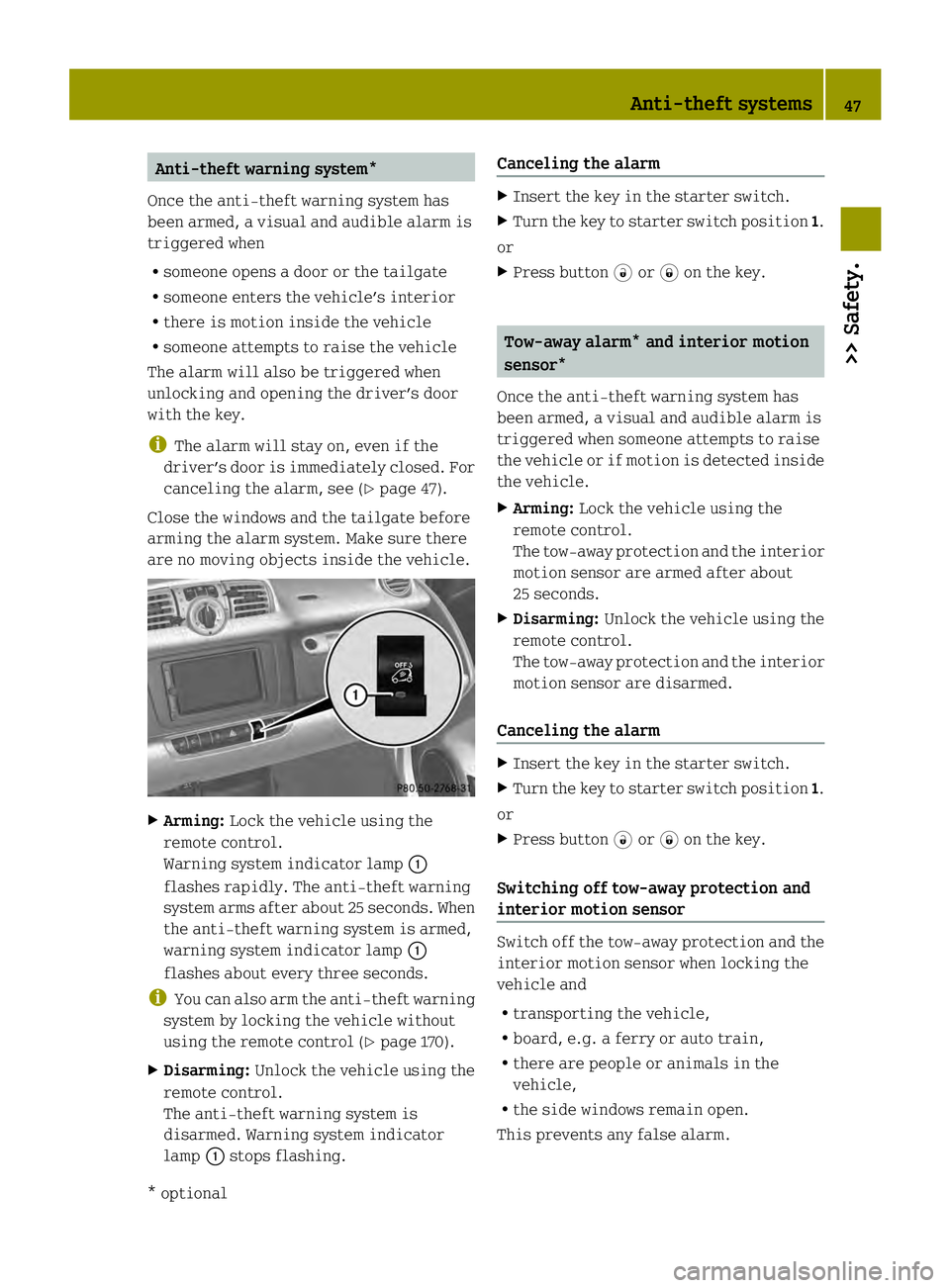
Anti-theft warning system*
Once the anti-theft warning system has
been armed, a visual and audible alarm is
triggered when
R someone opens a door or the tailgate
R someone enters the vehicle’s interior
R there is motion inside the vehicle
R someone attempts to raise the vehicle
The alarm will also be triggered when
unlocking and opening the driver’s door
with the key.
i The alarm will stay on, even if the
driver’s door is immediately closed. For
canceling the alarm, see (Y page 47).
Close the windows and the tailgate before
arming the alarm system. Make sure there
are no moving objects inside the vehicle. X
Arming: Lock the vehicle using the
remote control.
Warning system indicator lamp 0002
flashes rapidly. The anti-theft warning
system arms after about 25 seconds. When
the anti-theft warning system is armed,
warning system indicator lamp 0002
flashes about every three seconds.
i You can also arm the anti-theft warning
system by locking the vehicle without
using the remote control (Y page 170).
X Disarming: Unlock the vehicle using the
remote control.
The anti-theft warning system is
disarmed. Warning system indicator
lamp 0002stops flashing. Canceling the alarm X
Insert the key in the starter switch.
X Turn the key to starter switch position 1.
or
X Press button 0006or0004 on the key. Tow-away alarm* and interior motion
sensor*
Once the anti-theft warning system has
been armed, a visual and audible alarm is
triggered when someone attempts to raise
the vehicle or if motion is detected inside
the vehicle.
X Arming: Lock the vehicle using the
remote control.
The tow-away protectiona nd the interior
motion sensor are armed after about
25 seconds.
X Disarming: Unlock the vehicle using the
remote control.
The tow-away protectio nand the interior
motion sensor are disarmed.
Canceling the alarm X
Insert the key in the starter switch.
X Turn the key to starter switch position 1.
or
X Press button 0006or0004 on the key.
Switching off tow-away protection and
interior motion sensor Switch off the tow-away protectio
nand the
interior motion sensor when locking the
vehicle and
R transporting the vehicle,
R board, e.g. a ferry or auto train,
R there are people or animals in the
vehicle,
R the side windows remain open.
This prevents any false alarm. Anti-theft systems
47>> Safety.
* optional Z
Page 50 of 218

X
Remove the key from the starter switch.
X Press switch 0002within 60 seconds.
Indicator lamp 0003comes on.
X Exit the vehicle.
X Lock the vehicle using the remote
control.
i The tow-away protection and the
interior motion sensor remain switched
off until you lock your vehicle again. 48
Anti-theft systems>> Safety.
Page 64 of 218

R
you have adjusted seat backrest 002Bto
a position that is as upright as
possible
R you can move your legs freely
R you can depress the brake and
accelerator pedal safely.
X Make sure the seat belt is fastened
properly (Y page 60). Lighting
Exterior lamp switch
For safety, smart recommends that you
drive with your low‑beam headlamps on
during the day. In certain countries, local
laws dictate that low‑beam headlamps are
switched on automatically during
operation of the vehicle.
i If you drive in countries where
vehicles drive on the other side of the
road than the country in which the
vehicle is registered, you must have the
headlamps modified for symmetrical low
beams. Relevant information can be
obtained at any authorized electric
drive smart center. Exterior lamp switch
0004
Lamps off
Daytime running lamp mode*
0006 Parking lamps
0002 Low‑beam headlamps or high‑beam
headlamps
0002 Automatic headlamp mode* Parking lamps You can switch on and off the parking lamps
with the exterior lamp switch using the
manual headlamp mode.
X
Switching on: Turn the exterior lamp
switch to position 0006.
The parking lamps come on.
The following lamps also come on:
R Tail lamps
R License plate lamps
R Side marker lamps
Low‑beam headlamps You can switch on and off the low‑beam
headlamps with the exterior lamp switch
using the manual headlamp mode.
X Switching on: Turn the exterior lamp
switch to position 0002.
The low‑beam headlamps come on.
The low‑beam headlamp indicator lamp
0003 in the instrument cluster comes on.
The following lamps also come on:
R Tail and parking lamps
R License plate lamps
R Side marker lamps
Automatic headlamp mode* This feature is only available on vehicles
with rain-light sensor*.
The following lamps come on and go out
automatically depending on the brightness
of the ambient light:
R Low‑beam headlamps
R Tail and parking lamps
R License plate lamps
R Side marker lamps G
WARNING
If the exterior lamp switch is set to
position 0002, the headlamps will not be
automatically switched on under foggy
conditions. 62
Lighting>> Controls.
* optional
Page 65 of 218

To minimize risk to you and to others,
activate headlamps by turning exterior
lamp switch to position 0002when driving
or when traffic and/or ambient lighting
conditions require you to do so.
In low ambient lighting conditions, only
switch from position 0002to0002 with the
vehicle at a standstill in a safe location.
Switching from position 0002to0002 will
briefly switch off the headlamps. Doing so
while driving in low ambient lighting
conditions may result in an accident.
The automatic headlamp feature is only an
aid to the driver. The driver is responsible
for the operation of the vehicle’s lights at
all times.
X Turn the exterior lamp switch to position
0002.
With the key in starter switch position
1, the tail and parking lamps, the license
plate lamps, and the side marker lamps
will come on and go out automatically
depending on the brightness of the
ambient light.
With the engine running, the low‑beam
headlamps, the tail and parking lamps,
the license plate lamps and the side
marker lamps will come on and go out
automatically depending on the
brightness of the ambient light.
Daytime running lamp mode* In USA, the daytime running lamp mode can
be deactivated.
In Canada, the daytime running lamp mode
is mandatory and therefore in a constant
mode.
Depending on the vehicle equipment, your
vehicle comes either with low-beam
daytime running lamps or with LED daytime
running lamps. Switching on:
X
Start the drive system.
The daytime running lamps are switched
on.
On vehicles with low beam daytime
running lamps the parking lamps also
come on.
Switching off - vehicles without rain-
light sensor*:
X Switch on the parking lamps 0006or the
low‑beam headlamps 0003.
The daytime running lamps are switched
off.
Switching off - vehicles with rain-light
sensor*:
X Switch on the parking lamps 0006or the
low‑beam headlamps 0003.
The daytime running lamps are switched
off.
or
X Turn the exterior lamp switch to position
0002.
With the engine running, the low‑beam
headlamps, the tail and parking lamps,
the license plate lamps and the side
marker lamps will come on and go out
automatically depending on the
brightness of the ambient light.
Deactivating (USA only):
X Switch off the ignition.
X Remove the key from the starter switch.
X Switch on the high-beam flasher and
press button 0006on the key
simultaneously.
An acoustic signal sounds.
The daytime running lamp mode is
deactivated. Lighting
63>> Controls.
* optional Z
Page 67 of 218

When returning to the vehicle
X
Press button 0006on the key either once or
twice.
The vehicle is either selectively or
globally unlocked.
The interior lamps come on and then go
out again after 12 seconds. Ambient lighting*
The ambient lighting illuminates the
vehicle interior with 6 LEDs when the low-
beam headlamps are switched on. The LEDs
can be dimmed.
The LEDS are located
R in the overhead control panel
R in the door pockets, driver’s and
passenger side
R in the storage trays to the left and right
of the steering wheel
In addition to the ambient lighting, the
footwells on the driver’s and passenger
side are also illuminated by separate
lamps.
i When you open a door, the interior
lighting comes on and the brightness of
lamps in the footwells increases. X
Make sure the key is in starter switch
position 1.
X Switch on the parking lamps.
X To brighten or dim ambient lighting:
Press button 0002on the instrument cluster repeatedly until the desired setting is
reached.
The current setting is stored.
i When adjusting the ambient lighting,
the illumination level for instrument
cluster is also changed (Y page 80). Front fog lamps
G
WARNING
Vehicles with rain-light sensor*:
In low ambient lighting or foggy
conditions, only switch from position
0002 to0002 with the vehicle at a
standstill in a safe location. Switching
from 0002 to0002 will briefly switch off
the headlamps. Doing so while driving in
low ambient lighting conditions may result
in an accident.
i Fog lamps will operat ewith the parking
lamps and/or the low‑beam headlamps on.
Fog lamps should only be used in
conjunction with low‑beam headlamps.
Consult your State or Province Motor
Vehicle Regulation sregarding
permissible lamp operation.
i Vehicle with rain-light sensor*:
Fog lamps cannot be switched on manually
with the exterior lamp switch in
position 0002. To switch on the fog
lamps, turn the exterior lamp switch to
position 0002first. Lighting
65>> Controls.
* optional Z
Page 69 of 218

Windshield wipers
Switching windshiel
dwipers on and off Example illustration coupé
X
Make sure the key is in starter switch
position 1.
X Switching on: Turn the wiper switch to
position 0005or0006, depending on the
intensity of the rain.
! Do not operate the windshield wipers
when the windshield is dry. Dust that
accumulates on a windshield might
scratch the glass and/or damage the
wiper blades when wiping occurs on a dry
windshield. If it is necessary to operate
the windshield wipers in dry weather
conditions, always operate the
windshield wipers with windshield
washer fluid.
! If anything blocks the windshield
wipers (leaves, snow, etc.), switch them
off immediately.
For safety reasons, stop the vehicle in a
safe location and
R -
remove the key from the starter
switch
- engage the parking brake
before attempting to remove any
blockage.
R Remove blockage.
R Turn the windshield wipers on again.
X Switching off: Turn the wiper switch to
position 0008. Intermittent wiping
Only switch on intermittent wiping under
wet weather conditions or in the presence
of precipitation.
Vehicle swith rain-ligh tsensor*: When you
select intermittent wiping, the sensor is
activated. The sensor automatically sets a
suitablew iping interval depending on the
wetness of the sensor surface.
! Vehicles with rain-light sensor*:
Do not leave windshield wipers in
intermittent setting when the vehicle is
taken to an automatic car wash or during
windshield cleaning. Windshield wipers
will operate in the presence of water
sprayed on the windshield, and
windshield wipers may be damaged as a
result.
! Vehicles with rain-light sensor*:
If you have set intermittent wiping, dirt
on the surface of the sensor or optical
effects may cause the windshield wipers
to wipe in an undesired fashion. This
could then damage the windshield wiper
blades or scratch the windshield. You
should therefore switch off the
windshield wipers when weather
conditions are dry.
X Make sure the key is in starter switch
position 1.
X Activating intermittent wiping: Turn the
wiper switch to position 0004.
After the initial wipe, pauses between
wipes are automatically controlled
depending on the vehicle speed and by the
rain-light sensor*.
X Deactivating intermittent wiping: Turn
the wiper switch to position 0008. Windshield wipers
67>> Controls.
* optional Z
Page 94 of 218

The following pages contain a brief
description of the audio systems available
for the coupé and cabriolet.
The devices are described with their full
complement of equipment. The description
for your individual equipment
specification applies.
Please refer to the separate operating
instructions for detailed functions.
Audio system basic
The audio system basic contains the
following functions:
R Radio (FM/AM)
R Radio Broadcast Data System (RBDS) and
radio text
R AUX and USB socket (Y page 93)
! Please be sure to read the operating
instructions for the audio system basic
before using the unit. Familiarize
yourself with the various functions of the
unit so that you are able to operate it
easily, reliably and correctly at any
time. 0002
On/off and volume switch
0003 Display
002B Skip/Scroll/Frequency search switches
002A Tone settings/Mute/Back control panel
0028 Stored station buttons
0029 Radio/Media/System control panel Audio system navigation/multimedia*
The audio system navigation/multimedia
contains the following functions:
R Radio (FM/AM)
R Radio Broadcast Data System (RBDS)
R AUX and USB-socket
R Bluetooth ®
hands-free device
R Navigation
R Audio operation from CD/DVD or SD Card,
via AUX/USB/iPod ®
, or Bluetooth ®
Audio
R Video operation from CD/DVD or SD Card,
via AUX/USB/iPod ®
R Image display from CD/DVD or SD Card,
via USB/iPod ®
! Please be sure to read the operating
instructions for the audio system
navigation/multimedia before using the
unit. Familiarize yourself with the
various functions of the unit so that you
are able to operate it easily, reliably
and correctly at any time. 0002
Bluetooth ®
connection indicator lamp
0003 Display
002B Microphone
002A Light sensor
0028 Eject button
0029 Rotary/Push button
0018 Menu button 92
Audio system*>> Controls.
* optional