2013 SKODA OCTAVIA brake
[x] Cancel search: brakePage 148 of 287

Manoeuvring out of a parallel parking spaceFirst read and observe the introductory information and safety warn-
ings
on page 142.
Manoeuvring out
›
Press the symbol button once
» Fig. 131 on page 143 .
›
Activate the turn signal for side of the vehicle where the parking space is out of
which you wish to manoeuvre.
›
Select reverse gear or move the selector lever into position R.
›
As soon as the following message is shown in the display: Steer. interv.
Check area around veh.! , let go of the steering wheel. The steering will be tak-
en over by the system.
›
Observe the direct vicinity of the vehicle and reverse carefully.
›
Follow the system instructions shown in the display.
As soon as the parking procedure is completed, an audible signal sounds and the
following message appears in the information display:
Please take over steering and drive on.
Automatic termination
The system terminates the manoeuvring procedure if one of the following cases
arises.
› Speed of more than 7 km/h exceeded during the manoeuvring procedure.
› System button pressed.
› TCS system switched off.
› Intervention of the driver in the automatic steering procedure (stops the steer-
ing wheel).
› There is a system fault (system temporarily not available).
› Automatic braking for damage limitation.
If any of the above events occurs, the following warning message is dis-
played. » page 145 .
Automatic brake assist
First read and observe the introductory information and safety warn-
ings
on page 142.
The system provides assistance to the driver with automatic brake assist. The au-
tomatic brake assist does not exempt the driver from his/her responsibility for
the accelerator, brake and clutch.
Automatic braking for preventing cancellations caused by excessive speeds
To prevent the speed from exceeding 7 km/h and to subsequently prevent can-
cellation of the parking procedure, automatic brake support is initiated. The park-
ing procedure can be resumed after automatic braking.
Automatic braking takes place only once per parking procedure.
Automatic braking for damage limitation
The system detects an imminent collision based on the driving speed and the dis-
tance from the obstacle, automatic brake support is initiated.
The system function is ended after this automatic brake assist for damage limita- tion.WARNING■ Automatic brake assist only works as an element of the assist function. The
driver must always be ready to brake the vehicle him/herself.■
Automatic brake assist is ended after around 1.5 seconds. Depress the brak-
ing pedal so that the vehicle does not start moving by itself.
Information messages
First read and observe the introductory information and safety warn-
ings
on page 142.
Park Assist stopped. Speed too high.
If a speed of 50 km / h is exceeded while searching for a parking space, the sys-
tem with the key symbol is must be reactivated.
Speed too high. Take over steering!
The parking procedure was ended because the speed was exceeded. Park with a
max. speed of 7 km/h.
Park Assist stopped. Driver steer. intervent.
The parking procedure is terminated due to a driver steering intervention. Park Assist finished. ASR deactivated.
The parking procedure cannot be carried out because the TCS system is deactiva-
ted. Activate the TCS.
ASR deactivated. Take over steering!
145Assist systems
Page 149 of 287

The parking procedure was ended because TCS was deactivated during the park-
ing procedure.
Trailer: Park Assist stopped.
The parking procedure cannot be carried out because a trailer is hitched. Time limit exceeded. Take over steering!
The parking procedure was ended because the time limit of 6 minutes was passed.
Park Assist currently not available.
The system cannot be activated because a fault exists on the vehicle. Seek help
from a specialist garage.
Park Assist stopped. Not available.
The parking procedure was ended because a fault exists on the vehicle. Seek help
from a specialist garage.
Park Assist faulty. Workshop!
The parking procedure is not possible because a fault exists in the system. Seek help from a specialist garage.
ASR intervention. Take over steering!
The parking procedure is terminated by a TCS intervention. Park Assist: indicate and engage reverse
The prerequisites for manoeuvring out of a parking space using the system have
been met. Switch on the turn signals and shift into reverse.
Aut. parking space exit not possible. Space too small.
The manoeuvring procedure using the system is not possible. The parking gap is too small.
Braking intervention. Speed too high.
The driving speed during the parking procedure was too high - automatic brake
assist is initiated.Cruise Control System
Introduction
This chapter contains information on the following subjects:
Activating/deactivating
147
Storing and maintaining speed
147
Changing the stored speed
147
Switching off temporarily
147
Information on the display
148
The Cruise Control System (CCS) maintains a set speed, more than 25 km/h, with-
out you having to actuate the accelerator pedal.
This is only possible within the range which is permitted by the power output and
braking power of the engine.
The warning light
illuminates in the instrument cluster when the cruise control
system is switched on.
WARNING■ For safety reasons, the cruise control system must not be used in dense
traffic or on unfavourable road surfaces (such as icy roads, slippery roads,
loose gravel) – risk of accident!■
The saved speed may only be resumed if it is not too high for the current
traffic conditions.
■
Always deactivate the cruise control system after use to prevent uninten-
tional switching on of the system.
CAUTION
■ The cruise control system is not able to maintain a constant speed when driving
in areas with very steep gradients. The weight of the vehicle increases the speed
at which it travels. In such cases, a lower gear should be engaged or the foot-
brake applied.■
It is not possible to switch on the cruise control system if the first gear or re-
verse gear is engaged (Vehicles fitted with a manual transmission)
■
The cruise control system cannot be activated when the selector lever is in po-
sitions P, N or R (vehicles with automatic transmission).
146Driving
Page 150 of 287

■The Cruise Control System may automatically switch off when some brake as-
sist systems (e.g. ESC) intervene, when the speed exceeds maximum permissible engine speed, or a similar event takes place.■
The Cruise Control System also remains activated after shifting the gear!
Activating/deactivating
Fig. 133
Operating lever: Cruise control
system controls
First read and observe the introductory information and safety warn-
ings on page 146.
Activating
›
Move switch
A
» Fig. 133 into the ON position.
Deactivating
›
Move switch
A
» Fig. 133 into the OFF position.
Storing and maintaining speed
First read and observe the introductory information and safety warn-
ings
on page 146.
›
Activate the cruise control system » page 147.
›
Drive at the desired speed.
›
Push the rocker button
B
into the SET/- » Fig. 133 on page 147 position.
After you have released the rocker button
B
from the SET/- position, the speed
you have just stored is kept constant without having to depress the accelerator.
Changing the stored speed
First read and observe the introductory information and safety warn-
ings
on page 146.
Increasing the speed with the rocker button
B›
Push the rocker button
B
into the RES/+ » Fig. 133 on page 147 position.
If the rocker button is held in the RES/+ position, the speed will increase continu-
ously. Release the rocker button once the desired speed is reached. The set
speed is then stored in the memory.
Decreasing the speed with the rocker button
B
The stored speed can be reduced by pushing the rocker switch
B
into the
SET/- » Fig. 133 on page 147 position.
If the rocker button is pressed and held in the SET/- position, the speed will de-
crease continuously. Release the rocker button once the desired speed is
reached. The set speed is then stored in the memory.
If the rocker button is released at a speed of less than approx. 25 km/h, the speedis not stored and the memory is erased. Once the speed of the vehicle has in-
creased to more than approx. 25 km/h, the speed must then be stored again by
pushing the rocker button
B
into the SET/- position.
Increasing the speed with the accelerator
›
Depress the accelerator pedal.
Releasing the accelerator pedal will cause the speed to drop again to the set
speed.
Decreasing the speed with the brake pedal
The speed can also be reduced by depressing the brake pedal, which temporarily
deactivates the system » page 147.
Switching off temporarily
First read and observe the introductory information and safety warn-
ings
on page 146.
The cruise control system is temporarily switched offby pressing the switch
A
» Fig. 133 on page 147 into the spring-tensioned position CANCEL or by de-
pressing the brake pedal.
The set speed remains stored in the memory.
147Assist systems
Page 151 of 287

Briefly push the rocker button B into the RES/+ position in order to resume the
stored speed after the clutch or brake pedal is released.
Information on the display
Fig. 134
Instrument cluster display: Examples of status displays the CCS
First read and observe the introductory information and safety warn- ings
on page 146.
Explanation of graphic
The GRA is temporarily switched off.
System fault. Seek help from a specialist garage.
The speed memory is blank. The GRA is switched on.
Adaptive Cruise Control (ACC)
Introduction
This chapter contains information on the following subjects:
Instructions and Information
148
Radar sensor
149
Operation
150
Automatic stop-start
151
Operation Overview
151
Start control
152ABCDStop/resume control152Set/change the desired speed152
Set time interval level
153
Special driving conditions
153
Information messages
154
Adaptive cruise control (From here on referred to only as ACC) can maintain the
set speed or the proximity to the vehicle ahead consistently, without the need to
operate the gas or brake pedals.
The state in which the ACC maintains the speed or the proximity is described as
control from here on.
WARNING■
The ACC only works as an aid - it does not absolve the driver of the respon-
sibility to maintain full control over the vehicle's steering.■
Always adapt your speed and safety proximity to the vehicle ahead to the
current visibility, weather, road and traffic conditions.
■
The driver must always be ready to take over steering of the vehicle himself
(accelerate or brake).
Note
■ The ACC is designed primarily for use on motorways.■Some ACC notifications in the display of the instrument cluster may be hidden
by notifications for other functions. An ACC notification automatically appears for
a brief moment when there is a change in status of the ACC.
Instructions and Information
First read and observe the introductory information and safety warn-ings
on page 148.
WARNING■ The ACC does not react when approaching a stationary obstacle, such as
traffic jams, vehicle breakdowns or vehicles waiting at a traffic light.■
The ACC does not respond to crossing or oncoming objects. 148Driving
Page 152 of 287

WARNING (Continued)■If the ACC does not decelerate fast enough, immediately apply the vehicle's
footbrake.■
Control may only be resumed if the stored speed is not too high for the cur-
rent traffic conditions.
WARNINGFor safety reasons, do not use the ACC under the following conditions.■When driving in turning lanes, motorway exits or construction sites, to avoid
an unwanted acceleration to the stored speed.■
When visibility is poor, (e.g. fog, heavy rain, thick snowfall).
■
When road conditions are poor (e.g. ice, slippery road, gravel, dirt road).
■
When driving around “sharp” bends.
■
When riding on a steep gradient / high slope.
CAUTION
■ It is not possible to switch on the control on vehicles fitted with a manual
transmission if the first gear or reverse gear is engaged.■
It is not possible to switch on the control on vehicles fitted with an automatic
transmission , if the selector lever is in the position P, N or R .
■
The control may automatically switch off when some brake assist systems (e.g.
ESC) intervene, when the maximum permissible engine speed is exceeded, etc.
Note
■ The speed can only be set and stored when ACC is activated. The stored speed
may differ from the actual speed if a proximity control procedure is in progress at the time.■
Vehicles with an automatic transmission can decelerate to a standstill and start
again using the ACC.
■
The ACC reduces the speed by automatically releasing the accelerator or by
means of a braking procedure as appropriate. If the brakes are used for an auto-
matic speed reduction at any moments, then the brake light illuminates.
■
In case of failure of more than one brake light on the vehicle or on the electri-
cally connected trailer, the ACC becomes unavailable.
Radar sensorFig. 135
Mounting location of the radar
sensor
First read and observe the introductory information and safety warn-
ings on page 148.
The radar sensor » Fig. 135 (From here on referred to as sensor) is used to assess
the traffic situation in front of the vehicle.
The sensor can distinguish objects by radiating and receiving electromagneticwaves.
The sensor function may be impaired in the events of one of the following.
› The sensor is covered by mud, snow or debris, for example.
› The sensor or its immediate surroundings are covered by other objects, for ex-
ample, a sticker is attached.
› When visibility is poor, (e.g. fog, heavy rain, thick snowfall).
If the sensor is dirty or does not have “visibility” for any other reason, the follow- ing message appears in the instrument cluster display.
ACC: no sensor view!
Stop the car, switch off the engine and clean the sensor or eliminate the obstacle
causing the lack of“visibility”. Should the ACC still be unavailable after the engine is restarted,
» Fig. 138 on page 151 push the lever into position. Seek help
from a specialist garage.
149Assist systems
Page 154 of 287

Explanation of graphic » Fig. 137
Control deactivated (vehicle detected).
Control activated (no vehicle detected).
Control deactivated (no speed stored).
Control activated (vehicle detected).
The ACC can consistently maintain the set speed of 30-160 km/h, as well as the
proximity to the vehicle ahead ranging from a very small to a very large time inter-
val.
The ACC adjusts the set speed with respect to the detected vehicle ahead, thus
maintaining the selected proximity.
If the ACC does not decelerate fast enough with respect to the vehicle ahead, the symbol
and the following message both appear in the instrument cluster dis-
play.
Apply the brake!
Take over the steering and apply the brake! The ACC can detect a vehicle that is up to approx.120m ahead using the radar
sensor .
Automatic stop-start
First read and observe the introductory information and safety warn-
ings
on page 148.
Vehicles with an automatic transmission can decelerate to a standstill and start
moving again using the ACC.
Decelerate to a standstill
If a vehicle ahead decelerates to a standstill, the ACC will also decelerate your ve-
hicle to a standstill.
Starting to drive again after a holding period As soon as the vehicle ahead starts moving again after a holding period, your ve-hicle will also move and the speed will continue to be regulated. Control is auto-
matically disconnected in case of longer holding periods.
Take over the steering and apply the brake.
ABCDOperation OverviewFig. 138
Operating lever
First read and observe the introductory information and safety warn-
ings on page 148.
Overview of ACC functions operated with the lever
1Deactivate ACC2Activate ACC (control deactivated)3Start control (adopt current speed) / Reduce speed by 1 km/h at a
time4 Set proximity level5Stop control (sprung position)6Start control (resume) / increase speed by 1 km/h at a time (sprung
position)7 Increase speed by 10 km/h at a time8 Decrease speed by 10 km/h at a time
Note
If the lever is set » Fig. 138 from the position directly into the sprung position
, the current speed is stored and the control is started.
151Assist systems
Page 155 of 287
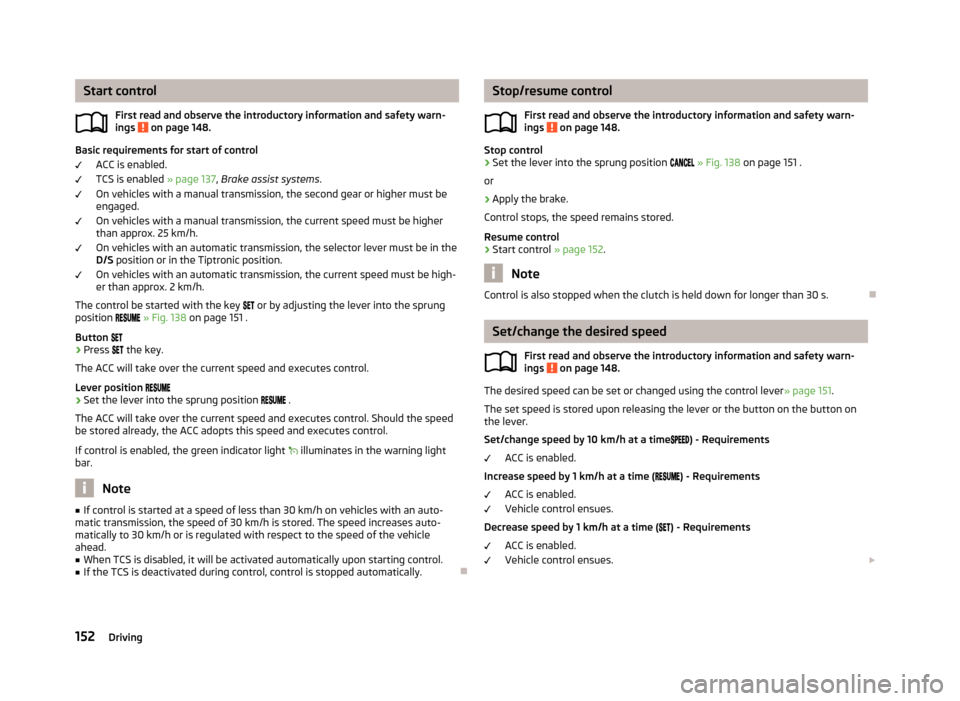
Start controlFirst read and observe the introductory information and safety warn-
ings
on page 148.
Basic requirements for start of control
ACC is enabled.
TCS is enabled » page 137, Brake assist systems .
On vehicles with a manual transmission, the second gear or higher must be
engaged.
On vehicles with a manual transmission, the current speed must be higher
than approx. 25 km/h.
On vehicles with an automatic transmission, the selector lever must be in the
D/S position or in the Tiptronic position.
On vehicles with an automatic transmission, the current speed must be high-
er than approx. 2 km/h.
The control be started with the key
or by adjusting the lever into the sprung
position
» Fig. 138 on page 151 .
Button
›
Press
the key.
The ACC will take over the current speed and executes control.
Lever position
›
Set the lever into the sprung position
.
The ACC will take over the current speed and executes control. Should the speed be stored already, the ACC adopts this speed and executes control.
If control is enabled, the green indicator light
illuminates in the warning light
bar.
Note
■ If control is started at a speed of less than 30 km/h on vehicles with an auto-
matic transmission, the speed of 30 km/h is stored. The speed increases auto-
matically to 30 km/h or is regulated with respect to the speed of the vehicle ahead.■
When TCS is disabled, it will be activated automatically upon starting control.
■
If the TCS is deactivated during control, control is stopped automatically.
Stop/resume control
First read and observe the introductory information and safety warn-ings
on page 148.
Stop control
›
Set the lever into the sprung position » Fig. 138 on page 151 .
or
›
Apply the brake.
Control stops, the speed remains stored.
Resume control
›
Start control » page 152.
Note
Control is also stopped when the clutch is held down for longer than 30 s.
Set/change the desired speed
First read and observe the introductory information and safety warn-
ings
on page 148.
The desired speed can be set or changed using the control lever » page 151.
The set speed is stored upon releasing the lever or the button on the button on
the lever.
Set/change speed by 10 km/h at a time
) - Requirements
ACC is enabled.
Increase speed by 1 km/h at a time (
) - Requirements
ACC is enabled.
Vehicle control ensues.
Decrease speed by 1 km/h at a time (
) - Requirements
ACC is enabled.
Vehicle control ensues.
152Driving
Page 156 of 287

Change speed by adopting the current speed) - Requirements
ACC is enabled.
The vehicle is moving at a speed other than that which is stored.
Note
■
If during control the speed is increased by pressing the accelerator, control is
temporarily stopped. Upon releasing the accelerator, control is automatically re-
sumed.■
If during control the speed is reduced by applying the brake, control is stopped.
Control needs to be restarted in order to resume » page 152.
■
If the vehicle is controlled by a lower speed than the stored speed, then the
current speed is stored by the first press of the button , press the button again
and the speed is reduced in increments of 1 km / h.
Set time interval level
First read and observe the introductory information and safety warn-ings
on page 148.
The proximity to the vehicle ahead can be set with the lever » Fig. 138 on page 151
or in the Infotainment » infotainment manual , chapter Vehicle settings (CAR but-
ton) .
Setting by means of the lever
›
Set the switch
in the sprung position or
-
» Fig. 138 on page 151.
The display of the instrument cluster shows line
2
» Fig. 136 on page 150, which
indicates the proximity.
›
Using the switch
on the lever, adjust line
2
to the desired proximity lev-
el.
Note
■ If the proximity is changed in the infotainment, the change will only come into
effect after a subsequent activation of the ACC.■
The proximity is dependent on the speed. The higher the speed, the greater the
proximity to the vehicle ahead.
■
On wet roads, a longer time interval to the vehicle ahead should always be se-
lected than on dry roads.
Special driving conditionsFig. 139
Special conditions: Cornering / narrow vehicles or vehicles travel-
ling side by side
Fig. 140
Special conditions: Lane changes of other vehicles / stationary ve-
hicles
First read and observe the introductory information and safety warn-
ings
on page 148.
The following and similar situations require special attention of the driver.
When cornering
When driving around long bends the ACC may respond to a vehicle in the adjacent
lane » Fig. 139 -
. Your own vehicle is regulated with respect to this vehicle and
will no longer respond to the vehicle ahead.
In such cases, control should be disabled by accelerating, applying the brake or
pressing the button on the operating lever .
» Fig. 138 on page 151 .
153Assist systems