2013 SKODA OCTAVIA seats
[x] Cancel search: seatsPage 100 of 287

Stowing roll-up luggage compartment cover and roof racksFig. 90
Removing the side covers/stowing roof racks properly
Fig. 91
Stowing roll-up luggage compartment cover/stowing roof racks and
roll-up luggage compartment cover properly
First read and observe the introductory information and safety warn-
ings
on page 91.
If the vehicle is equipped with the variable loading floor, the removed roll-up lug-
gage compartment cover and the roof racks can be stowed in the recesses of the
luggage compartment side trim.
Stowing the roof racks
›
Fold the variable loading floor in the upper position » page 101.
›
Remove the side covers of the luggage compartment in the direction of the ar-
row
1
» Fig. 90 .
›
Insert the front roof rack
A
into the front recesses of the side trim.
›
Insert the rear roof rack
B
into the rear recesses of the side trim.
›Replace the side trims of the luggage compartment in the opposite direction of
the arrow 1.›
Fold out the variable loading floor to the upper position » page 100.
Stowing the roll-up luggage compartment cover
›
Fold the variable loading floor in the upper position » page 101.
›
Remove the side covers of the luggage compartment in the direction of the ar-
row
1
» Fig. 90 .
›
Insert the front part of the roll-up luggage compartment cover under a portion
of the side trim
D
» Fig. 91 on the left.
›
Fold the rear part of the roll-up luggage compartment cover in the direction of
the arrow
2
.
›
Replace the side trims of the luggage compartment in the opposite direction of
the arrow
1
» Fig. 90 .
›
Fold out the variable loading floor to the upper position » page 100.
When stowing both the roof rack and the roll-up luggage compartment cover, the
rear part of the roll-up luggage compartment cover should overlap the rear roof
rack » Fig. 91 .
Note
■
Before stowing the roof rack, pull out the key from the carrier, otherwise it
could be damaged.■
The keys to the roof rack can be stowed in the recess
C
» Fig. 90 .
97Seats and useful equipment
Page 101 of 287
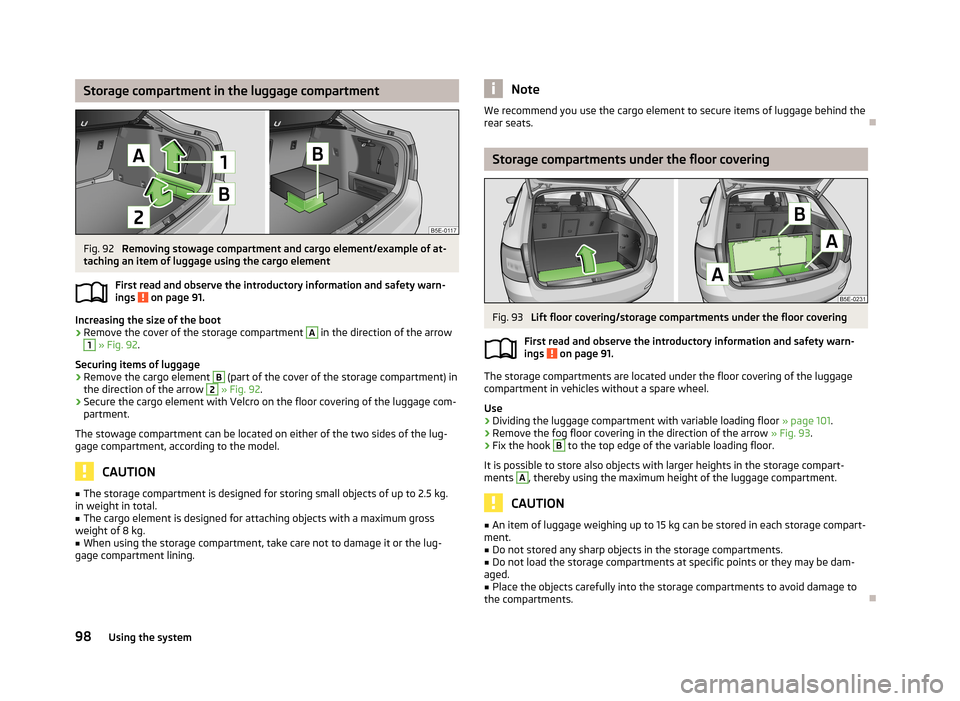
Storage compartment in the luggage compartmentFig. 92
Removing stowage compartment and cargo element/example of at-
taching an item of luggage using the cargo element
First read and observe the introductory information and safety warn-ings
on page 91.
Increasing the size of the boot
›
Remove the cover of the storage compartment
A
in the direction of the arrow
1
» Fig. 92 .
Securing items of luggage
›
Remove the cargo element
B
(part of the cover of the storage compartment) in
the direction of the arrow
2
» Fig. 92 .
›
Secure the cargo element with Velcro on the floor covering of the luggage com-
partment.
The stowage compartment can be located on either of the two sides of the lug-
gage compartment, according to the model.
CAUTION
■ The storage compartment is designed for storing small objects of up to 2.5 kg.
in weight in total.■
The cargo element is designed for attaching objects with a maximum gross
weight of 8 kg.
■
When using the storage compartment, take care not to damage it or the lug-
gage compartment lining.
NoteWe recommend you use the cargo element to secure items of luggage behind the
rear seats.
Storage compartments under the floor covering
Fig. 93
Lift floor covering/storage compartments under the floor covering
First read and observe the introductory information and safety warn-
ings
on page 91.
The storage compartments are located under the floor covering of the luggage compartment in vehicles without a spare wheel.
Use
›
Dividing the luggage compartment with variable loading floor » page 101.
›
Remove the fog floor covering in the direction of the arrow » Fig. 93.
›
Fix the hook
B
to the top edge of the variable loading floor.
It is possible to store also objects with larger heights in the storage compart- ments
A
, thereby using the maximum height of the luggage compartment.
CAUTION
■ An item of luggage weighing up to 15 kg can be stored in each storage compart-
ment.■
Do not stored any sharp objects in the storage compartments.
■
Do not load the storage compartments at specific points or they may be dam-
aged.
■
Place the objects carefully into the storage compartments to avoid damage to
the compartments.
98Using the system
Page 102 of 287

Multifunction box (Octavia Estate)Fig. 94
Multifunctional pocket: withdrawing / sliding in
Fig. 95
Remove multifunction box
First read and observe the introductory information and safety warn-
ings on page 91.
The multifunction box under the roll-up luggage compartment cover is provided
for the storage of clothing and light objects with no sharp edges.
Extending
›
Fold down the front hooks on both sides of the luggage compart- ment » page 94 .
›
Grasp the rear bar
A
» Fig. 94 with both hands and withdraw the complete
pocket in the direction of the arrow
1
.
›
Place the rear bar onto the two hooks that are folded forward in the direction of
the arrow
2
all the way to the stop.
Pushing in
›
Remove the rear bar from the hook in the direction of the arrow
3
» Fig. 94 .
›
Push in the complete multifunction box in the direction of the arrow
4
.
›Place the rear bar against the front bar and press them together at both endsB.›
Fold back the front hooks on both sides of the luggage compartment.
Removing/inserting
›
Remove the roll-up luggage compartment cover » page 96.
›
Remove the multifunction box from the receptacle in the direction of the ar-
row » Fig. 95 .
Insertion takes place in reverse order.
›
When inserting, push the end of the bar marked into the right receptacle and
the end of the bar marked into the left receptacle. The arrows should be
pointing forward » Fig. 95.
CAUTION
The maximum permissible load of the multifunction box is 3 kg.
Variable loading floor in the luggage compartment
(Estate)
Introduction
This chapter contains information on the following subjects:
Positions of the variable loading floor
100
Fold up variable loading floor
101
Dividing the luggage compartment
101
The variable loading floor makes handling of bulky items of luggage easier.
CAUTION
The maximum permissible load of the variable loading floor is 75 kg. For the trans- port of heavy loads, adjust the variable loading floor in the lower posi-
tion » page 100 .
Note
The space below the variable loading floor can be used for stowing objects, for
example, the removed roll-up luggage compartment cover, roof cross bars,
etc. » page 97 .
99Seats and useful equipment
Page 104 of 287

Fold up variable loading floorFig. 98
fold up variable loading floor
Fig. 99
Variable load floor when folded: in the lower position / in the upper
position
First read and observe the introductory information and safety warn-
ings
on page 99.
The variable loading floor can be folded up in the lower and the upper posi-
tion » Fig. 99 .
›
Grasp the rear of the variable loading floor by the handle
A
» Fig. 98 and lift in
the direction of the arrow
1
.
›
Fold up the variable loading floor by moving it in the direction of the arrow
2
.
Dividing the luggage compartmentFig. 100
Dividing the boot with variable
loading floor
First read and observe the introductory information and safety warn-
ings on page 99.
The luggage compartment can be divided with the variable loading floor in the
lower and upper position.
›
Raise the rear of the variable loading floor by the handle
A
» Fig. 100 .
›
Push the rear edge of the variable loading floor into the grooves
B
in the direc-
tion of the arrow.
The variable loading floor is secured against movements in the grooves
B
.
Net partition (Octavia Estate)
Introduction
This chapter contains information on the following subjects: Using the net partition behind the rear seats
102
Using the net partition behind the front seats
103
Removing and refitting the net partition housing
103
101Seats and useful equipment
Page 105 of 287

WARNING■Check that the crossbar of the net partition is hung firmly into the recepta-
cles D » Fig. 101 on page 102 and C » Fig. 103 on page 103.■
The belts and the belt locks must be in their original position after folding
back the seat backrests – they must be ready to use.
■
The seat backrests must be securely locked in position so that no objects in
the luggage compartment can slide into the passenger compartment on sud-
den braking – risk of injury.
■
Ensure that the rear seat backrests are properly engaged. Only then can the
seat belt for the middle seat reliably fulfil its function.
Using the net partition behind the rear seats
Fig. 101
Folding out part of the roll-up luggage compartment cover/net par-
tition behind the rear seats in the pulled-out state
Fig. 102
Net partition: Release lever
First read and observe the introductory information and safety warn-
ings on page 101.
Extending
›
Fold out part of the roll-up luggage compartment cover
A
in the direction of
the arrow » Fig. 101.
›
Pull out the net partition at the upper crossbar
B
from the housing
C
.
›
Hook the crossbar into one of the receptacles
D
.
›
On the other side, press on the crossbar and hook it into the appropriate recep-
tacle
D
.
If the cross-bar is hooked into the receptacle
D
for example, the press on the
cross bar in the direction of arrow 1 and insert into the receptacle to the right
D
.
›
Fold back part of the roll-up luggage compartment cover
A
in the opposite di-
rection of the arrow.
Retracting
›
Fold out part of the roll-up luggage compartment cover
A
in the direction of
the arrow » Fig. 101.
›
Press on the crossbar and remove it from the receptacles
D
, first on one side,
then on the other side.
›
Hold the crossbar
B
in such a way that the net partition can slowly roll up into
the housing
C
without being damaged.
›
Fold back part of the roll-up luggage compartment cover
A
in the opposite di-
rection of the arrow.
CAUTION
If the net partition blocks when pulling it out of the housing, push the release lev- er E in the direction of the arrow » Fig. 102.
Note
If you wish to use the entire luggage compartment, the roll-up luggage compart-
ment cover can be removed » page 96.
102Using the system
Page 106 of 287

Using the net partition behind the front seatsFig. 103
Net partition behind the front
seats in the pulled-out state
First read and observe the introductory information and safety warn-
ings on page 101.
Extending
›
Fold the rear seats forward » page 78.
›
Pull out the net partition at the upper crossbar
A
from the housing
B
» Fig. 103 .
›
Hook the crossbar into one of the receptacles
C
.
›
On the other side, press on the crossbar and hook it into the appropriate recep-
tacle
C
.
If the crossbar is hooked into the receptacle
C
to the left for example, then press
on the crossbar in the direction of the arrow 1 and insert into the receptacle
C
to
the right.
Retracting
›
Press on the crossbar and remove it from the receptacles
C
, first on one side,
then on the other side.
›
Hold the crossbar
A
in such a way that the net partition can slowly roll up into
the housing
B
without being damaged.
›
Fold the rear seats back into their original positions » page 78.
CAUTION
If the net partition blocks when pulling it out of the housing, push the release lev-
er E in the direction of the arrow » Fig. 102 on page 102.
Removing and refitting the net partition housingFig. 104
Rear seats: Removing the net
partition housing
First read and observe the introductory information and safety warn-
ings on page 101.
Removing
›
Fold the rear seats forward » page 78.
›
Open the rear right door » page 40.
›
Push the net partition housing
A
in the direction of the arrow
1
and remove it
from the mounts on the right seat backrests in the direction of the arrow
2
» Fig. 104 .
Installing
›
Insert the recesses on the net partition housing into the mounts on the rear seat backrests.
›
Push the net partition housing in the opposite direction of the arrow
1
» Fig. 104 as far as the stop.
›
Fold the rear seats back into their original positions » page 78.
Roof rack system
Introduction
This chapter contains information on the following subjects:
Attachment points
104
Roof load
105
103Seats and useful equipment
Page 108 of 287

Roof loadFirst read and observe the introductory information and safety warn-
ings
on page 103.
The maximum permissible roof load (including roof rack system) of 75 kg and the
maximum permissible total weight of the vehicle should not be exceeded.
The full permissible roof load cannot be used if a roof rack system with a lower
load carrying capacity is used. In this case, the roof rack system must only be loa-
ded up to the maximum weight limit specified in the fitting instructions.
105Seats and useful equipment
Page 136 of 287

If an engine is only idling it takes much longer for it to reach its normal operating
temperature. Wear-and-tear and pollutant emissions, though, are particularly
high in the warming-up phase. Therefore, start driving as soon as the engine has
started. though high engine speeds should be avoided.
Avoiding short distances
Fig. 125
Principle sketch: Fuel consump-
tion in l/100 km at different tem-
peratures
First read and observe the introductory information and safety warn-
ings on page 131.
Short distances result in an above-average high fuel consumption. We therefore recommend avoiding distances of less than 4 km if the engine is cold.
A cold engine consumes the most fuel immediately after the start. Fuel consump-tion drops to 10 litres/100 km after just 1 kilometre. The consumption stabilises
once the engine and catalytic converter have reached their operating tempera-
ture.
An important factor in this connection is also the ambient temperature. The im-
age » Fig. 125 shows the different levels of fuel consumption after driving a cer-
tain distance at a temperature of +20 °C and at a temperature of -10 °C.
The vehicle has a higher fuel consumption in winter than in summer.
Convenience consumers
First read and observe the introductory information and safety warn-ings
on page 131.
The convenience consumers have a share in fuel consumption.
We recommend you keep these consumers on only for as long as necessary. The convenience consumers include:
› The air conditioning system;
› Rear window heater;
› Windscreen heater;
› Heating of the external mirror;
› Rear fog light;
› Fog lights;
› Heated front seats;
› Auxiliary heating (parking heating).
Information about convenience consumers and the amount of fuel con- sumed » operating instructions for Infotainment , chapter Vehicle settings (CAR
button) .
Up to three convenience consumers are displayed in the Infotainment display-
the top 3 in terms of energy consumption 1)
.
Checking tyre inflation pressure
First read and observe the introductory information and safety warn-ings
on page 131.
Tyres which are correctly inflated save fuel.
Always ensure the tyre inflation pressure is correct. If the inflation pressure is too
low, the tyres must overcome a higher rolling resistance. This will not only in-
crease fuel consumption but also tyre wear and the driving behaviour will worsen.
Always check the tyre inflation pressure when the tyres are cold.
1)
The exterior mirror heater will only be shown in the infotainment display when outside temperatures
are below about 20 ° C.
133Starting-off and Driving