2013 SKODA OCTAVIA lane assist
[x] Cancel search: lane assistPage 167 of 287

Lane Assist
Introduction
This chapter contains information on the following subjects:
Operation
164
Activating/deactivating
165
Explanation of situations
165
Information messages
166WARNING■ Lane Assist only operates as a support- it does absolve the driver of the re-
sponsibility to maintain full control over the vehicle's steering.■
Lane Assist only makes the driver away that the vehicle is approaching the
line between two lanes by means of a steering intervention. The driver retains
responsibility at all times for keeping the vehicle within the lane.
■
Lane Assist can help you keep the vehicle within the lane. However, it does
not steer the vehicle for you. The driver retains full responsibility for steering at all times.
■
The camera need not be able to detect all lane lines. A steering intervention
can only be made when the vehicle approaches a detected line between lanes.
■
Some objects on the road may be incorrectly detected as lines. As a result,
an incorrect steering intervention may take place.
■
The function of adaptive lane guidance Assist system may be restricted
when driving e.g. over rutted roads, on a slope, or if there are lateral winds.
■
Do not use the assist system in poor weather, e.g. black ice, fog, heavy rain –
risk of accident!
WARNINGThe detection capability of the camera may be limited by various external in-
fluences. In such cases, the assistant may not detect the line between two
lanes at all or not properly. The detection capability of the camera may be re- stricted in the following situations, for example.■
When visibility conditions are poor, e.g. fog, heavy rain, thick snowfall.
■
When driving around “sharp” bends.
WARNING (Continued)■ The camera is blinded by the sun.■The camera is blinded by the oncoming traffic.■
The viewing range of the camera is impeded by a vehicle traveling ahead.
■
The camera viewing range is obstructed by an obstacle.
CAUTION
Do not attach any stickers or similar objects to the windscreen to avoid impairing
the functions of the Assist system.
Note
■ The system is designed for driving on motorways and roads with adequate lon-
gitudinal markings.■
The system can detect both continuous and broken lines.
Operation
Fig. 147
Windscreen: Camera viewing
window for Lane Assist
First read and observe the introductory information and safety warn-
ings on page 164.
Lane Assist (From here on referred to only as the system), helps to keep the vehi-
cle within the lane.
The system detects the boundary lines of a lane using the camera » Fig. 147.
When the vehicle approaches a detected line between lanes, the system makes a
light movement of the steering wheel in the opposite direction to the boundary
line. This corrective steering intervention can be overridden at any time.
164Driving
Page 168 of 287

If the turn signal is switched on prior to driving over the boundary line (e.g. whenmaking a turn), no steering intervention takes place when the vehicle approaches
the boundary line. The system regards the situation as an intended lane change.
The system can intervene when the following basic conditions are present. The system is activated.
The vehicle is travelling at more than 65 km/h.
The boundary lines are clearly visible (appropriate longitudinal markings).
The boundary line of at least one side of the lane is detected. The driver's hands are on the steering wheel.The lane is more than 2.5 m in width.
Adaptive lane assist
Adaptive lane assist helps to keep the vehicle in the position between the boun- dary lines selected by the driver, by means of steering intervention.
If the system detects only one boundary line, it will help to maintain the selectedproximity from said boundary line.
If the proximity to the detected boundary line is changed, the system quickly
adapts and maintains the newly-selected position.
Adaptive lane assist can be activated/deactivated in the Infotainment » operating
instructions for Infotainment , chapter Vehicle settings (CAR button) .
Activating/deactivating
First read and observe the introductory information and safety warn-ings
on page 164.
The system can be activated or deactivated in the Infotainment » Infotainment
manual , chapter Vehicle settings (CAR button) or in the MAXI DOTdis-
play » page 32 , Menu item wizard .
Explanation of situationsFig. 148
Monochromatic display of the instrument cluster: Examples of sys-
tem indications
Fig. 149
Colour display of the instrument cluster: Examples of system indi-
cations
First read and observe the introductory information and safety warn-
ings
on page 164.
Explanation of graphic
The system is active, but not ready to intervene.
The system is active and ready to intervene.
The system intervenes when approaching the right-hand boundary lane.
Adaptive lane assist ensues (boundary lines on both sides of the vehicle de-
tected).
ABCD165Assist systems
Page 169 of 287

Warning lights in the instrument clusterIlluminatesDescriptionThe system is active, but not ready to intervene.The system is active and ready to intervene or is currently
intervening.
Information messages
First read and observe the introductory information and safety warn-
ings
on page 164.
The messages and information are indicated in the instrument cluster display.
Lane Assist not available. No sensor view.
The windscreen is dirty, iced over or misted up in the camera viewing range. Clean the windscreen or remove the obstacles.
Lane Assist currently not available.
The system has limited functionality due to a temporary error. Try to re-activate the machine.
Error: Lane Assist
A system error is present. Seek help from a specialist garage. Lane Assist: take over steering!
The system has detected that there are no hands on the steering wheel. In this
case, the Assist system is not ready to intervene. Place your hands on the steer-
ing wheel.
Traffic sign recognition
Introduction
This chapter contains information on the following subjects:
Function
166
Notifications and settings
167
Information messages
167WARNING■ Traffic sign detection only operates as a support. Real traffic signs always
have priority over electronic displays. The driver is always responsible for cor-
rectly assessing the traffic situation.■
Traffic signs may not be recognised at all by the system, or may be recog-
nised incorrectly. As a result, the traffic signs may not be displayed at all, or
the wrong one may appear.
■
Traffic sign recognition does not warn about exceeding the maximum per-
mitted speed nor does it adjust the driving speed to the maximum speed!
■
The display refers to the standard national speed units. For example, the
display is able top refer to km / h or mph.depending on the country.
Note
Traffic sign recognition is not available in all countries.
Function
Fig. 150
Windscreen: Camera viewing
range for traffic sign recognition
First read and observe the introductory information and safety warn- ings on page 166.
Traffic sign recognition (From here on referred to only as system) allows the fol-
lowing traffic signs recognised by the system to be shown in the instrument clus-
ter display.
› Speed limit
› Overtaking prohibited.
Additional signs, such as 'when wet' or signs which only apply for a limited time
can also be displayed.
166Driving
Page 275 of 287
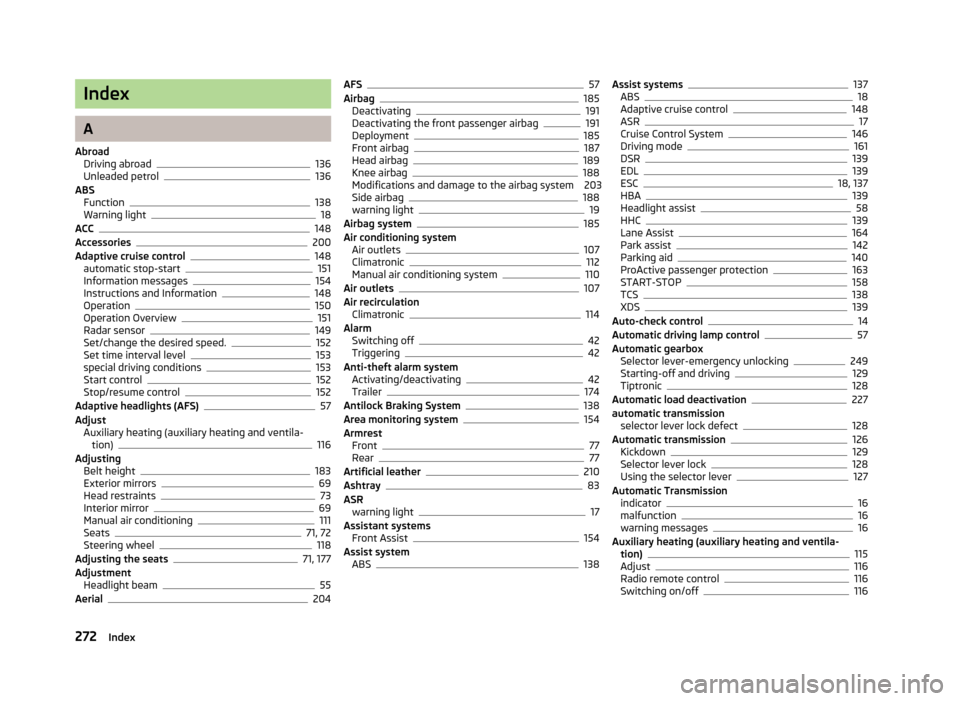
Index
A
Abroad Driving abroad
136
Unleaded petrol136
ABS Function
138
Warning light18
ACC148
Accessories200
Adaptive cruise control148
automatic stop-start151
Information messages154
Instructions and Information148
Operation150
Operation Overview151
Radar sensor149
Set/change the desired speed.152
Set time interval level153
special driving conditions153
Start control152
Stop/resume control152
Adaptive headlights (AFS)57
Adjust Auxiliary heating (auxiliary heating and ventila-
tion)
116
Adjusting Belt height
183
Exterior mirrors69
Head restraints73
Interior mirror69
Manual air conditioning111
Seats71, 72
Steering wheel118
Adjusting the seats71, 177
Adjustment Headlight beam
55
Aerial204
AFS57
Airbag185
Deactivating191
Deactivating the front passenger airbag191
Deployment185
Front airbag187
Head airbag189
Knee airbag188
Modifications and damage to the airbag system 203
Side airbag
188
warning light19
Airbag system185
Air conditioning system Air outlets
107
Climatronic112
Manual air conditioning system110
Air outlets107
Air recirculation Climatronic
114
Alarm Switching off
42
Triggering42
Anti-theft alarm system Activating/deactivating
42
Trailer174
Antilock Braking System138
Area monitoring system154
Armrest Front
77
Rear77
Artificial leather210
Ashtray83
ASR warning light
17
Assistant systems Front Assist
154
Assist system ABS
138
Assist systems137
ABS18
Adaptive cruise control148
ASR17
Cruise Control System146
Driving mode161
DSR139
EDL139
ESC18, 137
HBA139
Headlight assist58
HHC139
Lane Assist164
Park assist142
Parking aid140
ProActive passenger protection163
START-STOP158
TCS138
XDS139
Auto-check control14
Automatic driving lamp control57
Automatic gearbox Selector lever-emergency unlocking
249
Starting-off and driving129
Tiptronic128
Automatic load deactivation227
automatic transmission selector lever lock defect
128
Automatic transmission126
Kickdown129
Selector lever lock128
Using the selector lever127
Automatic Transmission indicator
16
malfunction16
warning messages16
Auxiliary heating (auxiliary heating and ventila- tion)
115
Adjust116
Radio remote control116
Switching on/off116
272Index
Page 279 of 287

HeaterWindscreen and rear window64
Heating Defrosting windows
109
Exterior mirrors69
operating108
Recirculated air mode109
Seats76
Heating and air-conditioning106
HHC139
Hill Hold Control (HHC)139
Hooks (Octavia Estate)94
Horn9
Hydraulic Brake Assist (HBA)139
I
Ice warning Warning icon
25
Ignition120
Immobiliser120
Individual settings Locking
39
Unlocking39
Inertia reel183
Information message see KESSY
41
Information system26
Compass point display28
Door warning28
Eco tips28
Gear recommendation27
Information on the display148
Lap timer32
MAXI DOT display31
Multifunction display29
Operation26
Outside temperature27
Service interval display33
Stop watch32
Instrument cluster11
Auto-check control14
Counter for distance driven14
Display12
Fuel gauge13
Overview11
Revolutions counter12
see Instrument cluster11
Speedometer12
Temperature gauge13
Viewing the charge level of the vehicle battery14
Warning icons21
Warning lights15
interior light Front
62
Interior monitor43
ISOFIX196
J
Jack
236
Jacking points Raise vehicle
239
Jump-starting243
K
KESSY Information message
41
lock41
Lock / unlock the steering122
Starting the engine123
Switching off the engine123
Switching off the ignition123
Switching on the ignition123
unlock41
Key Locking
36
Starting the engine120
Stopping the engine121
Unlocking36
Knee airbag188
L
Lamp indicator symbol
24
Lamp failure indicator symbol
24
Lane Assist164
Activating/deactivating165
Explanation of situations165
Information messages166
Operation164
Warning light20
Lap timer32
LEAVING HOME60
Lever Main beam
56
Turn signal56
Windscreen wipers66
Licht COMING HOME / LEAVING HOME
60
Light Cockpit
61
Fog lights with CORNER function59
Replacing bulbs255
Tourist light58
Light bulbs Rear light (Octavia Estate)
261
Rear light (Octavia)259
lighting entry space
63
Lighting Luggage compartment
91
Lights54
Adaptive headlights (AFS)57
Automatic driving lamp control57
Daylight running55
Fog lights59
Hazard warning light system61
Headlight beam adjustment55
276Index