2013 SKODA OCTAVIA fog light
[x] Cancel search: fog lightPage 63 of 287

The vehicle is stopped or moves at a speed of no more than 40 km/h.
The low beam is switched on or the light switch is in the position and the
low beam is switched on.
The daytime running lights are not switched on. The fog lights are not switched on.
The CORNER light is mainly intended to be used for illuminating the nearby envi-
ronment at a broad angle in front of and beside the vehicle. It lights up and goes out gradually.
Note
The two fog lights are switched on when you shift into the reverse gear.
Rear fog light
First read and observe the introductory information and safety warn-
ings
on page 54.
Switching on/off
›
Turn the light switch into position
or
» Fig. 32 on page 59.
›
Pull the light switch to position
2
.
The rear fog light is switched off in the reverse order.
If the vehicle is not fitted with fog lights, the rear fog light is switched on by pull-
ing out the light switch directly to the position
2
. This switch can only be put in-
to one position.
The warning light
lights up in the instrument cluster when the rear fog light is
switched on » page 15.
Only the rear fog light on the trailer lights up if the vehicle has a factory-fitted towing device or a towing device from ŠKODA original accessories and it is driven
with a trailer.
COMING HOME / LEAVING HOME
First read and observe the introductory information and safety warn-ings
on page 54.
COMING HOME/LEAVING HOME (hereafter referred to only as function) makes it possible to automatically switch on the lights for a short time after leaving the
vehicle or when approaching the vehicle in poor visibility.
The function is switched on automatically if the following conditions are met: The light switch is in position » Fig. 30 on page 57.
The visibility in the vehicle environment is reduced.
The ignition is switched off.
The function and duration of the lighting can be activated or deactivated in the Infotainment » Operating instructions for Infotainment , chapter Vehicle settings
(button CAR) .
The light is regulated based on data gathered by the light sensor attached be-
tween the windscreen and the interior mirror » page 57.
The function switches on the parking and low beam lights, the entry lighting in
the exterior mirrors and the licence plate light.
COMING HOME
The light turns on automatically when you open the driver's door.
The light turns off after the preset time when you close all the doors and the boot
lid.
If a door or the boot lid remains open, the light goes out after 60 seconds.
LEAVING HOME
The light turns on automatically after the vehicle is unlocked with the remote
control.
The light turns off after a preset time or after the vehicle is locked.
CAUTION
Do not affix any stickers or similar objects in front of the light sensor on the wind-
screen, so that its functionality is not impaired or disabled. 60Using the system
Page 114 of 287
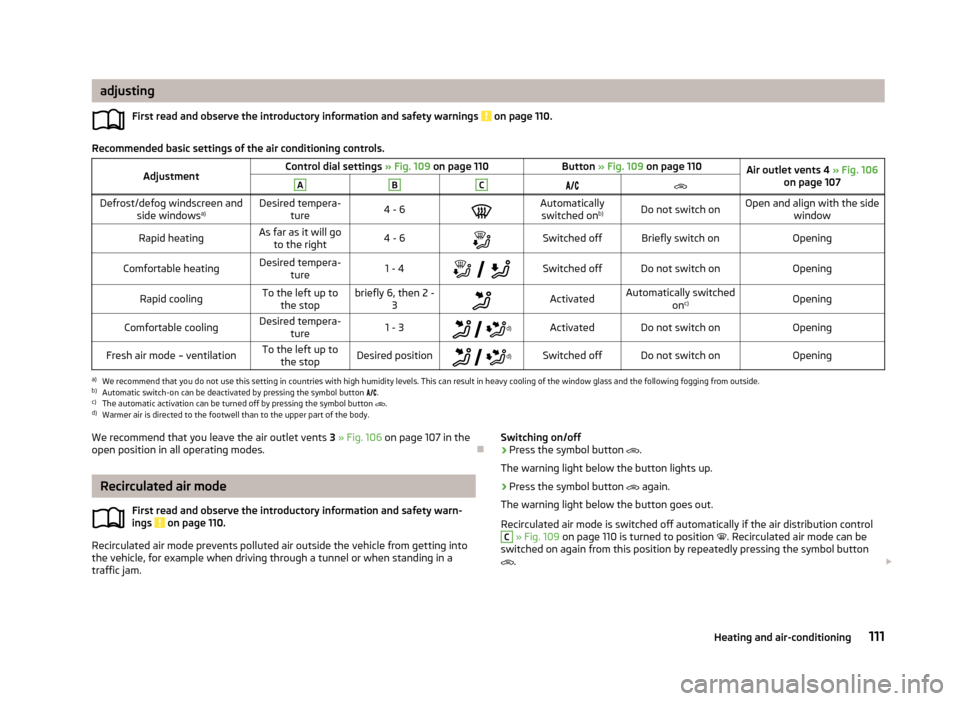
adjustingFirst read and observe the introductory information and safety warnings
on page 110.
Recommended basic settings of the air conditioning controls.
AdjustmentControl dial settings » Fig. 109 on page 110Button » Fig. 109 on page 110Air outlet vents 4 » Fig. 106
on page 107ABCDefrost/defog windscreen and
side windows a)Desired tempera-
ture4 - 6Automatically
switched on b)Do not switch onOpen and align with the side
windowRapid heatingAs far as it will goto the right4 - 6Switched offBriefly switch onOpeningComfortable heatingDesired tempera-
ture1 - 4
Switched offDo not switch onOpeningRapid coolingTo the left up to
the stopbriefly 6, then 2 - 3ActivatedAutomatically switched
onc)OpeningComfortable coolingDesired tempera-
ture1 - 3
d)ActivatedDo not switch onOpeningFresh air mode – ventilationTo the left up to
the stopDesired position
d)Switched offDo not switch onOpeninga)
We recommend that you do not use this setting in countries with high humidity levels. This can result in heavy cooling of the window glass and the following fogging from outside.
b)
Automatic switch-on can be deactivated by pressing the symbol button
.
c)
The automatic activation can be turned off by pressing the symbol button
.
d)
Warmer air is directed to the footwell than to the upper part of the body.
We recommend that you leave the air outlet vents
3 » Fig. 106 on page 107 in the
open position in all operating modes.
Recirculated air mode
First read and observe the introductory information and safety warn-ings
on page 110.
Recirculated air mode prevents polluted air outside the vehicle from getting into
the vehicle, for example when driving through a tunnel or when standing in a traffic jam.
Switching on/off›Press the symbol button .
The warning light below the button lights up.›
Press the symbol button again.
The warning light below the button goes out.
Recirculated air mode is switched off automatically if the air distribution control
C
» Fig. 109 on page 110 is turned to position . Recirculated air mode can be
switched on again from this position by repeatedly pressing the symbol button
.
111Heating and air-conditioning
Page 136 of 287

If an engine is only idling it takes much longer for it to reach its normal operating
temperature. Wear-and-tear and pollutant emissions, though, are particularly
high in the warming-up phase. Therefore, start driving as soon as the engine has
started. though high engine speeds should be avoided.
Avoiding short distances
Fig. 125
Principle sketch: Fuel consump-
tion in l/100 km at different tem-
peratures
First read and observe the introductory information and safety warn-
ings on page 131.
Short distances result in an above-average high fuel consumption. We therefore recommend avoiding distances of less than 4 km if the engine is cold.
A cold engine consumes the most fuel immediately after the start. Fuel consump-tion drops to 10 litres/100 km after just 1 kilometre. The consumption stabilises
once the engine and catalytic converter have reached their operating tempera-
ture.
An important factor in this connection is also the ambient temperature. The im-
age » Fig. 125 shows the different levels of fuel consumption after driving a cer-
tain distance at a temperature of +20 °C and at a temperature of -10 °C.
The vehicle has a higher fuel consumption in winter than in summer.
Convenience consumers
First read and observe the introductory information and safety warn-ings
on page 131.
The convenience consumers have a share in fuel consumption.
We recommend you keep these consumers on only for as long as necessary. The convenience consumers include:
› The air conditioning system;
› Rear window heater;
› Windscreen heater;
› Heating of the external mirror;
› Rear fog light;
› Fog lights;
› Heated front seats;
› Auxiliary heating (parking heating).
Information about convenience consumers and the amount of fuel con- sumed » operating instructions for Infotainment , chapter Vehicle settings (CAR
button) .
Up to three convenience consumers are displayed in the Infotainment display-
the top 3 in terms of energy consumption 1)
.
Checking tyre inflation pressure
First read and observe the introductory information and safety warn-ings
on page 131.
Tyres which are correctly inflated save fuel.
Always ensure the tyre inflation pressure is correct. If the inflation pressure is too
low, the tyres must overcome a higher rolling resistance. This will not only in-
crease fuel consumption but also tyre wear and the driving behaviour will worsen.
Always check the tyre inflation pressure when the tyres are cold.
1)
The exterior mirror heater will only be shown in the infotainment display when outside temperatures
are below about 20 ° C.
133Starting-off and Driving
Page 152 of 287

WARNING (Continued)■If the ACC does not decelerate fast enough, immediately apply the vehicle's
footbrake.■
Control may only be resumed if the stored speed is not too high for the cur-
rent traffic conditions.
WARNINGFor safety reasons, do not use the ACC under the following conditions.■When driving in turning lanes, motorway exits or construction sites, to avoid
an unwanted acceleration to the stored speed.■
When visibility is poor, (e.g. fog, heavy rain, thick snowfall).
■
When road conditions are poor (e.g. ice, slippery road, gravel, dirt road).
■
When driving around “sharp” bends.
■
When riding on a steep gradient / high slope.
CAUTION
■ It is not possible to switch on the control on vehicles fitted with a manual
transmission if the first gear or reverse gear is engaged.■
It is not possible to switch on the control on vehicles fitted with an automatic
transmission , if the selector lever is in the position P, N or R .
■
The control may automatically switch off when some brake assist systems (e.g.
ESC) intervene, when the maximum permissible engine speed is exceeded, etc.
Note
■ The speed can only be set and stored when ACC is activated. The stored speed
may differ from the actual speed if a proximity control procedure is in progress at the time.■
Vehicles with an automatic transmission can decelerate to a standstill and start
again using the ACC.
■
The ACC reduces the speed by automatically releasing the accelerator or by
means of a braking procedure as appropriate. If the brakes are used for an auto-
matic speed reduction at any moments, then the brake light illuminates.
■
In case of failure of more than one brake light on the vehicle or on the electri-
cally connected trailer, the ACC becomes unavailable.
Radar sensorFig. 135
Mounting location of the radar
sensor
First read and observe the introductory information and safety warn-
ings on page 148.
The radar sensor » Fig. 135 (From here on referred to as sensor) is used to assess
the traffic situation in front of the vehicle.
The sensor can distinguish objects by radiating and receiving electromagneticwaves.
The sensor function may be impaired in the events of one of the following.
› The sensor is covered by mud, snow or debris, for example.
› The sensor or its immediate surroundings are covered by other objects, for ex-
ample, a sticker is attached.
› When visibility is poor, (e.g. fog, heavy rain, thick snowfall).
If the sensor is dirty or does not have “visibility” for any other reason, the follow- ing message appears in the instrument cluster display.
ACC: no sensor view!
Stop the car, switch off the engine and clean the sensor or eliminate the obstacle
causing the lack of“visibility”. Should the ACC still be unavailable after the engine is restarted,
» Fig. 138 on page 151 push the lever into position. Seek help
from a specialist garage.
149Assist systems
Page 158 of 287

The area monitoring system (From here on only referred to as Front Assist) warns
you of the danger of a collision with an obstacle in front of the vehicle and tries to
avoid a collision or mitigate its consequences by automatically applying the
brakes as appropriate.WARNING■ Front Assist only works as an aid, it does absolve the driver of the responsi-
bility to maintain full control over the vehicle's steering.■
Front Assist has physical and system related limitations. For this reason, the
driver may experience some undesired or delayed system responses in certain
situations. You should therefore always be alert and ready to intervene!
■
Always adapt your speed and safety proximity to the vehicle ahead to the
current visibility, weather, road and traffic conditions.
■
If Front Assist gives a warning, then, depending on the traffic situation, im-
mediately slow down the car by applying the brakes or avoid the obstacle.
■
The increased safety through the Front Assist system must not tempt you
to take greater risks than otherwise – risk of accident!
■
The driver must always be ready to take over steering of the vehicle himself
(brake or accelerate).
■
Front Assist does not respond to crossing or oncoming objects.
Instructions and Information
First read and observe the introductory information and safety warn-ings
on page 154.
Front Assist may become impaired in the following situations, for example.
› When visibility is poor, (e.g. fog, heavy rain, thick snowfall).
› Driving around “sharp” bends.
› When fully pressing down the accelerator pedal.
› If there is a fault with the Front Assist system.
› When one of the brake assist systems (e.g. ESC) intervenes.
WARNINGIn the following situations, Front Assist should be switched off for safety rea-
sons.■
When the vehicle is being towed away.WARNING (Continued)■ When the vehicle is on a rolling test bench.■When an undesired activation has repeatedly occurred.■
When on a truck, train or a car ferry service or the like.
CAUTION
Narrow vehicles or vehicles travelling side by side are not detected by Front As-
sist via the radar sensor until they are within the sensor's range. This is especially
true for narrow vehicles, such as motorcycles.
Note
In case of failure of more than one brake light on the vehicle or on the electrically
connected trailer, Front Assist not available.
Radar sensor
Fig. 141
Mounting location of the radar
sensor
First read and observe the introductory information and safety warn- ings on page 154.
The radar sensor » Fig. 141 (From here on referred to as sensor) is used to assess
the traffic situation in front of the vehicle.
The sensor can distinguish objects by radiating and receiving electromagneticwaves.
155Assist systems
Page 159 of 287

The sensor function may be impaired in the events of one of the following.
› The sensor is covered by mud, snow or debris, for example.
› The sensor or its immediate surroundings are covered by other objects, for ex-
ample, a sticker is attached.
› When visibility is poor, (e.g. fog, heavy rain, thick snowfall).
If the sensor is dirty or does not have “visibility” for any other reason, the follow-
ing message appears in the instrument cluster display.
Front Assist: no sensor view.
Stop the car, switch off the engine and clean the sensor or eliminate the obstacle
causing the lack of“visibility”. Should Front Assist still be unavailable after the en-
gine is restarted, consult a specialist garage for help.WARNING■ If you suspect that the sensor is damaged, deactivate Front Assist. Have the
sensor checked by a specialist garage.■
The sensor can become misaligned by collisions or by damage to the front of
the vehicle, the wheel arch or the underside of the vehicle. This can lead to
impaired function of the Front Assist function - risk of accidents! If this is the
case, have the sensor checked by a specialist garage.
■
Any improperly carried out work to the front of the vehicle may cause the
sensor to become misaligned. We therefore recommend only having these
modifications and technical alterations carried out by a specialist garage. Please also observed the instructions in » page 200, Service work, adjust-
ments and technical alterations .
■
The area in front of and around the sensor must not be covered with stick-
ers, additional lights or similar items. This can lead to impaired function of the
sensor - risk of accidents!
WARNINGThe sensor may not be able to distinguish all objects correctly under certain
circumstances. You should therefore not use Front Assist in the following ca-
ses - risk of accidents!■
When driving through places where metal objects (such as metal buildings,
railroad tracks, etc.) can be found.
■
When driving through very divided and enclosed spaces (such as large-ca-
pacity garages, car ferries and the like.)
CAUTIONRemove the snow with a brush and the ice with a solvent-free de-icer.
Operation
Fig. 142
Instrument cluster display: Note
(dangerous proximity) / advance
warning or intervention of the
city emergency braking function
First read and observe the introductory information and safety warn-
ings on page 154.
Front Assist assists the driver while driving in the following ways:
› Alerts you about a dangerous proximity to the vehicle ahead.
› Warns you of an impending collision.
› Prepares the brakes for emergency braking prior to a detected danger.
› Assists with a brake action triggered by the driver.
› If the driver fails to respond to a detected danger, an automatic brake action is
performed.
Front Assist can work only if the following basic conditions are met. Front Assist is enabled.
TCS is enabled » page 137, Brake assist systems .
The vehicle is traveling forwards at a speed of more than approx. 5 km/h.
proximity warning (dangerous proximity)
If a safe time interval to the vehicle ahead is exceeded, the display of the instru- ment cluster shows the symbol » Fig. 142 -
.
Immediately increase the proximity if the current traffic situation allows you to do so!
The proximity at which the warning is displayed depends on the current speed.
The warning may occur when driving between about 60 km/h and 210 km/h.
156Driving
Page 167 of 287

Lane Assist
Introduction
This chapter contains information on the following subjects:
Operation
164
Activating/deactivating
165
Explanation of situations
165
Information messages
166WARNING■ Lane Assist only operates as a support- it does absolve the driver of the re-
sponsibility to maintain full control over the vehicle's steering.■
Lane Assist only makes the driver away that the vehicle is approaching the
line between two lanes by means of a steering intervention. The driver retains
responsibility at all times for keeping the vehicle within the lane.
■
Lane Assist can help you keep the vehicle within the lane. However, it does
not steer the vehicle for you. The driver retains full responsibility for steering at all times.
■
The camera need not be able to detect all lane lines. A steering intervention
can only be made when the vehicle approaches a detected line between lanes.
■
Some objects on the road may be incorrectly detected as lines. As a result,
an incorrect steering intervention may take place.
■
The function of adaptive lane guidance Assist system may be restricted
when driving e.g. over rutted roads, on a slope, or if there are lateral winds.
■
Do not use the assist system in poor weather, e.g. black ice, fog, heavy rain –
risk of accident!
WARNINGThe detection capability of the camera may be limited by various external in-
fluences. In such cases, the assistant may not detect the line between two
lanes at all or not properly. The detection capability of the camera may be re- stricted in the following situations, for example.■
When visibility conditions are poor, e.g. fog, heavy rain, thick snowfall.
■
When driving around “sharp” bends.
WARNING (Continued)■ The camera is blinded by the sun.■The camera is blinded by the oncoming traffic.■
The viewing range of the camera is impeded by a vehicle traveling ahead.
■
The camera viewing range is obstructed by an obstacle.
CAUTION
Do not attach any stickers or similar objects to the windscreen to avoid impairing
the functions of the Assist system.
Note
■ The system is designed for driving on motorways and roads with adequate lon-
gitudinal markings.■
The system can detect both continuous and broken lines.
Operation
Fig. 147
Windscreen: Camera viewing
window for Lane Assist
First read and observe the introductory information and safety warn-
ings on page 164.
Lane Assist (From here on referred to only as the system), helps to keep the vehi-
cle within the lane.
The system detects the boundary lines of a lane using the camera » Fig. 147.
When the vehicle approaches a detected line between lanes, the system makes a
light movement of the steering wheel in the opposite direction to the boundary
line. This corrective steering intervention can be overridden at any time.
164Driving
Page 258 of 287

No.Power consumer20Alarm21Windscreen heater - left22Engine control unit23Starter24Electrical auxiliary heating system31Not assigned32Not assigned33Not assigned34Windscreen heater - right35Not assigned36Not assigned37Control unit for auxiliary heating38Not assigned
Bulbs
Introduction
This chapter contains information on the following subjects:
Bulb arrangement in the headlights
256
Replacing the low beam bulb
256
Replacing bulb for main beam and daytime running lights
256
Replacing bulb for daytime running lights and parking lights
257
Change bulb for additional parking light
257
Replacing the bulb for the fog lights
258
Replacing the bulb for the licence plate light
258
Rear light (Octavia)
259
Replacing bulbs in rear light (Octavia)
260
Rear light (Octavia Estate)
261
Replacing bulbs in rear light (Octavia Estate)
262
Some manual skills are required to change a bulb. For this reason, we recommend
having bulbs replaced by a specialist garage or seeking other expert help in the
event of any uncertainties.
› Switch off the ignition and all of the lights before replacing a bulb.
› Faulty bulbs must only be replaced with the same type of bulbs. The designa-
tion is located on the light socket or the glass bulb.
› A stowage compartment for replacement bulbs is located in a plastic box in the
spare wheel or underneath the floor covering in the luggage compartment.WARNING■ Always read and observe the warnings before completing any work in the
engine compartment » page 215.■
Accidents can be caused if the road in front of the vehicle is not sufficiently
illuminated and the vehicle cannot or can only be seen with difficulty by other
road users.
■
Bulbs H7 H8 and H15 are pressurised and may burst when changing the bulb
- risk of injury! We therefore recommended wearing gloves and safety glasses when changing a bulb.
■
Gas discharge bulbs (xenon bulbs) operate with a high voltage, professional
knowledge is required – risk of death!
■
The relevant lamp must always be switched off before a light bulb is re-
placed.
CAUTION
Do not take hold of the glass bulb with naked fingers (even the smallest amount of dirt reduces the working life of the light bulb). Use a clean cloth, napkin, or sim-
ilar.
Note
■ This Owner's Manual only describes the replacement of bulbs where it is possi-
ble to replace the bulbs on your own without any complications arising. Other bulbs must be replaced by a specialist garage.■
We recommend that a box of replacement bulbs always be carried in the vehi-
cle. Replacement bulbs can be purchased from ŠKODAOriginal Accessories.
■
We recommend having the headlight settings checked by a specialist garage af-
ter replacing a bulb in the main beam, low beam or fog lights.
■
In case of failure of a xenon gas discharge lamp or an LED diode, visit a special-
ist garage.
255Fuses and light bulbs