2013 SKODA FABIA coolant temperature
[x] Cancel search: coolant temperaturePage 13 of 223

Instruments and Indicator Lights
Instrument cluster
Introduction
This chapter contains information on the following subjects:
Overview
10
Engine revolutions counter
11
Speedometer
11
Coolant temperature gauge display
11
Fuel gauge
11
Counter for distance driven
12
Digital clock
12
Display of the second speed
12
Recommended gear
13
Fault display
The Error message will appear in the display if there is a fault in the instrument
cluster. Ensure that the fault is rectified as soon as possible by a specialist work-
shop.
WARNING■ Concentrate fully at all times on your driving! As the driver you are fully re-
sponsible for road safety.■
Never operate the controls in the instrument cluster while driving, only
when the vehicle is stationary!
OverviewFig. 2
Instrument cluster
First read and observe the introductory information and safety warn-
ings
on page 10.
Rev counter with warning lights » page 11
Display:
› With counter for distance driven
» page 12
› With service interval display
» page 16
› With digital clock
» page 12
› with multifunction display (MFD)
» page 13
› with the MAXI DOT display
» page 18
Speedometer with warning lights » page 11
Coolant temperature gauge 1)
» page 11
Button for display mode:
› Setting the hours/minutes
» page 12
› Enable/disable display of the second speed 2)
» page 12
› Service interval 2)
- Display of the number of days, kilometres or miles re-
maining until the next Service 3)
» page 16
123451)
Applies for vehicles using the MAXI DOT display.
2)
Applies for vehicles with a segment display.
3)
Applies for models in which where the values are indicated in British measuring units.
10Using the system
Page 14 of 223

Button for:
› Reset trip meter
» page 12
› Set hours/minutes
› Enable/disable the mode selected by means of button 5
Fuel gauge 1)
» page 11
Engine revolutions counter
First read and observe the introductory information and safety warn-ings
on page 10.
The red scale of the rev counter
1
» Fig. 2 on page 10 indicates the range in
which the engine control unit begins to limit the engine speed. The engine con-
trol unit restricts the engine speed to a steady limit.
You should shift into the next higher gear before the red scale of the revolutioncounter is reached, or move the selector lever into position D if your car is fitted with an automatic gearbox.
To maintain the optimum motor speed, observe the gearshift indica-
tor » page 13 .
For the sake of the environment
Shifting up in good time has the following benefits.■It helps to reduce fuel consumption.■
It reduces engine noise.
■
It protects the environment.
■
It benefits the service life and reliability of the engine.
Speedometer
First read and observe the introductory information and safety warn-
ings
on page 10.
Warning against speeding
An audible warning signal will sound when the vehicle speed exceeds 120 km/h 2)
.
The audible warning is switched off once the vehicle speed falls below 120 km/h.
67Coolant temperature gauge display
First read and observe the introductory information and safety warn-
ings
on page 10.
The coolant temperature gauge
4
» Fig. 2 on page 10 operates only when the
ignition is switched on.
In vehicles with a segment display, the coolant temperature is indicated only by
one of the warning lights » page 22, Coolant coming on or going off.
Cold range
The pointer in the left of the scale indicates that the engine has not yet reached
its operating temperature. Avoid high speeds, full throttle and high engine loads.
This prevents possible damage to the engine.
The operating range
The engine has reached its operating temperature as soon as the pointer moves into the middle of the scale. At very high ambient temperatures or under heavy
engine loads, the pointer may move even further to the right.
High temperature range
The coolant temperature is too high if the pointer reaches the red area of the
scale. Further information » page 22.
CAUTION
Additional headlights and other components mounted in front of the air inlet im-
pair the cooling efficiency of the coolant.
Fuel gauge
First read and observe the introductory information and safety warn-
ings
on page 10.
The fuel gauge
7
» Fig. 2 on page 10 only works when the ignition is switched
on.
The fuel remaining is displayed in the segment display on vehicles with the seg-
ment display.
1)
Applies for vehicles using the MAXI DOT display.
2)
This function is only enabled in certain countries.
11Instruments and Indicator Lights
Page 25 of 223

The warning light comes on for a few seconds when the ignition is switched
on 1)
.
Stop the vehicle, switch off the engine, and check the engine oil level » page 165.
Even if the oil level is correct, do not drive any further if the warning light is
flashing. Also do not leave the engine running at an idling speed.
Seek help from a specialist garage.
The warning light lights up yellow (oil quantity too low)
The following message is shown in the MAXI DOT display. Check oil level!
Stop the vehicle, switch off the engine, and check the engine oil level » page 165.
An audible signal sounds as a warning signal.
The warning light will go out if the bonnet is left open for more than 30 seconds. If no engine oil has been replenished, the warning light will come on again after
driving about 100 km.
The warning light
flashes yellow (engine oil level sensor faulty)
The following message is shown in the MAXI DOT display. Oil sensor workshop!
If the engine oil level sensor is faulty, the warning light flashes
several times
and an audible signal sounds when the ignition is turned on.
Seek help from a specialist garage.WARNINGIf you have to stop for technical reasons, park the vehicle at a safe distance
from the traffic, switch off the engine and switch on the hazard warning lights
system » page 47 .
CAUTION
The red oil pressure light
is not an oil level indicator! One should therefore
check the oil level at regular intervals, preferably after every refuelling stop. Coolant
First read and observe the introductory information and safety warn- ings
on page 20.
The indicator light lights up until the engine reaches operating temperature 2)
.
Avoid high speeds, full throttle and high engine loads.
If the warning light lights up or flashes, either the coolant temperature is too
high or the coolant level is too low.
An audible signal sounds as a warning tone.
The following message is shown in the MAXI DOT display.
Check coolant. Read manual.
Stop the vehicle, switch off the engine, check the level of the coolant » page 167,
and refill the coolant if necessary » page 168.
If the coolant is within the specified range, the increased temperature may be caused by an operating problem at the radiator fan. Check the fuse for the radia-
tor fan, replace if necessary » page 194, Fuses in the engine compartment .
Do not continue driving if the warning light
does not go off even though the
coolant level is correct and the fuse for the fan is in working order!
Seek help from a specialist garage.
WARNING■ If you have to stop for technical reasons, park the vehicle at a safe distance
from the traffic, switch off the engine and activate the hazard warning light system » page 47 .■
Carefully open the coolant expansion bottle. If the engine is hot, the cooling
system is pressurized - risk of scalding! It is therefore best to allow the engine
to cool down before removing the cap.
■
Do not touch the radiator fan. The radiator fan may switch itself on auto-
matically even if the ignition is off.
1)
The warning light does not light up in vehicles fitted with the MAXI DOT display when the ignition
is switched on, but only if there is a fault or the engine oil level is too low.
2)
Not on vehicles with the MAXI DOT display.
22Using the system
Page 80 of 223

Heating and air conditioning
Heating, ventilation, cooling
Introduction
This chapter contains information on the following subjects:
Air outlets
77
Using the air conditioning system economically
78
Operational problems
78
The heating effect is dependent upon the coolant temperature, thus full heat
output only occurs when the engine has reached its operating temperature.
If the cooling system is switched on, the temperature and air humidity drops in
the vehicle. The cooling system prevents the windows from misting up when out- side temperatures are particularly low.
It is possible to briefly activate recirculated air mode to enhance the cooling ef- fect.
Please refer to the information regarding recirculated air mode for the air-condi- tioning system » page 82 or for Climatronic » page 84.
WARNINGFor your own safety and that of other road users, ensure that all the windows
are free of ice, snow and misting. Please familiarize yourself about how to cor- rectly operate the heating and ventilation systems, how to demist and defrost
the windows, as well as with the cooling mode.
CAUTION
■ The air inlet in front of the windscreen must be free (e.g. of ice, snow or leaves)
to ensure that the heating and cooling system operates properly.■
After switching on the cooling Condensation from the evaporator of the air con-
ditioning may drip down and form a puddle below the vehicle. This is not a leak.
Note■ The exhaust air streams out through vents at the rear of the luggage compart-
ment.■
We recommend that you do not smoke in the vehicle when the recirculating air
mode is operating since the smoke which is drawn at the evaporator from the in- terior of the vehicle forms deposits in the evaporator of the air conditioning sys-tem. This produces a permanent odour when the air conditioning system is oper-ating which can only be eliminated through considerable effort and expense (re-
placement of compressor).
Air outlets
Fig. 77
Air outlet vents
First read and observe the introductory information and safety warn- ings
on page 77.
Warmed, not warmed fresh or cooled air will flow out of the opened air outlet
vents according to the setting of the control and the outside atmospheric condi-
tions.
The direction of airflow can be adjusted using the air outlet vents 3 and 4 » Fig. 77
and the outlets can also be opened and closed individually.
Open the air outlet vents 3 and 4
›
Turn the vertical wheel (air vents 3) » Fig. 77 or the horizontal wheel (air outlet
nozzles 4) to the
position.
77Heating and air conditioning
Page 81 of 223

Close air outlet vents 3 and 4›Turn the vertical wheel (air vents 3) » Fig. 77 or the horizontal wheel (air outlet
nozzles 4) to the 0 position.
Change air flow of air outlet vents 3 and 4›
In order to change the strength of the air flow, swivel the horizontal lamellas with the aid of the moveable adjuster » Fig. 77.
›
In order to change the lateral direction of the air flow, swivel the vertical lamel-
las with the aid of the moveable adjuster.
Set the air supply to the individual vents with the air distribution control
C
» Fig. 78 on page 79.
Note
Do not cover the air outlet vents with objects of any kind.
Using the air conditioning system economically
First read and observe the introductory information and safety warn-ings
on page 77.
The air conditioning system compressor uses power from the engine when in
cooling mode, which will affect the fuel consumption.
It recommended to open the windows or the doors of a vehicle for which the inte-rior has been strongly heated through the effect of direct sunlight in order to al-
low the heated air to escape.
The cooling system should not be switched on if the windows are open.
For the sake of the environment
Pollutant emissions are also lower when fuel is being saved » page 104.
Operational problems
First read and observe the introductory information and safety warn-
ings
on page 77.
If the cooling system does not operate at outside temperatures higher than +5 °C,
there is a problem in the system. The reasons for this may be.
› One of the fuses has blown. Check the fuse and replace if necessa-
ry » page 192 .
› The cooling system has switched off automatically for a short time because the
coolant temperature of the engine is too hot » page 11.
If you are not able to resolve the fault yourself, or if the cooling output has re- duced, switch off the cooling system and obtain assistance from a specialist ga-
rage.
Heating
Introduction
This chapter contains information on the following subjects:
Operation
79
Setting
79
Recirculated air mode
80
78Using the system
Page 83 of 223
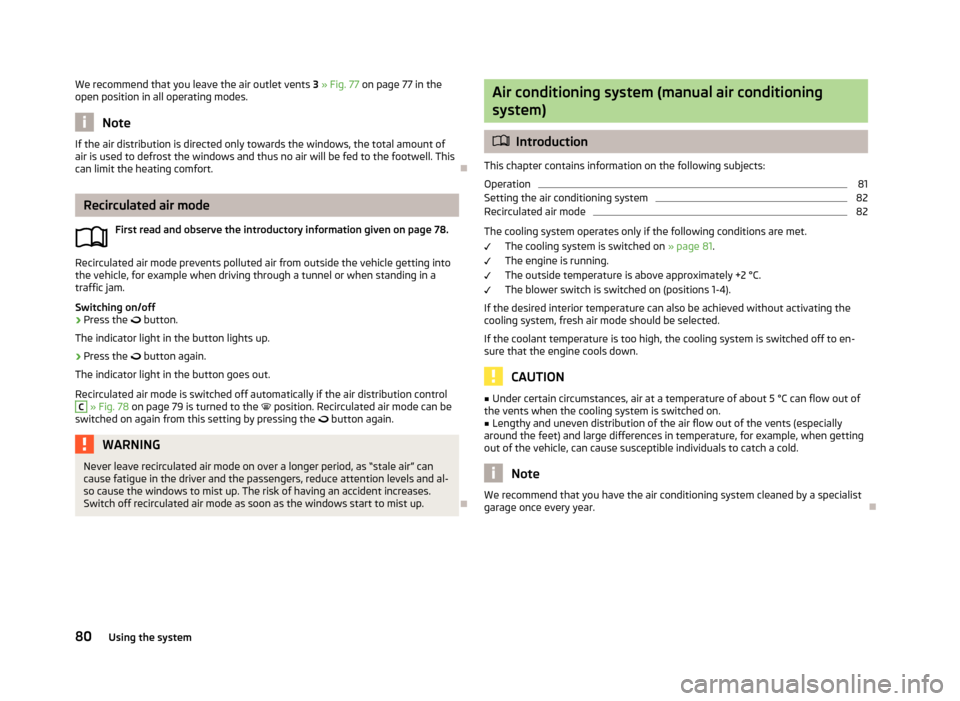
We recommend that you leave the air outlet vents 3 » Fig. 77 on page 77 in the
open position in all operating modes.
Note
If the air distribution is directed only towards the windows, the total amount of
air is used to defrost the windows and thus no air will be fed to the footwell. This
can limit the heating comfort.
Recirculated air mode
First read and observe the introductory information given on page 78.
Recirculated air mode prevents polluted air from outside the vehicle getting into
the vehicle, for example when driving through a tunnel or when standing in a
traffic jam.
Switching on/off
›
Press the
button.
The indicator light in the button lights up.
›
Press the
button again.
The indicator light in the button goes out.
Recirculated air mode is switched off automatically if the air distribution control
C
» Fig. 78 on page 79 is turned to the
position. Recirculated air mode can be
switched on again from this setting by pressing the
button again.
WARNINGNever leave recirculated air mode on over a longer period, as “stale air” can
cause fatigue in the driver and the passengers, reduce attention levels and al-
so cause the windows to mist up. The risk of having an accident increases.
Switch off recirculated air mode as soon as the windows start to mist up.
Air conditioning system (manual air conditioning
system)
Introduction
This chapter contains information on the following subjects: Operation
81
Setting the air conditioning system
82
Recirculated air mode
82
The cooling system operates only if the following conditions are met. The cooling system is switched on » page 81.
The engine is running.
The outside temperature is above approximately +2 °C.
The blower switch is switched on (positions 1-4).
If the desired interior temperature can also be achieved without activating the cooling system, fresh air mode should be selected.
If the coolant temperature is too high, the cooling system is switched off to en-
sure that the engine cools down.
CAUTION
■ Under certain circumstances, air at a temperature of about 5 °C can flow out of
the vents when the cooling system is switched on.■
Lengthy and uneven distribution of the air flow out of the vents (especially
around the feet) and large differences in temperature, for example, when getting
out of the vehicle, can cause susceptible individuals to catch a cold.
Note
We recommend that you have the air conditioning system cleaned by a specialist
garage once every year.80Using the system
Page 86 of 223

WARNINGNever leave recirculated air mode on over a longer period, as “stale air” can
cause fatigue in the driver and the passengers, reduce attention levels and al- so cause the windows to mist up. The risk of having an accident increases.Switch off recirculated air mode as soon as the windows start to mist up.
Climatronic (automatic air conditioning system)
Introduction
This chapter contains information on the following subjects:
Control elements
83
Automatic mode
84
Setting the temperature
84
Recirculated air mode
84
Controlling the blower
85
Defrosting windscreen
85
Climatronic in automatic mode ensures the best-possible setting of the tempera-
ture of the outflowing air, the blower stage and air distribution.
The system also takes sunlight into account, which eliminates the need to alterthe settings manually.
The cooling system operates only if the following conditions are met. The cooling system is switched on » page 83.
The engine is running.
The outside temperature is above approximately +2 °C.
If the coolant temperature is too high, the cooling system is switched off to en- sure that the engine cools down.
Note
We recommend that you have Climatronic cleaned by a specialist garage once ev-
ery year.Control elementsFig. 80
Climatronic: Control elements
First read and observe the introductory information given on page 83.
The buttons/control dial Setting the interior temperature » page 84
Display
Display of selected interior temperature
Degrees Celsius or Fahrenheit, change the displayed temperature units » page 84
Automatic operation of the air conditioning system Ventilation or defrosting of the windscreen activated
Direction of air flow
Recirculated air mode activated
Cooling system activated
Blower speed set
The buttons/control dial Adjust the blower speed » page 85
Interior temperature sensor Automatic mode » page 84
De-mist or de-ice the windscreen » page 85
123456789101183Heating and air conditioning
Page 125 of 223

The distribution of the weight is very poor if your vehicle is unladen and the trail-
er is laden. Maintain a particularly low speed if you cannot avoid driving with this
combination.
Tyre pressure
Correct the tyre inflation pressure on your vehicle for a “full load” » page 174,
Tyre service life .
Trailer load
The permissible trailer load must not be exceeded under any circumstan- ces » page 201 , Technical data .
The trailer loads specified apply only to altitudes up to 1 000 metres above mean
sea level.
The engine output falls as altitude increases, as does the ability to climb. There-
fore, for every additional 1000 m in height (or part), the maximum permissible
towed weight must be reduced by 10 %.
The towed weight comprises the actual weights of the (loaded) towing vehicleand the (loaded) trailer.
The trailer and drawbar load information on the type plate of the towing equip- ment are merely test data for the towing equipment. The vehicle-specific values
are detailed in the vehicle documents.WARNING■ Do not exceed the maximum permissible axle and drawbar load and the
maximum permissible total or towed weight of the vehicle and the trailer –
there is the risk of an accident and serious injury.■
Slipping loads can significantly affect the stability and safety of the vehicle/
trailer combination – there is the risk of an accident and serious injury.
Towing a trailer
First read and observe the introductory information and safety warn-
ings
on page 121.
Exterior mirrors
You have to have additional exterior mirrors fitted if you are not able to see the
traffic behind the trailer with the standard rear-view mirrors. National legal re-
quirements must be observed.
Headlights
The front of the vehicle can be lifted when a trailer is being towed and the head-
lights can dazzle other road users.
Adjust the headlight setting on the headlight range control » page 44, Headlight
beam adjustment .
Driving speed
For safety reasons, do not drive faster than 80 km/h when towing a trailer.
Immediately reduce your speed as soon as even the slightest swaying of the trail- er is detected. Never attempt to stop the trailer from “swaying” by accelerating.
Brakes
Apply the brakes in good time! If the trailer is fitted with a trailer brake, apply the
brakes gently at first, then brake firmly. This will avoid brake jolts resulting from
the trailer wheels locking.
On downhill sections shift down a gear in good time to also use the engine as a
brake.
Engine overheating
The speed must be reduced immediately if the needle for the coolant tempera- ture gauge moves into the right-hand area or the red area of the scale.
Stop and switch off the engine if the warning light
in the instrument cluster
starts to flash. Wait a few minutes and check the level of coolant » page 167,
Checking the coolant level .
The following guidelines must be observed » page 22,
Coolant .
The coolant temperature can be reduced by switching on the heating.WARNING■ Adapt your speed to the conditions of the road surface and to the traffic sit-
uation.■
Improper or incorrectly connected electric cables can energise the trailer and
cause functional faults to the vehicle's entire electrical system as well as acci-
dents and severe injuries.
■
Work on the electrical system must only be carried out by specialist garages.
■
Never directly connect the trailer's electrical system with the electrical con-
nections for the tail lights or other current sources.
122Driving