2013 SKODA CITIGO manual radio set
[x] Cancel search: manual radio setPage 67 of 176

Multifunction deviceMove & FunFig. 65
Cap of the opening for the cradle
of the multifunction device
Fig. 66
Cradle on the multifunction device/multifunction device
First read and observe the introductory information given on page 63.
Removing the cap
›
Insert a slotted screwdriver into the recess marked with an arrow » Fig. 65 and
fold the cover carefully upwards.
Installing the cradle for the navigation unit
›
Place the cradle into the opening of the centre section of the dash panel from above, press it down until it latches » .
Installing the multifunctional device
›
Firstly, place the multifunction device into the top holder
B
» Fig. 66 and press
it on the underside of the cradle until it latches » .
Setting the tilt of the multifunction device›You can set the tilt to the required position by moving the multifunction device
in the direction of the arrows » Fig. 66 » .
Removing the multifunction device
›
With one hand, secure the multifunction device on the upper and lower edge.
›
Using the other hand, press the release button
C
» Fig. 66 and remove the de-
vice.
›
Store the multifunction device in a safe place to avoid damaging it.
Removing the cradle on the multifunction device
›
Grab hold of the cradle with one hand.
›
With the other hand, press the release button
A
» Fig. 66 .
›
Remove the cradle from the dash panel from above.
›
Seal the opening for the cradle in the dash panel with the cover » Fig. 65.
Loading the user manual
›
Switch on the multifunction device by pressing button
D
» Fig. 66 .
›
Press the button more on the screen.
›
Press the button Manual on the screen.
›
Call up the required chapter by pressing the appropriate button.
Functions of the multifunction device
› Navigation, TMC traffic information, lane assistance, and speed assistant.
› Operating the radio, media player and multimedia devices connected via Blue-
tooth ®
.
› Displaying information from the MFD, rev counter and coolant tempera-
ture » page 10 .
› Hands-free device for mobile phones coupled with the multifunction device via
Bluetooth ®
.
› Indicator for opened bonnet, doors and luggage compartment lid.
› Display from the visual parking system (OPS).
› Image viewer.
› The toll service Live services - traffic, radar to measure the speed on the road,
weather and news search in the Yelpsystem.
› Route planning with consideration of the CNG filling station network (multi-
stop).
64Using the system
Page 140 of 176

ReplaceFirst read and observe the introductory information and safety warn-
ings
on page 134.
When replacing a battery, the new vehicle battery must have the same capacity,
voltage, amperage and be the same size. Suitable vehicle battery types can be purchased from a specialist garage.
We recommend having the battery replaced by a specialist garage, where the
new vehicle battery will be installed properly and the original battery will be dis-
posed of in accordance with national regulations.
Disconnecting and reconnecting
First read and observe the introductory information and safety warn-
ings
on page 134.
On disconnecting and reconnecting the vehicle battery the following functions
are initially deactivated or are no longer able to operate fault-free:
OperationOperating measureEnter radio code number» Radio manualSetting the clock» page 14Data in the multifunction display are deleted.» page 13
Note
We recommend having the vehicle checked by a specialist garage in order to en-
sure full functionality of all electrical systems.
Automatic load deactivation
First read and observe the introductory information and safety warn-ings
on page 134.
The vehicle voltage control unit automatically prevents the battery from discharg-
ing when the battery is put under high levels of strain. This manifests itself by the following.
› The idling speed is raised to allow the generator to deliver more electricity to
the electrical system.
› Where necessary, large convenience consumers such as seat heaters and rear
window heaters have their power limited or are shut off completely in the event of an emergency.
CAUTION
■ Despite such intervention by the vehicle electric system management, the vehi-
cle battery may be drained. For example, when the ignition is switched on a long
time with the engine turned off or the side or parking lights are turned on during longer parking.■
Consumers that are supplied via a 12-V power socket can cause the vehicle bat-
tery to discharge when the ignition is switched off.
Note
Driving comfort is not impaired by consumers being deactivated. The driver is of-
ten not aware of it having taken place.
137Inspecting and replenishing
Page 160 of 176
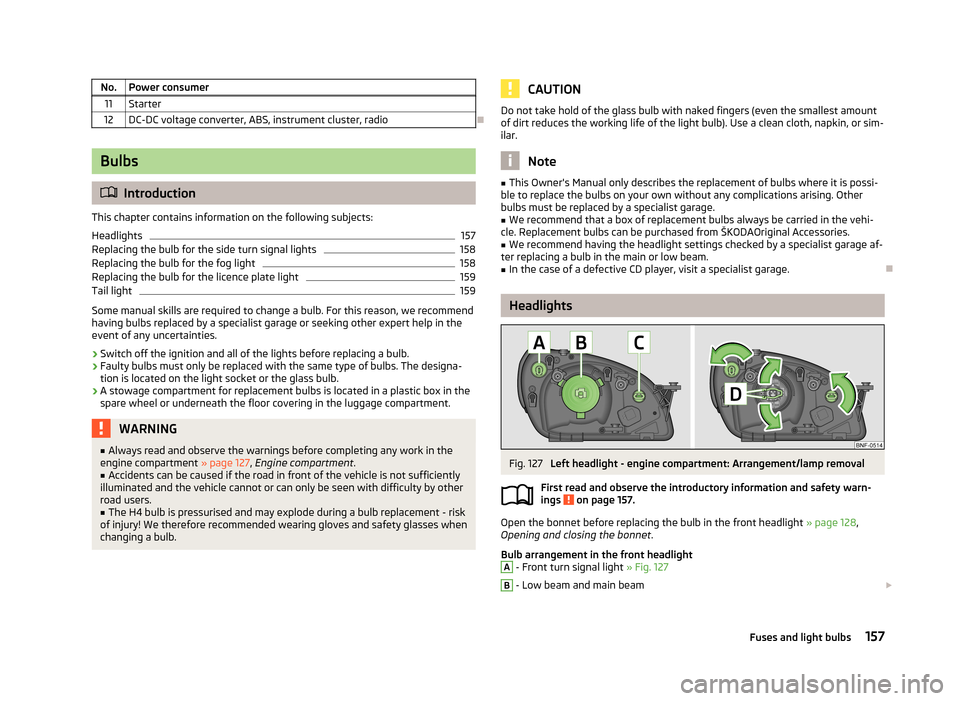
No.Power consumer11Starter12DC-DC voltage converter, ABS, instrument cluster, radio
Bulbs
Introduction
This chapter contains information on the following subjects:
Headlights
157
Replacing the bulb for the side turn signal lights
158
Replacing the bulb for the fog light
158
Replacing the bulb for the licence plate light
159
Tail light
159
Some manual skills are required to change a bulb. For this reason, we recommend
having bulbs replaced by a specialist garage or seeking other expert help in the
event of any uncertainties.
› Switch off the ignition and all of the lights before replacing a bulb.
› Faulty bulbs must only be replaced with the same type of bulbs. The designa-
tion is located on the light socket or the glass bulb.
› A stowage compartment for replacement bulbs is located in a plastic box in the
spare wheel or underneath the floor covering in the luggage compartment.
WARNING■ Always read and observe the warnings before completing any work in the
engine compartment » page 127, Engine compartment .■
Accidents can be caused if the road in front of the vehicle is not sufficiently
illuminated and the vehicle cannot or can only be seen with difficulty by other
road users.
■
The H4 bulb is pressurised and may explode during a bulb replacement - risk
of injury! We therefore recommended wearing gloves and safety glasses when changing a bulb.
CAUTIONDo not take hold of the glass bulb with naked fingers (even the smallest amountof dirt reduces the working life of the light bulb). Use a clean cloth, napkin, or sim-
ilar.
Note
■ This Owner's Manual only describes the replacement of bulbs where it is possi-
ble to replace the bulbs on your own without any complications arising. Other bulbs must be replaced by a specialist garage.■
We recommend that a box of replacement bulbs always be carried in the vehi-
cle. Replacement bulbs can be purchased from ŠKODAOriginal Accessories.
■
We recommend having the headlight settings checked by a specialist garage af-
ter replacing a bulb in the main or low beam.
■
In the case of a defective CD player, visit a specialist garage.
Headlights
Fig. 127
Left headlight - engine compartment: Arrangement/lamp removal
First read and observe the introductory information and safety warn- ings
on page 157.
Open the bonnet before replacing the bulb in the front headlight » page 128,
Opening and closing the bonnet .
Bulb arrangement in the front headlight
A
- Front turn signal light » Fig. 127
B
- Low beam and main beam
157Fuses and light bulbs