2013 Seat Toledo clutch
[x] Cancel search: clutchPage 12 of 258

10Safe driving
Sitting position for vehicle occupants
Introduction
WARNING
● The front seats, head restraints and seat belts must always be adjus-
ted to the size of the vehicle occupant to provide you and your passen-
gers with the greatest possible protection.
● Ensure your correct sitting position before setting off, and do not
change this during the journey. Also advise your passengers to ensure
their correct sitting positions not to be changed.
● A vehicle occupant sitting in an incorrect position is at risk of serious
injury in the event that an airbag is activated.
● If the passengers in the rear seats are not sitting in an upright posi-
tion, they are more likely to be injured due to the incorrect position of the
seat belts.
● It is important that the driver keeps at a minimum of 25 cm from the
steering wheel. It is important that the passenger keeps at a minimum of
25 cm from the dash panel. The airbag system will not be able to give the
required protection if the minimum distance is not observed. This can
cause a risk of fatal injury!
● When driving, always hold the steering wheel with both hands on the
outside part at the 9 o'clock and 3 o'clock positions. Never hold the
steering wheel at the 12 o'clock position, or in any other manner (e.g. in
the centre of the steering wheel or along its interior edge). In such cases,
if the airbag is triggered, you may sustain injuries to the arms, hands
and head.
● The backrests must not be reclined too far back while driving. This
could limit the effect of the seat belts and the airbag system. Risk of in-
jury!
WARNING (Continued)
● Objects must not be placed in the footwell, as they could move to the
area of the pedals in the event of a braking manoeuvre or change of direc-
tion. This would prevent the clutch, brake or accelerator from being
pressed.
● Always keep your feet on the footwell when the vehicle is moving;
never rest them on the dash panel, on the window or on the seat! An in-
correct sitting position exposes you to an increased risk of injury in case
of a sudden braking or an accident. If the airbag is triggered, you could
sustain severe injuries due to an incorrect sitting position!
Page 13 of 258

11
Safe driving
Correct sitting position for driver
The correct sitting position for the driver is important for
safe and relaxed driving.
Fig. 1 The correct dis-
tance between driver and
steering wheel
Fig. 2 Correct head re-
straint position for driver For your own safety and to reduce the risk of injury in the event of
an accident, we recommend the following adjustments for the driv-
er:
–
Adjust the steering wheel so that there is a distance of at least
25 cm between the steering wheel and the centre of your chest
⇒ Fig. 1.
– Move the driver seat forwards or backwards so that you are able
to press the accelerator, brake and clutch pedals to the floor
with your knees still slightly angled ⇒
.
– Ensure that you can reach the highest point of the steering
wheel.
– Adjust the head restraint so that its upper edge is at the same
level as the top of your head, or as close as possible to the
same level as the top of your head ⇒ Fig. 2.
– Move the seat backrest to an upright position so that your back
rests completely against it.
– Fasten your seat belt securely ⇒ page 20.
– Keep both feet in the footwell so that you have the vehicle un-
der control at all times.
Adjustment of the driver seat ⇒ page 111.
Safety FirstOperating instructionsPractical TipsTechnical specifications
Page 19 of 258
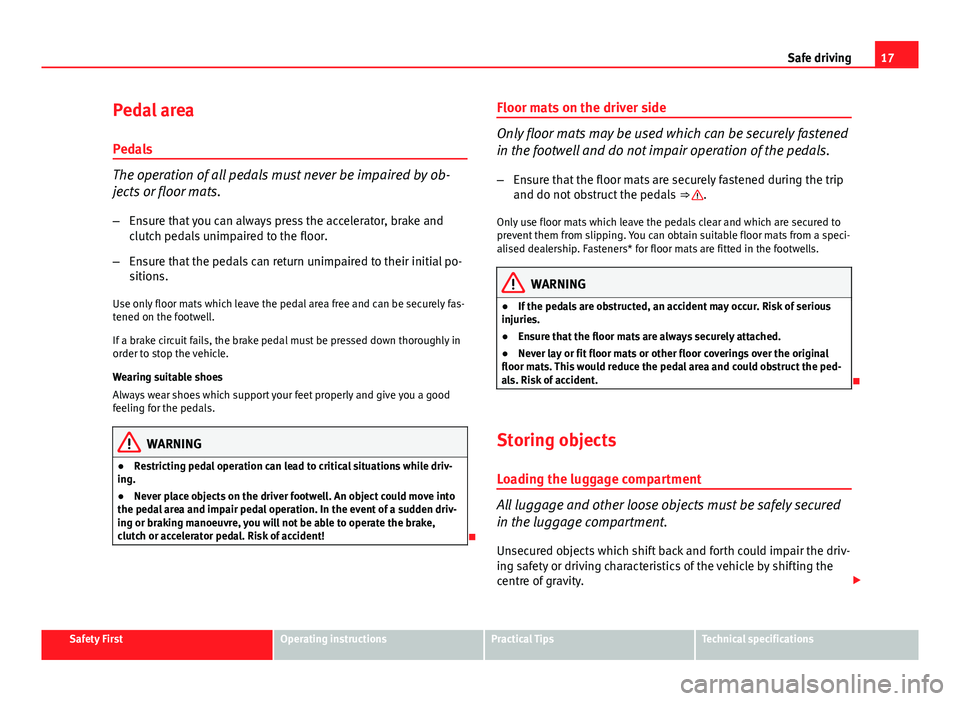
17
Safe driving
Pedal area
Pedals
The operation of all pedals must never be impaired by ob-
jects or floor mats. – Ensure that you can always press the accelerator, brake and
clutch pedals unimpaired to the floor.
– Ensure that the pedals can return unimpaired to their initial po-
sitions.
Use only floor mats which leave the pedal area free and can be securely fas-
tened on the footwell.
If a brake circuit fails, the brake pedal must be pressed down thoroughly in
order to stop the vehicle.
Wearing suitable shoes
Always wear shoes which support your feet properly and give you a good
feeling for the pedals.
WARNING
● Restricting pedal operation can lead to critical situations while driv-
ing.
● Never place objects on the driver footwell. An object could move into
the pedal area and impair pedal operation. In the event of a sudden driv-
ing or braking manoeuvre, you will not be able to operate the brake,
clutch or accelerator pedal. Risk of accident!
Floor mats on the driver side
Only floor mats may be used which can be securely fastened
in the footwell and do not impair operation of the pedals.
– Ensure that the floor mats are securely fastened during the trip
and do not obstruct the pedals ⇒
.
Only use floor mats which leave the pedals clear and which are secured to
prevent them from slipping. You can obtain suitable floor mats from a speci-
alised dealership. Fasteners* for floor mats are fitted in the footwells.
WARNING
● If the pedals are obstructed, an accident may occur. Risk of serious
injuries.
● Ensure that the floor mats are always securely attached.
● Never lay or fit floor mats or other floor coverings over the original
floor mats. This would reduce the pedal area and could obstruct the ped-
als. Risk of accident.
Storing objects Loading the luggage compartment
All luggage and other loose objects must be safely secured
in the luggage compartment.
Unsecured objects which shift back and forth could impair the driv-
ing safety or driving characteristics of the vehicle by shifting the
centre of gravity.
Safety FirstOperating instructionsPractical TipsTechnical specifications
Page 70 of 258

68Controls and displays
Door, rear lid or bonnet open indicator
If at least one of the doors, rear lid or bonnet is open, a symbol is shown on
the informative display indicating that the door, rear lid or bonnet con-
cerned is open.
An audible warning is also given simultaneously if the vehicle is being driv-
en at a speed of above 6 km/h (4 mph).
Auto-check system
Vehicle status
When the ignition is switched on, some vehicle functions such as the condi-
tion of its systems are automatically checked.
The warning messages about eventual faults in addition to other informa-
tion is displayed on the informative display. This information is displayed
together with their respective symbols on the informative display or by
warning lamps that light up on the general instrument panel ⇒ page 69.
The option, Vehicle status, appears in the menu when at least one warning
message is present. The first of the warnings given is displayed upon se-
lecting this option. If there is more than one message present, this is dis-
played on the screen, i.e. 1/3. This means that the warning currently dis- played is the first of a total of three.
Warning symbols
The engine oil pressure is too low⇒ page 71
Automatic gearbox overheated clutches⇒ page 68
Engine oil level,
engine oil sensor faulty⇒ page 71
Engine oil pressure fault⇒ page 68
Automatic gearbox overheated clutches
If the symbol appears on the informative display, the temperature of the
automatic gearbox clutches has reached an unacceptable level.
The informative display indicates:
Gearbox overheated. Stop! Instruction Manual!
Stop the vehicle in this case, stop the engine and wait until the symbol
has switched off. Danger of damage to the gearbox! You can continue driv-
ing once the symbol is switched off.
Engine oil pressure fault
If the symbol appears on the informative display, the vehicle must be im-
mediately taken to a specialised service. Information regarding the maxi-
mum engine speed is displayed together with this symbol.
WARNING
If the vehicle has to be stopped for technical reasons, park it a safe dis-
tance away from moving traffic, switch off the engine and turn on the
hazard warning lights ⇒ page 101.
Note
● If a warning appears on the informative display it must be confirmed by
pressing the button, B
⇒ Fig. 36 ⇒
page 66 before proceeding to the main
menu.
● The symbols are displayed again until the fault is corrected. After the
first time a symbol is displayed they reappear, but without a message for
the driver.
Page 143 of 258

141
Driving
Start-up lock security system (immobiliser)
There is an electronic chip in the key. The electronic immobiliser is deactiva-
ted when the key is inserted into the ignition. The electronic immobiliser is
automatically activated when the key is removed from the ignition.
The engine will not start if an unauthorised key is used.
The informative display indicates: Immobiliser active!
Ignition lock
Fig. 101 Ignition key po-
sitions
Petrol engines 1
– Ignition switched off, engine stopped, steering can be locked
2
– Ignition switched on
3
– Starting Diesel engines
1
– Fuel supply stopped, ignition switched off, engine stopped,
steering can be locked
2
– Engine pre-heating, ignition switched on
3
– Starting
To engage the Steering lock without the key in the ignition, turn the steer-
ing wheel slightly until it engages
If the steering lock is engaged and it is difficult or impossible to turn the key
to position 2
, release the lock by turning the steering wheel slightly in
both directions.
Starting the engine
Vehicles with a diesel engine are equipped with a glow plug system. When
you switch on the ignition, the glow plug warning lamp will light up. The
engine can be started straight away when the lamp switches off.
Do not connect electrical appliances during preheating so as not the drain
the vehicle battery unnecessarily.
Starting the engine
● Move the gearbox lever into neutral or move the selector lever to posi-
tion P or N and pull firmly on the handbrake.
● Press the clutch pedal all the way down 2
⇒ Fig. 101 ⇒ page 141 and
start the engine 3 – without pressing the accelerator. Keep the clutch ped-
al pressed down until the engine starts.
● Release the ignition key as soon as the engine starts. The key returns to
position 2
.
Safety FirstOperating instructionsPractical TipsTechnical specifications
Page 144 of 258

142Driving
● If the engine does not start after 10 seconds, turn the key back to posi-
tion 1
. Repeat the action after 30 seconds.
● Release the handbrake before moving off.
Switching off the engine
Stop the engine by turning the ignition key to position 1 ⇒ Fig. 101
⇒ page 141.
Brakes and brake servo systems Introduction
WARNING
● The brake servo only works when the engine is running. Braking
when the engine is switched off requires more strength on the brake ped-
al. Risk of accident!
● Press down on the clutch pedal when stopping and braking with a
manual gearbox, petrol engine vehicle at low speed. Otherwise, the
brake servo might not work properly. Risk of accident!
● In the event of damage to the standard front spoiler or where a differ-
ent front spoiler, hubcaps, etc. are subsequently fitted, make sure the air
vent to the brakes on the front wheels is not blocked. Otherwise, braking
operations may be impaired. Risk of accident!
● Always fully release the handbrake. If it is only partially released, this
will cause overheating of the rear brakes, which can impair the function
of the brake system. Risk of accident!
WARNING (Continued)
● Never leave children unsupervised in the vehicle. They could release
the handbrake or move the gear lever. The vehicle could start moving.
Risk of accident!
● Insufficient fuel can cause the engine to run irregularly or to switch
off. Brake assist systems could be impaired. Risk of accident!
● Always adjust your driving style to suit visibility, the weather and
road and traffic conditions. The best vehicle safety offered by brake as-
sist systems must never encourage you to run greater risks. Risk of acci-
dent!
CAUTION
● Observe the information concerning new brake pads ⇒ page 157.
● Where braking is not necessary, do not wear down the brake pads by
pressing down gently on the brake pedal. This causes the brakes to over-
heat, increasing their wear and increasing braking distances.
● To ensure the brake assist systems work properly, all wheels must be fit-
ted with tyres approved by the manufacturer.
Note
● If you brake suddenly and the brake system control unit regards the sit-
uation as hazardous for the drivers behind you, the brake lights will begin
to flash automatically. After reducing speed to approx. 10 km/h (6 mph) or
stopping the vehicle, the brake lights will stop flashing and the hazard
warning lights will switch on. The hazard warning lights are automatically
switched off when you accelerate or restart the vehicle.
● On long, steep gradients, reduce your speed and change to a lower gear
(manual gearbox) or move the selector lever to a lower gear position (auto-
matic gearbox). This uses the force of the engine and the brakes do not suf-
fer as much. If you still have to brake, do so intermittently, pressing down
repeatedly on the brake pedal.
Page 147 of 258

145
Driving
The HHC is activated on gradients of over 5 %, as the driver door is closed.
It only works to start on hills, moving both forwards and in reverse. It is not
activated during start-up down hill.
Anti-lock system (ABS)
The ABS system prevents the wheels locking during braking. This helps the
driver keep control of the vehicle.
The driver is made aware of ABS assistance by the pulsating of the brake
pedal and a characteristic noise.
Keep the brake pedal pressed down while the ABS is working. The ABS will
switch off when the brake pedal is released. Never brake intermittently
while the ABS is working!
Traction control system (ASR)
If the wheels start to slide, the ASR adapts the engine speed to the driving
conditions. Particularly in unfavourable conditions, ASR helps starting, ac-
celerating and hill starts.
The 1)
warning lamp in the general instrument panel flashes when the
system is working. Electronic differential lock
If one of the wheels starts to skid, the EDL brakes that wheel, transmitting
the driving force to the other wheels. This increases vehicle stability and im-
proves driving stability.
To prevent the disc brake of the braking wheel from overheating, the EDL
cuts out automatically if subjected to excessive loads. The vehicle will con-
tinue to function normally without EDL. The EDL will switch on again auto-
matically when the brake has cooled down.
Manual gearbox
Fig. 104 Gear shift pat-
tern of a 5 or 6-speed
manual gearbox
When changing gear, always depress the clutch pedal fully and keep it
pressed down to avoid excessive clutch wear.
In order to drive at an optimum RPM, respect the gear change indications
⇒ page 60.
1)
Valid for vehicles not fitted with the stability control system (ESC).
Safety FirstOperating instructionsPractical TipsTechnical specifications
Page 148 of 258

146Driving
Engage reverse gear only when the vehicle is stopped. On engaging reverse
gear while the engine is running, first wait a moment with the clutch pedal
pressed down fully to limit gear shift noise.
The reverse lights switch on when the reverse gear is selected and the igni-
tion is on.
WARNING
Never engage reverse gear when moving forwards. Risk of accident!
Note
Do not rest your hand on the gear lever while driving. The pressure of your
hand could lead to premature wear of the gear system.
Automatic gearbox Introduction
WARNING
● Never press the accelerator when selecting the operating mode of the
automatic gearbox when the vehicle is stationary. Risk of accident!
● Never move the selector lever to positions R or P when driving. Risk of
accident!
● If the vehicle is to be stopped with a gear selected and the engine
idling (e.g. waiting or moving slowly at traffic lights), press down on the
brake pedal because the transmission is not entirely interrupted when
the engine is idling and the vehicle will tend to start moving.
WARNING (Continued)
● Apply the handbrake firmly and put the selector lever in position P
before opening the bonnet and working on the vehicle with the engine
running. Risk of accident! Strictly follow the safety instructions
⇒ page 182, Engine compartment.
● When stopping on a slope (hill), try not to stop the vehicle from mov-
ing by pressing the “accelerator” with a gear selected. This could over-
heat the clutch. If the clutch risks being burnt due to this force, it would
switch off and the vehicle could move backwards. Risk of accident!
● If you have to stop on a hill, press down on the brake pedal to stop
the vehicle from moving.
● The drive wheels could lose traction on a slippery road surface when
the kick-down function is activated. Risk of sliding!
CAUTION
● In DSG automatic gearboxes, the double clutch is protected from over-
loads. If the hill hold control is used, the clutches are subjected to greater
force if the vehicle is at a standstill on a slope or suddenly accelerating on a
slope.
● Should the clutches overheat, the symbol is shown on the informative
display with a warning message Gear overheated. Stop! Instruction Manual!
An audible warning is also heard. Stop the vehicle in this case, stop the en-
gine and wait until the symbol has switched off. Danger of damage to the
gearbox! You can continue driving once the symbol is switched off.
Basic information
The gearbox changes up and down automatically. The gearbox can be set to
Tiptronic mode. The gears can be changed manually in this mode
⇒ page 148.