2013 Seat Leon SC turn signal
[x] Cancel search: turn signalPage 189 of 339

187
Driver assistance systems
effectPosition of the switch, operating the switch on the turn signal lever ⇒ Fig. 127, or
by using the third lever ⇒ Fig. 128Action
Increasing the stored
speed (during CCS setting)
Depending on equipment fitted:
– briefly press the button 3 on the turn signal lever in the
RES
zone– or briefly move the third lever to the RESUME position to increase speed by
1 km/h (1 mph)
– or move the third lever upwards with SPEED+ to increase the speed by 10 km/h
(10 mph) and store it
– or continuously press the button 3
on the turn signal lever in the
RES
zone– or move the third lever upwards with SPEED+ continuously
– or move the third lever to the RESUME position and hold it to continuously in-
crease the speed and store it.
The vehicle accelerates actively until it rea-
ches the new stored speed.
Increasing the stored
speedWhen the CCS is in the ON position, but DEACTIVATED, the speed setting can be
increased with SPEED+ by 10 km/h (10 mph).The vehicle accelerates actively until it rea-
ches the new stored speed.
Reducing the stored speed
(during CCS setting)
Depending on equipment fitted:
– briefly press the button 3 on the turn signal lever in the
SET zone to reduce
speed by 1km/h (1mph)
– or briefly move the third lever to the SET position to reduce the speed by 1 km/h
(1 mph)
– or move the third lever downwards with SPEED– to reduce the speed by 10 km/
h (10 mph) and store it
– or continuously press the button 3
on the turn signals lever in the
SET
zone– or press and hold the button SET on the third lever to reduce speed contin-
uously
– or move the third lever downwards ( SPEED–) continuously and store it.
Speed is reduced without braking, by inter-
rupting the accelerator until reaching the
new stored speed.
Setting a lower speedWhen the CCS is in the ON position, but DEACTIVATED, the speed setting can be
reduced with SPEED– by 10 km/h (10 mph).The system is switched off. The stored speed
is deleted.
Switching off the CCSMove the switch 1 to the OFF position.
OR: move the third lever to the OFF position.Speed is reduced without intervening in the
braking system, by interrupting the accelera-
tor until reaching the new stored speed.
The value indicated in the table in brackets (in mph, miles per hour) only
refers to instrument panels with indications in miles. Changing gear in CCS mode
The CCS decelerates as soon as the clutch pedal is pressed, intervening
again automatically after a gear is engaged.
Safety FirstOperating instructionsPractical TipsTechnical specifications
Page 202 of 339
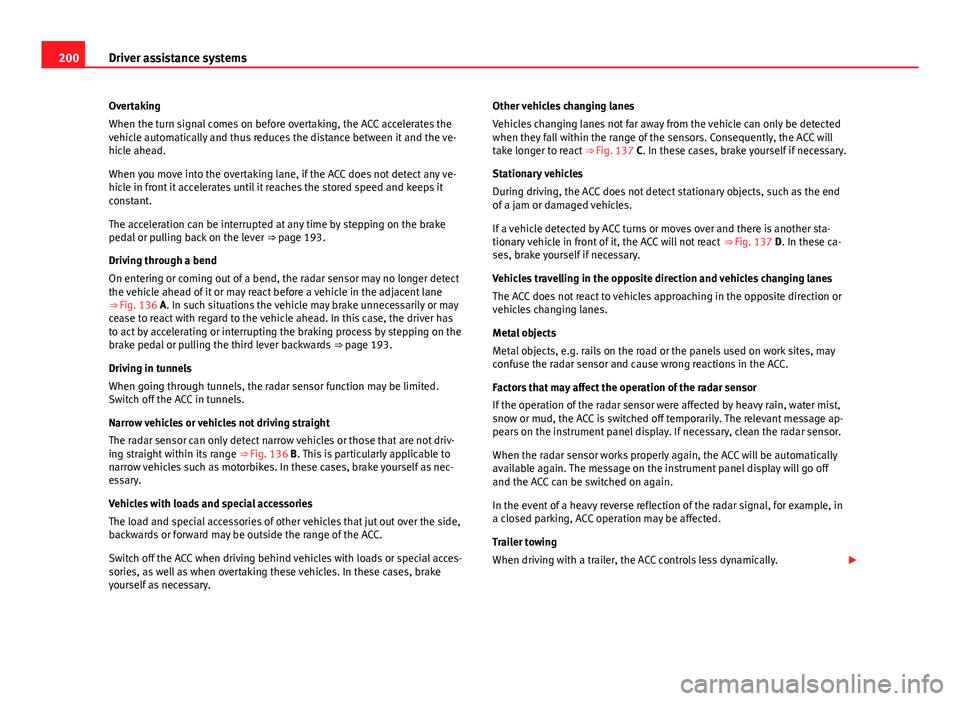
200Driver assistance systems
Overtaking
When the turn signal comes on before overtaking, the ACC accelerates the
vehicle automatically and thus reduces the distance between it and the ve-
hicle ahead.
When you move into the overtaking lane, if the ACC does not detect any ve-
hicle in front it accelerates until it reaches the stored speed and keeps it
constant.
The acceleration can be interrupted at any time by stepping on the brake
pedal or pulling back on the lever ⇒ page 193.
Driving through a bend
On entering or coming out of a bend, the radar sensor may no longer detect
the vehicle ahead of it or may react before a vehicle in the adjacent lane
⇒ Fig. 136 A. In such situations the vehicle may brake unnecessarily or may
cease to react with regard to the vehicle ahead. In this case, the driver has
to act by accelerating or interrupting the braking process by stepping on the
brake pedal or pulling the third lever backwards ⇒ page 193.
Driving in tunnels
When going through tunnels, the radar sensor function may be limited.
Switch off the ACC in tunnels.
Narrow vehicles or vehicles not driving straight
The radar sensor can only detect narrow vehicles or those that are not driv-
ing straight within its range ⇒ Fig. 136 B. This is particularly applicable to
narrow vehicles such as motorbikes. In these cases, brake yourself as nec-
essary.
Vehicles with loads and special accessories
The load and special accessories of other vehicles that jut out over the side,
backwards or forward may be outside the range of the ACC.
Switch off the ACC when driving behind vehicles with loads or special acces-
sories, as well as when overtaking these vehicles. In these cases, brake
yourself as necessary. Other vehicles changing lanes
Vehicles changing lanes not far away from the vehicle can only be detected
when they fall within the range of the sensors. Consequently, the ACC will
take longer to react
⇒ Fig. 137 C. In these cases, brake yourself if necessary.
Stationary vehicles
During driving, the ACC does not detect stationary objects, such as the end
of a jam or damaged vehicles.
If a vehicle detected by ACC turns or moves over and there is another sta-
tionary vehicle in front of it, the ACC will not react ⇒ Fig. 137 D. In these ca-
ses, brake yourself if necessary.
Vehicles travelling in the opposite direction and vehicles changing lanes
The ACC does not react to vehicles approaching in the opposite direction or
vehicles changing lanes.
Metal objects
Metal objects, e.g. rails on the road or the panels used on work sites, may
confuse the radar sensor and cause wrong reactions in the ACC.
Factors that may affect the operation of the radar sensor
If the operation of the radar sensor were affected by heavy rain, water mist,
snow or mud, the ACC is switched off temporarily. The relevant message ap-
pears on the instrument panel display. If necessary, clean the radar sensor.
When the radar sensor works properly again, the ACC will be automatically
available again. The message on the instrument panel display will go off
and the ACC can be switched on again.
In the event of a heavy reverse reflection of the radar signal, for example, in
a closed parking, ACC operation may be affected.
Trailer towing
When driving with a trailer, the ACC controls less dynamically.
Page 212 of 339

210Driver assistance systems
Note
Failure to heed the control lamps and text messages when they appear may
result in faults in the vehicle.
Operating mode
Fig. 143 In the wind-
screen: Field of vision of
the Lane Assist system
camera
Using the camera located in the windscreen, the Lane Assist system detects
the possible lines dividing the lanes. When the vehicle involuntarily ap-
proaches a dividing line it has detected, the system notifies the driver with
a corrective steering movement . The corrective steering movement can be
overruled at any moment.
No warning is produced with the turn signals activated, given that the Lane
Assist system understands that a lane change is required.
Steering wheel vibration
The following situations cause vibration in the steering wheel and require
the driver to take active control of driving: ●
When the limits of the very nature of the system are reached.
● When the maximum rotational torque during the corrective steering
movement is not enough to keep the vehicle inside the lane.
● When no lane is detected during the corrective steering movement.
Switching the Lane Assist system on or off
Through the Easy Connect system
● Push the Easy Connect button CAR
●
Push the Setup function button
● Push the driver assist function button to open the menu
Alternatively: through the driving assist button on the turn signal level*. The Lane centring guide is activated/deactivated in the Easy Connect system
using the CAR
button and the button on the Setup function ⇒ page 79.
Self-deactivation: The Lane Assist system can be automatically deactivated
if there is a system malfunction. The control lamp disappears.
Hands-Off Function
● If the driver does not exert any physical action on the steering wheel for
about 10 to 12 sec. the function deactivates.
● Visual and audible warnings on the instrument panel.
● The function switches off 2 seconds after the warning.
The Lane Assist system is active but it is not available (the control lamp is
lit up yellow)
● When driving at speeds below 65 km/h (38 mph).
● When the Lane Assist system does not detect the dividing lines of the
road. For example, in the event warnings indicating road works, and snow,
dirt, moisture or reflections.
● When the radius of a curve is too small.
● When no road markings can be seen.
● When the distance to the next marking to too great.
Page 213 of 339

211
Driver assistance systems
● When the system does not detect any clear and active steering move-
ment during a long period of time.
● Temporarily, in the event of very dynamic driving styles.
● If a turn signal is activated.
● With the stability control system ESC in Sport mode.
Note
● Before starting a journey, verify that the field of vision of the camera is
not covered ⇒ Fig. 143.
● Always keep the field of vision of the camera clean.
Switching off the Lane Assist system in the following
situations
Due to the limits of the Lane Assist system, switch it off in the following sit-
uations:
● When more attention is required of the driver
● When driving in a sporty style
● In unfavourable weather conditions
● On roads in poor condition
● In areas of road works
Note
The Lane Assist system deactivates when driving below 60 km/h (40 mph). SEAT Drive Modes*
Introduction
SEAT Drive Mode enables the driver to choose between four profiles or
modes, normal, sport, eco and individual , that modify the behaviour of vari-
ous vehicle functions, providing different driving experiences.
The profiles, normal, sport and eco are fixed. Individual can be configured
according to personal preferences.
Description
Depending on the equipment fitted in the vehicle, SEAT Drive Mode can op-
erate on the following functions:
Engine
Depending on the profile selected, the engine responds more spontaneous-
ly or more in harmony with the movements of the accelerator. Additionally,
when eco mode is selected, the Start-stop function is automatically activa-
ted.
In vehicles with DQ transmission, the gear change points are modified to
position them in lower engine speed ranges ( eco) or higher (sport). Addi-
tionally, eco mode activates the Inertia function, enabling the consumption
to be further reduced.
In manual vehicles, eco mode causes the gear recommendation indications
that appear on the instrument panel to vary, facilitating more efficient driv-
ing.
Dynamic chassis control (DCC)
The DCC adapts the suspension continually during driving to the character-
istics of the road and to the driving situation according to the presettings.
Safety FirstOperating instructionsPractical TipsTechnical specifications
Page 222 of 339

220Driver assistance systems
Switching on
–Engage reverse gear or
– Press the button on the centre console ⇒ Fig. 149. A short
confirmation signal will be heard and the button symbol will
light up yellow.
With certain equipment (Adaptive Cruise Control), the system will
be switched on automatically when the vehicle reverses a given
distance (approx. 10 cm if an obstacle is detected at the rear and
approx. 20 cm if no obstacle is detected at the rear).
Switching off
– Drive forwards at more than 10 km/h (6 mph), or
– Press the button, or
– Switch the ignition off
Segments of the visual indication
The distance of separation from the obstacle can be estimated using the
segments around the vehicle. With certain equipment (Radio Standard), the
yellow lines* mark the estimated path, depending on the angle of the
turned steering wheel. A white segment is seen when an obstacle is detec-
ted out of the path of the vehicle. The red segments represent obstacles de-
tected within the path. As the vehicle approaches an obstacle, the seg-
ments are displayed closer to the vehicle. When the penultimate segment is
displayed, this means that the vehicle has reached the collision zone. In the
collision zone, obstacles are represented in red, including those out of the
path. Do not continue to move forward (or backward) ⇒
in General infor-
mation on page 218, ⇒ in General information on page 218 ! Automatic activation
1)
When the parking aid (ParkPilot) is automatically switched on this is shown
in miniature on the left side of the display.
When slowly approaching an obstacle located in front of the vehicle, the au-
tomatic activation only functions each time the speed is reduced below ap-
proximately 10 km/h (6 mph) for the first time. If the parking aid is deactiva-
ted using the button, the following actions must be carried out in order
for it to automatically reactivate:
● Switch off the ignition and switch it on again.
● OR: Accelerate above 10 km/h (6 mph) before reducing speed below
this number again.
● OR: Place the selector lever in position P and then move it from this po-
sition.
● OR: Switch on and off the automatic activation in the Easy Connect sys-
tem menu.
The automatic activation with parking aid miniature indication can be
switched on and off from the Easy Connect system menu ⇒ page 81:
● Switch the ignition on.
● Press button
.
● Press the Setup function button.
● Press the Parking and Manoeuvring function button.
● Select the parking aid (ParkPilot) from the list.
● Automatic activation.
When the function button check box is activated , the function is on.
1)
Available only with certain equipment.
Page 230 of 339

228Intelligent technology
To restore the necessary energy balance, the system will then temporarily
shut off the electrical components that are using a lot of power, or reduce
the current they are consuming. Heating systems in particular use a large
amount of electrical power. If you notice, for instance, that the seat heating*
or the heated rear window is not working, they may have been temporarily
switched off or regulated to a lower heat output. These systems will be
available again as soon as sufficient electrical power is available.
You may also notice that the engine runs at a slightly faster idling speed.
This is quite normal, and no cause for concern. The increased idling speed
allows the alternator to meet the greater power requirement and charge the
battery at the same time.
Information recorded in the control units
Your vehicle is fitted at the factory with a series of electronic control units
responsible for the engine and gearbox management. In addition, the con-
trol units supervise the correct performance of the exhaust gas system and
the airbag systems.
Therefore, while the vehicle is being driven, these electronic control units
are continuously analysing the vehicle data. In the event of faults or devia-
tions from the theoretical values, only this data is stored. Generally, the in-
strument panel warning lamps indicate whether there are any malfunctions.
This data can only be read and analysed using special equipment.
The storing of the data allows specialised workshops to detect and repair
faults. Stored data may include:
● Important data about the engine and gearbox
● Speed
● Direction of travel ●
Braking force
● Seat belt check
The vehicle control units never record conversations held by passengers in
the vehicle.
If the control unit records an accident with airbag activation, the system
may automatically send a signal. This will depend on the network operator.
Normally, transmission is only possible in areas with sufficient coverage.
Event Data Recorder
The vehicle is not fitted with an event data recorder.
An event data recorder temporarily stores the vehicle information. There-
fore, in the event of accident, it is possible to obtain detailed information
about how the accident occurred. For example, in vehicles with airbag sys-
tems, data relating to speed of impact, seat belt status, seat positions and
airbag activation times may be stored. The volume of data depends on the
manufacturer.
Event data recorders can only be mounted with authorisation from the vehi-
cle owner and, in some countries, they are governed by local legislation.
Reprogramming control units
On the whole, all the data required for the component management is stor-
ed in the control units. The programming of certain convenience functions,
such as the turn signal convenience mode, individual door opening and dis-
play indications can be modified using special equipment at the workshop.
If the convenience functions are reprogrammed, the Instruction Manual in-
formation and descriptions will not coincide with the modified functions.
Therefore, SEAT recommends that any changes are recorded in the “Other
workshop notes section” of the Service Plan.
You can find out about possible reprogramming at your SEAT Official Serv-
ice.
Page 288 of 339

286Emergencies
Towing and tow-starting the vehicle
General information
Points to observe when tow-starting or towing away If you use a tow rope:
Notes for the driver of the towing vehicle
– The tow rope must be taut before you drive off.
– Release the clutch very carefully when starting the vehicle
(manual gearbox), or accelerate gently (automatic gearbox).
Notes for the driver of the towed vehicle
– The ignition should be switched on so that the turn signals,
windscreen wipers and washers can be used. Please ensure
that the steering wheel is unlocked when you switch on the ig-
nition, and that it moves freely.
– Put the gearbox lever in neutral (manual gearbox) or move the
selector lever to position N (automatic gearbox).
– The brake servo only works when the engine is running. Consid-
erably more effort is required on the brake pedal when the en-
gine is switched off.
– Remember that the power steering only works when the ignition
is switched on and the vehicle is moving 1)
. Otherwise, consider-
ably more strength than usual will be required when steering. –
Ensure that the tow rope remains taut at all times.
Tow rope or tow bar
It is easier and safer to tow a vehicle with a tow bar. You should only use a
tow rope if you do not have a tow bar.
A tow rope should be slightly elastic to avoid damage to both vehicles. It is
advisable to use a tow rope made of synthetic fibre or similarly elastic mate-
rial.
Only attach the tow rope or the tow bar to the towing rings ⇒ page 287.
Driving style
Towing requires some experience, especially when using a tow rope. Both
drivers should be familiar with the technique required for towing. Inexper-
ienced drivers should not attempt to tow.
Do not pull too hard with the towing vehicle and take care to avoid jerking
the tow rope. When towing on an unpaved road, there is always a risk of
overloading and damaging the anchorage points.
WARNING
If the vehicle has no electrical power, the brake lights, turn signals and
all other lights will no longer function. Do not have the vehicle towed
away. Failure to do so could result in an accident.
CAUTION
If there is no oil in the gearbox or no lubricant in the automatic transmission
the car may only be towed with the driven wheels lifted clear of the road, or
transported on a special car transporter or trailer.
1)
Important: the battery must be correctly charged.
Page 296 of 339

294Fuses and bulbs
Full-LED headlight system*
Full-LED headlights handle all light functions (daylight, side light, turn sig-
nal, dipped beam and route light) with light emitting diodes (LEDs) as a
light source.
Full-LED headlights are designed to last the lifetime of the car and light
bulbs cannot be replaced. In case of headlight failure, go to an authorised
workshop to have it replaced.
Bulbs (12 V)
Halogen headlightsTypeDaytime driving light/side lightP21W SLLDipped beam headlightsH7 LLMain beam headlightsH7 LLTurn signalPY21W LL
Full-LED main headlightsTypeNo bulbs may be replaced. All functions are
with LEDs
Front fog lightTypeFog/cornering lights*H8
Rear bulb lightTypeBrake lights/tail lightsP21W LLSide lights2x W5W LLTurn signalPY21W LLRear fog lightH21WReverse lightsP21W LL
LED rear lightTypeTurn signalPY21W LLRear fog lightH21W
LED rear lightTypeReverse lightsP21W LLThe remaining functions work with LEDs
WARNING
● Take particular care when working on components in the engine com-
partment if the engine is warm. Risk of burns.
● Bulbs are highly sensitive to pressure. The glass can break when you
touch the bulb, causing injury.
● When changing bulbs, please take care not to injure yourself on sharp
edges, in particular on the headlight housing.
CAUTION
● Remove the ignition key before working on the electric system. Other-
wise, a short circuit could occur.
● Switch off the lights or parking lights before you change a bulb.
● Take good care to avoid damaging any components.
For the sake of the environment
Please ask your specialist retailer how to dispose of used bulbs in the prop-
er manner.
Note
● Please check at regular intervals that all lighting (especially the exterior
lighting) on your vehicle is functioning properly. This is not only in the inter-
est of your own safety, but also that of all other road users.
● Before changing a bulb, make sure you have the correct new bulb.
● Do not touch the glass part of the bulb with your bare hands, use a cloth
or paper towel instead. Otherwise, the fingerprints left on the glass will va-
porise as a result of the heat generated by the bulb, they will be deposited
on the reflector and will impair its surface.