2013 Seat Leon 5D parking sensors
[x] Cancel search: parking sensorsPage 202 of 339

200Driver assistance systems
Overtaking
When the turn signal comes on before overtaking, the ACC accelerates the
vehicle automatically and thus reduces the distance between it and the ve-
hicle ahead.
When you move into the overtaking lane, if the ACC does not detect any ve-
hicle in front it accelerates until it reaches the stored speed and keeps it
constant.
The acceleration can be interrupted at any time by stepping on the brake
pedal or pulling back on the lever ⇒ page 193.
Driving through a bend
On entering or coming out of a bend, the radar sensor may no longer detect
the vehicle ahead of it or may react before a vehicle in the adjacent lane
⇒ Fig. 136 A. In such situations the vehicle may brake unnecessarily or may
cease to react with regard to the vehicle ahead. In this case, the driver has
to act by accelerating or interrupting the braking process by stepping on the
brake pedal or pulling the third lever backwards ⇒ page 193.
Driving in tunnels
When going through tunnels, the radar sensor function may be limited.
Switch off the ACC in tunnels.
Narrow vehicles or vehicles not driving straight
The radar sensor can only detect narrow vehicles or those that are not driv-
ing straight within its range ⇒ Fig. 136 B. This is particularly applicable to
narrow vehicles such as motorbikes. In these cases, brake yourself as nec-
essary.
Vehicles with loads and special accessories
The load and special accessories of other vehicles that jut out over the side,
backwards or forward may be outside the range of the ACC.
Switch off the ACC when driving behind vehicles with loads or special acces-
sories, as well as when overtaking these vehicles. In these cases, brake
yourself as necessary. Other vehicles changing lanes
Vehicles changing lanes not far away from the vehicle can only be detected
when they fall within the range of the sensors. Consequently, the ACC will
take longer to react
⇒ Fig. 137 C. In these cases, brake yourself if necessary.
Stationary vehicles
During driving, the ACC does not detect stationary objects, such as the end
of a jam or damaged vehicles.
If a vehicle detected by ACC turns or moves over and there is another sta-
tionary vehicle in front of it, the ACC will not react ⇒ Fig. 137 D. In these ca-
ses, brake yourself if necessary.
Vehicles travelling in the opposite direction and vehicles changing lanes
The ACC does not react to vehicles approaching in the opposite direction or
vehicles changing lanes.
Metal objects
Metal objects, e.g. rails on the road or the panels used on work sites, may
confuse the radar sensor and cause wrong reactions in the ACC.
Factors that may affect the operation of the radar sensor
If the operation of the radar sensor were affected by heavy rain, water mist,
snow or mud, the ACC is switched off temporarily. The relevant message ap-
pears on the instrument panel display. If necessary, clean the radar sensor.
When the radar sensor works properly again, the ACC will be automatically
available again. The message on the instrument panel display will go off
and the ACC can be switched on again.
In the event of a heavy reverse reflection of the radar signal, for example, in
a closed parking, ACC operation may be affected.
Trailer towing
When driving with a trailer, the ACC controls less dynamically.
Page 220 of 339
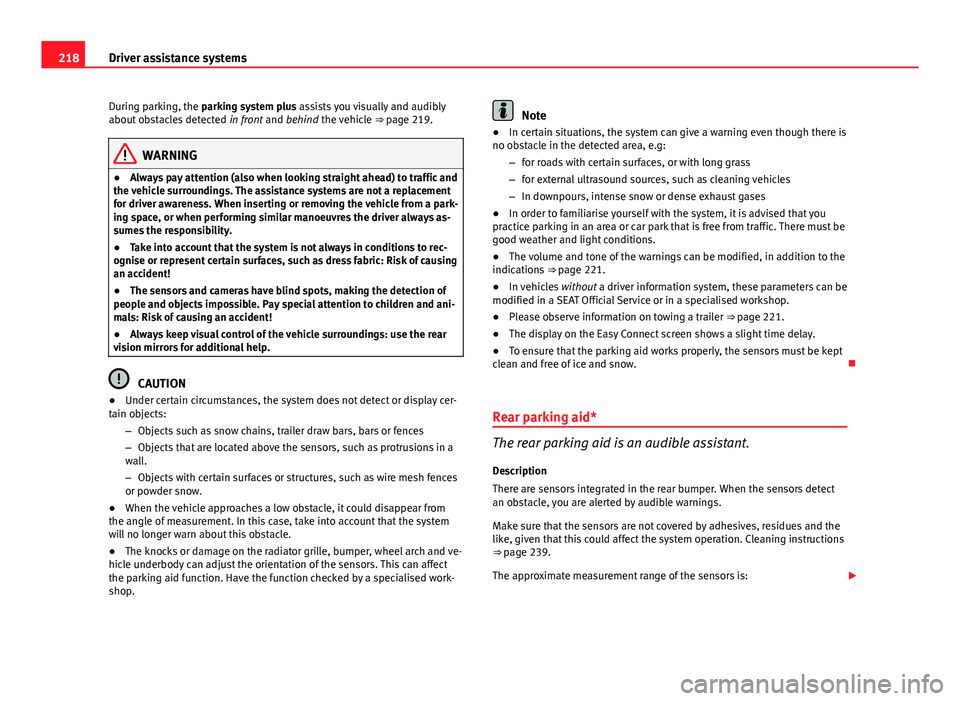
218Driver assistance systems
During parking, the parking system plus assists you visually and audibly
about obstacles detected in front and behind the vehicle ⇒ page 219.
WARNING
● Always pay attention (also when looking straight ahead) to traffic and
the vehicle surroundings. The assistance systems are not a replacement
for driver awareness. When inserting or removing the vehicle from a park-
ing space, or when performing similar manoeuvres the driver always as-
sumes the responsibility.
● Take into account that the system is not always in conditions to rec-
ognise or represent certain surfaces, such as dress fabric: Risk of causing
an accident!
● The sensors and cameras have blind spots, making the detection of
people and objects impossible. Pay special attention to children and ani-
mals: Risk of causing an accident!
● Always keep visual control of the vehicle surroundings: use the rear
vision mirrors for additional help.
CAUTION
● Under certain circumstances, the system does not detect or display cer-
tain objects:
–Objects such as snow chains, trailer draw bars, bars or fences
– Objects that are located above the sensors, such as protrusions in a
wall.
– Objects with certain surfaces or structures, such as wire mesh fences
or powder snow.
● When the vehicle approaches a low obstacle, it could disappear from
the angle of measurement. In this case, take into account that the system
will no longer warn about this obstacle.
● The knocks or damage on the radiator grille, bumper, wheel arch and ve-
hicle underbody can adjust the orientation of the sensors. This can affect
the parking aid function. Have the function checked by a specialised work-
shop.
Note
● In certain situations, the system can give a warning even though there is
no obstacle in the detected area, e.g:
–for roads with certain surfaces, or with long grass
– for external ultrasound sources, such as cleaning vehicles
– In downpours, intense snow or dense exhaust gases
● In order to familiarise yourself with the system, it is advised that you
practice parking in an area or car park that is free from traffic. There must be
good weather and light conditions.
● The volume and tone of the warnings can be modified, in addition to the
indications ⇒ page 221.
● In vehicles without a driver information system, these parameters can be
modified in a SEAT Official Service or in a specialised workshop.
● Please observe information on towing a trailer ⇒ page 221.
● The display on the Easy Connect screen shows a slight time delay.
● To ensure that the parking aid works properly, the sensors must be kept
clean and free of ice and snow.
Rear parking aid*
The rear parking aid is an audible assistant. Description
There are sensors integrated in the rear bumper. When the sensors detect
an obstacle, you are alerted by audible warnings.
Make sure that the sensors are not covered by adhesives, residues and the
like, given that this could affect the system operation. Cleaning instructions
⇒ page 239.
The approximate measurement range of the sensors is:
Page 221 of 339

219
Driver assistance systems
rearside0.90 mcentre1.60 m
As you approach the obstacle, the time interval between the audible warn-
ings will be reduced. When you reach around 0.30 m the warning will be
constant: Do not continue to move forward (or backward) ⇒
in General
information on page 218, ⇒ in General information on page 218 !
If you maintain separation from the obstacle, the volume of the warning be-
gins to reduce after four seconds (does not affect the tone of the constant
warning).
Activate
When engaging reverse gear, the parking aid is automatically switched on.
This is confirmed with a short warning.
Parking system plus*
Parking system plus assists you audibly and visually when
parking.
Fig. 148 Represented
area
There are sensors integrated in the front and rear bumpers. When the sen-
sors detect an obstacle, audible and visual warnings are given. Make sure that the sensors are not covered by adhesives, residues and the
like, given that this could affect the system operation. Cleaning instructions
⇒ page 239.
The approximate measurement range of the sensors is:
1.20 m
0.90 m
1.60 m
0.90 m
As you approach the obstacle, the time interval between the audible warn-
ings will be reduced.
If you maintain separation from the obstacle, the volume of the warning be-
gins to reduce after four seconds (does not affect the tone of the constant
warning).
Activating/Deactivating
Fig. 149 Centre console:
parking aid button
A
BCD
Safety FirstOperating instructionsPractical TipsTechnical specifications
Page 223 of 339

221
Driver assistance systems
Adjusting the display and audible warnings
The settings for the display and audible warnings are con-
trolled via the Easy Connect*.
Requirements: the parking aid must be switched on.
– Select: button CAR
> control button Car* Systems > Driver assis-
tant > Parking aid ⇒ page 81.
Automatic activation 1)
on – activates the Automatic activation option ⇒ page 220
off – deactivates the Automatic activation option ⇒ page 220.
Front volume
Volume in the front and rear area.
Front sound settings
Frequency (tone) of the sound in the front area.
Rear volume
Volume in the rear area
Rear sound settings
Frequency (tone) of the sound in the rear area.
Adjust volume
With the parking aid switched on, the active audio/video source volume will
be reduced to the intensity of the selected setting.
You will hear a short test tone from the corresponding speaker each time
you make a new setting. Error messages
When the parking aid is activated or when switching it on, if a continuous
warning can be heard over several seconds (additionally, in the case of
Parking system plus the LED of the
button flashes), there is a fault in the
system. If the fault does not disappear before switching off the ignition, the
next time the parking aid is switched on by engaging reverse gear the fault
will only be indicated with the flashing LED on the button.
Parking system plus*
If there is a fault in a sensor, the symbol is displayed on the Easy Con-
nect display in front of/behind the vehicle. If a rear sensor is faulty, only the
obstacles in the areas A
and B are displayed ⇒ Fig. 148. If a front sensor
is faulty, only the obstacles in the areas C and D are displayed.
Have the fault corrected by a specialised workshop without delay.
Towing bracket
If the trailer power socket is occupied, the rear parking aid sensors will not
activate when reverse gear is engaged, or when the button is pressed.
This function may not be covered under warranty if the towing bracket is not
factory-fitted. This causes the following limitations:
Parking system plus*
There will be no warning about the presence of obstacles in the rear area.
The monitoring in the front area remains active. The optical display changes
to towing mode.
1)
available only with certain equipment - Radio Standard
Safety FirstOperating instructionsPractical TipsTechnical specifications
Page 240 of 339

238Care and cleaning
Care and cleaning
General information
Regular care helps to maintain the value of the vehicle.
Regular and careful care helps to maintain the value of the vehicle. This may
also be one of the requirements for upholding any warranty claims in the
event of corrosion or paint defects.
SEAT Official Services and specialist retailers carry stocks of suitable car
care materials. Please follow the instructions for use on the packaging.
WARNING
● Cleaning products and other materials used for car care can be dam-
aging to your health if misused.
● Always keep care products in a safe place, out of the reach of chil-
dren. Failure to comply could result in poisoning.
For the sake of the environment
● If possible, use environmentally friendly products.
● The remains of car care products should not be disposed of with ordina-
ry household waste. Care of vehicle exterior
Washing the vehicle
The longer substances such as insects, bird droppings, resinous tree sap,
road dirt, industrial deposits, tar, soot or road salt and other aggressive ma-
terials remain on the vehicle, the more damage they do to the paintwork.
High temperatures (for instance due to strong sunlight) further intensify the
corrosive effect.
After the period when salt is put on the roads it is important to have the un-
derside of the vehicle washed thoroughly.
Automatic car washes
Before going through a car wash, be sure to take the usual precautions such
as closing the windows and roof. If the vehicle has special accessories such
as spoilers or a roof carrier or two-way radio aerial, etc., it is advisable to
consult the car wash operator.
It is best to use a car wash without revolving bristles if possible.
Washing the vehicle with a high pressure cleaner
When washing the vehicle with a high-pressure cleaner, always follow the
operating instructions for the equipment. This applies particularly to the op-
erating pressure and the spraying distance. Do not hold the nozzle too
close to soft materials such as rubber hoses or seals. The same applies to
the parking aid sensors*, which are located in the rear bumper.
Do not use a nozzle that sprays the water out in a direct stream or one that
has a rotating jet for forcing off dirt.
Page 334 of 339

Fault . . . . . . . . . . . . . . . . . . . . . . . . . . . . . . 221
Parking system plus . . . . . . . . . . . . . . . . . . 219
Rear parking aid . . . . . . . . . . . . . . . . . . . . . 218
Sensors/Camera: cleaning . . . . . . . . . . . . 239
Towing bracket . . . . . . . . . . . . . . . . . . . . . . 221
Parking aid system see Parking aid . . . . . . . . . . . . . . . . . . . . . . 219
Parking light . . . . . . . . . . . . . . . . . . . . . . . . . . . 112
Parking (automatic gearbox) . . . . . . . . . . . . . . 176
Particulate filter (Diesel) . . . . . . . . . . . . . . . . . 230
Passenger see Correct sitting position . . . . . . . 11, 12, 13
Passenger's seat backrest folding . . . . . . . . . . . . . . . . . . . . . . . . . . . . . 129
lifting . . . . . . . . . . . . . . . . . . . . . . . . . . . . . . 129
Pedals . . . . . . . . . . . . . . . . . . . . . . . . . . . . . . . . . 16
Physical principles of a frontal collision . . . . . . 22
Plastic parts: Cleaning . . . . . . . . . . . . . . . 240, 242
Polishing . . . . . . . . . . . . . . . . . . . . . . . . . . . . . . 240
Power Management . . . . . . . . . . . . . . . . . . . . . 226
Power socket . . . . . . . . . . . . . . . . . . . . . . . . . . 135
Preheating . . . . . . . . . . . . . . . . . . . . . . . . . . . . 163
Pressure (tyres) . . . . . . . . . . . . . . . . . . . . . . . . . 265
Progressive steering . . . . . . . . . . . . . . . . . . . . 226
R Racks . . . . . . . . . . . . . . . . . . . . . . . . . . . . . . . . . 135
Radar sensor . . . . . . . . . . . . . . . . . . . . . . . 191, 204
Radio display: cleaning . . . . . . . . . . . . . . . . . . 242
Radio transmitters . . . . . . . . . . . . . . . . . . . . . . 272 Rain sensor . . . . . . . . . . . . . . . . . . . . . . . . . . . . 123
Control of function . . . . . . . . . . . . . . . . . . . 123
Rear lid automatic locking . . . . . . . . . . . . . . . . . . . . 100
Central locking system . . . . . . . . . . . . . . . . 100
Manual release in an emergency . . . . . . . 101
see also luggage compartment . . . . . . . . . 100
Rear lights Changing a bulb . . . . . . . . . . . . . . . . . . . . . 293
Rear seat folding down and lifting backrest . . . . . . . 138
Rear seat backrest folding down . . . . . . . . . . . . . . . . . . . . . . . . 138
lifting . . . . . . . . . . . . . . . . . . . . . . . . . . . . . . 138
Rear vision mirror . . . . . . . . . . . . . . . . . . . . . . . 125
Rear vision mirrors Adjusting the exterior mirrors . . . . . . . . . . 125
see also Rear vision mirrors . . . . . . . . . . . . 126
Rear wiper . . . . . . . . . . . . . . . . . . . . . . . . . . . . . 120
Reflective vests . . . . . . . . . . . . . . . . . . . . . . . . . 274
Refuelling natural gas . . . . . . . . . . . . . . . . . . . . . . . . . 250
Remote control See "Keys" . . . . . . . . . . . . . . . . . . . . . . . . . . 89
Remote control key Unlocking/Locking . . . . . . . . . . . . . . . . . . . . 92
Remove the wheel cover . . . . . . . . . . . . . . . . . 278
Repairs . . . . . . . . . . . . . . . . . . . . . . . . . . . . . . . 272 Airbags . . . . . . . . . . . . . . . . . . . . . . . . . . . . . 34
Replacement parts . . . . . . . . . . . . . . . . . . . . . . 272
Reservoir capacity Windscreen washer water reservoir . . . . . 125 Reset button (trip recorder) . . . . . . . . . . . . . . . . 67
Reset the trip recorder to zero . . . . . . . . . . . . . . 67
Retaining hooks . . . . . . . . . . . . . . . . . . . . . . . . 146
retractable rear shelf . . . . . . . . . . . . . . . . . . . . 140
Retrofitting a towing bracket . . . . . . . . . . . . . . 236
Rev counter . . . . . . . . . . . . . . . . . . . . . . . . . . 61, 66
Reverse gear (automatic gearbox) . . . . . . . . . 173
Rims
Cleaning . . . . . . . . . . . . . . . . . . . . . . . . . . . 241
RME (fuel) . . . . . . . . . . . . . . . . . . . . . . . . . . . . . 247
Roll-back function Panoramic sliding sunroof . . . . . . . . . . . . . 107
Windows . . . . . . . . . . . . . . . . . . . . . . . . . . . 104
Roof carrier . . . . . . . . . . . . . . . . . . . . . . . . . . . . 150
Roof carrier system . . . . . . . . . . . . . . . . . . . . . . 150
Roof load . . . . . . . . . . . . . . . . . . . . . . . . . . . . . . 151 technical data . . . . . . . . . . . . . . . . . . . . . . . 151
Running in New brake pads . . . . . . . . . . . . . . . . . . . . . 224
New engine . . . . . . . . . . . . . . . . . . . . . . . . . 230
New tyres . . . . . . . . . . . . . . . . . . . . . . . . . . 265
S Safe driving . . . . . . . . . . . . . . . . . . . . . . . . . . . . . 7
Safelock see Anti-theft security system . . . . . . . . . . . 87
Safety . . . . . . . . . . . . . . . . . . . . . . . . . . . . . . . . . . 8 child safety . . . . . . . . . . . . . . . . . . . . . . . . . . 48
child seats . . . . . . . . . . . . . . . . . . . . . . . . . . 48
Safety equipment . . . . . . . . . . . . . . . . . . . . . . . . . 7
Safety first . . . . . . . . . . . . . . . . . . . . . . . . . . . . . . . 7
332 Index