2013 Seat Leon 5D technical specifications
[x] Cancel search: technical specificationsPage 101 of 339

99
Opening and closing
As a general rule, when the driver door is locked all other doors are locked.
When the vehicle is unlocked manually, only the driver door opens. Please
observe the instructions relating to the anti-theft alarm system ⇒ page 87.
● Unfold the vehicle key shaft ⇒ page 89.
● Insert the key shaft into the opening in the cover on the driver door han-
dle from below ⇒ Fig. 55 (arrow) then remove the cover upwards.
● Insert the key shaft into the lock cylinder to unlock or lock the vehicle.
Unlocking notes:
● The anti-theft alarm will remain active when vehicles are unlocked. How-
ever, the alarm will not yet be triggered ⇒ page 87.
● After the driver door is opened, you have 15 seconds to switch on the
ignition. After 15 seconds, the alarm is triggered.
● Switch the ignition on. When the ignition is switched on, the electronic
immobiliser recognises a valid vehicle key and deactivates the anti-theft
alarm system.
Note
The anti-theft alarm is not activated when the vehicle is locked manually us-
ing the key shaft ⇒ page 87. Manual locking of passenger door in an emergency
If the central locking system should fail to work at any time,
the passenger door will have to be locked separately.
Fig. 56 Locking the door
manually
A mechanical locking device (only visible when the door is open) is
provided on the front passenger door.
– Pull the cap out of the opening.
– Insert the key in the inside slot and turn it to the right as far as
it will go (if the door is on the right side) or to the left (if the
door is on the left side).
Once the door has been closed it can no longer be opened from the outside.
Pull the interior door handle once to unlock and open the door.
Safety FirstOperating instructionsPractical TipsTechnical specifications
Page 103 of 339
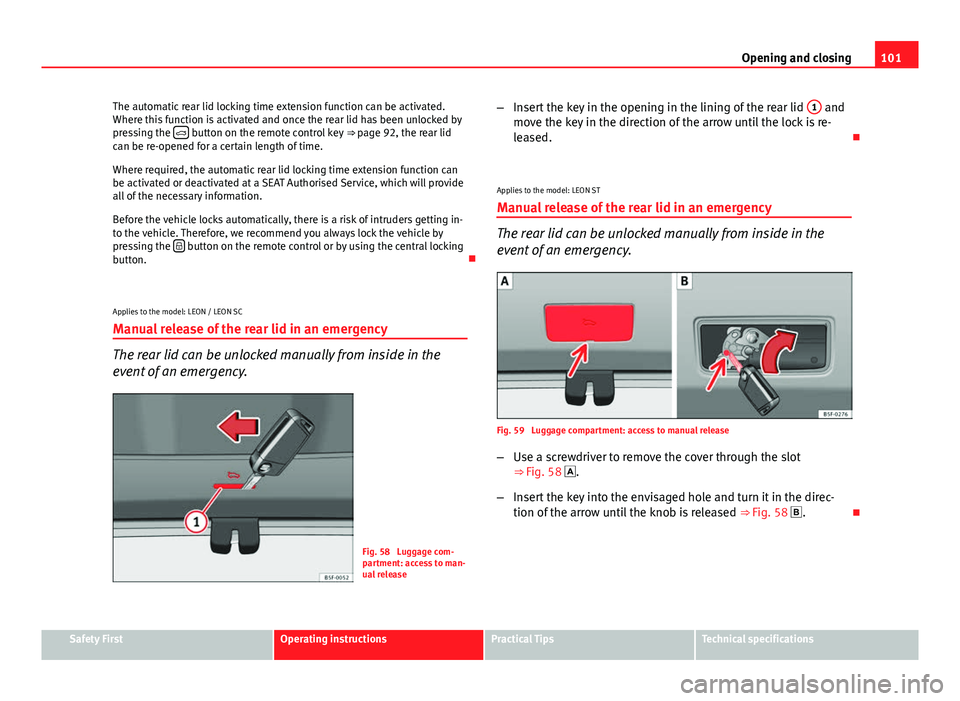
101
Opening and closing
The automatic rear lid locking time extension function can be activated.
Where this function is activated and once the rear lid has been unlocked by
pressing the
button on the remote control key
⇒ page 92, the rear lid
can be re-opened for a certain length of time.
Where required, the automatic rear lid locking time extension function can
be activated or deactivated at a SEAT Authorised Service, which will provide
all of the necessary information.
Before the vehicle locks automatically, there is a risk of intruders getting in-
to the vehicle. Therefore, we recommend you always lock the vehicle by
pressing the
button on the remote control or by using the central locking
button.
Applies to the model: LEON / LEON SC Manual release of the rear lid in an emergency
The rear lid can be unlocked manually from inside in the
event of an emergency.
Fig. 58 Luggage com-
partment: access to man-
ual release –
Insert the key in the opening in the lining of the rear lid 1
and
move the key in the direction of the arrow until the lock is re-
leased.
Applies to the model: LEON ST
Manual release of the rear lid in an emergency
The rear lid can be unlocked manually from inside in the
event of an emergency.
Fig. 59 Luggage compartment: access to manual release
– Use a screwdriver to remove the cover through the slot
⇒ Fig. 58 .
– Insert the key into the envisaged hole and turn it in the direc-
tion of the arrow until the knob is released ⇒ Fig. 58 .
Safety FirstOperating instructionsPractical TipsTechnical specifications
Page 105 of 339

103
Opening and closing
WARNING (Continued)
● Always take the vehicle key with you when you leave the vehicle.
● Never leave children or disabled persons in the vehicle, particularly if
they have access to the keys. The misuse of the keys, for example, by
children, may result in serious injury and accident.
● The engine may accidentally be started and be out of control.
● If the ignition is switched on, the electric equipment could be activa-
ted with risk of injury, for example, in the electric windows.
● The doors can be locked using the remote control key. This could be-
come an obstacle for assistance in an emergency situation.
● Always take the key with you when you leave the vehicle.
● The electric windows will work until the ignition has been switched
off and one of the front doors has been opened.
● If necessary, use the safety switch to disable the rear electric win-
dows. Make sure that they have been disabled.
Note
If the window is not able to close because it is stiff or because of an ob-
struction, the window will automatically open again ⇒ page 104. If this
happens, check why the window could not be closed before attempting to
close it again.
Convenience opening/closing
Use the convenience opening/closing function to easily open/
close all the windows and the sliding/tilting sunroof* from the out-
side. Convenience open function
–
Press and hold button
on the remote control key until all the
windows and the sliding/tilting sunroof* have reached the de-
sired position, or
– First unlock the vehicle using button
on the remote control
key and then keep the key in the driver door lock until all the
windows and the sliding/tilting sunroof* have reached the re-
quired position.
Convenience close function
– Press and hold button
on the remote control key until all the
windows and the sliding/tilting sunroof* are closed ⇒ , or
– Keep the key in the driver door in the "lock" position until all the
windows and the sliding/tilting sunroof* are closed.
Programming convenience opening in the Easy Connect*
– Select: function button CAR
> control button
Vehicle systems* >
Vehicle settings > Central locking > Open the window by holding
button down or > Front window on/off or Sunroof on/off*
WARNING
● Take care when closing the sliding/tilting sunroof* and windows.
There is a risk of suffering injury.
● For safety reasons, you should only use the remote control open and
close functions within about 2 metres of the vehicle. To avoid injuries, al-
ways keep an eye on the windows and the sliding/tilting sunroof* when
pressing the button to close them. The windows stop moving as soon as
the button is released.
Safety FirstOperating instructionsPractical TipsTechnical specifications
Page 107 of 339

105
Opening and closing
WARNING (Continued)
● Never allow people to remain in the vehicle when you close the vehi-
cle from the outside. The windows cannot be opened even in an emergen-
cy.
● The roll-back function does not prevent fingers or other parts of the
body getting pinched against the window frame. Risk of accident.
Safety FirstOperating instructionsPractical TipsTechnical specifications
Page 109 of 339

107
Opening and closing
effectSwitch settingNecessary operations ⇒ Fig. 62 To open the sliding
sunroof completely:C
Rotate the switch to the re-
quired position.To choose the con- venience position
for the sliding sun- roof:
B
To close the sliding
sunroof completely:A
⇒ Fig. 63 To completely de-
ploy the tilting sun- roof:DBriefly push the switch
back (arrow).
To stop automaticoperation:D or EBriefly push back the but-
ton again or pull it.
To completely close
the tilting sunroof:EBriefly push the switch
back (arrow).
To set the inter-
mediate position:D or EPull the button or hold it
back until the roof is in the
required position.
The panoramic sliding sunroof will only work with the ignition on. The pan-
oramic sliding sunroof can be operated for up to about ten minutes after the
ignition has been switched off, provided the driver door and the front pas-
senger door are not opened.
CAUTION
Check that when the rear lid is open, it does not touch loads carried on the
roof. When a roof carrier is fitted, DO NOT open the panoramic roof*. Panoramic sliding sunroof: operation
Convenience open/close function
The panoramic sliding sunroof can be opened or closed from outside the
vehicle using the vehicle key:
●
Keep the vehicle unlocking or locking button pressed. The panoramic
sliding sunroof is adjusted or closes.
● Release the unlock or lock button to stop the function.
During convenience closing, the windows and the panoramic sliding sun-
roof close at the same time.
Note
The rotary button of the panoramic sliding sunroof remains in the last posi-
tion selected if the roof is closed using convenience closing from outside
the vehicle, and will have to be re-positioned the next time you drive.
Roll-back function on panoramic sliding sunroof
The roll-back function can reduce the risk of injury when opening and clos-
ing the panoramic sliding sunroof ⇒ . When the panoramic sliding sun-
roof encounters an obstacle while closing, it rolls back and opens again.
● Check why the panoramic sliding sunroof does not close.
● Try to close the panoramic sliding sunroof again.
● If the panoramic sliding sunroof is still obstructed, it will stop at the cor-
responding position. Next, close the panoramic sliding sunroof without the
roll-back function.
Safety FirstOperating instructionsPractical TipsTechnical specifications
Page 111 of 339

109
Lights and visibility
Lights and visibility
Lights Introduction
The legal requirements regarding the use of vehicle lights in each country
must be observed.
The driver is personally responsible for the correct use and adjustment of
the lights in all situations.
Additional information and warnings:
● Information system ⇒ page 73
● Changing bulbs ⇒ page 293
WARNING
If the headlights are regulated too high and the main beam is not used
correctly, there is a risk of dazzling or distracting other road users. This
could result in a serious accident.
● Always make sure that the headlights are correctly adjusted.
● Never use the main beam or headlight flasher when it can dazzle oth-
er drivers.
Control lamps
lights upPossible causeSolution
Driving light totally or partially
faulty.
Replace the corresponding
bulb ⇒ page 293.
If all the bulbs are OK, the vehi-
cle should be taken to a speci-
alised workshop if necessary.
Rear fog light switched on.⇒ page 111.
Fog lights switched on
Left or right turn signal.
The control lamp flashes twice
as fast when a vehicle or trailer
turn signal is faulty.If necessary, check the vehicle
and trailer lighting.
Main beam on or flasher on.⇒ page 110.
Light Assist on.⇒ page 114
Several warning and control lamps should light up for a few seconds when
the ignition is switched on, signalling that the function is being verified.
They will switch off after a few seconds.
Safety FirstOperating instructionsPractical TipsTechnical specifications
Page 113 of 339

111
Lights and visibility
Note
● The turn signal only works when the ignition is switched on. The hazard
warning lights also work when the ignition is switched off.
● If a trailer turn signal malfunctions, the control lamp will stop flashing
(trailer turn signals) and the vehicle turn signal will flash at double speed.
● The main beam headlights can only be switched on if the dipped beam
headlights are already on.
Turning lights on and off
Fig. 65 Dash panel:
Light switch
The legal requirements regarding the use of vehicle lights in each country
must be observed.
Turn the light switch to the required position ⇒ Fig. 65:
Symbolif the ignition is switched offwhen the ignition is on
Fog lights, dipped beam and
side lights off.Light off, or daytime driving light
on.
The “Coming home” and
“Leaving home” guide lights
may be switched on.Automatic control of dipped
beam and daytime driving light.
Symbolif the ignition is switched offwhen the ignition is on
Side light on.Side light on.
Dipped beam off; if necessa-
ry, the side light comes on for
a time.Dipped beam switched on.
Fog lights
The warning lamps
or also show, on the light switch or instrument
panel, when the fog lights are on.
● Switching on the fog lights : pull the light switch to the first position,
from positions , or .
● Switching on the rear fog light : pull the light switch completely from
position , or .
● To switch off the fog lights, press the light switch or turn it to position .
Audible warnings to advise the driver that the lights have not been
switched off
If the key is not in the ignition and the driver door is open, an audible warn-
ing signal is heard in the following cases: This is a reminder to turn off the
lights.
● When the parking light is on ⇒ page 110.
● When the light switch is in position or .
WARNING
The side lights or daytime driving lights are not bright enough to illumi-
nate the road ahead and to ensure that other road users are able to see
you.
● Always use your dipped beam head lights if it is raining or if visibility
is poor.
Safety FirstOperating instructionsPractical TipsTechnical specifications
Page 115 of 339

113
Lights and visibility
WARNING
If the road is not well lit and other road users cannot see the vehicle well
enough or at all, accidents may occur.
● The automatic dipped beam control ( ) only switches on the dip-
ped beam when there are no changes in brightness, and not, for example
when it is foggy.
● Never drive with daytime lights if the road is not well lit due to weath-
er or lighting conditions. Daytime lights do not provide enough light to
illuminate the road properly or be seen by other road users.
● The rear lights do not come on with the daytime driving light. A vehi-
cle which does not have the rear lights on may not be visible to other
drivers in the darkness, in the case of heavy rain or in conditions of poor
visibility.
Note
In cold or damp weather conditions, the headlights, tail lights and turn sig-
nals may mist up inside temporarily. This is normal and in no way effects
the useful life of the vehicle lighting system. Hazard warning lights
The hazard warning lights are used to draw the attention of
other road users to your vehicle in emergencies.
Fig. 66 Dash panel:
switch for hazard warn-
ing lights
If your vehicle breaks down:
1. Park your vehicle at a safe distance from moving traffic.
2. Press the button to switch on the hazard warning lights ⇒
.
3. Switch the ignition off.
4. Apply the handbrake.
5. On a manual gearbox engage 1st gear. On an automatic gear- box, move the selector lever to P.
6. Use the warning triangle to draw the attention of other road users to your vehicle.
Safety FirstOperating instructionsPractical TipsTechnical specifications