2013 Seat Leon 5D ECO mode
[x] Cancel search: ECO modePage 153 of 339

151
Seats and storage
Applies to the model: LEON ST
Securing the cross bars and roof carrier system
Fig. 112 Roof side bar:
areas for securing cross
bars.
The cross bars are the basis of a series of special roof carrier systems. For
safety reasons, specific systems must be used to safely transport luggage,
bicycles, skis, surf boards or boats on the roof. You can purchase suitable
accessories at SEAT authorised services.
Securing the cross bars and roof carrier system
Always secure the cross bars and roof carrier system. Always refer to the as-
sembly instructions for the cross bars and roof carrier system in question.
The cross bars are fitted to the roof's side bars. The distance between the
cross bars ⇒ Fig. 112 A
should be between 70 and 80 cm. The distance
from the rear cross bar B to the roof antenna should be at least 20 cm.
Once the cross bars have been properly fitted, the roof carrier system
should be secured to them according to the corresponding instructions.
WARNING
Failure to secure the cross bars and roof carrier system properly may lead
the whole system to become detached from the roof and cause an acci-
dent and injury.
● Always take the manufacturer assembly instructions into account.
● Only use cross bars and a roof carrier system that are in good condi-
tion and properly secured.
● Always fit the cross bars and roof carrier system properly.
● Check the threaded joints and attachments before driving and if nec-
essary tighten them after you have travelled a short distance. On long
journeys, check the threaded joints and attachments whenever you take
a rest.
● Always fit the special roof carrier systems correctly for wheels, skis
and surfboards, etc.
● Do not try to change or repair the cross bars or roof carrier system.
Note
Always read the assembly instructions for the cross bars and roof carrier
system carefully and keep them in the vehicle at all times.
Loading the roof carrier system
Loads can only be secured safely if the cross bars and the roof carrier sys-
tem have been fitted properly ⇒ .
Maximum authorised roof load
The maximum authorised roof load is 75 kg. This figure is the result of add-
ing the weight of the roof carrier system, the cross bars and the roof load
⇒
.
Safety FirstOperating instructionsPractical TipsTechnical specifications
Page 168 of 339
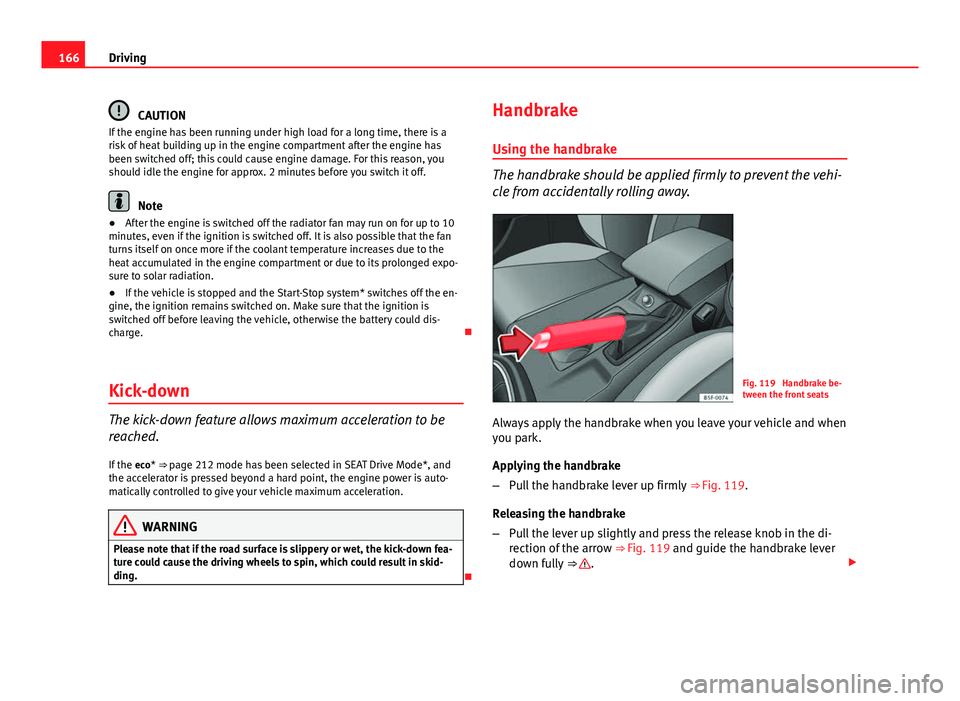
166Driving
CAUTION
If the engine has been running under high load for a long time, there is a
risk of heat building up in the engine compartment after the engine has
been switched off; this could cause engine damage. For this reason, you
should idle the engine for approx. 2 minutes before you switch it off.
Note
● After the engine is switched off the radiator fan may run on for up to 10
minutes, even if the ignition is switched off. It is also possible that the fan
turns itself on once more if the coolant temperature increases due to the
heat accumulated in the engine compartment or due to its prolonged expo-
sure to solar radiation.
● If the vehicle is stopped and the Start-Stop system* switches off the en-
gine, the ignition remains switched on. Make sure that the ignition is
switched off before leaving the vehicle, otherwise the battery could dis-
charge.
Kick-down
The kick-down feature allows maximum acceleration to be
reached. If the eco*
⇒ page 212 mode has been selected in SEAT Drive Mode*, and
the accelerator is pressed beyond a hard point, the engine power is auto-
matically controlled to give your vehicle maximum acceleration.
WARNING
Please note that if the road surface is slippery or wet, the kick-down fea-
ture could cause the driving wheels to spin, which could result in skid-
ding.
Handbrake
Using the handbrake
The handbrake should be applied firmly to prevent the vehi-
cle from accidentally rolling away.
Fig. 119 Handbrake be-
tween the front seats
Always apply the handbrake when you leave your vehicle and when
you park.
Applying the handbrake
– Pull the handbrake lever up firmly ⇒ Fig. 119.
Releasing the handbrake
– Pull the lever up slightly and press the release knob in the di-
rection of the arrow ⇒ Fig. 119 and guide the handbrake lever
down fully ⇒
.
Page 182 of 339

180Driving
flash slowly depending on whether or not the vehicle has a driver
information system* 1)
.
– When the engine is running, switch off the traction control
(ASR) 1)
2)
.
– Move the selector lever to position “S” or tiptronic, or select the
driving mode Sport from the SEAT Drive Mode* ⇒ page 211.
– Press the brake pedal firmly with your left foot and hold it down
for at least one second.
– With your right foot, press the accelerator down to the full throt-
tle or kick-down position. The engine speed will stabilise at ap-
prox. 3200 rpm (petrol engine) or approx. 2000 rpm (diesel en-
gine).
– Take your left foot off the brake pedal.
WARNING
● Always adapt your driving style to the traffic conditions.
● Only use the “Launch control programme” when road and traffic con-
ditions permit, and make sure the way in which you drive and accelerate
the vehicle does not inconvenience or endanger other road users.
WARNING (Continued)
● Make sure that the ESC remains switched on. Please note that when
the ASR and ESC are deactivated, the wheels may start to spin, causing
the vehicle to lose grip. Risk of accident!
● After putting the vehicle into gear, the “sport” mode of the ESC
should be deactivated again by briefly pressing the
OFF
button.
Note
● After using the “Launch control programme”, the gearbox temperature
may have increased considerably. In this case, the programme could be dis-
abled for several minutes. The programme can be used again after the cool-
ing phase.
● Accelerating with the “Launch control programme” places a heavy load
on all parts of the vehicle. This can result in increased wear and tear.
Inertia mode
The inertia mode enables the kinetic energy of the vehicle to be
harnessed enabling certain stretches to be driven without using
the accelerator. This enables fuel to be saved. Use the inertia mode
to “let the vehicle roll” before, for example, arriving in a town.
Switching on inertia mode
Important: selector lever must be in position D, gradients below
12 %.
1)
On vehicles with the driver information system, the ESC lamp lights up permanently and
the corresponding text message Stability control deactivated (temporary) appears on the in-
strument panel to indicate the deactivation status.
2) Vehicles without driver information system: the warning lamp flashes slowly/Vehicles with
driver information system: the warning lamp stays on.
Page 183 of 339

181
Driving
– Select Eco mode ⇒ page 211 once in SEAT Drive Mode*.
– Take your foot off the accelerator.
The driver message Inertia will be displayed. At speeds higher
than 20 km/h (12 mph), the gearbox will automatically disengage
and the vehicle will roll freely, without the effect of the engine
brake. While the vehicle rolls, the engine runs at idling speed.
Stopping inertia mode
– Press the brake or the accelerator pedal.
To make use of the braking force and switch off the engine again,
simply press the brake pedal briefly.
Applying both the inertia mode (= prolonged section with less energy) and
the switching off using inertia (= shorter section without the need for fuel)
facilitates improved fuel consumption and emission balance.
WARNING
● If the inertia mode has been switched on, take into account, when ap-
proaching an obstacle and releasing the accelerator pedal, that the vehi-
cle will not decelerate in the usual manner: risk of accident!
● When using inertia mode while travelling down hills, the vehicle can
increase speed: risk of accident!
● If other users drive your vehicle, warn them about inertia mode.
Note
● Inertia mode is only available in eco driving mode (SEAT Drive Mode*).
● The driver message Inertia is only displayed with the current consump-
tion. In inertia mode the gear will no longer be displayed (for example: “E”
will appear in place of “E7”).
● On downhill sections with gradients above 15 %, the inertia mode will
automatically be switched off temporarily.
Backup programme
A backup programme is in place if a fault should occur in the
control system.
If all the positions of the selector lever are shown over a light background
on the instrument panel display, there is a system fault and the automatic
gearbox will operate in with the backup programme. When the backup pro-
gramme is activated, it is possible to drive the vehicle, however, at low
speeds and within a selected range of gears. In some cases driving in re-
verse gear may not be possible .
CAUTION
If the gearbox operates with the backup programme, take the vehicle to a
specialised workshop and have the fault repaired without delay.
Clutch
Clutch overheated! Stop the vehicle!
The clutch has overheated and could be damaged. In order to prevent the
temperature from increasing again and so that the clutch is cooled, stop the
Safety FirstOperating instructionsPractical TipsTechnical specifications
Page 196 of 339

194Driver assistance systems
Programming speed and switching on control
● To store the current speed press the button SET
⇒ Fig. 133.
● Automatic gearbox: to switch on stationary vehicle control, step on the
brake pedal.
Switching off the adaptive cruise control
● Move the lever to position 0
until it engages. The text
ACC: off will be
displayed.
Altering speed
● To increase or decrease speed, gradually briefly press the lever up/down
⇒ Fig. 133.
Any change in the stored speed is shown on the bottom left of the instru-
ment panel display.
Adjusting the distance level
The distance according to the speed of the vehicle in front can be adjusted
to 5 levels on the Easy Connect system ⇒ page 80.
When the road is wet a greater distance from the vehicle in front should be
selected than when the road is dry.
The following distances can be preselected:
● Very short
● Short
● Media
● Long
● Very long
The Easy Connect system can be used to adjust the level of distance appli-
cable when the ACC is switched on by means of the button
and the func-
tion buttons and Driver Assistance ⇒ page 80. Setting the driving programme
In vehicles with driving mode selection (SEAT Drive Mode), the profile selec-
ted may influence acceleration behaviour
⇒ page 211.
The following driving programmes can be selected:
● Normal
● Sport
● Eco
In vehicles without SEAT Drive Mode, acceleration behaviour can be influ-
enced by selecting a driving programme on the Easy Connect system using
button
and the function buttons and Driver Assistance ⇒ page 80.
The following conditions may cause the ACC not to react:
● If the accelerator is pressed down.
● If there is no gear selected
● If the ESC is controlling.
● If the driver unbuckles his/her seat belt.
● If several brake lights on the vehicle or trailer have electrical faults.
● If the vehicle is reversing.
● If you are driving at a speed above approx. 160 km/h (100 mph).
WARNING
There is danger of a rear-end collision if the minimum distance from the
vehicle ahead is exceeded and the speed difference between both vehi-
cles is so great that speed reduction by the ACC is insufficient. In this
case, brake immediately with the brake pedal.
● The ACC might not detect all situations correctly.
Page 197 of 339

195
Driver assistance systems
WARNING (Continued)
● “Stepping” on the accelerator may lead the ACC not to intervene to
brake. Acceleration by the driver takes priority over action by the active
cruise control.
● Always be prepared to use the brakes to halt the vehicle!
● Observe the provisions of the country in question regarding the mini-
mum obligatory distance between vehicles.
Note
● The stored speed is erased when the ignition or the ACC are switched
off.
● When the traction control system (ASR) is switched off or the ESC is acti-
vated in Sport* (⇒ page 79) mode, the ACC is switched off automatically.
● In vehicles with Start-Stop system, the engine switches off automatically
during the ACC halt phase and restarts automatically to begin driving.
Vehicles with an automatic gearbox
If the vehicle is equipped with automatic gearbox, the Adaptive Cruise Con-
trol (ACC) may brake it until it stops completely if the vehicle ahead stops.
The ACC will be available for a few seconds. The vehicle will restart autono-
mously if the vehicle ahead moves (assistant in line of traffic).
Disconnection criteria
The ACC will switch off if the driver steps on the brake pedal or the driver
door is opened. If the vehicle ahead stops for more than 3 seconds, the ACC will also switch
off for safety reasons.
In this case the driver should take over and apply the
foot brake.
In the latter case, when the ACC is switched off with the vehicle stationary,
the vehicle must be stopped by applying the foot brake; since the car, with
a gear engaged, even at idle speed, might move.
Restart the ACC manually.
The ACC can be switched on again by turning the lever to position 2
⇒ Fig. 134.
WARNING
Your vehicle can start up even if there is an obstacle between your own
and the one ahead. Risk of accident!
CAUTION
● If your vehicle with adaptive cruise control failed to start as expected,
even if the ACC available 1)
message is shown to the driver, you can start off
by briefly stepping on the accelerator.
● The Start-Stop system acts as usual when driving with adaptive cruise
control.
1)
Not available for the versions of some countries.
Safety FirstOperating instructionsPractical TipsTechnical specifications
Page 212 of 339

210Driver assistance systems
Note
Failure to heed the control lamps and text messages when they appear may
result in faults in the vehicle.
Operating mode
Fig. 143 In the wind-
screen: Field of vision of
the Lane Assist system
camera
Using the camera located in the windscreen, the Lane Assist system detects
the possible lines dividing the lanes. When the vehicle involuntarily ap-
proaches a dividing line it has detected, the system notifies the driver with
a corrective steering movement . The corrective steering movement can be
overruled at any moment.
No warning is produced with the turn signals activated, given that the Lane
Assist system understands that a lane change is required.
Steering wheel vibration
The following situations cause vibration in the steering wheel and require
the driver to take active control of driving: ●
When the limits of the very nature of the system are reached.
● When the maximum rotational torque during the corrective steering
movement is not enough to keep the vehicle inside the lane.
● When no lane is detected during the corrective steering movement.
Switching the Lane Assist system on or off
Through the Easy Connect system
● Push the Easy Connect button CAR
●
Push the Setup function button
● Push the driver assist function button to open the menu
Alternatively: through the driving assist button on the turn signal level*. The Lane centring guide is activated/deactivated in the Easy Connect system
using the CAR
button and the button on the Setup function ⇒ page 79.
Self-deactivation: The Lane Assist system can be automatically deactivated
if there is a system malfunction. The control lamp disappears.
Hands-Off Function
● If the driver does not exert any physical action on the steering wheel for
about 10 to 12 sec. the function deactivates.
● Visual and audible warnings on the instrument panel.
● The function switches off 2 seconds after the warning.
The Lane Assist system is active but it is not available (the control lamp is
lit up yellow)
● When driving at speeds below 65 km/h (38 mph).
● When the Lane Assist system does not detect the dividing lines of the
road. For example, in the event warnings indicating road works, and snow,
dirt, moisture or reflections.
● When the radius of a curve is too small.
● When no road markings can be seen.
● When the distance to the next marking to too great.
Page 213 of 339

211
Driver assistance systems
● When the system does not detect any clear and active steering move-
ment during a long period of time.
● Temporarily, in the event of very dynamic driving styles.
● If a turn signal is activated.
● With the stability control system ESC in Sport mode.
Note
● Before starting a journey, verify that the field of vision of the camera is
not covered ⇒ Fig. 143.
● Always keep the field of vision of the camera clean.
Switching off the Lane Assist system in the following
situations
Due to the limits of the Lane Assist system, switch it off in the following sit-
uations:
● When more attention is required of the driver
● When driving in a sporty style
● In unfavourable weather conditions
● On roads in poor condition
● In areas of road works
Note
The Lane Assist system deactivates when driving below 60 km/h (40 mph). SEAT Drive Modes*
Introduction
SEAT Drive Mode enables the driver to choose between four profiles or
modes, normal, sport, eco and individual , that modify the behaviour of vari-
ous vehicle functions, providing different driving experiences.
The profiles, normal, sport and eco are fixed. Individual can be configured
according to personal preferences.
Description
Depending on the equipment fitted in the vehicle, SEAT Drive Mode can op-
erate on the following functions:
Engine
Depending on the profile selected, the engine responds more spontaneous-
ly or more in harmony with the movements of the accelerator. Additionally,
when eco mode is selected, the Start-stop function is automatically activa-
ted.
In vehicles with DQ transmission, the gear change points are modified to
position them in lower engine speed ranges ( eco) or higher (sport). Addi-
tionally, eco mode activates the Inertia function, enabling the consumption
to be further reduced.
In manual vehicles, eco mode causes the gear recommendation indications
that appear on the instrument panel to vary, facilitating more efficient driv-
ing.
Dynamic chassis control (DCC)
The DCC adapts the suspension continually during driving to the character-
istics of the road and to the driving situation according to the presettings.
Safety FirstOperating instructionsPractical TipsTechnical specifications