Page 250 of 294
248If and when
Changing the fog light bulbs
Front fog light bulb
Fig. 170 Front fog light
Fig. 171 Front fog light –
Remove the bolt ⇒ Fig. 170 A
from the fog light grille with a
screwdriver.
– Subsequently, remove the clips located on the edge of the grill
with gentle leverage.
– Remove the bolts (3x) ⇒ Fig. 171 B
to remove the fog light.
– Remove the metal clip situated on the upper part of the fog
light pulling towards the exterior of the vehicle ⇒ Fig. 171 C
.
Fog light, FR version
Fig. 172 Fog light: ac-
cess to the connector
and to the light bulb
holder
– Remove the 4 screws A
⇒ Fig. 172 from the inside of the wheel
housing and the 2 bottom screws B ⇒ Fig. 172 from the bump-
er using a screwdriver.
– Pull the bumper to release it from its anchorages to access the
connector and the light bulb holder.
Page 251 of 294
249
If and when
Note
Due to the difficulty of accessing fog light bulbs, have them replaced at a
Technical Service or specialised workshop.
Remove the bulb holder
Fig. 173 Front fog light
– Remove connector ⇒
Fig. 173 A
from the bulb.
– Turn bulb holder ⇒
Fig. 173 B
to the left and pull.
– Remove the bulb by pressing on the bulb holder and turning it
anticlockwise at the same time.
– Installation involves all of the above steps in reverse sequence.
– Check that the bulb works properly. Changing rear bulbs
Applies to the model: IBIZA / IBIZA SC
Summary of LED tail lights
LEDS
● Brake lights
● Side lights
Bulbs
● Rear fog light
● Reversing light
● Turn signal
Safety FirstOperating instructionsPractical TipsTechnical Specifications
Page 253 of 294

251
If and when
Applies to the model: IBIZA / IBIZA SC
Changing bulbs on tail lights
Fig. 177 Changing bulbs
on tail lights
Fig. 178 Changing bulbs
on tail lights
– Remove the connector from housing A
⇒ Fig. 176.–
Remove the bulb holder, separating it from the casing. To do
this, press tabs B
in the direction of the arrows
⇒ Fig. 177.
– When the bulb holder has been removed, press in the direction
of the arrow 1
and at the same time, turn in the direction of
the arrow 2 ⇒ Fig. 178
Changing bulbs. LED lamps
Carry out the same operations as in lights fitted with bulbs.
If necessary, remove the socket, as if it were a bulb.
If the brake light and/or side light with LEDs have to be replaced, the tail
light must be replaced.
Changing the rear lights (on the wing) Applies to the model: IBIZA STOverview of tail lights
Tail lights on side panel Bulb lamps
● Brake lights
● Side light
● Turn signal
Tail lights on side panel LED lamps
● Brake lights (LEDS)
● Side lights (LEDS)
● Turn signal
Safety FirstOperating instructionsPractical TipsTechnical Specifications
Page 254 of 294
252If and when
Applies to the model: IBIZA STAccessing the side light bulbs
Fig. 179 Side lights
– Open the rear lid.
– Look for a lid with a grill behind the side lights.
– Remove the lid with a flat screwdriver, placing it in notch A
⇒ Fig. 179. Applies to the model: IBIZA ST
Changing bulbs
Fig. 180 Removing the
bulb holder
– Remove the bulb holder by pressing the clip B
⇒ Fig. 180 and
pulling outwards.
– Replace the faulty bulb, rotating it to the left and outwards.
– To refit follow the steps in reverse order, taking special care
when fitting the bulb holder.
Changing bulbs. LED lamps
Carry out the same operations as in lights fitted with bulbs.
If necessary, remove the socket, as if it were a bulb.
If the brake light and/or side light with LEDs have to be replaced, the tail
light must be replaced.
Page 255 of 294
253
If and when
Changing the rear lights (on the rear lid)
Applies to the model: IBIZA ST Overview of tail lights
Lights on the rear lid Bulb lamps
● Reverse lights
● Side light
● Fog lights
Lights on the rear lid LED lamps
● Reverse lights
● Side lights (LEDS)
● Fog lights Applies to the model: IBIZA ST
Accessing the rear lid lights
Fig. 181 Lights on the
rear lid
– Open the rear lid.
– On the rear lid lining there is a lid behind each light.
– Remove the lid with a flat screwdriver, placing it in notch A
⇒ Fig. 181.
Safety FirstOperating instructionsPractical TipsTechnical Specifications
Page 256 of 294
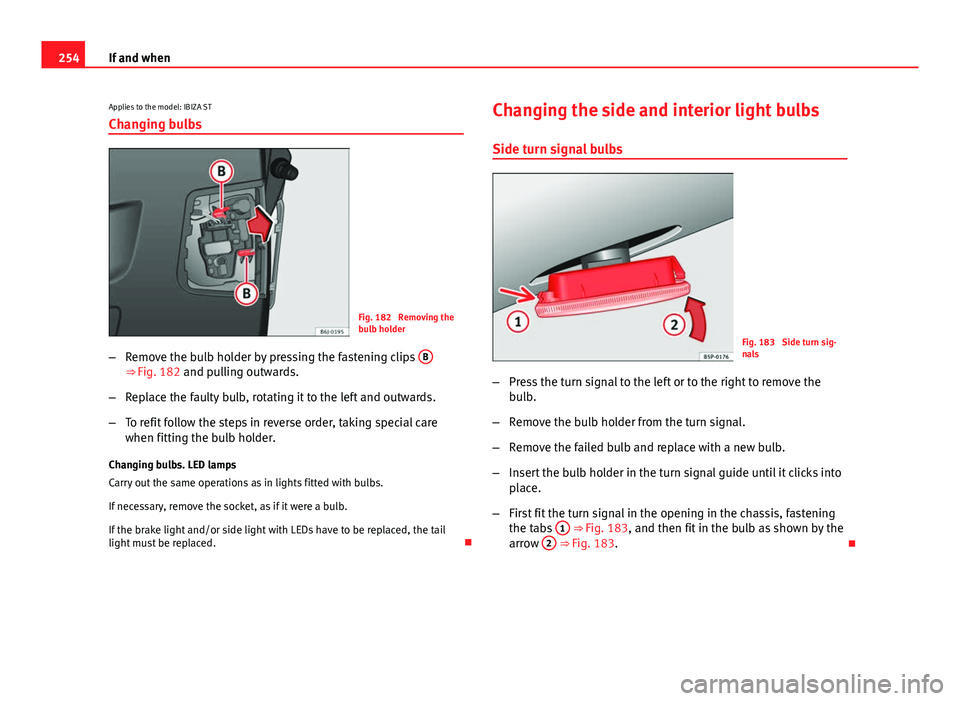
254If and when
Applies to the model: IBIZA STChanging bulbs
Fig. 182 Removing the
bulb holder
– Remove the bulb holder by pressing the fastening clips B
⇒ Fig. 182 and pulling outwards.
– Replace the faulty bulb, rotating it to the left and outwards.
– To refit follow the steps in reverse order, taking special care
when fitting the bulb holder.
Changing bulbs. LED lamps
Carry out the same operations as in lights fitted with bulbs.
If necessary, remove the socket, as if it were a bulb.
If the brake light and/or side light with LEDs have to be replaced, the tail
light must be replaced. Changing the side and interior light bulbs
Side turn signal bulbs
Fig. 183 Side turn sig-
nals
– Press the turn signal to the left or to the right to remove the
bulb.
– Remove the bulb holder from the turn signal.
– Remove the failed bulb and replace with a new bulb.
– Insert the bulb holder in the turn signal guide until it clicks into
place.
– First fit the turn signal in the opening in the chassis, fastening
the tabs 1
⇒ Fig. 183, and then fit in the bulb as shown by the
arrow 2 ⇒ Fig. 183.
Page 257 of 294

255
If and when
Applies to the model: IBIZA / IBIZA SC
Number plate light
– Insert the flat part of a screwdriver into the special slot and re-
move the bulb.
– Remove the bulb holder, by turning it until it is free.
– Change the bulb.
– Replace the bulb holder, by turning it until it fits fully.
– Fit the light into the space and press until you hear a “click”.
Applies to the model: IBIZA ST Number plate light
Fig. 184 Remove the
number plate light.
– Insert the flat part of a screwdriver into the special slot and re-
move the number plate light from its moulding. –
Remove the connector and extract the bulb. After changing the
bulb, fit the connector again.
– Place the light in its moulding, pressing the left side. Once it is
fitted into place, press the right side until you hear a click.
Interior light and front reading light
Fig. 185 Front reading
light
To remove the glass
– Insert a fine screwdriver between the casing and the glass
⇒ Fig. 185.
– Carefully remove the glass, levering it to avoid possible dam-
age.
To replace the bulbs
– Pull the bulbs outwards.
Safety FirstOperating instructionsPractical TipsTechnical Specifications
Page 258 of 294
256If and when
–To remove the central bulb, hold and press to one side.
Assembly
– Proceed in the reverse order, pressing gently on the outer edge
of the side light.
– First fit the glass with the fastening tabs over the frame of the
switch. Next press the front part until the two long tabs click on
the support.
Additional brake light*
Given the difficulty involved in the replacement of this light it should be
done by the Technical Service.
Luggage compartment light*
Fig. 186 Luggage com-
partment light
Fig. 187 Luggage com-
partment light
– Extract the tulip shaped fitting by pressing on the inside edge
of this -arrow- using the flat side of a screwdriver ⇒ Fig. 186.
– Press the bulb sideways and remove it from its housing
⇒ Fig. 187.
Jump-starting
Jump leads
The jump lead must have a sufficient wire cross section. If the engine fails to start because of a discharged battery, the battery can
be connected to the battery of another vehicle to start the engine.