2013 Seat Exeo ABS
[x] Cancel search: ABSPage 80 of 319
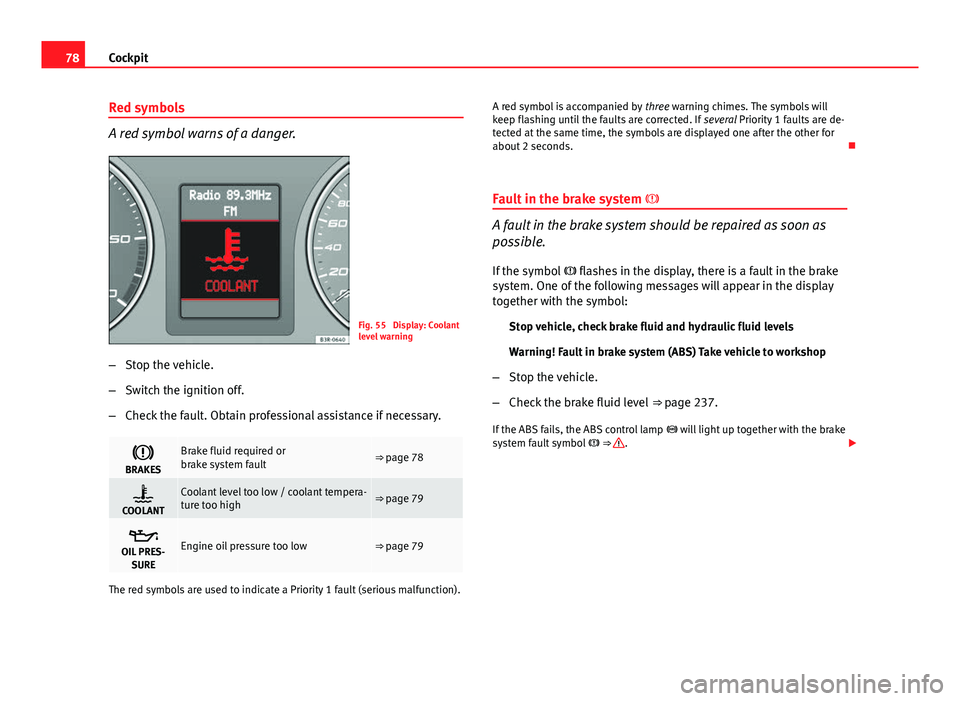
78Cockpit
Red symbols
A red symbol warns of a danger.
Fig. 55 Display: Coolant
level warning
– Stop the vehicle.
– Switch the ignition off.
– Check the fault. Obtain professional assistance if necessary.
BRAKESBrake fluid required or
brake system fault⇒ page 78
COOLANTCoolant level too low / coolant tempera-
ture too high⇒ page 79
OIL PRES-
SUREEngine oil pressure too low⇒ page 79
The red symbols are used to indicate a Priority 1 fault (serious malfunction). A red symbol is accompanied by
three warning chimes. The symbols will
keep flashing until the faults are corrected. If several Priority 1 faults are de-
tected at the same time, the symbols are displayed one after the other for
about 2 seconds.
Fault in the brake system
A fault in the brake system should be repaired as soon as
possible.
If the symbol flashes in the display, there is a fault in the brake
system. One of the following messages will appear in the display
together with the symbol:
Stop vehicle, check brake fluid and hydraulic fluid levels
Warning! Fault in brake system (ABS) Take vehicle to workshop
– Stop the vehicle.
– Check the brake fluid level ⇒ page 237.
If the ABS fails, the ABS control lamp will light up together with the brake
system fault symbol ⇒
.
Page 81 of 319
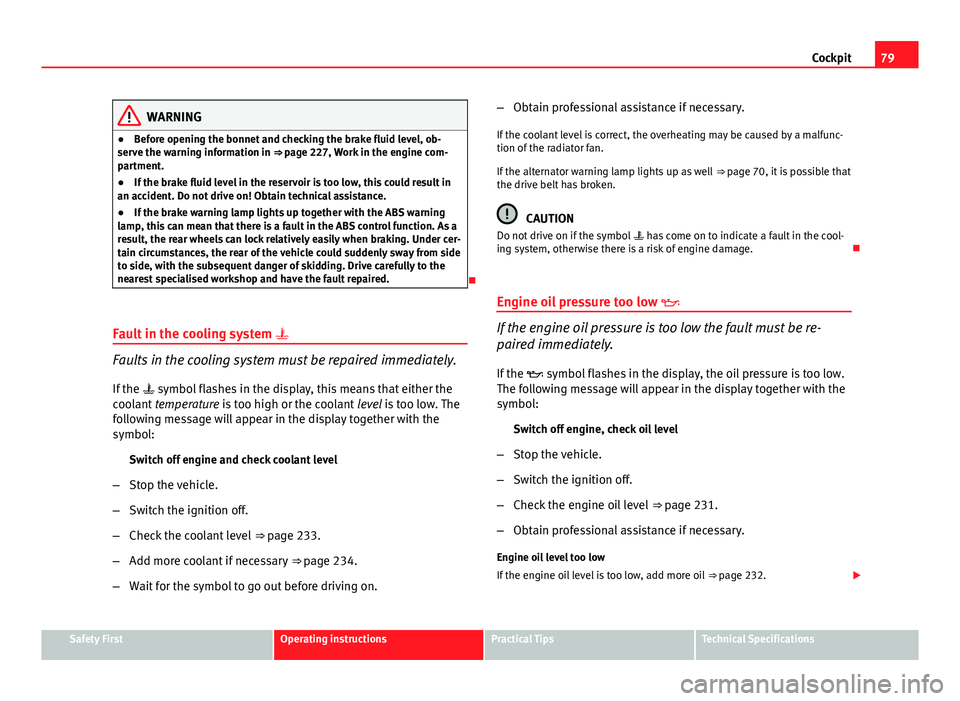
79
Cockpit
WARNING
● Before opening the bonnet and checking the brake fluid level, ob-
serve the warning information in ⇒ page 227, Work in the engine com-
partment.
● If the brake fluid level in the reservoir is too low, this could result in
an accident. Do not drive on! Obtain technical assistance.
● If the brake warning lamp lights up together with the ABS warning
lamp, this can mean that there is a fault in the ABS control function. As a
result, the rear wheels can lock relatively easily when braking. Under cer-
tain circumstances, the rear of the vehicle could suddenly sway from side
to side, with the subsequent danger of skidding. Drive carefully to the
nearest specialised workshop and have the fault repaired.
Fault in the cooling system
Faults in the cooling system must be repaired immediately.
If the symbol flashes in the display, this means that either the
coolant temperature is too high or the coolant level is too low. The
following message will appear in the display together with the
symbol:
Switch off engine and check coolant level
– Stop the vehicle.
– Switch the ignition off.
– Check the coolant level ⇒ page 233.
– Add more coolant if necessary ⇒ page 234.
– Wait for the symbol to go out before driving on. –
Obtain professional assistance if necessary.
If the coolant level is correct, the overheating may be caused by a malfunc-
tion of the radiator fan.
If the alternator warning lamp lights up as well ⇒ page 70, it is possible that
the drive belt has broken.
CAUTION
Do not drive on if the symbol has come on to indicate a fault in the cool-
ing system, otherwise there is a risk of engine damage.
Engine oil pressure too low
If the engine oil pressure is too low the fault must be re-
paired immediately.
If the symbol flashes in the display, the oil pressure is too low.
The following message will appear in the display together with the
symbol:
Switch off engine, check oil level
– Stop the vehicle.
– Switch the ignition off.
– Check the engine oil level ⇒ page 231.
– Obtain professional assistance if necessary.
Engine oil level too low
If the engine oil level is too low, add more oil ⇒ page 232.
Safety FirstOperating instructionsPractical TipsTechnical Specifications
Page 92 of 319

90Cockpit
Controlling the menu
The menu display is called up via the Reset button and the
rocker switch on the windscreen wiper lever. Use these con-
trols to make checks and adjust the settings.
Fig. 64 Windscreen wip-
er lever: Reset button
and rocker switch
Functions of the Reset
B ⇒
Fig. 64 and the rocker switch A:
Activating the menu
– Press the Reset
button until the menu display
⇒ Fig. 63 ap-
pears.
Selecting and setting
– Press the rocker switch to select one of the menus. Press "up"
or "down" on the switch to select the options accordingly.
Entering and confirming
– Press the Reset
button. Use the rocker switch to select the menus and adjust various values. The se-
lected values are highlighted on a red background.
By pressing the
Reset
button, you can confirm the option you have selected
or the value you have set. Selected functions are marked with a tick.
The following symbols are used:
CursorFunction selectedRed background (active
function)
TickSelected
BoxNot selected
Triangle pointing upwardsPrevious page
Triangle pointing down-
wardsNext page
Tyre pressure monitoring* Introduction
The tyre pressure monitoring system constantly checks the
pressure of the tyres.
The system warns the driver in the event of a loss of pressure by means of
symbols and messages in the instrument panel display. The system works
with the help of the ABS sensors in the wheels.
Please bear in mind that the tyre inflation pressure is also influenced by the
temperature of the tyre. Tyre pressure increases about 0.1 bar for each 10 °C
in tyre temperature increase. The tyre heats up while the vehicle is being
Page 153 of 319

151
Seats and storage
WARNING
● Heavy appliances or connectors (for example, adapters) which hang
down directly from the Europlug socket may damage the socket with the
resultant risk of injury.
● Ensure that appliances connected to the socket are secure to prevent
them from being thrown around the vehicle in the event of sharp braking
or an accident. This could result in severe injury or loss of life ⇒ page 16,
Storing objects.
● Never spill liquid over the power socket– there is a risk of death. If
any moisture enters the socket, ensure that it is thoroughly dry before
using.
● Improper use of the sockets or electrical accessories can lead to seri-
ous injuries or cause a fire, with the resultant risk of injury.
● Children must never be left alone in the vehicle with the engine run-
ning. They could cause an accident.
● Appliances connected to the socket do not behave in the same way as
when they are connected to the mains power supply. They may overheat
during use and cause injury.
● When using adapters and extension leads, the childproof safety de-
vice on the 230 volt socket is disconnected and the socket is live. Risk of
injury!.
● Never insert objects which conduct electricity, such as a needle, in
the pins of the 230 volt socket. There is a risk of death.
● Always switch off electrical appliances connected to the socket if the
inverter goes off as a result of overheating. Failure to comply could result
in injuries.CAUTION
● The instructions for handling appliances connected to the socket must
be observed.
● If the power consumption of the appliances connected exceeds 150
watts, the socket inverter will overheat. If the temperature exceeds a certain
value, the inverter will switch off. It may also switch off if the outside tem-
perature is very high, even if the power consumption is normal. The inverter
will switch on again automatically after it has cooled down. Appliances con-
nected to the socket, and which have been left switched on, will automati-
cally come back on ⇒
.
● Do not connect neon lamps to the socket. For technical reasons, these
could break down.
● Do not connect 115 volt appliances to the 230 volt power socket, as
they could be damaged. If you have any queries, please check the manufac-
turer's label for details of the power supply accepted by the appliance.
● With some adapters, for example for laptops, their built-in overload dis-
connection system prevents the equipment from switching on in the event
of an excessive start-up current. In this case, disconnect the adapter from
the power supply and try to reconnect after ten seconds.
Note
● Non-insulated equipment may cause interference to the radio or vehicle
electronics.
● The Europlug socket has a built-in childproof device and only carries live
current when the Europlug is correctly plugged in.
● Some appliances may not operate correctly in the absence of adequate
power (watts).
Safety FirstOperating instructionsPractical TipsTechnical Specifications
Page 168 of 319

166Driving
The Electronic Stability Control (ESC) contains the electronic differential lock
(EDL) and the traction control system (ASR). The ESC works together with
the ABS. If a fault in the ABS occurs, both warning lamps light up, but if the
ESC fails, only the ESC warning lamp lights up.
The ESC system is started automatically when the engine is started.
The ESC system is always active and cannot be switched off. The ESC switch
only switches the ASR off.
The ASR can be deactivated when wheel spin is desirable.
For example:
● When driving with snow chains.
● When driving in deep snow or on loose surfaces.
● When the vehicle is stuck, to rock it backwards and forwards.
Press the button to switch the ASR back on when you no longer need wheel
spin.
Situations in which the warning lamp lights
●
On switching the ignition on, it lights up for about two seconds to carry
out a function control.
● The warning lamp will start flashing when the vehicle is moving if the
ESC or the ASR is activated.
● It will light up continuously if there is a fault in the ESC.
WARNING
● Do not forget that the Electronic stability control ESC cannot defy the
laws of physics. This should be kept in mind, particularly on slippery and
wet roads and when towing a trailer.
● Always adapt your driving style to suit the condition of the roads and
the traffic situation. The greater safety provided by the ESC should not
encourage you to run any risks.
● Please refer to the corresponding warning notes on ESC in
⇒ page 188, Intelligent technology.
Ignition lock Ignition key positions
The ignition key is used to start and stop the engine.
Fig. 135 Ignition key po-
sitions
Page 190 of 319

188Intelligent technology
Practical Tips
Intelligent technology
Electronic Stability Control (ESC)
General Observations
The Electronic Stability Control increases the vehicle's stabil-
ity on the road.
Fig. 153 Centre console
with ESC switch
The ESC is designed to increase the degree of control in situations where
the vehicle approaches the limits of adhesion, especially when accelerating
and cornering. It reduces the risk of skidding and improves stability in all
road conditions. The system is active across the entire speed range. The anti-lock brake system (ABS), the electronic differential lock (EDL) and
the traction control system (ASR) are all integrated into the Electronic Stabil-
ity Control.
How it works
The ESC control unit processes data from the three integrated systems. It al-
so processes additional inputs provided by other high-precision sensors.
These register the vehicle's rotation about the vertical axis (yaw rate), later-
al acceleration, brake pressure and steering wheel angle.
The system uses the steering wheel angle and road speed to calculate the
changes of direction desired by the driver, and constantly compares them
with the actual behaviour of the vehicle. If the desired course is not being
maintained (for instance, if the vehicle is starting to skid), then the ESC
compensates automatically by braking the appropriate wheel.
The forces acting on the braked wheel bring the vehicle back to a stable
condition. If the vehicle
over swerves (tendency of the rear to leave the
road), the brakes will act on the front wheel facing the outside of the bend.
If the vehicle under swerves (tendency to leave the bend), the braking force
is applied to the rear wheel facing the inside of the bend.
The ESC works in conjunction with the ABS ⇒ page 189. If a malfunction
should occur in the ABS, the ESC will also stop working.
Deactivating
The ESC is activated automatically when the engine is started and performs
a self-test routine.
The ESC cannot be deactivated.
Page 191 of 319

189
Intelligent technology
WARNING
The ESC is not able to overcome the physical limits of adhesion. Even
with ESC, you should always adjust your speed to suit the road and traffic
conditions. Please bear this in mind, especially on wet or slippery road
surfaces. Do not let the extra safety features tempt you into taking any
risks when driving. Failure to do so could result in an accident.
Anti-lock brake system (ABS)
ABS prevents the wheels from locking up under braking.
The anti-lock brake system (ABS) is an important part of the vehicle's active
safety system. However, the ABS will not necessarily guarantee shorter
stopping distances in all conditions. For instance, on loose gravel or fresh
snow on top of an icy surface (conditions which anyway require extreme
care and reduced speed), the stopping distance with ABS may even be
slightly longer.
How the ABS works
The system runs an automatic self-check when the vehicle reaches a road
speed of about 6 km/h. This may be accompanied by a noise from the ABS
pump.
When one of the wheels is turning very slowly in relation to the road speed
and is close to locking up, the system will reduce the brake pressure on that
wheel. The driver is made aware of this adjustment process by a vibration of
the brake pedal and an audible noise. This is a deliberate warning to the
driver that one or more of the wheels is tending to lock up and the ABS con-
trol function has intervened. In this situation it is important to keep the
brake pedal fully depressed so the ABS can regulate the brake application,
but do not “pump” the brake pedal.
WARNING
The grip provided by ABS is still subject to the physical limits of adhe-
sion. Always bear this in mind, especially on wet or slippery roads. If you
notice that the ABS is working (to counteract locked wheels under brak-
ing), you should reduce speed immediately to suit the road and traffic
conditions. Do not let the extra safety features tempt you into taking any
risks when driving. Failure to do so could result in an accident.
Note
If a malfunction should occur in the ABS, this is indicated by a warning lamp
⇒ page 68.
Brake assist system
The brake assist system helps the driver to achieve optimum
braking effect.
The brake assist system helps to increase braking power and thus to ach-
ieve a shorter stopping distance. If the driver presses the brake pedal very
quickly, the brake assist system automatically boosts the braking force to
the maximum level, up to the point where the anti-lock brake function (ABS)
intervenes to stop the wheels from locking. You should then keep the brake
pedal pressed until the vehicle has braked to the required speed. The brake
assist system switches itself off as soon as you release the brake pedal.
The brake assist system will not be operative if there is a malfunction in the
ABS or the ESC.
Safety FirstOperating instructionsPractical TipsTechnical Specifications
Page 192 of 319

190Intelligent technology
WARNING
Please remember that the accident risk always increases if you drive too
fast, especially in corners or on a slippery road, or if you follow too close
behind the vehicle in front of you. An increased accident risk cannot be
compensated even by the brake assist system. Risk of accident.
Electronic differential lock (EDL)
The electronic differential lock prevents the loss of traction
caused if one wheel starts spinning. General notes
The electronic differential lock (EDL) helps the vehicle to start moving, ac-
celerate and climb a gradient in slippery conditions where this may other-
wise be difficult or even impossible.
How it works
The EDL works automatically, without the driver's involvement. With the aid
of the ABS sensors, the system monitors the rotational speed of the drive
wheels ⇒ page 189. If a considerable difference in revs is detected (approx.
100 rpm) in the speed of the drive wheels, e.g. when only one part of the
surface supporting the wheels is slippery, the system applies the brake to
slow down the skidding wheel so that more of the power is directed to the
other wheels. The systems works up to a speed of approx. 80 km/h. The
system will make noise while it is working.
Starting the vehicle
If one wheel has less grip and starts spinning (for instance, if one of the
drive wheels is on ice), keep pressing the accelerator gradually until the ve-
hicle starts moving. Overheating of the brakes
To prevent the brake disk of the braked wheel from overheating, the EDL
cuts out automatically if subjected to excessive loads. In this case, the vehi-
cle will continue to run and will have the same running properties as those
of another without EDL.
The EDL will switch on again automatically when the brake has cooled
down.
WARNING
● When accelerating on a uniformly slippery surface (for instance all
four wheels on ice or snow), press the accelerator gradually and careful-
ly. Despite EDL, the drive wheels may otherwise start to spin. This could
impair the vehicle's stability. Risk of accident.
● Even with EDL, you should always adjust your speed to suit the road
and traffic conditions. Do not let the extra safety features tempt you into
taking any risks when driving. Failure to do so could result in an accident.
Note
If the ABS warning lamp lights up, this can also mean there is a fault in the
EDL. Take the vehicle to a specialised workshop as soon as possible.
Traction control system (ASR)
The traction control system prevents the driven wheels from
spinning when the vehicle is accelerating. General notes
The traction control system (ASR) is one of the functions incorporated in the
Electronic Stability Control (ESC)