2013 Seat Altea Freetrack technical data
[x] Cancel search: technical dataPage 65 of 301

63
Cockpit
The multifunction system uses two automatic memories: 1 - Trip
memory and 2 - Total memory . The selected memory will be shown
in the upper right-hand corner of the display.
Selecting a memory
– When the ignition is on, briefly press button ⇒ Fig. 40 A
on the
windscreen wiper lever to change from one memory to another
or press button A
on the steering wheel controls
⇒ Fig. 40.
Resetting a memory
– Select the memory that you would like to reset.
– Hold down button A
on the windscreen wiper lever or button
A on the steering wheel controls for at least 2 seconds.
The trip memory 1 collects the travel and consumption rates from the mo-
ment the ignition is switched on until it is switched off. If the journey is con-
tinued within two hours of switching off the ignition, the new values will be
added to the existing trip recorder memory. The memory will automatically
be deleted if the journey is interrupted for more than two hours.
The total memory 2 collects the trip data for any number of individual jour-
neys (even if the ignition is switched off for longer than two hours) up to a
total of 19 hours and 59 minutes travel time or 1999 km (miles) distance
travelled. The memory will automatically be deleted if one of the named val-
ues is reached. Information in the multifunction display (MFI)*Fig. 42 Rocker buttons A
and B. Steering wheel
controls.
Fig. 43 Digital instru-
ment panel display: aver-
age fuel consumption in-
dicator.
You can switch between the following displays in the multifunction display
(MFI) by operating rocker switch ⇒ Fig. 42 B
on the window wiper lever.
Safety FirstOperating InstructionsPractical TipsTechnical Specifications
Page 73 of 301

71
Cockpit
Resetting a memory Select the memory where you wish to erase the values.
Hold down button A
on the windscreen wiper lever or the OK button
on the multifunction* steering wheel for at least two seconds.
The trip memory 1 collects the travel and consumption data from the mo-
ment the ignition is switched on until it is switched off. If the journey is con-
tinued within two hours of switching off the ignition, the new values will be
added to the existing trip recorder memory. The memory will automatically
be deleted if the journey is interrupted for more than two hours.
The total memory 2 collects the journey data for any number of individual
journeys (even if the ignition is switched off for longer than two hours) up to
a total of 19 hours and 59 minutes travel time or 1999 km (miles) distance
travelled. The memory will automatically be deleted if one of the named val-
ues is reached.
Memory indications
The following data can be viewed on the multifunction display using the
rocker switch B
⇒ Fig. 44 ⇒
page 67 on the windscreen wiper lever or by
pressing button or ⇒
Fig. 45 on the multifunction steering wheel*.
Personal selection of display
The driver can establish which displays are shown on the instrument panel
display as required:
● Select the submenu Multifunction Display Data from the Configuration
menu ⇒ page 72.
● The displays can be activated or deactivated individually by marking the
required option and pressing the OK
button on the windscreen wiper lever
or the multifunction steering wheel*.
Duration in h and min
The display shows the amount of time which has elapsed since the ignition
was switched on. –
– The maximum display value in both memories is 19 hours and 59 minutes.
The memory will automatically be deleted once this value has been
reached.
Current fuel consumption
in l/100 km or l/h
The display will show the current fuel consumption in litres/100 km whilst
the vehicle is in motion or in litres/hour when the vehicle is in a stationary
position with the engine running.
Using this display you can see how your driving style affects fuel consump-
tion.
Average consumption in l/100 km The average fuel consumption will be shown after a distance of approxi-
mately 100 metres has been travelled. Until then dashes will appear in the
display. The display will be updated every five seconds while the vehicle is
in motion. The amount of fuel used will not be shown.
Distance travelled in km (miles) The display shows the distance travelled since the ignition was switched on.
The maximum display value in both memories is 1999 km (miles). The
memory will automatically be deleted once this value has been reached.
Average speed in km/h (mph) The average speed will be shown after a distance of approximately 100 me-
tres has been travelled. Until then dashes will appear in the display. The
display will be updated every five seconds while the vehicle is in motion.
Speed warning at --- km/h (mph)
This function may help you to keep within the speed limits. Press the OK
button on the windscreen wiper lever
A or the multifunction steering
wheel* to select the current speed. The instrument panel display gives the
selected speed, for example, Speed warning 120 km/h. You have five sec-
onds to reset the speed between 30 km/h and 250 km/h using rocker
switch B
or buttons or on the multifunction steering wheel*. Press
the OK button or wait five seconds until the speed is stored and the
Safety FirstOperating InstructionsPractical TipsTechnical Specifications
Page 75 of 301
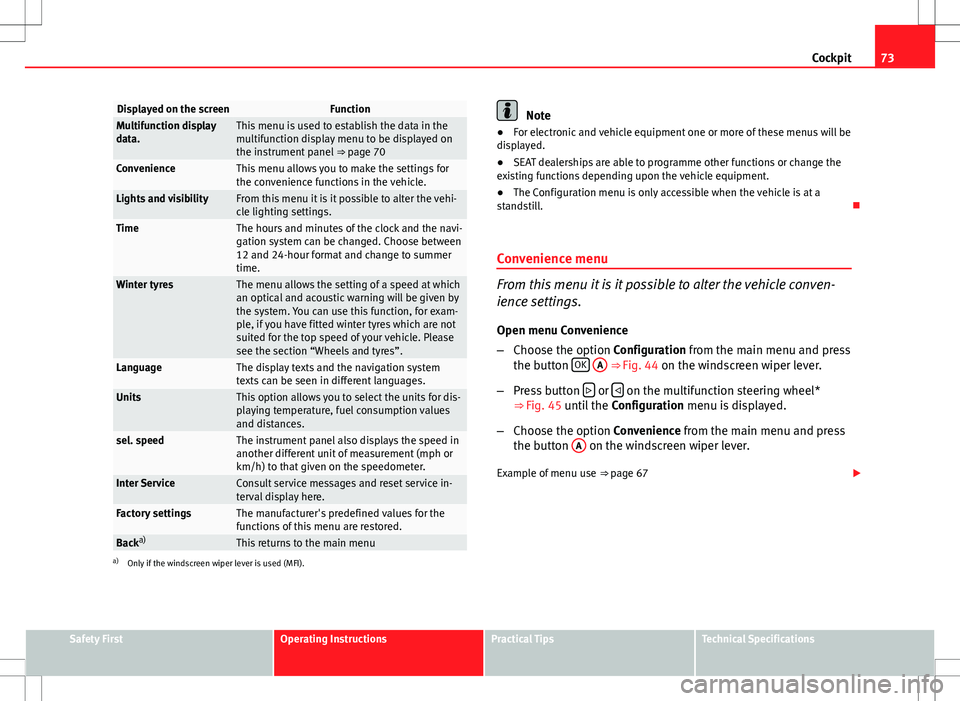
73
Cockpit
Displayed on the screenFunctionMultifunction display
data.This menu is used to establish the data in the
multifunction display menu to be displayed on
the instrument panel ⇒ page 70
ConvenienceThis menu allows you to make the settings for
the convenience functions in the vehicle.
Lights and visibilityFrom this menu it is it possible to alter the vehi-
cle lighting settings.
TimeThe hours and minutes of the clock and the navi-
gation system can be changed. Choose between
12 and 24-hour format and change to summer
time.
Winter tyresThe menu allows the setting of a speed at which
an optical and acoustic warning will be given by
the system. You can use this function, for exam-
ple, if you have fitted winter tyres which are not
suited for the top speed of your vehicle. Please
see the section “Wheels and tyres”.
LanguageThe display texts and the navigation system
texts can be seen in different languages.
UnitsThis option allows you to select the units for dis-
playing temperature, fuel consumption values
and distances.
sel. speedThe instrument panel also displays the speed in
another different unit of measurement (mph or
km/h) to that given on the speedometer.
Inter ServiceConsult service messages and reset service in-
terval display here.
Factory settingsThe manufacturer's predefined values for the
functions of this menu are restored.
Backa)This returns to the main menua)
Only if the windscreen wiper lever is used (MFI).
Note
● For electronic and vehicle equipment one or more of these menus will be
displayed.
● SEAT dealerships are able to programme other functions or change the
existing functions depending upon the vehicle equipment.
● The Configuration menu is only accessible when the vehicle is at a
standstill.
Convenience menu
From this menu it is it possible to alter the vehicle conven-
ience settings.
Open menu Convenience
– Choose the option Configuration from the main menu and press
the button OK
A ⇒ Fig. 44 on the windscreen wiper lever.
– Press button
or on the multifunction steering wheel*
⇒ Fig. 45 until the Configuration menu is displayed.
– Choose the option Convenience from the main menu and press
the button A
on the windscreen wiper lever.
Example of menu use ⇒ page 67
Safety FirstOperating InstructionsPractical TipsTechnical Specifications
Page 155 of 301

153
Seats and storage
● Distribute the load evenly. A maximum load of 40 kg only is permitted
for each roof rack system support bar, the load must be distributed evenly
along the entire length. However, the maximum load permitted for the en-
tire roof (including the support system) of 75 kg must not be exceeded nor
should the total weight of the vehicle be exceeded. See the Technical Data
section.
● When transporting heavy or large objects on the roof, any change in the
normal vehicle behaviour due to a change in the centre of gravity or an in-
creased wind resistance must be taken into account. For this reason, a suit-
able speed and driving style must be used.
● For those vehicles fitted with a sunroof*, ensure that it does not interfere
with the load on the roof rack system when opened.
Safety FirstOperating InstructionsPractical TipsTechnical Specifications
Page 199 of 301

197
Driving and the environment
Diesel engine particulate filter*
The diesel engine particulate filter eliminates soot produced
by burning diesel.
Fig. 153 Vehicle data
sticker on back cover of
the Maintenance Pro-
gramme
Your vehicle is fitted with a DPF (Diesel particulate filter) if the vehicle data
sticker (back cover of the “Maintenance Programme”) lists the PR code 7GG
or 7MG ⇒ Fig. 153.
The diesel engine particulate filter eliminates most of the soot from the ex-
haust gas system. Under normal driving conditions, the filter cleans itself. If
the driving conditions do not allow the filter to clean itself (for example,
multiple short trips) the filter will be obstructed by dust and pollen and the
warning lamp for the diesel engine particulate filter will light up. This
does not represent a fault, it is a warning that indicates that the filter has
not been able to regenerate automatically and that you must carry out a
cleaning cycle, as indicated in ⇒ page 81.
WARNING
● The diesel engine particulate filter may reach extremely high temper-
atures; the vehicle should be parked so that the exhaust pipe does not
come into contact with flammable materials underneath the vehicle. Oth-
erwise there is a risk of fire.
CAUTION
● Your vehicle is not designed to use biodiesel fuel. Never, under any cir-
cumstances refuel with biodiesel. The use of biodiesel fuel could damage
the engine and the fuel system. The addition of biodiesel to diesel by the
diesel producer in accordance with standard EN 590 is authorised and will
not cause damage to the engine or the fuel system.
● Using diesel fuel with a high sulphur content may significantly reduce
the useful life of the diesel particulate filter. Your Technical Service will be
able to tell you which countries have diesel with a high sulphur content.
Economical and environmentally friendly
driving
Economical and environmentally friendly driving
Fuel consumption, environmental pollution and wear to the engine, brakes
and tyres depends in large part on your driving style. By adopting an eco-
nomical driving style and anticipating the traffic situation ahead, you can
easily reduce fuel consumption by 10-15%. Some tips on how to help you
reduce pollution while saving money are listed below.
Drive anticipating the traffic situation
A vehicle uses most fuel when accelerating. When you anticipate the situa-
tion, you have to brake less often and, thus, accelerate less. If it is possible,
Safety FirstOperating InstructionsPractical TipsTechnical Specifications
Page 203 of 301

201
Trailer towing
Trailer towing Instructions to follow
Your vehicle may be used to tow a trailer when fitted with the correct equip-
ment.
If the vehicle is supplied with a factory-fitted towing bracket it will already
have the necessary technical modifications and meet the statutory require-
ments for towing a trailer. If you wish to retrofit a towing bracket, consult
⇒ page 203.
Connectors
Your vehicle is fitted with a 12-pin connector for the electrical connection
between the trailer and the vehicle.
If the trailer has a 7-pin plug you will need to use an adapter cable. This is
available in any Technical Service.
Trailer weight/drawbar load
Never exceed the authorised trailer weight. If you do not load the trailer up
to the maximum permitted trailer weight, you can then climb correspond-
ingly steeper slopes.
The maximum trailer weights listed are only applicable for altitudes up to
1000 m above sea level. With increasing altitude the engine power and
therefore the vehicle climbing ability are impaired because of the reduced
air density. The maximum trailer weight has to be reduced accordingly. The
weight of the vehicle and trailer combination must be reduced by 10% for
every further 1000 m (or part thereof). The gross combination weight is the
actual weight of the laden vehicle plus the actual weight of the laden trailer.
When possible, operate the trailer with the maximum permitted drawbar
load on the ball joint of the towing bracket, but do not exceed the specified
limit. The figures for
trailer weights and drawbar loads that are given on the data
plate of the towing bracket are for certification purposes only. The correct
figures for your specific model, which may be lower than these figures for
the towing bracket, are given in the vehicle documentation or in ⇒ chap-
ter Technical Data.
Distributing the load
Distribute loads in the trailer so that heavy objects are as near to the axle as
possible. Loads carried in the trailer must be secured to prevent them mov-
ing.
Tyre pressure
Set tyre pressure to the maximum permissible pressure shown on the stick-
er on the inside of the fuel tank flap. Set the tyre pressure of the trailer tyres
in accordance with the trailer manufacturer's recommendations.
Exterior mirrors
Check whether you can see enough of the road behind the trailer with the
standard rear vision mirrors. If this is not the case, you should have addi-
tional exterior mirrors fitted. Both exterior mirrors should be mounted on
hinged extension brackets. Adjust the mirrors to give sufficient vision to the
rear.
WARNING
Never transport people in a trailer. This could result in fatal accidents.
Safety FirstOperating InstructionsPractical TipsTechnical Specifications
Page 222 of 301

220Checking and refilling levels
WARNING
● Fuel is highly flammable and can cause serious burns and other inju-
ries.
–Never smoke or use an open flame when filling the fuel tank of the
vehicle, or a spare fuel canister, with fuel. This is an explosion haz-
ard.
– Follow legal requirements for the use of spare fuel canisters.
– For safety reasons we do not recommend carrying a spare fuel can-
ister in the vehicle. The canister could be damaged in an accident and
leak.
● If, in exceptional circumstances, you have to carry a spare fuel canis-
ter, please observe the following points:
–Never fill the spare fuel canister inside the vehicle or on it. An elec-
trostatic charge could build up during filling, causing the fuel fumes
to ignite. This could cause an explosion. Always place the canister on
the ground to fill it.
– Insert the fuel nozzle into the mouth of the canister as far as possi-
ble.
– If the spare fuel canister is made of metal, the filling nozzle must
be in contact with the canister during filling. This helps prevent an
electrostatic charge building up.
– Never spill fuel in the vehicle or in the luggage compartment. Fuel
vapours are explosive. Danger of death.
CAUTION
● Fuel spills should be removed from the paintwork immediately.
● Never run the tank completely dry. An irregular fuel supply could cause
misfiring. As a result, unburnt fuel could enter the catalytic converter and
cause damage.
For the sake of the environment
Do not try to put in more fuel after the automatic filler nozzle has switched
off; this may cause the fuel to overflow if it becomes warm.
Petrol Petrol types
The correct petrol types are listed on a sticker inside the fuel
tank flap.Only unleaded petrol conforming to standard DIN EN 228 may be used for
vehicles with catalytic converters (EN = “European Standard”).
Fuel types are differentiated by the octane rating, e.g: 91, 95, 98 RON (RON
= “Research Octane Number”, unit for determining the knock resistance of
petrol). You may use petrol with a higher octane number than the one rec-
ommended for your engine. However, this has no advantage in terms of fuel
consumption and engine power.
The correct fuel type for your vehicle is given in the technical table for the
engine, in the Technical Data section.
CAUTION
● Petrol with standard EN 228 may be mixed with small quantities of etha-
nol. However, bioethanol fuels available at commercial establishments with
reference E50 or E85, which contain a high percentage of ethanol, may not
be used, as they will damage the fuel system.
● Even one tankful of leaded fuel would permanently impair the efficiency
of the catalytic converter.
● High engine speed and full throttle can damage the engine when using
petrol with an octane rating lower than the correct grade for the engine.
Page 279 of 301

277
Description of specifications
Technical Specifications
Description of specifications Important information
Important
The information in your vehicle's official documents always
take precedence over the information in the current instruc-
tion manual. All technical specifications provided in this documentation are valid for the
standard model in Spain. The vehicle data card included in the Inspection
and Maintenance Plan in the vehicle documentation shows which engine is
installed in the vehicle.
The figures may be different depending whether additional equipment is fit-
ted, for different models, for special vehicles and for other countries.
Abbreviations used in the Technical Specifications section
Abbrevia- tionMeaning
kWKilowatt, engine power measurement.
PSPferdestärke (horsepower), formerly used to denote engine
power.
rpmRevolutions per minute - engine speed.NmNewton metres, unit of engine torque.l/100 kmFuel consumption in litres per 100 km.g/kmCarbon dioxide emissions in grams per km travelled.CO2Carbon dioxide
Abbrevia-
tionMeaning
CNCetane number, indication of the diesel combustion power.
RONResearch octane number, indication of the knock resistance
of petrol.
Safety FirstOperating InstructionsPractical TipsTechnical Specifications