2013 Seat Alhambra animals
[x] Cancel search: animalsPage 10 of 387

8Safe driving
● Check that the lights and turn signals operate correctly.
● Check the tyre pressures ( ⇒ page 296) and level of fuel ( ⇒ page 267).
● Ensure there is good visibility through all the windows.
● Make sure that all objects and bags in the storage compartments, in the
luggage compartment and, where applicable, on the roof, are securely fas-
tened ⇒ page 13.
● Ensure there is nothing obstructing the free passage of the foot pedals.
● Use child retention systems appropriate for the child's body weight and
height ⇒ page 40.
● Correctly adjust front seat, head rests and rear vision mirrors to suit your
height ⇒ page 10.
● Wear close-fitting shoes which do not prevent you from using the pedals
correctly.
● The driver's floor mat should be fixed to the floor, leaving the pedal area
unobstructed.
● Before starting out, ensure you are correctly seated and remain in this
position throughout the journey. This applies to all passengers in the vehi-
cle ⇒ page 10.
● Correctly fasten your seat belt before starting to drive and keep it se-
curely fastened throughout the journey. This applies to all passengers in the
vehicle ⇒ page 21.
● Never carry more passengers than the number of available seats and
seat belts in your vehicle.
● Never drive with impaired faculties (for example, due to medication, al-
cohol or drugs).
● Do not allow yourself to be distracted from the traffic, for example, to re-
set or switch on a menu, by other passengers or to answer a phone call.
● Always try to adapt the speed of the vehicle and your style of driving to
the condition of the ground or the road and to weather and traffic condi-
tions.
● Observe the highway code and speed limits. ●
On long journeys, rest at regular intervals (at least every two hours).
● If carrying animals, make sure they are correctly restrained in accord-
ance with their weight and size.
WARNING
Always observe traffic regulations and speed limits and try to anticipate
traffic movements. Correctly anticipating traffic situations may mean the
difference between arriving safe and sound at your destination or having
a serious accident.
Note
Regular servicing of your vehicle not only helps to keep it in good working
order but also helps to ensure road safety. Therefore, please ensure the ve-
hicle is taken for service as indicated in the Maintenance Programme. If the
vehicle is subjected to hard use, it may require certain maintenance work
before the next service date. Hard use may involve frequent driving in traffic
jams, driving in dusty areas or frequent use of the tow bar. For further infor-
mation, please refer to a Technical Service or specialised workshop.
Driving abroad
Check list
In some countries, certain safety regulations and requirements are in force
relating to exhaust gas emissions, which differ from the technical character-
istics of the vehicle. Before travelling abroad, SEAT recommends you con-
sult a Technical Service about the legal requirements and the following
points:
● Does the vehicle need technical modifications for driving abroad, for ex-
ample, adjustment of the headlamps?
● Does the vehicle have all the tools, diagnostics equipment and spare
parts required for inspections and repairs?
Page 81 of 387
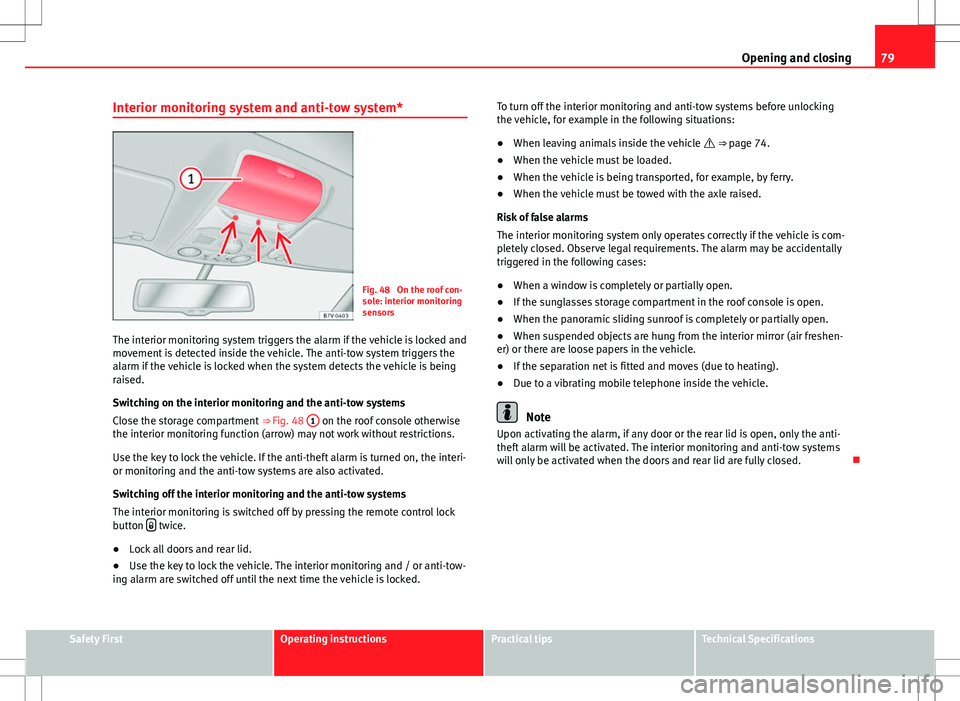
79
Opening and closing
Interior monitoring system and anti-tow system*
Fig. 48 On the roof con-
sole: interior monitoring
sensors
The interior monitoring system triggers the alarm if the vehicle is locked and
movement is detected inside the vehicle. The anti-tow system triggers the
alarm if the vehicle is locked when the system detects the vehicle is being
raised.
Switching on the interior monitoring and the anti-tow systems
Close the storage compartment ⇒ Fig. 48 1
on the roof console otherwise
the interior monitoring function (arrow) may not work without restrictions.
Use the key to lock the vehicle. If the anti-theft alarm is turned on, the interi-
or monitoring and the anti-tow systems are also activated.
Switching off the interior monitoring and the anti-tow systems
The interior monitoring is switched off by pressing the remote control lock
button
twice.
● Lock all doors and rear lid.
● Use the key to lock the vehicle. The interior monitoring and / or anti-tow-
ing alarm are switched off until the next time the vehicle is locked. To turn off the interior monitoring and anti-tow systems before unlocking
the vehicle, for example in the following situations:
●
When leaving animals inside the vehicle ⇒ page 74.
● When the vehicle must be loaded.
● When the vehicle is being transported, for example, by ferry.
● When the vehicle must be towed with the axle raised.
Risk of false alarms
The interior monitoring system only operates correctly if the vehicle is com-
pletely closed. Observe legal requirements. The alarm may be accidentally
triggered in the following cases:
● When a window is completely or partially open.
● If the sunglasses storage compartment in the roof console is open.
● When the panoramic sliding sunroof is completely or partially open.
● When suspended objects are hung from the interior mirror (air freshen-
er) or there are loose papers in the vehicle.
● If the separation net is fitted and moves (due to heating).
● Due to a vibrating mobile telephone inside the vehicle.
Note
Upon activating the alarm, if any door or the rear lid is open, only the anti-
theft alarm will be activated. The interior monitoring and anti-tow systems
will only be activated when the doors and rear lid are fully closed.
Safety FirstOperating instructionsPractical tipsTechnical Specifications
Page 134 of 387

132Seats and storage
Closing the shelf
● Pull the unfolded shelf evenly on the guide backwards.
● Secure the shelf using the left and right side supports.
Installing the shelf behind the second row of seats
● Place the shelf in its position in the side lining, left-hand side first.
● Release the shelf in the direction of the arrow B
.
● Insert the shelf into the right-hand support, pressing down.
Installing the shelf behind the third row of seats
● Remove the shelf from the support in the side lining ⇒ Fig. 92 A
. To do
this, press the shelf upwards (arrow) and remove it.
● Open the compartment in the left-hand side rear lining ⇒ page 141 and
hook the shelf to the rear of the luggage compartment cover B
.
● Close the rear left-hand side lining compartment.
● Place the shelf in its position in the side lining, left-hand side first.
● Lift the shelf off in direction of the arrow ⇒ Fig. 91 B
.
● Insert the shelf into the right-hand support, pressing down.
Removing the shelf
● Release the shelf in the direction of the arrow B
and lift it in the direc-
tion of the arrow C.
● Remove the shelf from the right-hand side support. ●
Also, when removing from behind the third row of seats: Cover the side-
lining supports with their covers.
● Only with 5 places: Support the released shelf by placing it on the front
section of the luggage compartment floor ⇒ page 141.
WARNING
If the shelf is placed on one of the rear seats, this could cause serious
injury in case of sudden braking or an accident.
● Whenever it the third row seats are occupied, the shelf should be put
behind this row.
WARNING
Unsecured or incorrectly secured objects or animals on the rear shelf
could cause serious injuries in case of a sudden manoeuvre or braking or
even an accident.
● Do not leave hard, heavy or sharp objects (loose or in bags) on the
rear shelf.
● Never transport animals on the rear shelf.
Page 144 of 387

142Seats and storage
WARNING
In the event of sudden braking movements or turns, loose objects may be
thrown around the vehicle interior. This could cause serious injuries to
passengers and cause the driver to lose control of the vehicle.
● Do not transport animals or place hard, heavy or sharp objects inside
the vehicle in: open storage compartments, dash panel, rear shelf, items
of clothing or bags.
● While driving, always keep object compartments closed.
WARNING
Objects falling into the driver's footwell could prevent use of the pedals.
This could lead the driver to lose control of the vehicle, increasing the
risk of a serious accident.
● Make sure the pedals can be used at all times, with no objects rolling
underneath them.
● The floor mat should always be secured to the floor.
● Never place other mats or rugs on top of the original mat supplied by
the factory.
● Make sure that no objects can fall into the driver's footwell while the
vehicle is in motion.
CAUTION
● Objects on the shelf could chafe against the wires of the heating ele-
ment in the heated rear window and cause damage.
● Do not keep heat-sensitive objects, food or medicines inside the vehi-
cle. Heat and cold could damage them or render them useless.
● Light-transparent objects placed inside the vehicle, such as lenses,
magnifying glasses or transparent suction caps on the windows, could con-
centrate the sun's rays and cause damage to the vehicle.
Note
The ventilating slits between the heated rear window and the shelf must not
be covered so that used air can escape from the vehicle.
Spectacle case in the roof console
Fig. 102 On the roof
console: Sunglasses stor-
age compartment
To open, press and release the button ⇒ Fig. 102 (arrow).
To close, press the cover upwards until it clicks into place.
To ensure the interior monitoring works correctly, the spectacle case must
be closed when the vehicle is locked ⇒ page 79.
Page 201 of 387

199
Driving
Parking sensor system*
Introduction
The parking sensor system assists the driver when parking. When the vehi-
cle approaches an obstacle, forwards or backwards, an intermittent audible
warning will be heard, higher or lower depending on the distance. The
shorter the distance, the shorter the intervals between tones. If the vehicle
is too close to the obstacle, the audible warning becomes constant.
If you continue to approach an obstacle when the sound is continuous, this
means the system can no longer measure the distance.
The sensor system on the bumpers transmit and receive ultrasound. Using
the ultrasound signal (transmission, reflection from the obstacle and recep-
tion), this system continuously calculates the distance between the bumper
and the obstacle.
Additional information and warnings:
● Park Assist system ⇒ page 203
● Accessories, parts replacement, repairs and modifications ⇒ page 260
WARNING
The parking sensor system and the optical parking system cannot re-
place driver awareness.
● The sensors have blind spots in which obstacles and people are not
registered.
● Always observe the area around the vehicle, as the sensors do not al-
ways detect small children, animals or objects.
WARNING (Continued)
● The surface of certain objects and some clothing do not reflect the ul-
trasound signals from the parking distance system. The system cannot
detect or incorrectly detects these objects and people wearing these
types of clothes.
● External sound sources can affect the parking distance aid signals. In
this case, under certain circumstances, people and objects will not be de-
tected.
CAUTION
● The sensors may not always be able to detect objects such as trailer
draw bars, thin rails, fences, posts, trees and open luggage compartments,
etc. This could result in damage to your car.
● Although the parking sensor system detects and warns of the presence
of an obstacle, the obstacle could disappear from the angle of measure-
ment of the sensors if it is too high or low and the system would no longer
indicate it. Therefore, it will not warn you of these objects. Ignoring the
warnings of the parking sensor system could cause considerable damage to
the vehicle.
● The bumper sensors may become damaged or misaligned, for example,
when parking.
● To ensure that the system works properly, the bumper sensors must be
kept clean, free of ice and snow and uncovered.
● When cleaning the sensors with high-pressure or steam cleaning equip-
ment, spray the sensors briefly at a distance of no less than 10 cm (4 in-
ches).
Note
Acoustic sources may lead to erroneous warnings on the parking sensor
system, e.g. rough tarmac, cobbles or the noise of other vehicles.
Safety FirstOperating instructionsPractical tipsTechnical Specifications
Page 205 of 387

203
Driving
Park Assist system* Introduction
The Park Assist system helps the driver to find a suitable place to park, to
insert the vehicle into parallel and perpendicular parking places and to
leave parallel parking places.
The Park Assist system is limited to the system abilities and requires that
the driver is especially attentive ⇒
.
The parking sensor system is a component of the Park Assist system that
helps to park the vehicle.
For vehicles with the optical parking system, the radio navigation systems
screen displays the detected zones in front of and behind the vehicle, indi-
cating - within the limits of the system - the position of obstacles compared
to the vehicle.
The park assist system cannot be switched on if the factory-fitted towing
bracket is electrically connected to a trailer.
Additional information and warnings:
● Braking, stopping and parking ⇒ page 184
● Parking sensor system ⇒ page 199
● Caring for and cleaning the vehicle exterior ⇒ page 245
● Accessories, parts replacement, repairs and modifications ⇒ page 260
WARNING
Despite the assistance provided by the park assist system, do not run
any risks when parking. The system is not a replacement for driver
awareness.
● Unintentional movements of the vehicle could cause serious injury.
● Adjust your speed and driving style to visibility, road, traffic and
weather conditions.
● The surface of certain objects and items of clothing and external
sound sources may have a negative affect on the park assist signals or on
the system sensors or may not reflect its signals.
● The sensors have blind spots in which obstacles and people are not
registered.
● Always observe the area around the vehicle, as the sensors do not al-
ways detect small children, animals or objects.
CAUTION
● The park assist system aims exclusively at other parked vehicles, with-
out taking curbs or other circumstances into account. Make sure you do not
damage the tyres and wheel rims when parking. Where necessary, stop ma-
noeuvring to avoid damaging the vehicle.
● The sensors may not always be able to detect objects such as trailer
draw bars, thin rails, fences, posts and trees, etc. This could result in dam-
age to your car.
● Although the parking sensor system detects and warns of the presence
of an obstacle, the obstacle could disappear from the angle of measure-
ment of the sensors if it is too high or low and the system would no longer
indicate it. Therefore, it will not warn you of these objects. Ignoring the
warnings of the parking sensor system could cause considerable damage to
the vehicle. This is also valid when using the park assist (e.g. to park be-
hind a truck or motorcycle). Therefore, always keep a close watch on the
area in front of and behind the vehicle while parking, and intervene prompt-
ly if necessary.
Safety FirstOperating instructionsPractical tipsTechnical Specifications
Page 210 of 387

208Driving
Rear Assist system*
Introduction
The camera fitted to the rear lid helps drivers during parking or reversing
manoeuvres. The camera image and certain orientation points generated by
the system are indicated on the factory-fitted radio or navigation system
screen.
Two types of location point (modes) can be selected:
● Mode 1: reverse parking perpendicular to the road (e.g. in a car park).
● Mode 2: reverse parking parallel to the curb.
The mode can be changed by pressing the button on the radio or navigation
system screen. Only the mode to which the points can be changed will be
displayed.
Additional information and warnings:
● Accessories, parts replacement, repairs and modifications ⇒ page 260
WARNING
Use of the camera to calculate the distance from obstacles (people, vehi-
cles, etc.) is inaccurate and may cause accidents and severe injuries.
● The camera lens expands and distorts the field of vision and displays
the objects on the screen in a different, vague manner.
● Some objects may not be displayed or may not be very clear (e.g. very
thin posts or fences), due to the resolution of the monitor or if the light is
dim.
● The camera has blind spots in which obstacles and people are not
registered.
● Keep the camera lens clean and clear of snow and ice. Do not cover it.
WARNING
The intelligent technology in the rear assist system cannot change the
limits imposed by the laws of physics and by the system itself. Careless
or uncontrolled use of the rear assist system may result in severe injuries
and accidents. The system is not a replacement for driver awareness.
● Adjust your speed and driving style to visibility, road, traffic and
weather conditions.
● Always keep a close eye on the area around the vehicle and always
look towards where you are parking. The display shows the path of the
rear end of the vehicle using the current steering angle. The front of the
vehicle turns more in comparison with the rear.
● Do not be distracted from the traffic when looking at the screen.
● Always observe the area around the vehicle, as the cameras do not al-
ways detect children, animals or objects.
● The system might not show all areas clearly.
● Only use the rear assist system when the rear lid is completely
closed.
CAUTION
● The camera only displays 2D images on the screen. Due to the lack of
depth, it might be difficult or impossible to recognise protruding objects or
cracks in the road.
● The cameras may not always be able to detect objects such as thin rails,
fences, posts and trees, etc. This could result in damage to your car.
Page 239 of 387
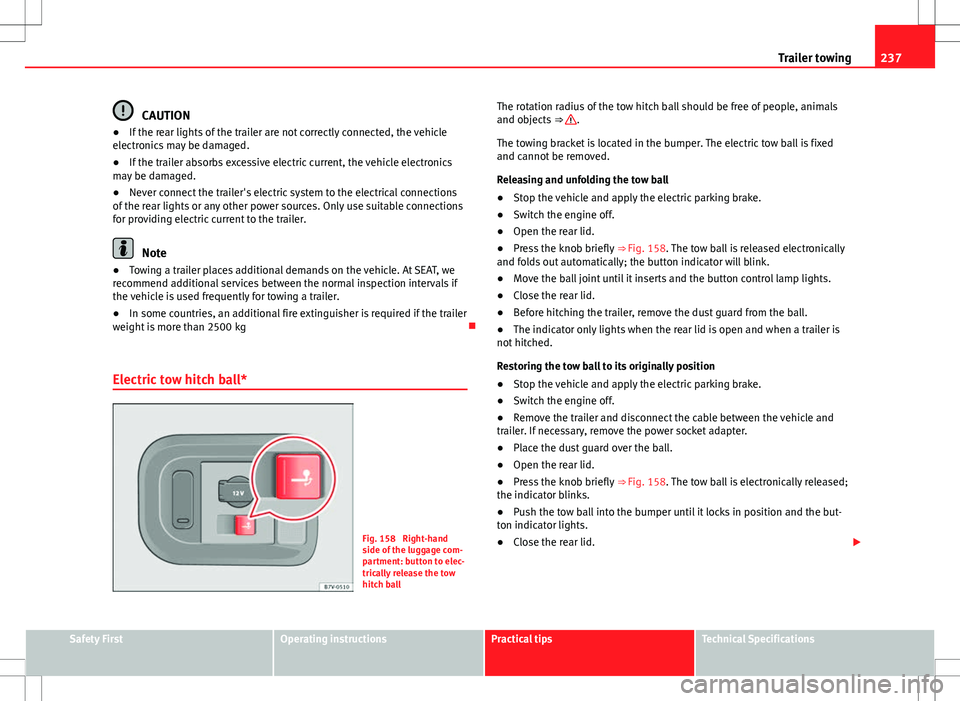
237
Trailer towing
CAUTION
● If the rear lights of the trailer are not correctly connected, the vehicle
electronics may be damaged.
● If the trailer absorbs excessive electric current, the vehicle electronics
may be damaged.
● Never connect the trailer's electric system to the electrical connections
of the rear lights or any other power sources. Only use suitable connections
for providing electric current to the trailer.
Note
● Towing a trailer places additional demands on the vehicle. At SEAT, we
recommend additional services between the normal inspection intervals if
the vehicle is used frequently for towing a trailer.
● In some countries, an additional fire extinguisher is required if the trailer
weight is more than 2500 kg
Electric tow hitch ball*
Fig. 158 Right-hand
side of the luggage com-
partment: button to elec-
trically release the tow
hitch ball The rotation radius of the tow hitch ball should be free of people, animals
and objects
⇒
.
The towing bracket is located in the bumper. The electric tow ball is fixed
and cannot be removed.
Releasing and unfolding the tow ball
● Stop the vehicle and apply the electric parking brake.
● Switch the engine off.
● Open the rear lid.
● Press the knob briefly ⇒ Fig. 158. The tow ball is released electronically
and folds out automatically; the button indicator will blink.
● Move the ball joint until it inserts and the button control lamp lights.
● Close the rear lid.
● Before hitching the trailer, remove the dust guard from the ball.
● The indicator only lights when the rear lid is open and when a trailer is
not hitched.
Restoring the tow ball to its originally position
● Stop the vehicle and apply the electric parking brake.
● Switch the engine off.
● Remove the trailer and disconnect the cable between the vehicle and
trailer. If necessary, remove the power socket adapter.
● Place the dust guard over the ball.
● Open the rear lid.
● Press the knob briefly ⇒ Fig. 158. The tow ball is electronically released;
the indicator blinks.
● Push the tow ball into the bumper until it locks in position and the but-
ton indicator lights.
● Close the rear lid.
Safety FirstOperating instructionsPractical tipsTechnical Specifications