2013 Seat Alhambra technical specifications
[x] Cancel search: technical specificationsPage 133 of 387

131
Seats and storage
Rear shelf*
Fig. 91 In the luggage
compartment: rear shelf
Fig. 92 Remove the shelf supports A then put them
away safely B
The rear shelf can be fitted behind the second or third row of seats
⇒ .Opening the shelf
●
Pull the shelf handle ⇒ Fig. 91 A backwards.
● Release the shelf upwards by the side supports and guide it forward.
Safety FirstOperating instructionsPractical tipsTechnical Specifications
Page 135 of 387

133
Seats and storage
Net partition*
Fig. 93 Unfold the net partition 1 then fold it again
2 and 3
Fig. 94 In the luggage
compartment: Install the
net partition behind the
second row of seats
The net partition can prevent objects in the luggage compartment entering
the vehicle interior / the driver area.
First remove the net from its bag and unfold it. Fold out the net partition
Fold out the support transversal rods
⇒ Fig. 93 1
for the net partition fully
in the direction of the arrow until you hear a “click”.
Installing the net partition behind the second row of seats
● Hook in the net partition on the left-hand side roof support ⇒ Fig. 94 A
.
To do this, guide the rod from up to down.
● Hook in the net partition on the rear right-hand side roof support by
pressing on the rod.
● Secure the net partition hooks into the straps in the front of the luggage
compartment B
then tighten them.
Safety FirstOperating instructionsPractical tipsTechnical Specifications
Page 137 of 387

135
Seats and storage
WARNING (Continued)
● Loose objects in the luggage compartment can suddenly slide and
change the way the vehicle handles.
● Secure all objects, little and large.
● Never secure a load that is too heavy for the fastening rings.
● Never secure a child seat to the fastening rings.
Note
● The maximum load of the fastening rings is approximately 3.5 Kn (3.57
Kp).
● You can find suitable transport straps and load securing systems at a
specialised workshop. SEAT recommends visiting a Technical Service.
Rails and attachment system*
Fig. 96 In the luggage
compartment: System in-
cluding rails, adjustable
attachment elements 1
and adjustable tighten-
ing straps 2
The rails and attachment system consists of four rails, movable attachment
elements, straps to be secured to the rails and a net with supports to cover baggage ⇒ page 136. The rail and attachment system is designed to se-
cure light objects. If the seats in the third row are to be occupied by passen-
gers then attachment elements should never be placed in the section of the
rails close to the seats
⇒
.
Installing the attachment elements
● Fit the attachment element with the ruts facing upwards ⇒ Fig. 96 1
to
the upper part of the guide and press downwards.
● Move the attachment element to the desired position.
● Always ensure that the attachment inserts into the guide system ⇒
.
Removing the attachment elements
● Remove the attachment element from the guide and pull downwards.
Securing a load
● Pull the strap through the attachment element and secure the load
⇒
.
WARNING
In case of an accident or sudden braking, the attachment elements in the
parts of the rails close to the seats of the third row could injure seat oc-
cupants.
● Whenever the seats on the third row are to be occupied, remove the
attachment elements from the rails or move them all the way back.
WARNING
Movable attachment elements that are not secured correctly can be re-
leased from the guide in case of sudden braking or accident. As a result,
objects may be fired through the vehicle interior causing serious injury or
death.
● Always ensure that the movable attachment elements are correctly in-
serted into the guides.
Safety FirstOperating instructionsPractical tipsTechnical Specifications
Page 139 of 387
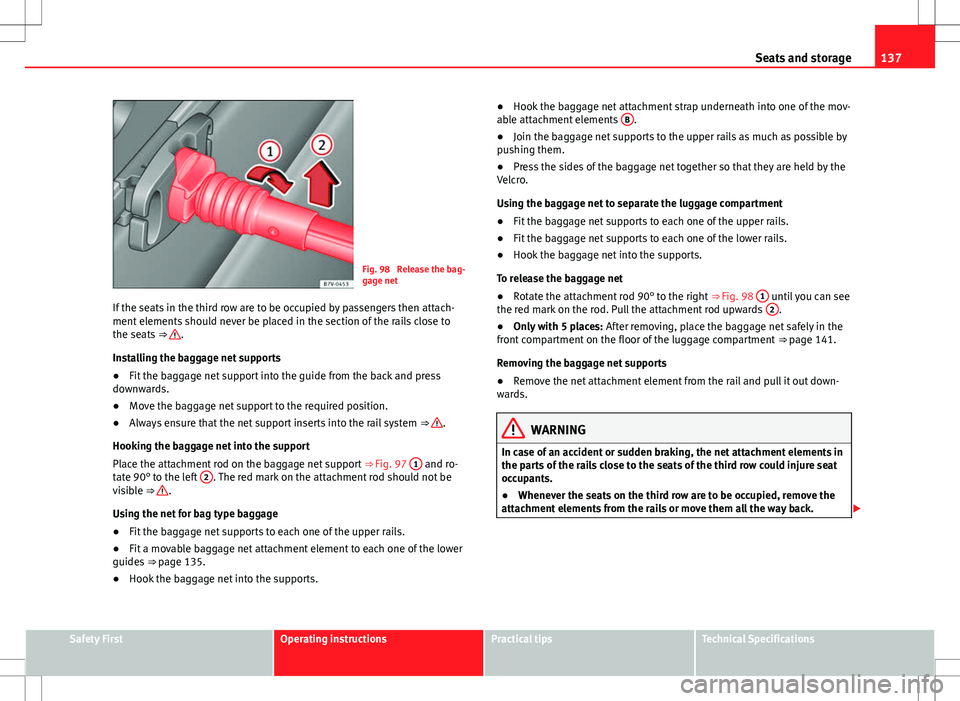
137
Seats and storage
Fig. 98 Release the bag-
gage net
If the seats in the third row are to be occupied by passengers then attach-
ment elements should never be placed in the section of the rails close to
the seats ⇒
.
Installing the baggage net supports
● Fit the baggage net support into the guide from the back and press
downwards.
● Move the baggage net support to the required position.
● Always ensure that the net support inserts into the rail system ⇒
.
Hooking the baggage net into the support
Place the attachment rod on the baggage net support ⇒ Fig. 97 1
and ro-
tate 90° to the left 2. The red mark on the attachment rod should not be
visible ⇒ .
Using the net for bag type baggage
● Fit the baggage net supports to each one of the upper rails.
● Fit a movable baggage net attachment element to each one of the lower
guides ⇒ page 135.
● Hook the baggage net into the supports. ●
Hook the baggage net attachment strap underneath into one of the mov-
able attachment elements B
.
● Join the baggage net supports to the upper rails as much as possible by
pushing them.
● Press the sides of the baggage net together so that they are held by the
Velcro.
Using the baggage net to separate the luggage compartment
● Fit the baggage net supports to each one of the upper rails.
● Fit the baggage net supports to each one of the lower rails.
● Hook the baggage net into the supports.
To release the baggage net
● Rotate the attachment rod 90° to the right ⇒ Fig. 98 1
until you can see
the red mark on the rod. Pull the attachment rod upwards 2.
● Only with 5 places: After removing, place the baggage net safely in the
front compartment on the floor of the luggage compartment ⇒ page 141.
Removing the baggage net supports
● Remove the net attachment element from the rail and pull it out down-
wards.
WARNING
In case of an accident or sudden braking, the net attachment elements in
the parts of the rails close to the seats of the third row could injure seat
occupants.
● Whenever the seats on the third row are to be occupied, remove the
attachment elements from the rails or move them all the way back.
Safety FirstOperating instructionsPractical tipsTechnical Specifications
Page 141 of 387

139
Seats and storage
Hooking the baggage net into the luggage compartment floor
● Hook the baggage net into the fastening rings ⇒ Fig. 100 1
and 2.
Releasing the baggage net
The secured baggage net is taut ⇒
.
● Carefully unhook the baggage net hooks from the fastening rings 1
.
● Carefully unhook the baggage net hooks from the fastening rings 2.
WARNING
The elastic baggage net stretches when it is secured to the luggage com-
partment fastening rings. The secured baggage net is taut. The hooks on
the baggage net can cause injury if the net is incorrectly hooked or un-
hooked.
● Always ensure that the hooks do not suddenly release from the fas-
tening rings when hooking or un-hooking.
● Always keep your face and eyes protected at a safe distance to avoid
injury should a hook slip while hooking or unhooking.
● Always engage the hooks in the order given. If a baggage net hook
springs back this can cause injury.
Roof carrier system* Introduction
The vehicle roof has been designed to optimise aerodynamics. For this rea-
son, conventional roof carrier systems cannot be secured to the roof rails.
Given that the water drains have been incorporated into the roof for aerody-
namic reasons, only the SEAT approved basic supports and roof carrier sys-
tems can be used. When should the roof carrier system be removed?
●
When it is not being used.
● When the vehicle is being washed in a car wash.
● When the vehicle height exceeds the maximum height (for example, in a
garage).
Additional information and warnings:
● Light ⇒ page 95
● Transporting ⇒ page 13
● Ecological driving ⇒ page 228
● Wheels and tyres ⇒ page 296
● Accessories, parts replacement, repairs and modifications ⇒ page 260
WARNING
The risk of an accident is increased by transporting heavy or bulky loads
on the roof, which affects the car's handling by shifting the centre of
gravity and increasing susceptibility to cross winds.
● Always secure loads correctly with suitable and undamaged attach-
ment rope or straps.
● Large, heavy, wide and flat loads negatively affect the vehicle aerody-
namics, centre of gravity and handling.
● Avoid brusque manoeuvres and sudden braking.
● Adjust your speed and driving style to visibility, road, traffic and
weather conditions.
CAUTION
● Always remove the roof carrier system from the roof before entering a car
wash.
● The height of your vehicle is changed by the installation of the roof carri-
er and the load secured on it. Compare the vehicle height with the passage
height, for example in underground car parks or entering garage doors.
Safety FirstOperating instructionsPractical tipsTechnical Specifications
Page 143 of 387

141
Seats and storage
Loading the roof carrier system
Loads can only be correctly secured when the roof carrier system is correctly
fitted ⇒ .
Maximum authorised roof load
The maximum authorised roof load is 100 kg (about 220 lbs). The roof load
includes the roof carrier system and the load being transported ⇒
.
Always check the roof carrier system weight and the weight of the load to be
transported and, if necessary, weigh them. Never exceed the maximum au-
thorised roof load.
If you are using a roof carrier with a lower weight rating, you cannot trans-
port the maximum roof load. Do not exceed the maximum weight limit for
the roof carrier given in the fitting instructions.
Distributing a load
Uniformly distribute loads and secure them correctly ⇒
.
Check attachments
After fitting the base supports and the roof carrier system, always check the
attachments after a short trip or at regular intervals.
WARNING
Exceeding the maximum authorised roof load can result in accidents
and/or vehicle damage.
● Always respect the maximum authorised weight for the roof, the max-
imum authorised weight on the axles and the total maximum authorised
weight of the vehicle.
● Never exceed the capacity of the roof carrier system even if this is
less than the maximum authorised roof load.
● Secure heavy objects towards the front and distribute the load even-
ly.
WARNING
Loose and incorrectly secured loads can fall from the roof carrier system
causing accidents and injury.
● Always use suitable ropes and straps in good condition.
● Always secure loads correctly.
Storage compartments Introduction
Storage compartments must only be used to store light or small objects.
The front central armrest compartment houses the factory-fitted AUX-IN or
multimedia (MEDIA-IN) connection sockets.
The factory-fitted CD changer is located in the left-hand storage compart-
ment of the luggage compartment.
Additional information and warnings:
● Child seats (accessories) ⇒ page 40
● Luggage compartment ⇒ page 126
● Care and cleaning of the vehicle interior ⇒ page 252
● ⇒ Booklet Radio or ⇒ Booklet navigation system
Safety FirstOperating instructionsPractical tipsTechnical Specifications
Page 145 of 387

143
Seats and storage
Storage compartment on the roof console
Fig. 103 On the roof
console: storage com-
partment
To open press the button and release it ⇒ Fig. 103.
To close, press the storage compartment upwards until it clicks into place.
To ensure interior monitoring works properly, the storage compartments
must be closed when the vehicle is locked ⇒ page 79.Compartment on the instrument panel*Fig. 104 Storage com-
partment on the dash
panel
The storage compartment on the instrument panel may have a cover.
To open, press the button on the cover ⇒ Fig. 104 (arrow).
To close, press the cover down until it clicks into place.
Safety FirstOperating instructionsPractical tipsTechnical Specifications
Page 147 of 387

145
Seats and storage
Card compartments*
Fig. 107 Centre console,
lower section: card com-
partment
To the bottom of the centre console there is a compartment ⇒ Fig. 107 1
for coins, cards, car park tickets and similar items.
Note
To avoid theft or use by others, do not use the compartment to store credit
or ATM cards or similar. Glove compartment
Fig. 108 Glove compart-
ment
Fig. 109 Glove compart-
ment open
Opening and closing the glove compartment
Unlock the glove compartment where necessary. The glove compartment is
locked when the key slot is vertical.
Pull the lever to open ⇒ Fig. 108.
Safety FirstOperating instructionsPractical tipsTechnical Specifications